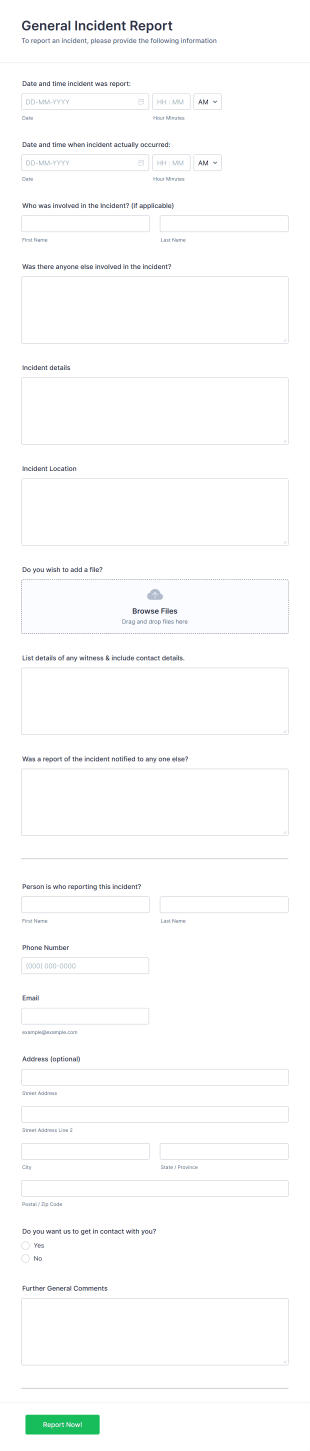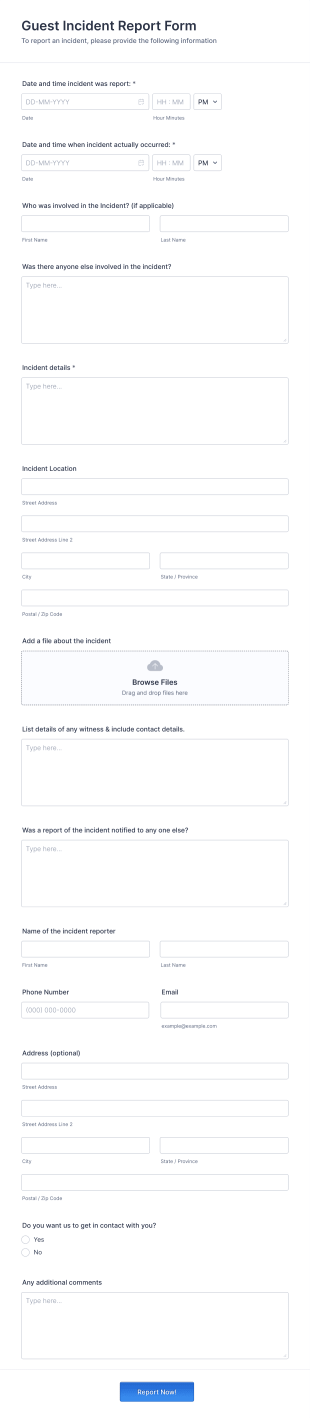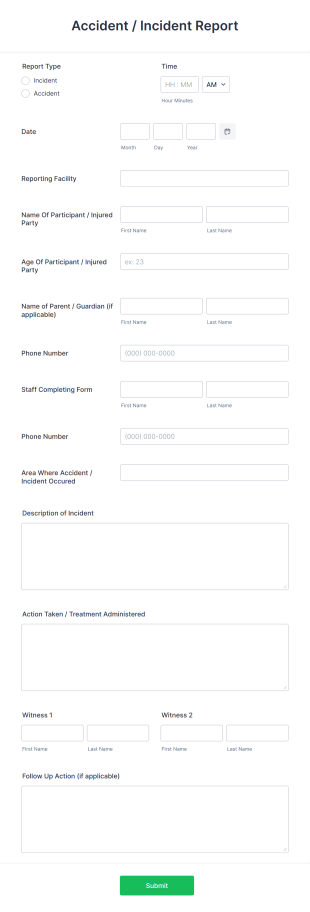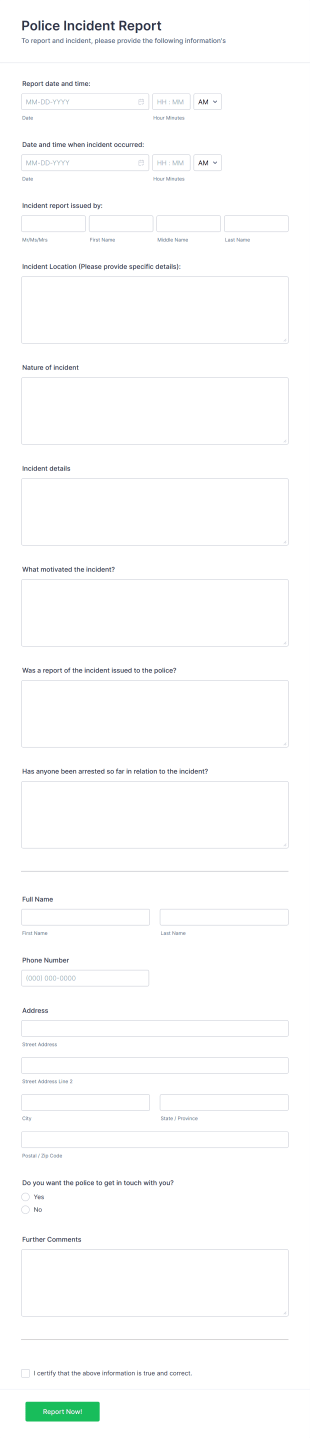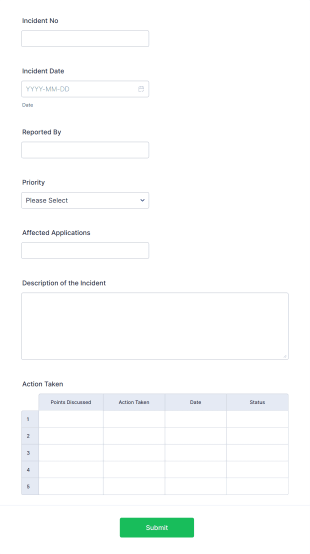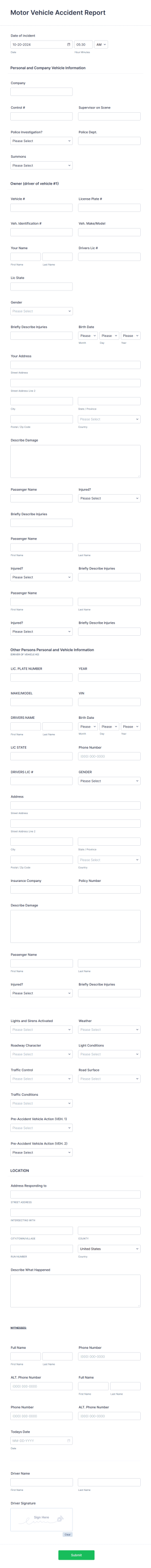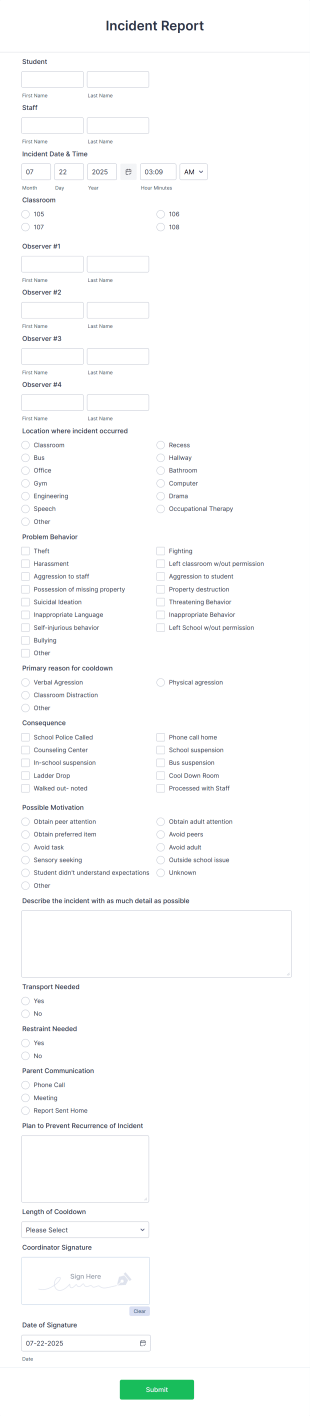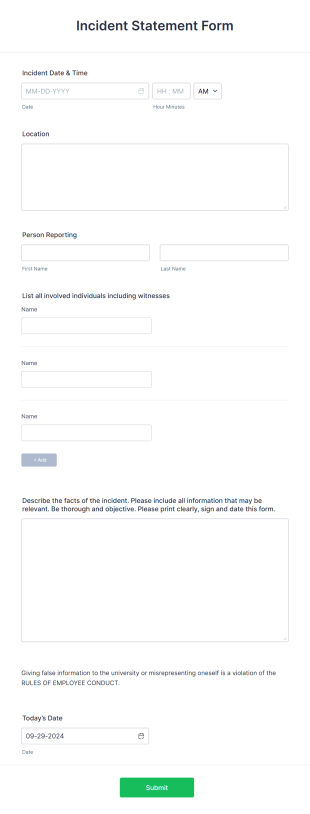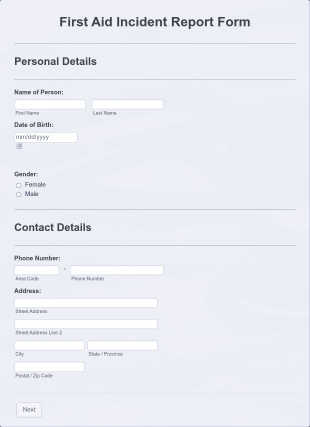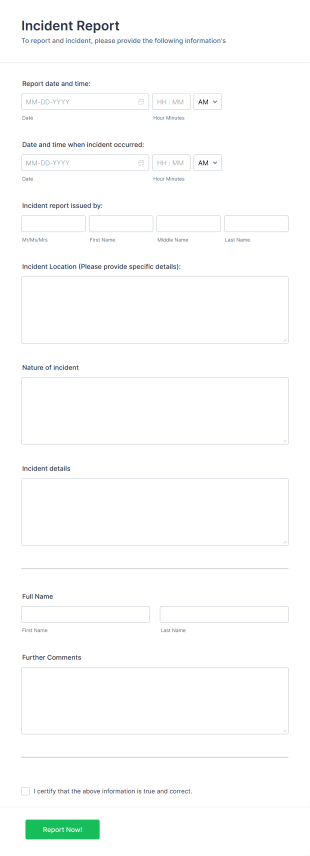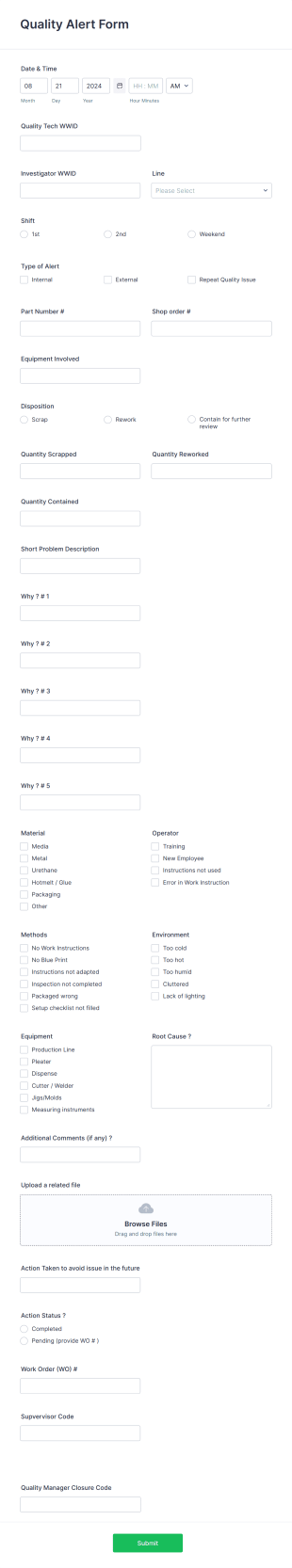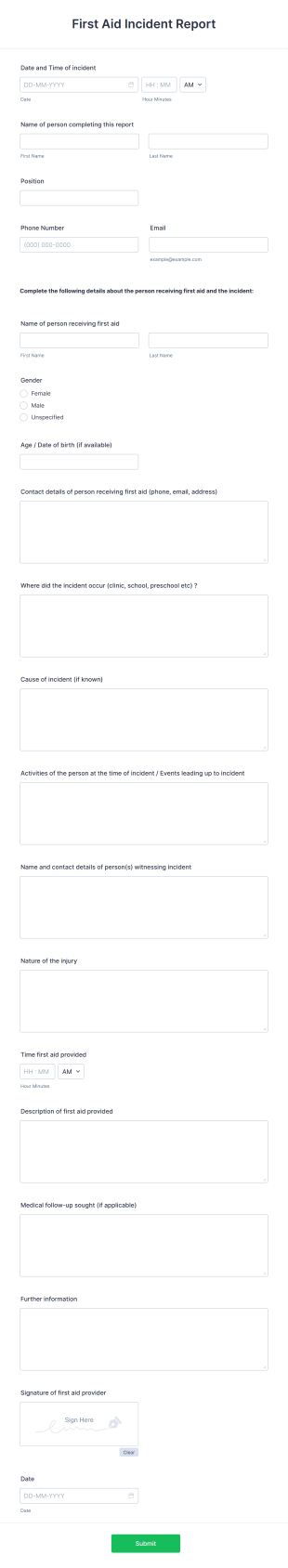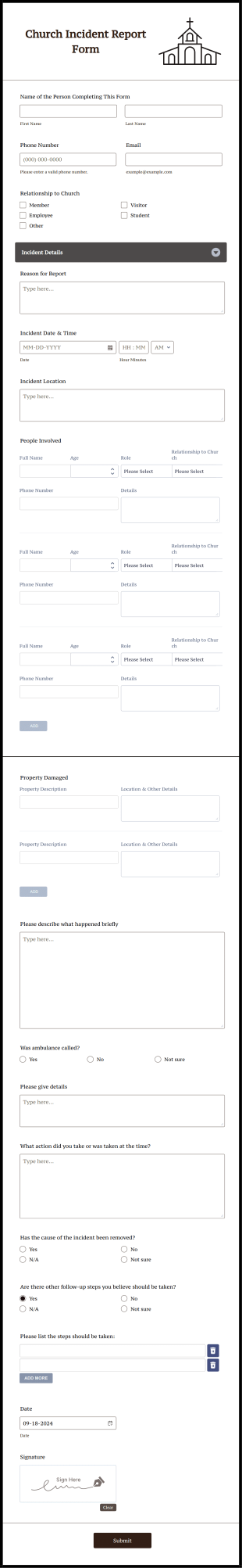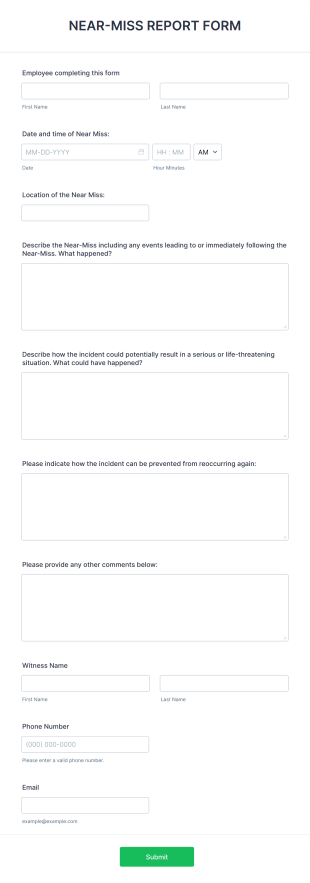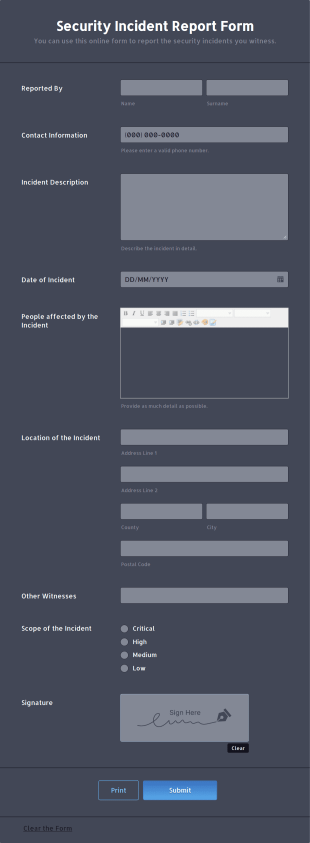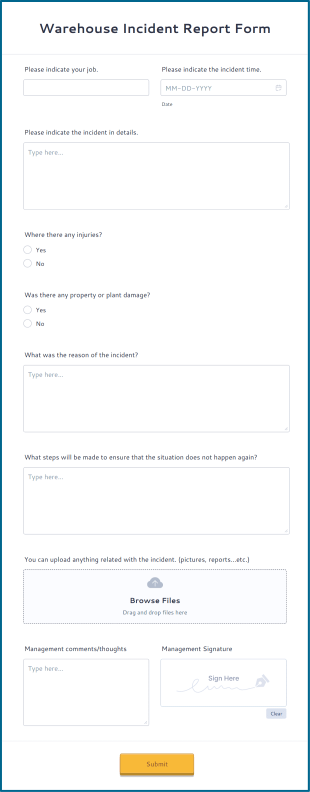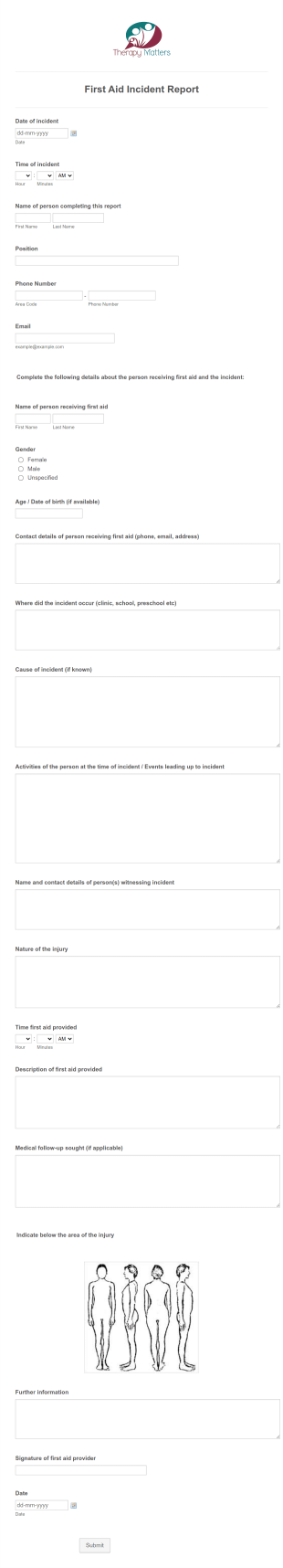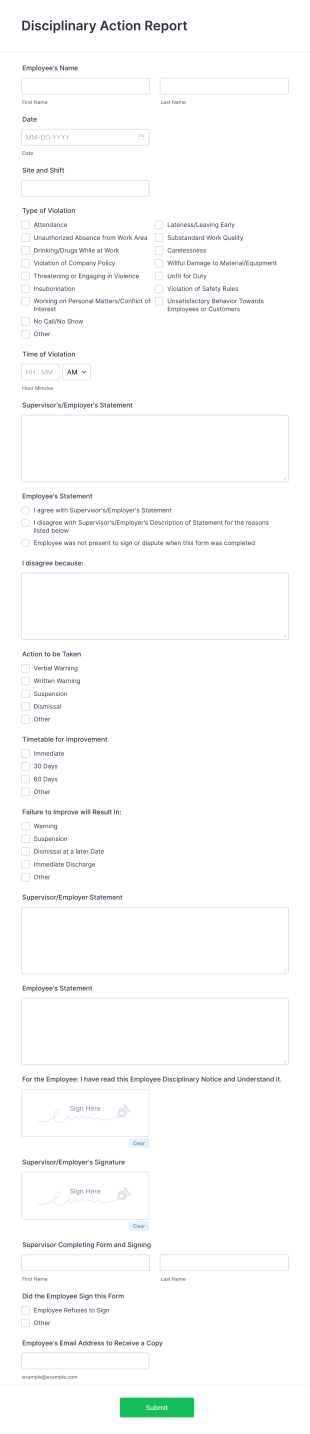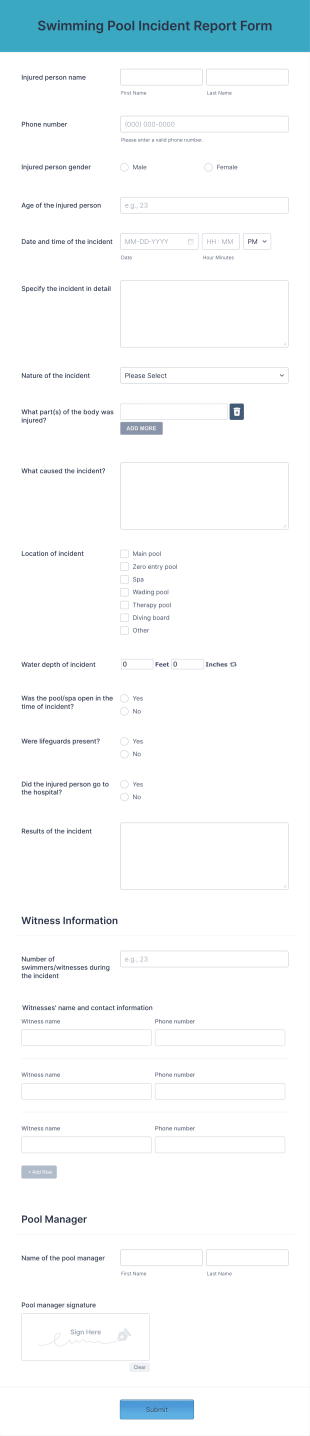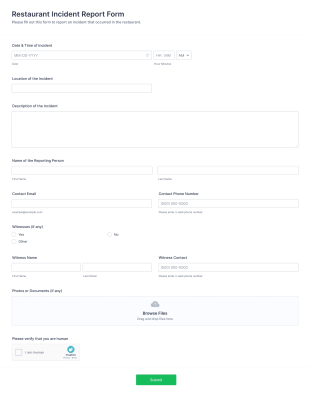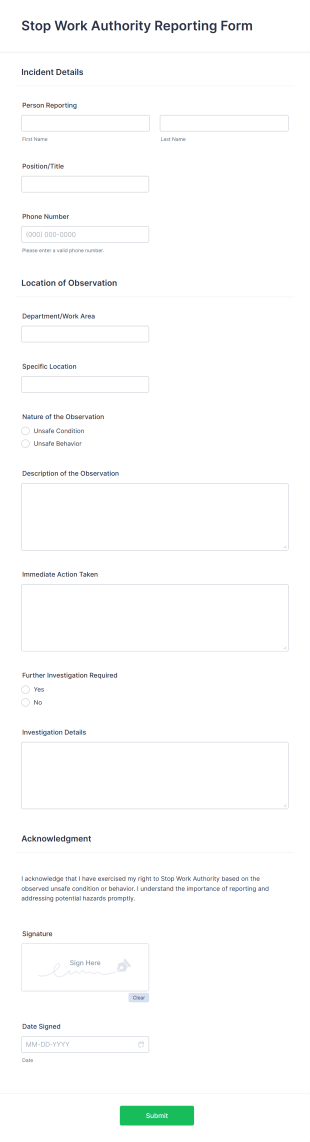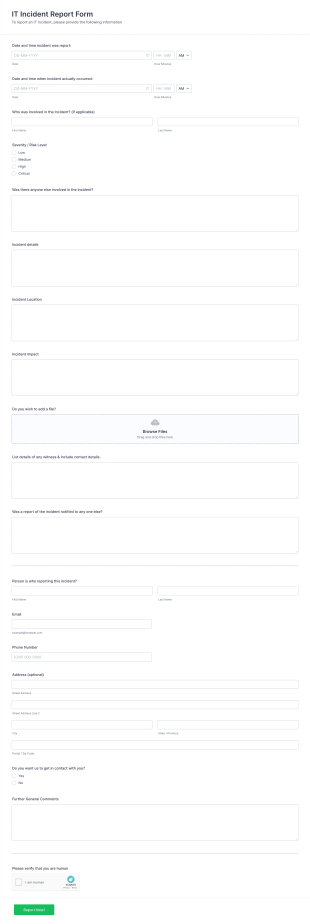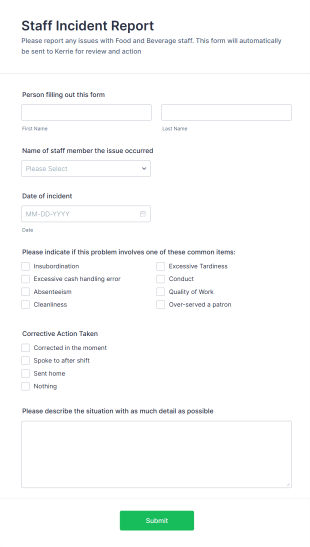Incident Report Forms
About Incident Report Forms
Collect incident reports online with Jotform’s free Incident Report Forms. Whether you’re gathering staff, first aid, or fire incident reports, get started right away by choosing one of our ready-made templates and then make it your own in seconds with our drag-and-drop builder. Share your form with a link or by embedding it in your internal company portal for easy access. These templates are mobile-responsive by default and can be filled out on any smartphone, tablet, or computer.
Customize your Incident Report Forms to suit your needs with Jotform’s intuitive no-code builder. Simply drag and drop to include your logo, add or update form fields, include checklist items, change fonts and colors, and more. Connect with our 100+ integrations such as Dropbox, OneDrive, or Airtable to automatically sync your submissions. Form responses are stored in your secure Jotform account and protected with a 256-bit SSL connection, CCPA compliance, PCI compliance, and optional HIPAA compliance.
Frequently Asked Questions
1. What is an incident report form?
An incident report form is a structured document used to record details about unexpected events, accidents, or near-misses in various settings. It helps organizations document what happened, who was involved, and what actions were taken.
2. Why are incident report forms important?
They are crucial for ensuring accurate record-keeping, supporting investigations, maintaining compliance with regulations, and identifying areas for improvement in safety and risk management.
3. What information should be included in an incident report form?
Key details typically include the date, time, and location of the incident, names of those involved, a description of the event, witness statements, and any actions taken in response.
4. Are there different types of incident report forms?
Yes, incident report forms can be tailored for specific scenarios such as workplace injuries, security breaches, healthcare events, or school incidents, each with unique fields and requirements.
5. Who should fill out an incident report form?
Generally, the person who witnessed or was involved in the incident should complete the form, often with support from a supervisor, safety officer, or designated staff member.
6. How is privacy maintained when submitting incident reports?
Jotform uses secure data storage and encryption to protect sensitive information. Access to submissions can be restricted to authorized personnel only.
7. Can incident report forms be used for legal or insurance purposes?
Yes, properly completed incident report forms provide essential documentation for legal investigations, insurance claims, and regulatory compliance.
8. How soon should an incident report be completed after an event?
It’s best practice to complete an incident report as soon as possible after the event to ensure accuracy and timely response. Prompt reporting helps organizations address issues quickly and effectively.