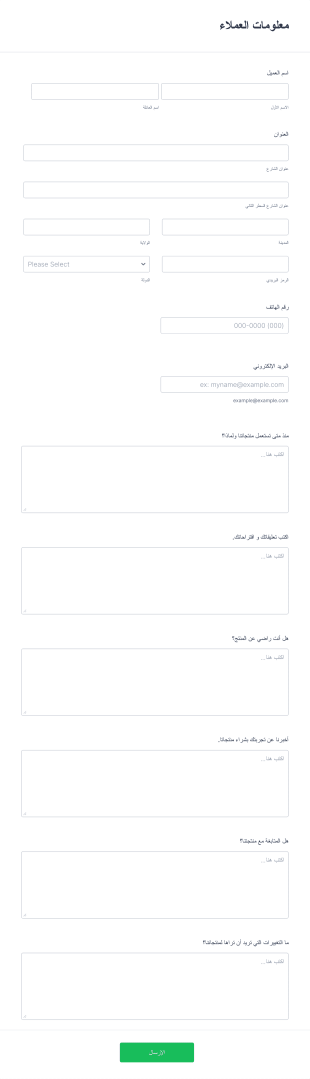قوالب استطلاع المنتج
حول استبيانات المنتجات
قوالب استبيانات المنتج هي نماذج مُصممة مسبقًا خصيصًا لمساعدة الشركات ومديري المنتجات والمسوقين والباحثين على جمع آراء قيّمة حول المنتجات من العملاء والمستخدمين وأصحاب المصلحة. تُستخدم هذه النماذج لتقييم رضا العملاء، وجمع اقتراحات التحسين، وتقييم ميزات المنتج، وفهم تجارب المستخدمين. يمكن استخدام نماذج استبيانات المنتج في مراحل مختلفة من دورة حياة المنتج، بدءًا من اختبار المفهوم الأولي وإطلاق النسخة التجريبية، وصولًا إلى ملاحظات ما بعد الشراء والتحسين المستمر للمنتج. تشمل حالات الاستخدام الشائعة ملاحظات المنتج الجديد، وتحديد أولويات الميزات، واختبار قابلية الاستخدام، واستبيانات الرضا بعد الإطلاق.
باستخدام Jotform، يمكن للمستخدمين الوصول بسهولة إلى مجموعة واسعة من قوالب استبيانات المنتجات وتخصيصها لتناسب احتياجاتهم الخاصة. تتيح أداة إنشاء النماذج بالسحب والإفلات سهلة الاستخدام من Jotform لأي شخص إضافة الأسئلة أو تعديلها، ودمج الهوية البصرية، وإعداد الإشعارات التلقائية دون الحاجة إلى أي معرفة برمجية. كما تسهّل ميزات المنصة القوية — مثل المنطق الشرطي، وعمليات الدفع المدمجة، وجمع البيانات في الوقت الفعلي — عملية جمع الملاحظات، مما يجعل تحليل الردود واتخاذ الإجراءات أكثر بساطة. سواء كنت صاحب مشروع صغير أو جزءًا من فريق منتجات كبير، تساعدك قوالب استبيانات المنتجات من Jotform على جمع وإدارة رؤى المنتجات بكفاءة لاتخاذ قرارات تجارية أفضل.
حالات استخدام قوالب استطلاع المنتج
قوالب استبيانات المنتجات هي أدوات متعددة الاستخدامات، قابلة للتكيف مع مختلف سيناريوهات التقييم والبحث. تساعد هذه القوالب المؤسسات على حل مشكلة جمع تقييمات منظّمة وقابلة للتنفيذ حول المنتجات من جماهير متنوعة. إليك كيفية استخدام هذه القوالب وتخصيصها:
حالات الاستخدام المحتملة
- اختبار مفهوم المنتج الجديد لقياس مدى اهتمام السوق به قبل إطلاقه.
- استبيانات الرضا بعد الشراء لفهم تجارب العملاء.
- استبيانات تحديد أولويات الميزات لتحديد الميزات الأكثر أهمية للمستخدمين.
- نماذج اختبار قابلية الاستخدام لجمع الملاحظات حول تصميم المنتج ووظائفه.
- نماذج ملاحظات المختبرين التجريبيين لإصدارات المنتجات في مراحلها الأولى.
- استطلاعات مستمرة لتحسين المنتج من أجل التحسين المستمر.
نقاط حل المشكلات
- يُبسط عملية جمع التعليقات وتنظيمها.
- يساعد في تحديد نقاط قوة المنتج ومجالات التحسين.
- تمكين اتخاذ القرارات المستندة إلى البيانات لتطوير المنتج.
- يقلل من وقت إدخال البيانات والتحليل اليدوي.
المالكين والمستخدمين المحتملين
- مديري المنتجات وفرق التطوير.
- متخصصو التسويق وتجربة العملاء.
- الشركات الناشئة ورواد الأعمال الذين يطلقون منتجات جديدة.
- الباحثون الذين يجرون دراسات السوق أو دراسات قابلية الاستخدام.
- فرق دعم العملاء التي تسعى إلى تحسين الخدمة.
اختلافات أساليب الخلق
- يختلف المحتوى والمجالات باختلاف حالة الاستخدام: قد يركز اختبار المفهوم على التوقعات والانطباعات الأولية، بينما تركز استطلاعات ما بعد الشراء على الرضا وأداء المنتج.
- قد تتضمن استطلاعات قابلية الاستخدام أسئلة مفتوحة ومقاييس تقييم، في حين أن نماذج تحديد أولويات الميزات غالبًا ما تستخدم حقول الترتيب أو الاختيار من متعدد.
- قد تتطلب نماذج الملاحظات التجريبية حقولاً للإبلاغ عن الأخطاء والاقتراحات، بينما قد تركز استبيانات التحسين المستمر على تجربة المستخدم على المدى الطويل.
باختصار، يمكن تصميم قوالب استطلاع المنتج لتناسب أي سيناريو ردود فعل، مما يضمن لك جمع المعلومات الصحيحة لأهداف منتجك المحددة.
كيفية إنشاء قالب استطلاع رأي المنتج
إنشاء قالب استبيان منتج باستخدام Jotform عملية سهلة تُمكّنك من جمع ملاحظات مُستهدفة لأي مرحلة من مراحل دورة حياة منتجك. سواءً كنت تبحث عن آراء حول مفهوم جديد، أو تُقيّم رضا المستخدمين، أو تُحدد أولويات الميزات، فإن أدوات Jotform المرنة تُسهّل تصميم الاستبيان وتوزيعه وتحليله.
1. حدد هدف الاستطلاع
- حدد الهدف المحدد لاستطلاعك (على سبيل المثال، التحقق من صحة المفهوم، التغذية الراجعة بعد الشراء، اختبار قابلية الاستخدام).
- حدد جمهورك المستهدف (العملاء الحاليين، ومختبري الإصدار التجريبي، وعامة المستخدمين).
2. ابدأ في بناء الاستبيان الخاص بك
- قم بتسجيل الدخول إلى حسابك على Jotform واضغط على "إنشاء" من صفحة مساحة العمل الخاصة بك.
- اختر "النموذج" وحدد إما "البدء من الصفر" أو "استخدام القالب" للوصول إلى مكتبة Jotform الخاصة بقوالب استبيان المنتج.
- اختر التصميم: النموذج الكلاسيكي (جميع الأسئلة في صفحة واحدة) للاستطلاعات السريعة، أو نموذج البطاقة (سؤال واحد في كل صفحة) لتجربة موجهة.
٣. إضافة عناصر النموذج وتخصيصها
- انقر على قائمة ”إضافة عنصر“ لسحب وإسقاط حقول مثل:
- Multiple choice and rating scales for satisfaction or feature evaluation.
- Short and long text fields for open-ended feedback.
- Dropdowns for product versions or categories.
- File upload fields for screenshots or supporting documents (useful for bug reports).
- استخدم المنطق الشرطي لإظهار الأسئلة أو إخفائها بناءً على الإجابات السابقة، مما يضمن تجربة مخصصة.
4. تخصيص تصميم الاستبيان
- انقر على أيقونة بكرة الطلاء لفتح مصمم النماذج.
- اضبط الألوان والخطوط والسمات لتتناسب مع علامتك التجارية.
- أضف شعار شركتك وخصص عنوان URL للنموذج لإضفاء لمسة احترافية.
٥. إعداد الإشعارات وإدارة البيانات
- في قائمة الإعدادات، قم بتكوين إشعارات البريد الإلكتروني لتنبيه فريقك بالإجابات الجديدة.
- قم بإعداد رسائل بريد إلكتروني للرد الآلي لشكر المشاركين على ملاحظاتهم.
- يتم حفظ الاستجابات تلقائيًا في جداول Jotform لسهولة التحليل والتصدير.
6. انشر وشارك استبيانك
- انقر فوق "نشر" لنسخ رابط الاستطلاع الخاص بك.
- شارك عبر البريد الإلكتروني أو وسائل التواصل الاجتماعي أو قم بتضمينه على موقع الويب الخاص بك أو لوحة معلومات المنتج.
7. الاختبار والتشغيل
- استخدم مفتاح تبديل معاينة النموذج لاختبار الاستطلاع الخاص بك.
- أرسل استجابة تجريبية للتأكد من أن جميع الحقول والإشعارات تعمل على النحو المنشود.
باتباع هذه الخطوات، يمكنك إنشاء قالب استطلاع رأي منتج بسرعة، مُصمّم خصيصًا لتلبية احتياجاتك الخاصة من التعليقات. يضمن لك مُنشئ Jotform بدون برمجة، وقوالبه القابلة للتخصيص، وميزاته الفعّالة لإدارة البيانات، جمع رؤى عالية الجودة تُثري استراتيجية منتجك.
الأسئلة الشائعة
1. ما هو نموذج استبيان المنتج؟
نموذج استبيان المنتج هو نموذج مُصمم مسبقًا يُستخدم لجمع الملاحظات والآراء والاقتراحات حول منتج من العملاء أو المستخدمين أو أصحاب المصلحة. يُبسط هذا النموذج عملية جمع البيانات المُهيكلة لتحسين المنتج.
2. لماذا تعتبر استبيانات المنتجات مهمة للشركات؟
تساعد استبيانات المنتجات الشركات على فهم احتياجات العملاء، وتحديد مجالات التحسين، والتحقق من صحة الأفكار الجديدة، واتخاذ قرارات قائمة على البيانات التي تعزز جودة المنتج ورضا المستخدمين.
3. ما هي المعلومات التي يتم جمعها عادةً في استبيان المنتجات؟
تتضمن المعلومات الشائعة تقييمات رضا المستخدمين، وتفضيلات الميزات، واقتراحات التحسين، وملاحظات قابلية الاستخدام، والبيانات الديموغرافية، والتعليقات المفتوحة.
4. هل هناك أنواع مختلفة من استطلاعات المنتج؟
نعم، يمكن أن تتنوع استبيانات المنتجات حسب الغرض، مثل اختبار المفهوم، وملاحظات ما بعد الشراء، وتحديد أولويات الميزات، واختبار قابلية الاستخدام، وملاحظات المختبرين التجريبيين.
5. من ينبغي عليه استخدام قوالب استطلاع المنتج؟
يمكن لمديري المنتجات والمسوقين والباحثين والشركات الناشئة ورواد الأعمال وفرق دعم العملاء الاستفادة من استخدام قوالب استطلاع المنتج لجمع رؤى قابلة للتنفيذ.
6. كيف تساعد قوالب استطلاع المنتج في حل تحديات جمع التعليقات؟
إنها توفر طريقة منظمة وفعالة لجمع وتحليل التعليقات، مما يقلل من العمل اليدوي ويضمن عدم إغفال الأفكار المهمة.
7. هل يمكن تخصيص قوالب استطلاع المنتج لمنتجات أو صناعات مختلفة؟
بالتأكيد. يمكن تصميم القوالب لتناسب أي نوع من المنتجات أو الصناعة عن طريق إضافة أو إزالة أو تعديل الأسئلة وعناصر التصميم.
8. هل البيانات التي يتم جمعها من خلال استطلاعات المنتج آمنة وخاصة؟
نعم، تستخدم منصات مثل Jotform تخزينًا آمنًا للبيانات وتوفر عناصر تحكم في الخصوصية للمساعدة في حماية معلومات المستجيب وتوافقها مع لوائح خصوصية البيانات.