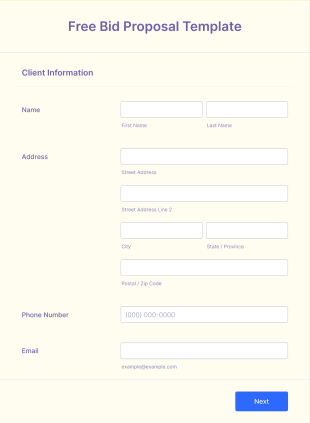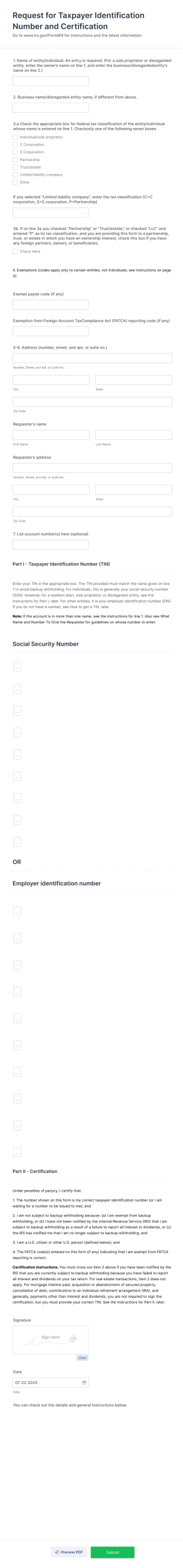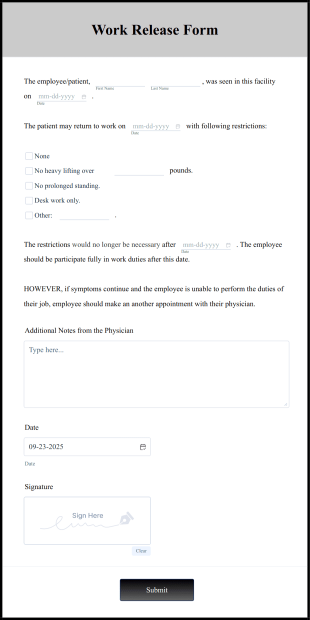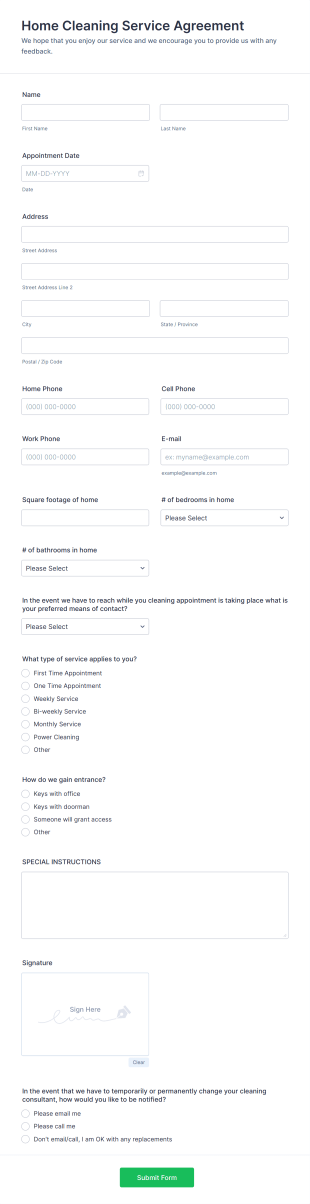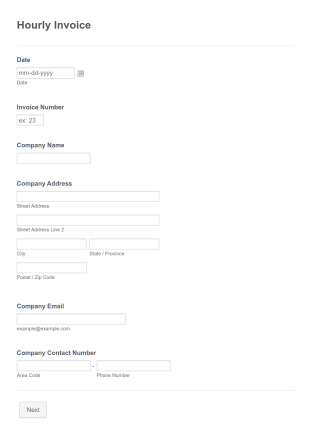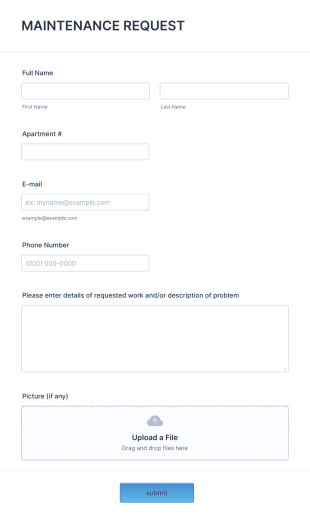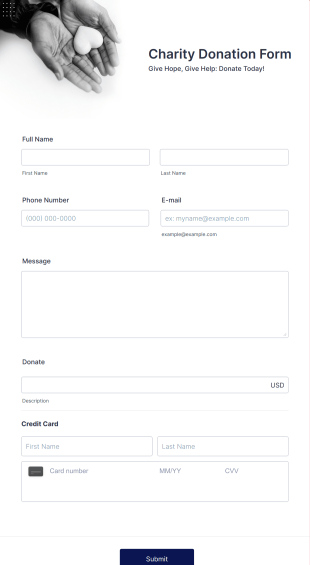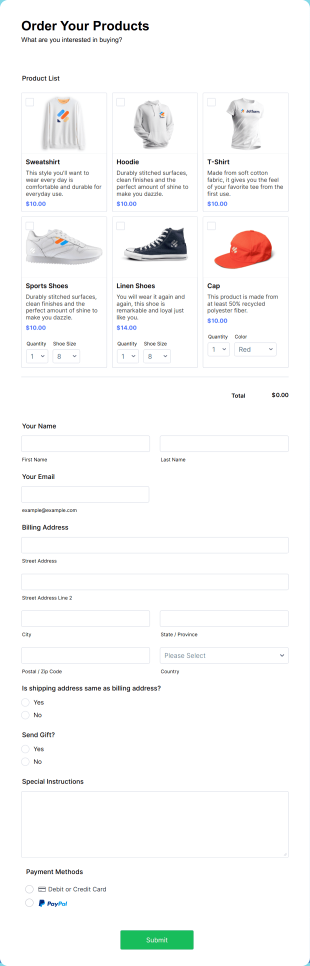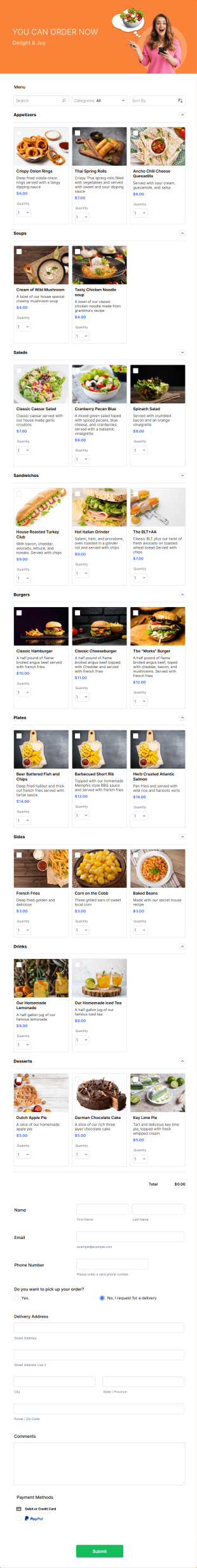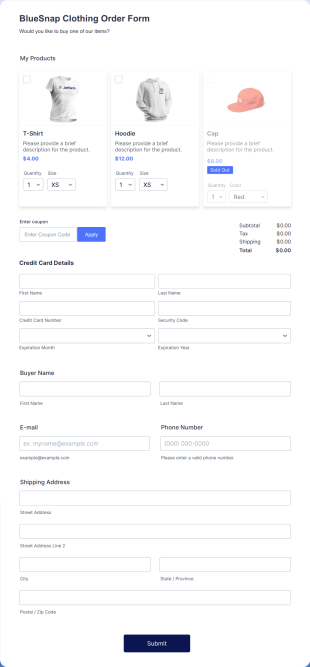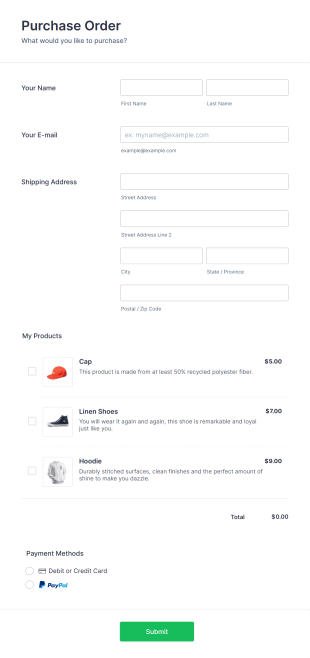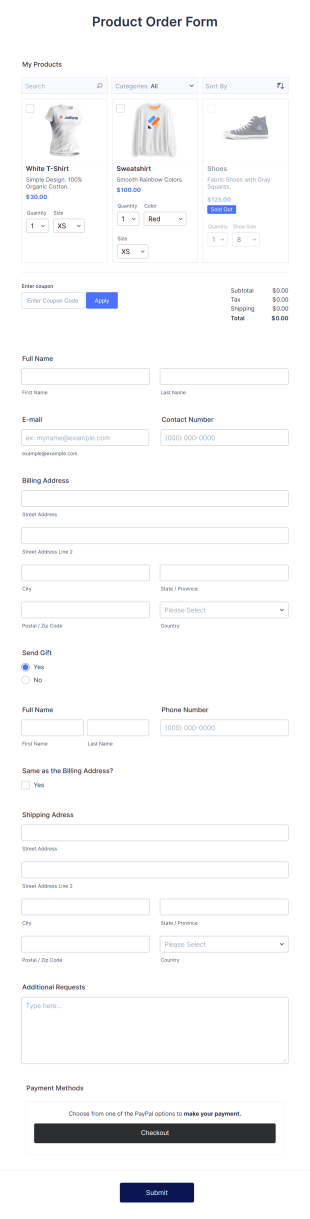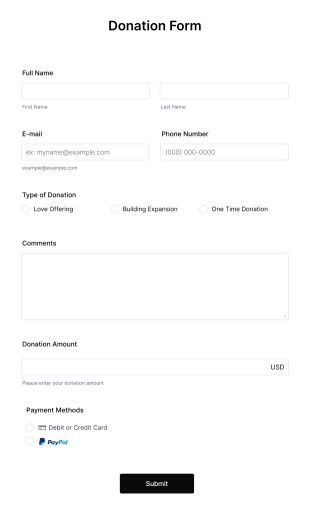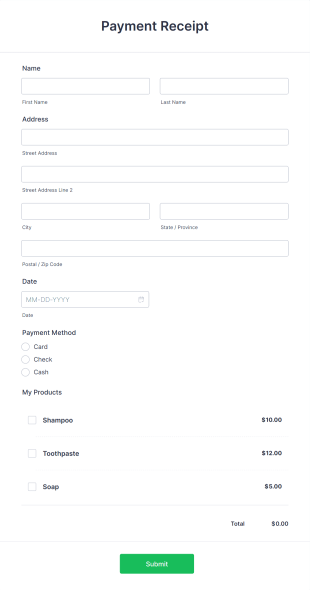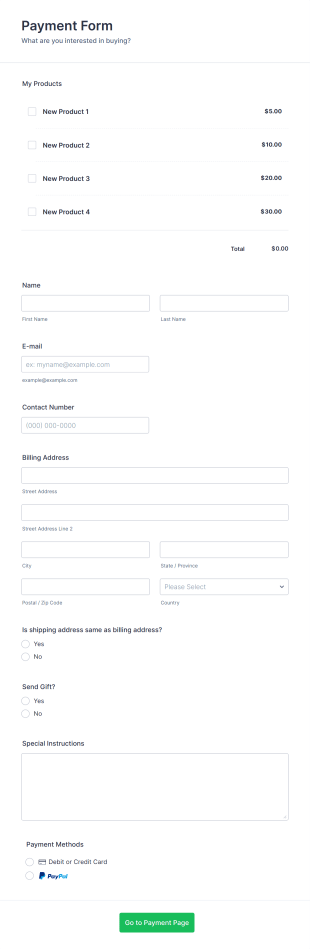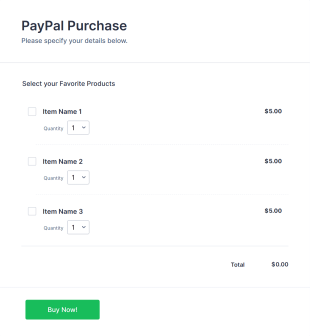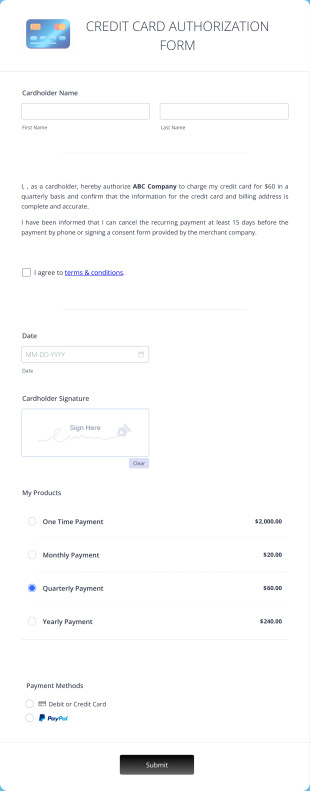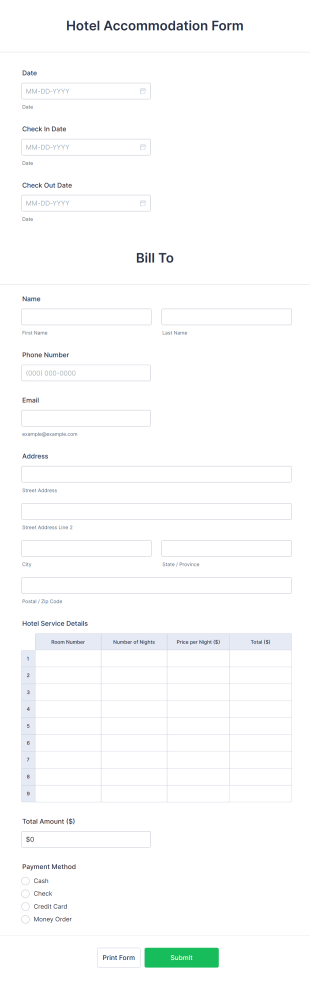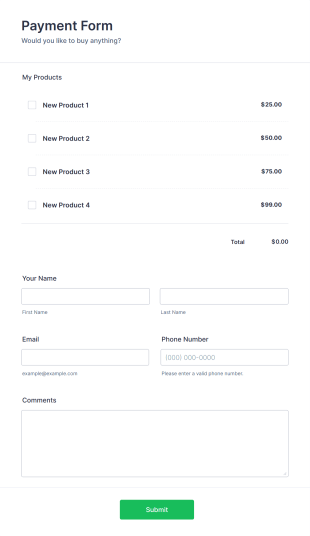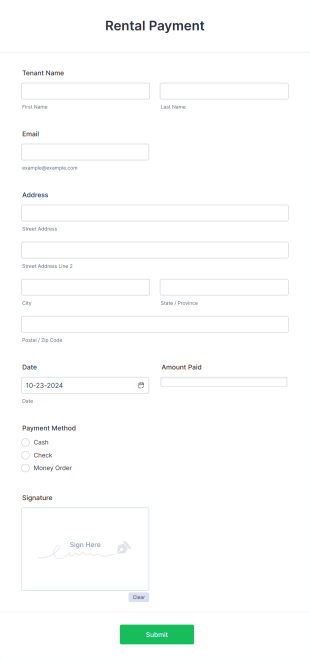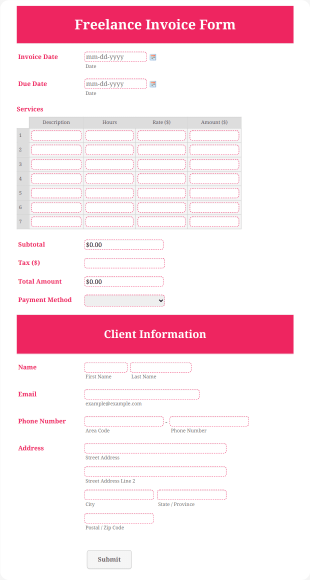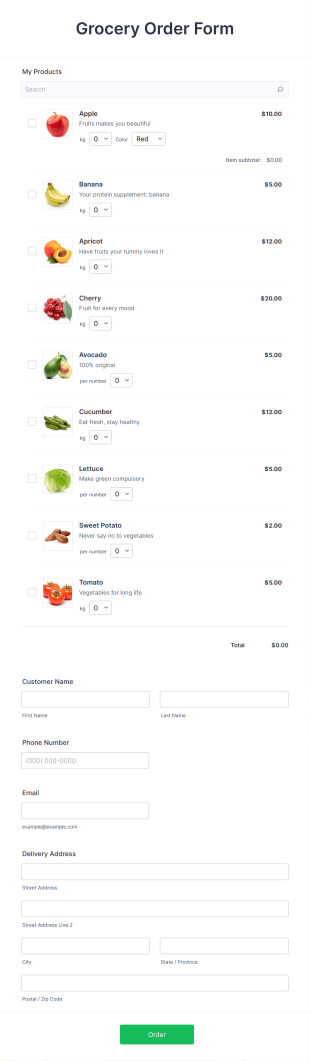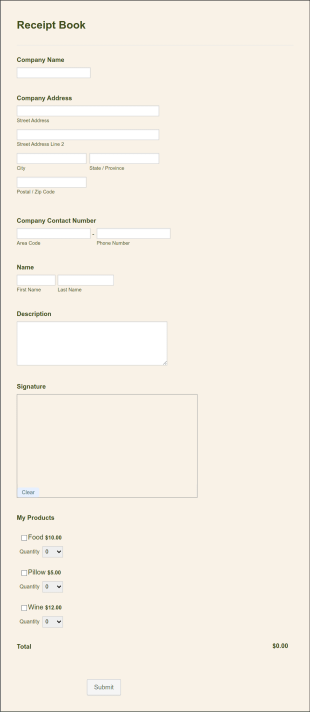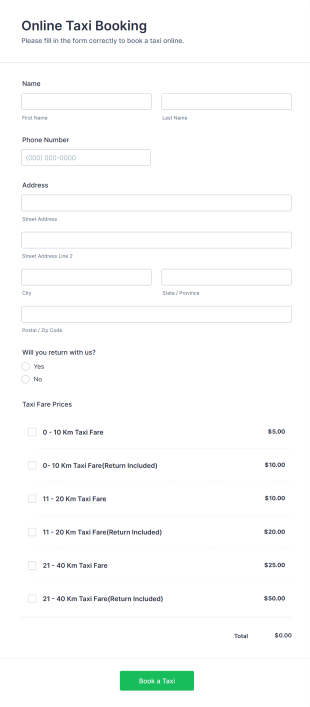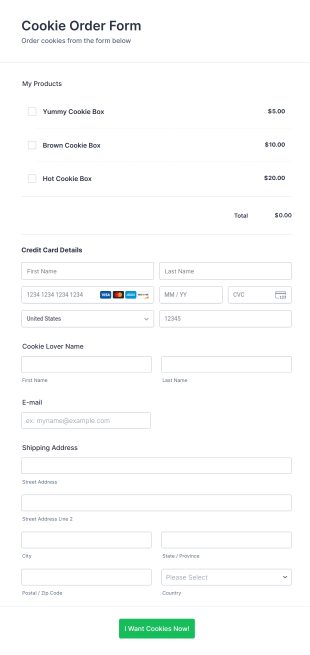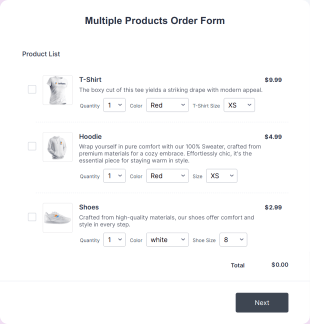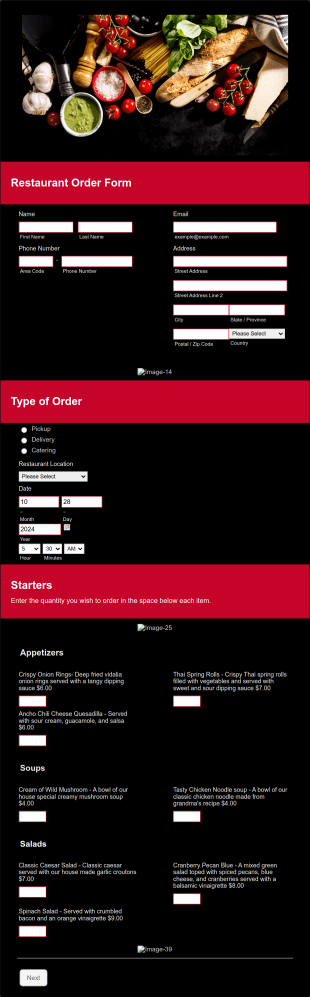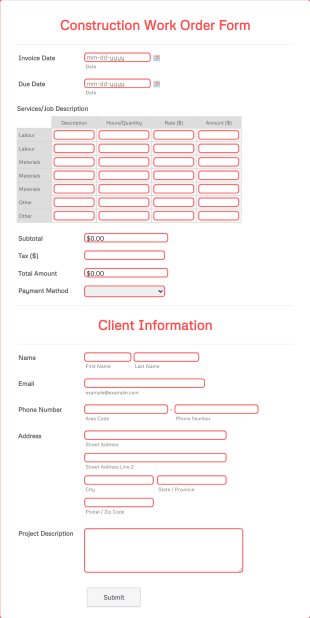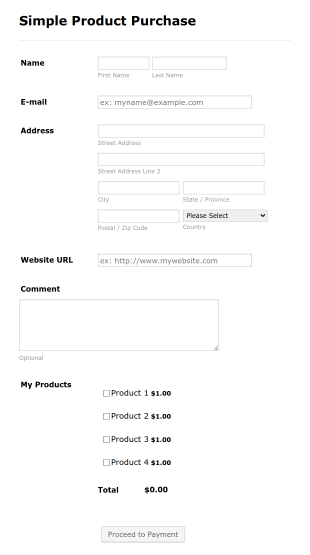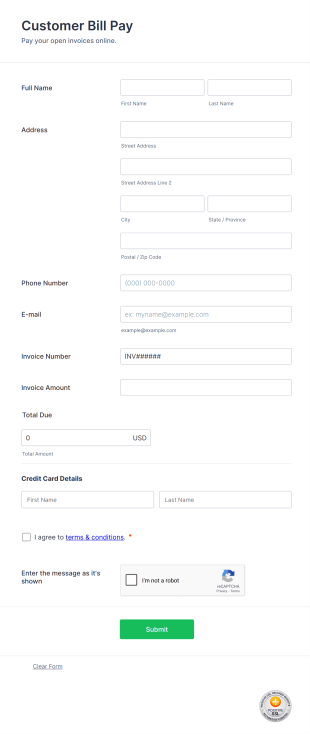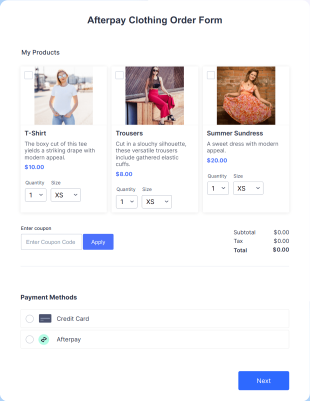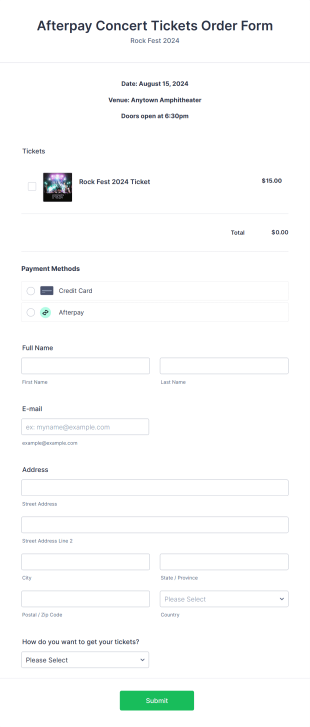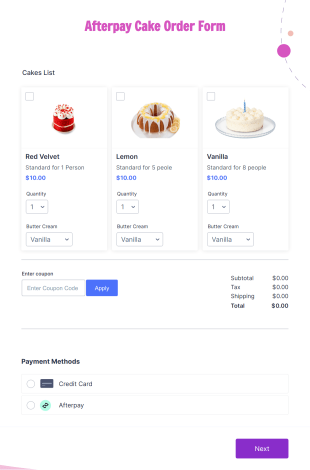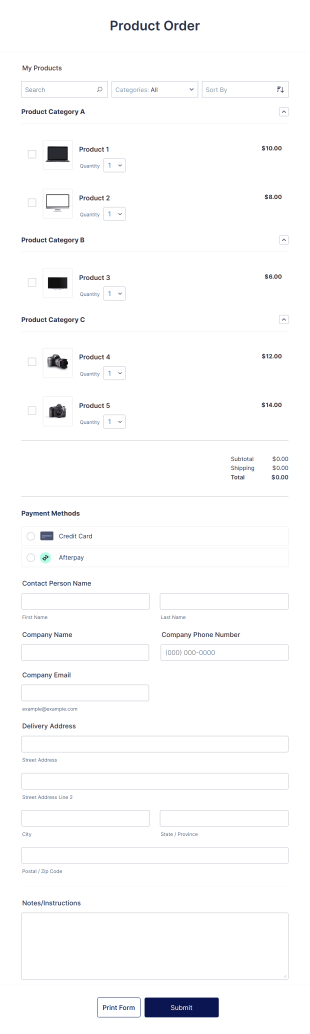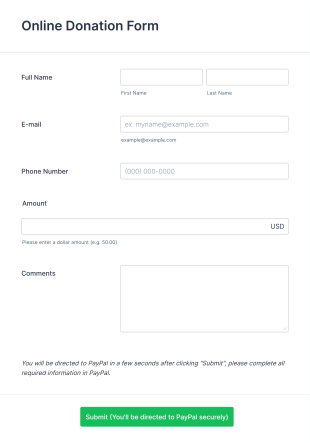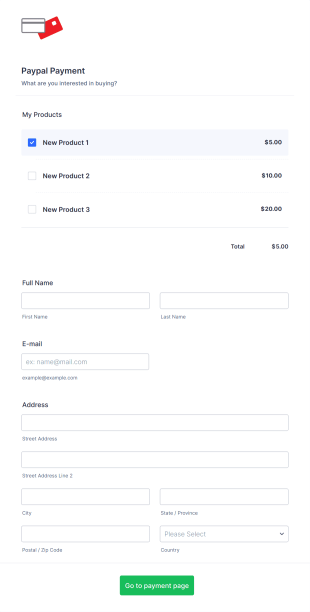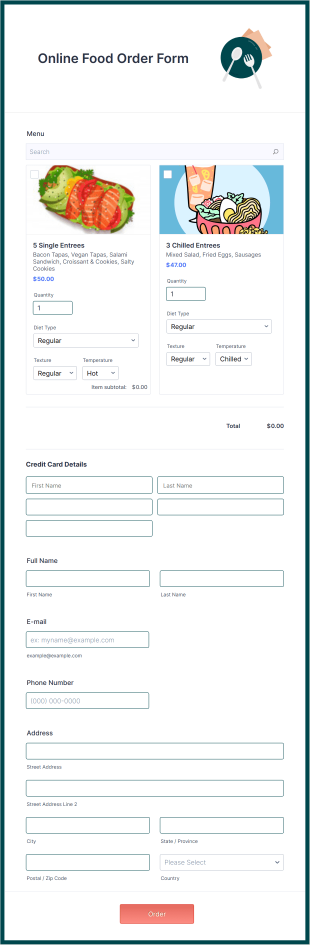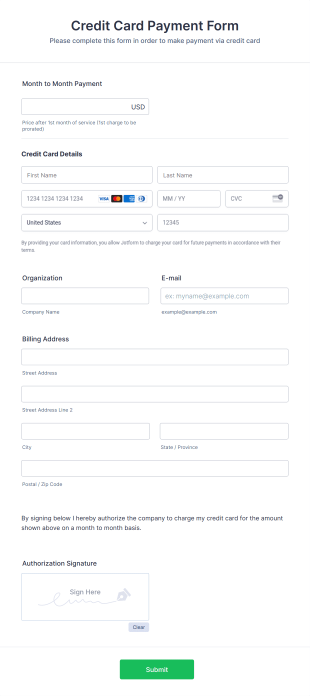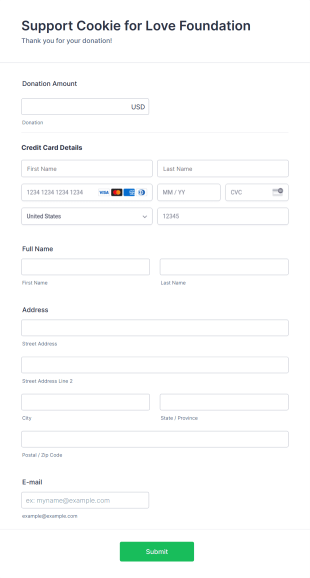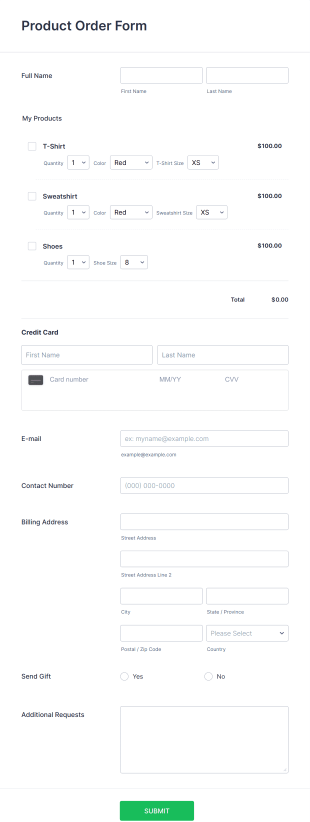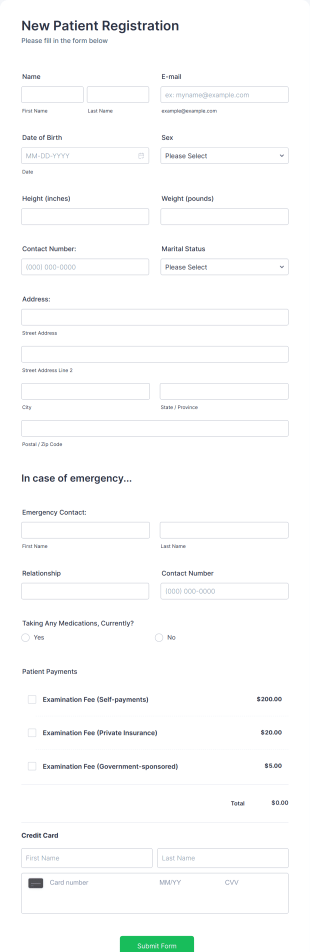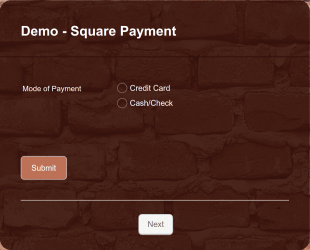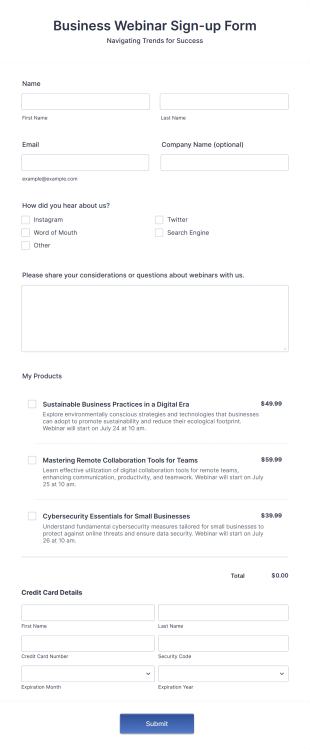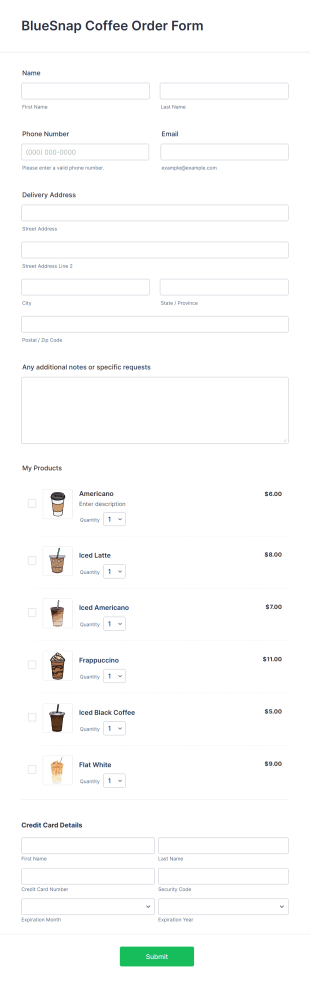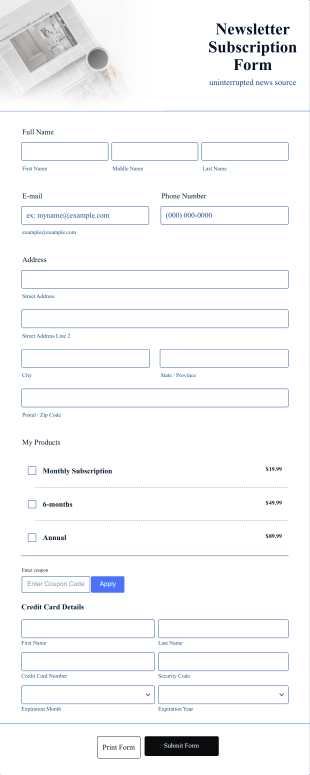Payment Forms
About Payment Forms
Payment forms are specialized online forms designed to securely collect payments, donations, fees, or orders from customers, clients, or donors. These forms are commonly used by businesses, nonprofits, educational institutions, and service providers to facilitate transactions such as product sales, event registrations, membership fees, or charitable contributions. Payment forms streamline the payment process by allowing users to enter their payment details directly on the form, often integrating with popular payment gateways like PayPal, Stripe, or Square. This eliminates the need for manual invoicing or offline payment collection, making transactions faster and more convenient for both parties.
With Jotform, creating and managing payment forms is simple and efficient. Jotform’s no-code Form Builder allows users to drag and drop payment fields, customize form layouts, and connect with over 40 secure payment gateways without any technical expertise. Users can also set up conditional logic, automate confirmation emails, and manage submissions in real time. Whether you’re selling products, collecting donations, or processing service fees, Jotform’s payment forms help you streamline your workflow, ensure secure transactions, and provide a seamless experience for your customers.
Use Cases of Payment Forms
Payment forms are versatile tools that can be tailored to a wide range of scenarios. Their primary function is to facilitate secure and efficient online transactions, but the specific use cases, problem-solving points, and required fields can vary significantly depending on the context. Here’s how payment forms can be adapted for different needs:
1. Possible Use Cases:
- E-commerce product sales (physical or digital goods)
- Event ticketing and registration with payment
- Membership or subscription fee collection
- Nonprofit donations and fundraising campaigns
- Service bookings and appointment payments
- School tuition or activity fee payments
2. Problem Solving Points:
- Eliminates manual payment processing and paperwork
- Reduces errors and delays in payment collection
- Provides instant payment confirmation and receipts
- Enhances customer trust with secure payment gateways
- Centralizes payment data for easy tracking and reporting
3. Possible Owners and Users:
- Small business owners and online retailers
- Nonprofit organizations and fundraisers
- Event organizers and ticket sellers
- Educational institutions and clubs
- Freelancers and service providers
4. Differences of Creation Methods:
- E-commerce forms may include product images, quantity selectors, and shipping address fields.
- Donation forms often feature suggested amounts, recurring payment options, and donor information fields.
- Event registration forms combine attendee details with ticket selection and payment fields.
- Service booking forms may require date/time pickers and service selection alongside payment.
- Membership forms might include recurring billing and member profile fields.
In summary, payment forms can be customized to fit virtually any scenario where online payments are needed, with content and fields tailored to the specific transaction type and user requirements.
How to Create a Payment Form
Creating a payment form with Jotform is a straightforward process that empowers you to securely collect payments for a variety of purposes, from product sales to donations and event registrations. Here’s a step-by-step guide to building a payment form tailored to your specific use case:
1. Start with the Right Template or a Blank Form:
- Log in to your Jotform account and click “Create” on your My Workspace page.
- Choose “Form” and either start from scratch or select from thousands of payment form templates, such as order forms, donation forms, or event registration forms.
2. Select the Appropriate Layout:
- Decide between a Classic Form (all questions on one page) or a Card Form (one question per page) based on your audience and the complexity of your payment process.
3. Add Essential Form Elements:
- Click on the “Add Element” menu to drag and drop fields such as Name, Email, Address, and any other information you need from your customers.
- For product sales, add product list fields with images, descriptions, and quantity selectors.
- For donations, include suggested amounts, custom donation fields, and donor recognition options.
- For event registrations, add attendee details, ticket types, and optional add-ons.
4. Integrate a Payment Gateway:
- Go to the “Payments” tab in the Form Elements menu.
- Choose from over 40 secure payment gateways (e.g., PayPal, Stripe, Square) and connect your account.
- Configure payment settings, such as currency, pricing, and whether to allow recurring payments or one-time charges.
5. Customize the Look and Feel:
- Use the Form Designer (paint roller icon) to match your form to your brand by adjusting colors, fonts, and layout.
- Apply a professional theme or create a custom design for a seamless user experience.
6. Set Up Email Notifications and Confirmations:
- In the Settings menu, configure email notifications to alert you of new payments.
- Set up autoresponder emails to send instant payment confirmations and receipts to your customers or donors.
7. Publish and Share Your Form:
- Click “Publish” to get a direct link, embed code, or share options for social media and email.
- Test your form using the Preview feature to ensure the payment process works smoothly.
8. Manage Submissions and Payments:
- Access all payment submissions in Jotform Tables for easy tracking, reporting, and follow-up.
- Use advanced search and filtering to manage large volumes of transactions.
By following these steps, you can create a secure, user-friendly payment form that fits your specific needs—whether you’re selling products, collecting donations, or processing event fees. Jotform’s intuitive builder and robust integrations make it easy to launch and manage your payment workflows with confidence.
Frequently Asked Questions
1. What is a payment form?
A payment form is an online form designed to securely collect payments, donations, or fees from users through integrated payment gateways.
2. Why are payment forms important for businesses and organizations?
Payment forms streamline the transaction process, reduce manual work, and provide a secure, convenient way for customers or donors to make payments online.
3. What information is typically collected on a payment form?
Common fields include payer name, email, payment amount, billing address, and payment details. Additional fields may be added based on the specific use case, such as product selection or event registration.
4. Are there different types of payment forms?
Yes, payment forms can be tailored for product sales, donations, event registrations, membership fees, service bookings, and more, each with unique fields and options.
5. How secure are online payment forms?
When integrated with reputable payment gateways, online payment forms use encryption and secure protocols to protect sensitive payment information.
6. Can payment forms handle recurring payments or subscriptions?
Many payment forms support recurring billing, allowing users to set up subscriptions or ongoing donations with automated charges.
7. Who can benefit from using payment forms?
Businesses, nonprofits, schools, event organizers, freelancers, and anyone needing to collect payments online can benefit from using payment forms.
8. What privacy considerations should I be aware of when using payment forms?
It’s important to use secure payment gateways and comply with data protection regulations to safeguard users’ personal and financial information. Always inform users how their data will be used and stored.