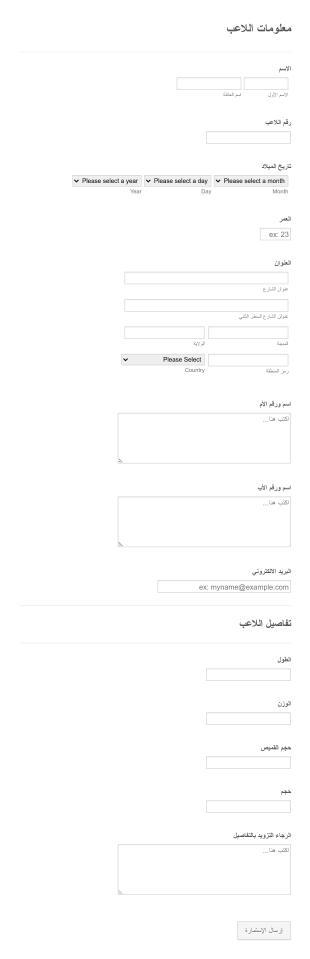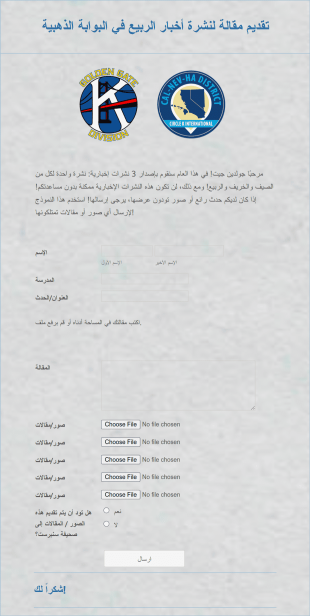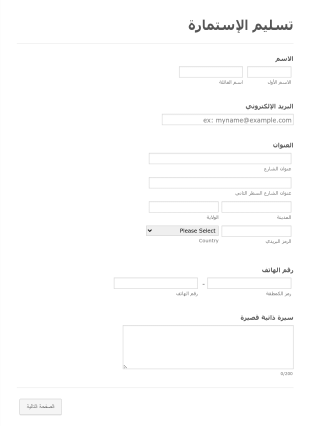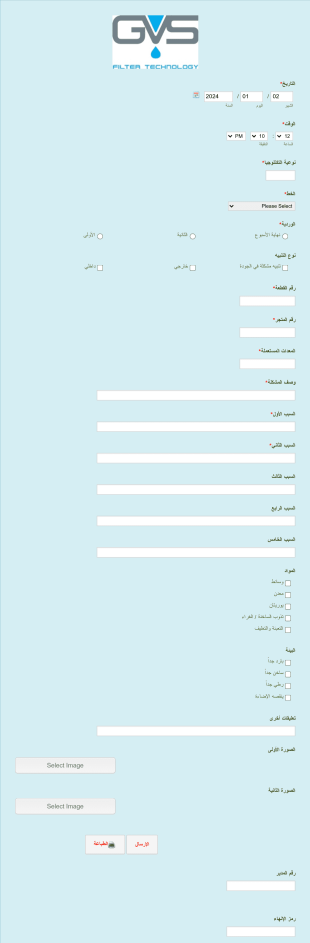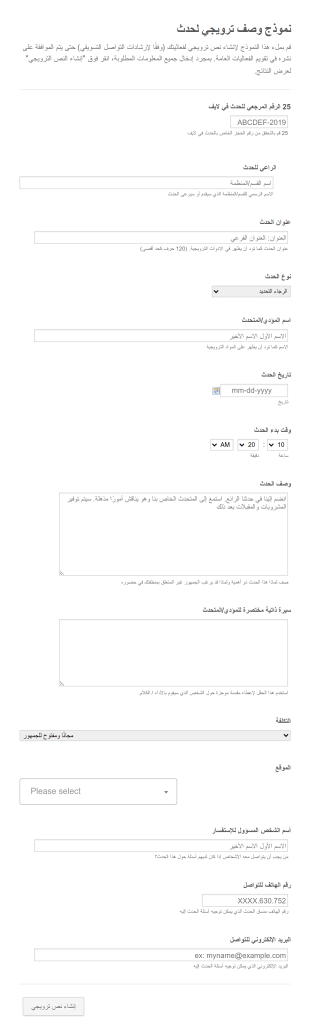نماذج المحتوى
حول نماذج المحتوى
نماذج المحتوى هي نماذج إلكترونية متخصصة تهدف إلى تسهيل جمع وتقديم وإدارة مختلف أنواع المحتوى. تستخدم هذه النماذج عادةً لجمع المقالات، التدوينات، الكتابات الإبداعية، الملفات متعددة الوسائط، المحتوى الذي ينتجه المستخدمون، الملاحظات، والمشاركات التحريرية. تعتمد المؤسسات، والناشرون، وفرق التسويق، والمعلمون على نماذج المحتوى لتبسيط عملية استقبال وتنظيم المحتوى من المساهمين، أو المستقلين، أو الجمهور. سواء كنت تُدير مجلة، أو تقود حملة تسويق محتوى، أو تجمع واجبات طلابية، تساعدك نماذج المحتوى في ضمان أن تكون المشاركات منظمة، مكتملة، وسهلة المراجعة.
باستخدام Jotform، يمكن للمستخدمين إنشاء وتخصيص نماذج محتوى بسرعة لتناسب احتياجاتهم الخاصة. تتيح أداة إنشاء النماذج بالسحب والإفلات من Jotform إضافة حقول للنصوص، رفع الملفات، الصور، والمزيد، مما يجعل من السهل جمع مجموعة واسعة من أنواع المحتوى. كما يمكنك إعداد منطق شرطي، والدمج مع التخزين السحابي أو أدوات إدارة المشاريع، وأتمتة الإشعارات لتبسيط سير العمل. ومن خلال الاستفادة من منصة Jotform الخالية من الأكواد، يمكن لأي شخص إنشاء نماذج محتوى احترافية خلال دقائق، مما يضمن جمع بيانات فعالًا وتعاونًا سلسًا.
حالات استخدام نماذج المحتوى.
تعد نماذج المحتوى أدوات متعددة الاستخدامات يمكن تكييفها لمجموعة متنوعة من السيناريوهات، لكل منها متطلبات وفوائد خاصة. إليك كيف يمكن استخدامها، ومن يمكنه استخدامها، وكيف يمكن أن تختلف في بنيتها:
1. حالات الاستخدام الممكنة:
- المشاركات التحريرية للمجلات أو المدونات أو المواقع الإخبارية.
- جمع المشاركات من المستخدمين أو التدوينات الضيف لمواقع الويب.
- جمع الكتابات الإبداعية، الشعر، أو الأعمال الفنية للمسابقات أو النشر.
- تقديم المواد التسويقية، دراسات الحالة، أو الشهادات.
- جمع الواجبات أو المشاريع في البيئات التعليمية.
- تلقي التعليقات، المراجعات، أو الاقتراحات من العملاء أو القراء.
2. نقاط حل المشكلات:
- تبسط عملية استلام ومراجعة المشاركات.
- تضمن تقديم جميع المعلومات والملفات المطلوبة بصيغة منظمة.
- تقلل من ازدحام البريد الإلكتروني والتتبع اليدوي للمشاركات.
- تسهل التعاون بين المساهمين والمحررين.
3. المالكون والمستخدمون المحتملون:
- المحررون، ومديرو المحتوى، والناشرون.
- فرق التسويق والاتصالات.
- المعلمون والإداريون في المؤسسات التعليمية.
- أصحاب المواقع ومديرو المجتمعات الإلكترونية.
- منظمو المسابقات ومنسقو الفعاليات.
4. الاختلافات في طرق الإنشاء:
- قد تتطلب نماذج المشاركات التحريرية حقولًا للسيرة الذاتية للمؤلف، عنوان المقال، وتحميل الملفات.
- قد تتضمن نماذج المسابقات الإبداعية خيارات رفع ملفات متعددة الوسائط وخانات موافقة.
- قد تركز نماذج الملاحظات أو الشهادات على حقول النصوص ومقاييس التقييم.
- يمكن أن تتضمن نماذج المهام التعليمية حقول مواعيد نهائية وتصريحات بعدم النسخ أو السرقة الأدبية
باختصار، يمكن تخصيص نماذج المحتوى لتناسب مجموعة واسعة من احتياجات جمع المحتوى، مع حقول وسير عمل قابلة للتعديل حسب كل حالة استخدام محددة.
كيفية إنشاء نموذج محتوى.
إنشاء نموذج محتوى باستخدام Jotform هو عملية سهلة يمكن تكييفها لتناسب سيناريوهات متعددة، مثل المشاركات التحريرية، أو المسابقات الإبداعية، أو المهام التعليمية. إليك دليلًا خطوة بخطوة لمساعدتك على تصميم نموذج محتوى فعال يلبي احتياجاتك.
1.حدد الغرض والمتطلبات الخاصة بك.
- حدد نوع المحتوى الذي ترغب في جمعه (مثل: مقالات، صور، فيديوهات، ملاحظات)
- حدد المعلومات الأساسية التي تحتاجها من المساهمين (مثل: الاسم، بيانات الاتصال، عنوان المحتوى، رفع الملفات، الموافقة)
2. ابدأ في بناء النموذج الخاص بك:
- سجّل الدخول إلى حساب Jotform الخاص بك وانقر على “إنشاء” في صفحة مساحة العمل الخاصة بك.
- اختر البدء من الصفر أو حدد قالبًا مناسبًا من مكتبة Jotform التي تضم أكثر من 10,000 نموذج
- اختر التنسيق المفضل: النموذج الكلاسيكي (جميع الأسئلة في صفحة واحدة) أو نموذج البطاقات (سؤال في كل صفحة).
3. إضافة عناصر النموذج وتخصيصها:
- استخدم أداة إنشاء النماذج بالسحب والإفلات لإضافة حقول مثل:
- الاسم ومعلومات الاتصال
- عنوان أو موضوع المحتوى
- حقول نص طويلة للمشاركات الكتابية
- حقول رفع الملفات للمستندات أو الصور أو مقاطع الفيديو
- قوائم منسدلة أو خانات اختيار لفئات المحتوى أو اتفاقيات الموافقة
- أدوات اختيار التاريخ لمواعيد تسليم المشاركات
- خصص تسميات الحقول والتعليمات لتوجيه المساهمين بوضوح.
4.عزز الوظائف باستخدام الأدوات الإضافية والتكاملات.
- أضف أدوات إضافية مثل التوقيع الإلكتروني، أشرطة التقدم، أو محررات النصوص الغنية.
- دمج النموذج مع خدمات التخزين السحابي (مثل Google Drive أو Dropbox) لحفظ المشاركات تلقائيًا.
- اتصل بأدوات إدارة المشاريع أو منصات التسويق عبر البريد الإلكتروني لدمج سلس في سير العمل.
5. تخصيص التصميم:
- انقر على أيقونة "بكرة الطلاء" لفتح أداة تصميم النموذج.
- عدل الألوان، والخطوط، والسمات لتناسب علامتك التجارية أو نمط منشورك.
- أضف شعار مؤسستك لإضفاء لمسة احترافية.
6. إعداد الإشعارات والأتمتة:
- ضبط إشعارات البريد الإلكتروني لإبلاغ المحررين أو المديرين عند إرسال محتوى جديد.
- قم بإعداد رسائل رد تلقائية لتأكيد الاستلام وتقديم الخطوات التالية للمساهمين.
٧. نشر ومشاركة النموذج الخاص بك
- انقر على ”نشر“ وانسخ رابط النموذج لمشاركته عبر البريد الإلكتروني، أو وسائل التواصل الاجتماعي، أو تضمينه على موقعك الإلكتروني.
- عدل إعدادات الخصوصية للتحكم بمن يمكنه الوصول إلى النموذج أو إرسال المحتوى.
٨. اختبار وإدارة الطلبات المُقدمة
- عاين النموذج الخاص بك وأرسل إدخالًا تجريبيًا للتأكد من أن كل شيء يعمل كما هو متوقع.
- راقب ونظم المشاركات في Jotform Tables، باستخدام الفلاتر وخيارات البحث لإدارة كميات كبيرة من المحتوى.
من خلال اتباع هذه الخطوات، يمكنك إنشاء نموذج محتوى مخصص يبسط عملية التقديم، ويضمن استلام جميع المعلومات الضرورية، ويعزز التعاون بين المساهمين وفريقك.
الأسئلة الشائعة
1.ما هو نموذج المحتوى؟
نموذج المحتوى هو نموذج إلكتروني يستخدم لجمع أنواع مختلفة من المحتوى، مثل المقالات، الصور، مقاطع الفيديو، أو الملاحظات، من المساهمين أو المستخدمين بطريقة منظمة ومنسقة.
2.لماذا تعد نماذج المحتوى مهمة للمؤسسات؟
تساعد نماذج المحتوى المؤسسات على تبسيط عملية جمع، ومراجعة، وإدارة المشاركات، مما يقلل من العمل اليدوي ويضمن جمع جميع المعلومات المطلوبة بكفاءة.
3.ما المعلومات التي يجب تضمينها في نموذج المحتوى؟
تشمل الحقول المعروفة اسم المساهم، تفاصيل الاتصال، عنوان المحتوى، نص المشاركة أو رفع الملف، اختيار الفئة، واتفاقيات الموافقة أو حقوق النشر.
4.هل هناك أنواع مختلفة من نماذج المحتوى؟
نعم، يمكن تخصيص نماذج المحتوى للمشاركات التحريرية، والمسابقات الإبداعية، والمحتوى المنشأ من قبل المستخدمين، وجمع الملاحظات، والواجبات التعليمية، وغيرها، مع حقول ومتطلبات فريدة لكل حالة.
5.من يمكنه استخدام نماذج المحتوى؟
يمكن للمحررين، والناشرين، وفرق التسويق، والمعلمين، وأصحاب المواقع، ومنظمي الفعاليات، الاستفادة جميعًا من استخدام نماذج المحتوى لإدارة المشاركات.
6.كيف تساعد نماذج المحتوى في قضايا الخصوصية وحقوق النشر؟
يمكن أن تتضمن نماذج المحتوى خانات موافقة، وإقرارات حقوق نشر، وروابط لسياسات الخصوصية لضمان فهم المساهمين لكيفية استخدام وتخزين محتواهم.
7.هل يمكن لنماذج المحتوى التعامل مع المشاركات متعددة الوسائط؟
نعم، يمكن أن تتضمن نماذج المحتوى حقول رفع ملفات للصور، مقاطع الفيديو، الملفات الصوتية، والمستندات، مما يجعلها مناسبة لمجموعة واسعة من أنواع المحتوى.
8.ما فوائد استخدام نموذج محتوى إلكتروني بدلاً من تلقي المشاركات عبر البريد الإلكتروني؟
توفر نماذج المحتوى الإلكترونية بنية منظمة، وتسهل جمع البيانات تلقائيًا، وتقلل من ازدحام البريد الإلكتروني، وتبسط عملية تنظيم، والبحث، ومراجعة المشاركات في مكان مركزي واحد.
هذه القوالب المقترحة تعتبر نماذج للاستخدام فقط. قبل استخدام هذا النموذج أو أي نموذج آخر كعقد أو مستند قانوني، يُرجى استشارة محامي للتأكد من أنه يفي بالاحتياجات القانونية لحالتك. لا تستخدم هذا النموذج لإرسال طلب قانوني إلى Jotform.