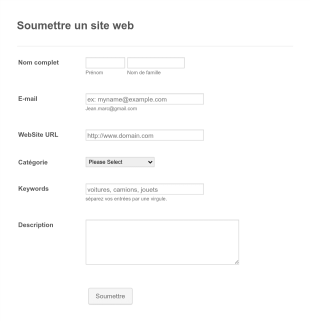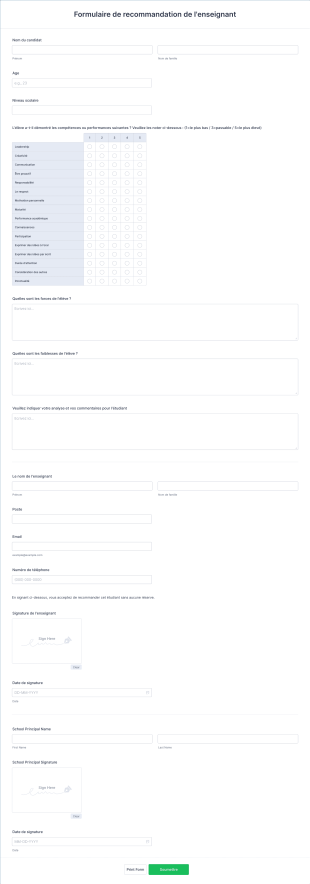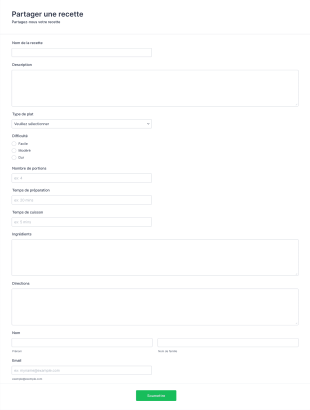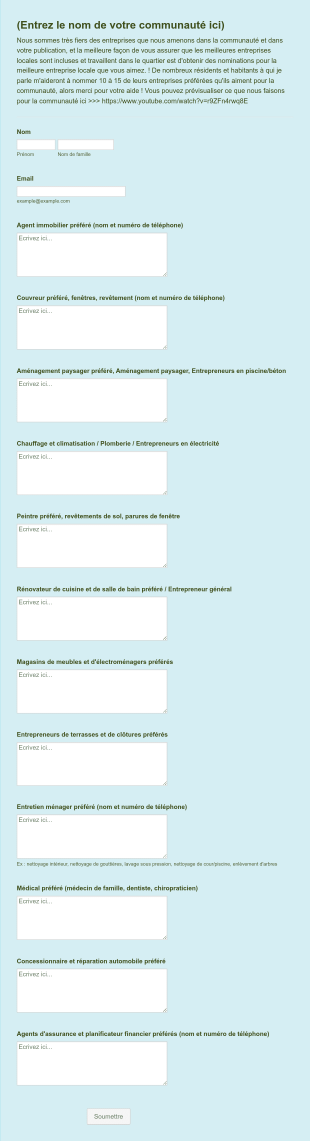Formulaires de recommandation
À propos des Formulaires de recommandation
Les formulaires de recommandation sont des documents spécialisés conçus pour recueillir et présenter des recommandations, références ou évaluations concernant les compétences, le caractère ou les performances d'un individu. Couramment utilisés dans les admissions académiques, les candidatures professionnelles, les programmes de bourses et les certifications professionnelles, ces formulaires simplifient le processus de collecte de retours structurés auprès des référents ou des personnes recommandantes. Ils incluent généralement des champs pour les coordonnées du recommandant, sa relation avec le candidat, et des évaluations détaillées ou des notations sur des compétences spécifiques. En standardisant le processus de recommandation, ces formulaires aident les organisations à prendre des décisions éclairées basées sur des informations cohérentes et comparables.
Avec Jotform, les utilisateurs peuvent facilement créer, personnaliser et gérer des formulaires de recommandation pour tous les scénarios. En utilisant le Générateur de formulaires intuitif par glissé-déposé de Jotform, les utilisateurs peuvent ajouter des champs pertinents, configurer une logique conditionnelle et intégrer des notifications par email pour automatiser le processus de collecte et d'examen. Que vous soyez responsable RH, chargé des admissions ou coordinateur de bourses, la plateforme sans code de Jotform et sa vaste bibliothèque de modèles vous permettent de créer des formulaires de recommandation professionnels en quelques minutes, garantissant une collecte de données efficace et une intégration fluide des flux de travail.
Cas d'utilisation des formulaires de recommandation
Les formulaires de recommandation servent de nombreux objectifs dans différents secteurs d'activité et organisations. Leur polyvalence en fait des outils essentiels pour recueillir des retours d'expérience et des références structurés. Voici comment ils peuvent être utilisés, qui en bénéficie et comment leur contenu peut varier :
1. Cas d’utilisation possibles :
- Recommandations académiques pour les candidatures universitaires ou d'études supérieures
- Références professionnelles pour les candidats à l'emploi
- Approbations de bourses ou de subventions
- Références de licence ou certification professionnelle
- Candidatures pour programmes de bénévolat ou stages
- Références locataires ou de location
2. Points de résolution de problèmes :
- Standardiser le processus de recommandation pour une évaluation équitable et cohérente
- Simplifiez la collecte de données et réduisez la charge administrative
- Assurer la confidentialité et la protection des informations sensibles
- Permettez une comparaison facile des candidats ou des postulants
3. Propriétaires et utilisateurs possibles :
- Les administrateurs scolaires, les enseignants et les professeurs
- Professionnels des RH et responsables du recrutement
- Comités de bourses et organismes de subventions
- Conseils de l'ordre et associations professionnelles
- Propriétaires et gestionnaires immobiliers
4. Différences entre les méthodes de création :
- Les formulaires académiques peuvent porter sur les résultats scolaires, la personnalité et la participation aux activités extrascolaires
- Les formulaires de recrutement peuvent mettre l'accent sur l'éthique de travail, les compétences et la conduite professionnelle
- Les formulaires de bourse peuvent nécessiter des exemples spécifiques de leadership ou d'engagement communautaire
- Les références locatives peuvent inclure la fiabilité, l'historique des paiements et le comportement du locataire
- Le choix des champs, des échelles d'évaluation et des questions ouvertes variera en fonction du contexte et des exigences
En résumé, les formulaires de recommandation sont des outils adaptables qui peuvent être personnalisés pour répondre aux besoins spécifiques de toute organisation ou situation, garantissant ainsi un feedback fiable et exploitable.
Comment créer un formulaire de recommandation
La création d'un formulaire de recommandation avec Jotform est un processus simple qui peut être adapté à différents cas d'utilisation, des références académiques aux recommandations professionnelles. Voici un guide étape par étape pour créer un formulaire de recommandation efficace qui répond à vos besoins spécifiques :
1. Définir l'objectif et le public
- Identifiez le type de recommandation dont vous avez besoin (académique, professionnelle, locative, etc.).
- Déterminez qui remplira le formulaire (enseignants, employeurs, propriétaires, etc.).
- Prenez en compte les informations dont votre organisation a besoin pour prendre des décisions éclairées.
2. Commencez la création de votre formulaire
- Connectez-vous à votre compte Jotform et cliquez sur le bouton « Créer » sur votre page Mon Espace de Travail.
- Choisissez de partir de zéro ou sélectionnez un modèle dans la bibliothèque de plus de 10 000 formulaires de Jotform.
- Sélectionnez la mise en page : Formulaire Classique (toutes les questions sur une page) ou Formulaire Carte (une question par page).
3. Ajoutez des éléments de formulaire essentiels
- Utilisez le générateur de formulaires par glissé-déposé pour ajouter des champs tels que :
- Nom, email et coordonnées du recommandeur
- Lien avec le candidat
- Nom du candidat et poste/programme postulé
- Échelles d'évaluation pour des compétences ou attributs spécifiques (par exemple, leadership, travail d'équipe, fiabilité)
- Questions ouvertes pour des commentaires ou des exemples détaillés
- Champ de téléversement de fichiers pour joindre des documents supplémentaires, si nécessaire
- Pour les formulaires professionnels ou académiques, pensez à ajouter des sections pour les accords de confidentialité ou le consentement.
4. Personnalisez la conception du formulaire
- Cliquez sur l’icône Rouleau à peinture pour accéder au concepteur de formulaires.
- Ajustez les couleurs, les polices et les thèmes pour qu'ils correspondent à l'image de marque de votre organisation.
- Ajoutez votre logo et personnalisez l'URL du formulaire pour une touche professionnelle.
5. Configurer les notifications par email et le flux de travail
- Dans le menu Paramètres, configurez les notifications par email pour être alerté lorsqu'un formulaire est soumis.
- Configurez des emails automatisés pour confirmer la réception au recommandeur.
- Utilisez la logique conditionnelle pour afficher ou masquer des champs en fonction des réponses précédentes, garantissant ainsi une expérience fluide.
6. Publiez et partagez votre formulaire
- Cliquez sur "Publier" et copiez le lien du formulaire pour le partager par email ou l'intégrer sur votre site web.
- Vous pouvez également générer un QR code ou partager directement sur les réseaux sociaux.
7. Testez et gérez les soumissions
- Prévisualisez le formulaire et soumettez une entrée de test pour vous assurer que tout fonctionne comme prévu.
- Suivez les soumissions dans les Tableaux Jotform : filtrez, recherchez et exportez les données pour analyse.
En suivant ces étapes, vous pouvez créer un formulaire de recommandation qui simplifie le processus de collecte des références, assure la cohérence des données et soutient votre flux de travail décisionnel. Les fonctionnalités flexibles et les intégrations de Jotform permettent d'adapter facilement votre formulaire à tous les scénarios, ce qui vous fait gagner du temps et améliore la qualité de vos recommandations.
Foire Aux Questions
1. Qu'est-ce qu'un formulaire de recommandation ?
Un formulaire de recommandation est un document structuré utilisé pour recueillir des références ou des recommandations concernant les qualifications, le caractère ou les performances d'une personne, généralement à des fins académiques, professionnelles ou locatives.
2. Pourquoi les formulaires de recommandation sont-ils importants ?
Ils fournissent des feedbacks standardisés et comparables qui aident les entreprises à prendre des décisions éclairées concernant les candidats à des emplois, des programmes académiques, des bourses ou des locations.
3. Quelles informations sont généralement incluses dans un formulaire de recommandation ?
Les champs habituels comprennent les coordonnées du référent, sa relation avec le candidat, des évaluations sur des compétences ou attributs spécifiques, et des commentaires ou exemples détaillés.
4. Existe-t-il différents types de formulaires de recommandation ?
Oui, les formulaires peuvent être adaptés à des fins académiques, d'emploi, de bourses d'études, de location ou de licences professionnelles, chacun avec des questions et des critères d'évaluation uniques.
5. Qui doit remplir un formulaire de recommandation ?
En général, il est demandé aux personnes ayant une expérience directe avec le candidat, comme les enseignants, les employeurs, les superviseurs ou les propriétaires, de remplir ces formulaires.
6. Comment la confidentialité est-elle préservée dans les formulaires de recommandation ?
Les informations sensibles peuvent être protégées en limitant l'accès aux soumissions, en utilisant des plateformes sécurisées comme Jotform et en intégrant des clauses de confidentialité au formulaire.
7. Les formulaires de recommandation peuvent-ils être utilisés à l'international ?
Oui, les formulaires de recommandation sont largement utilisés dans différents pays et peuvent être personnalisés pour répondre aux exigences locales ou aux préférences linguistiques.
8. Quels sont les avantages d'utiliser un formulaire de recommandation en ligne plutôt qu'un formulaire papier ?
Les formulaires en ligne rationalisent la collecte de données, réduisent le travail administratif, garantissent un traitement plus rapide et facilitent l'organisation et l'examen sécurisé des soumissions.