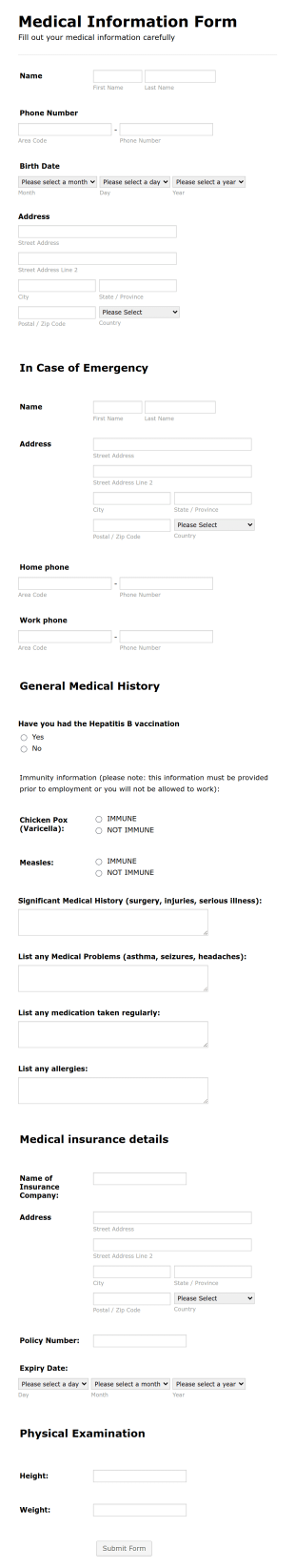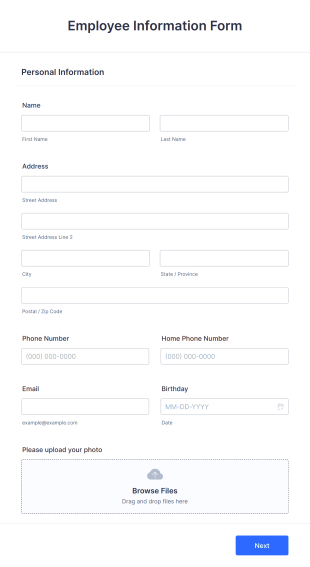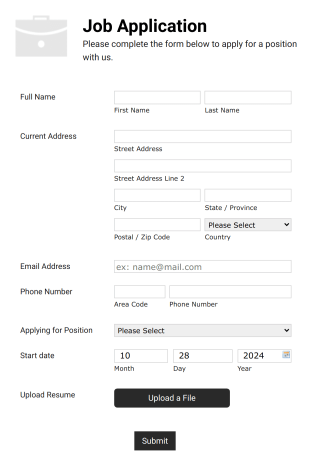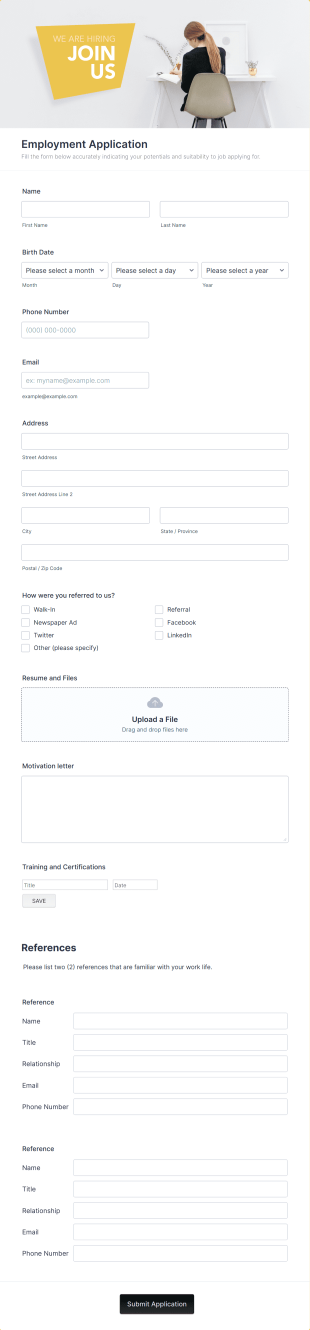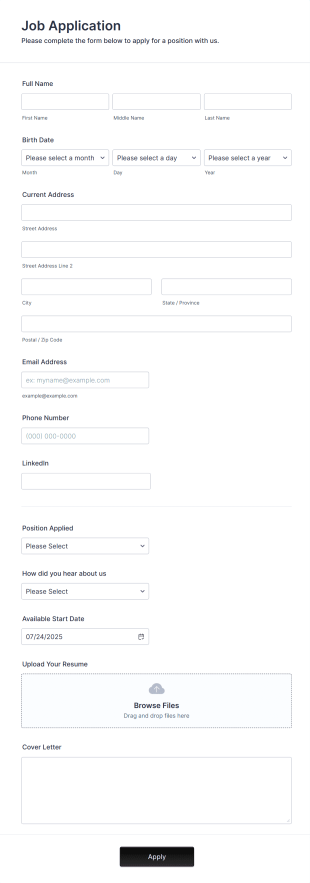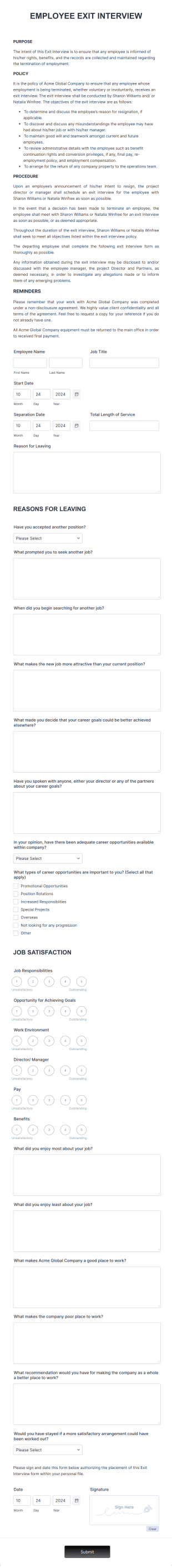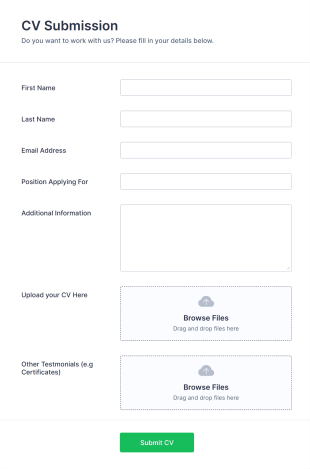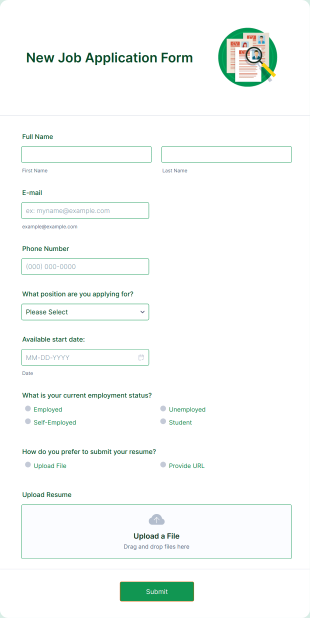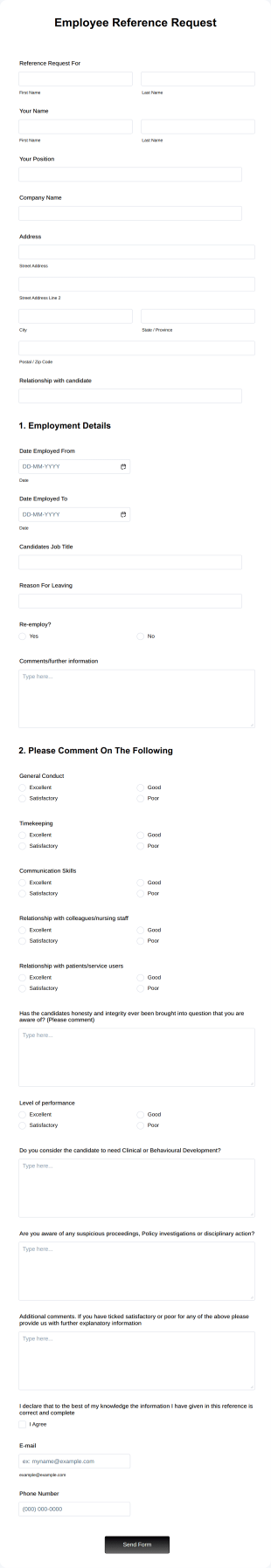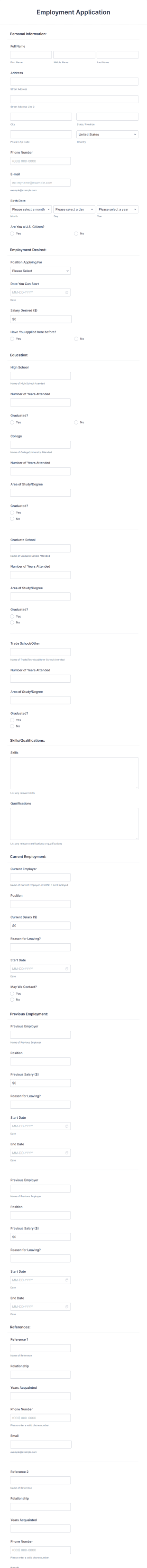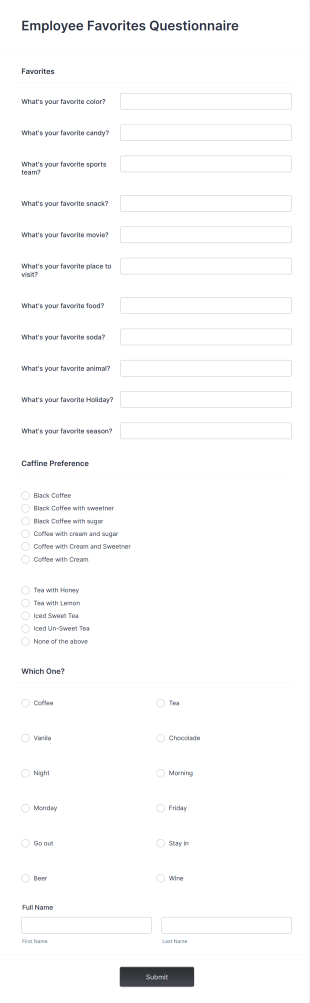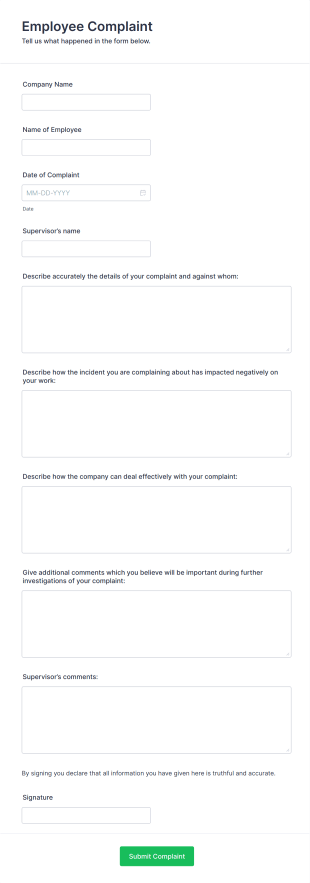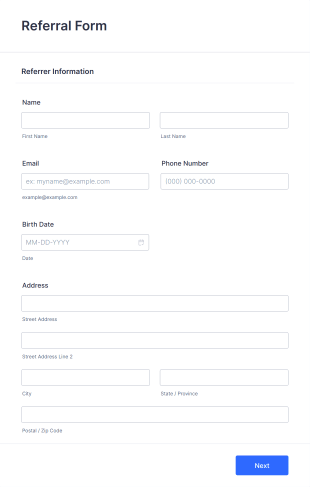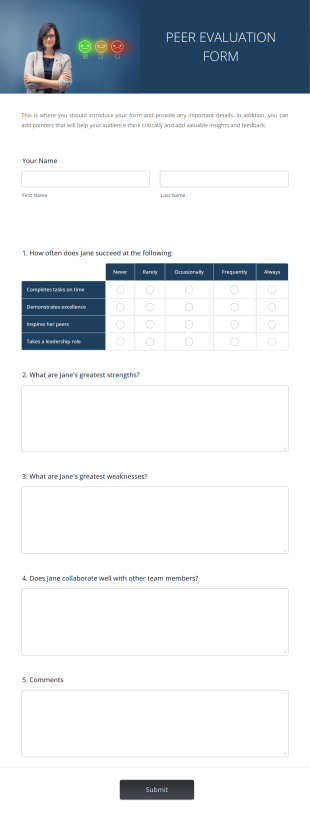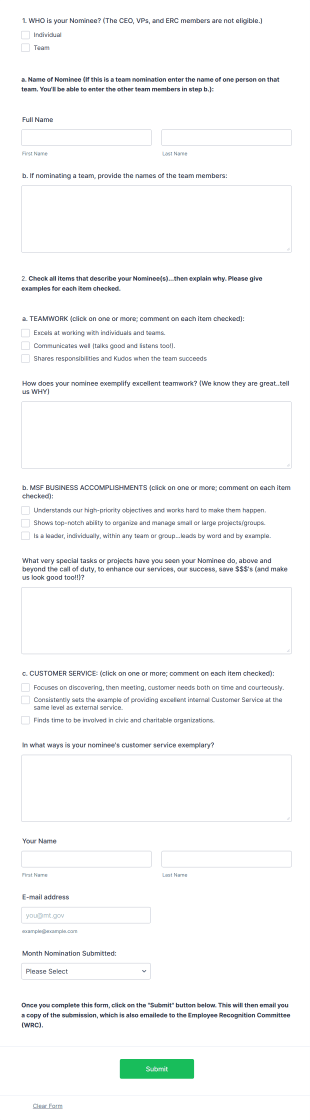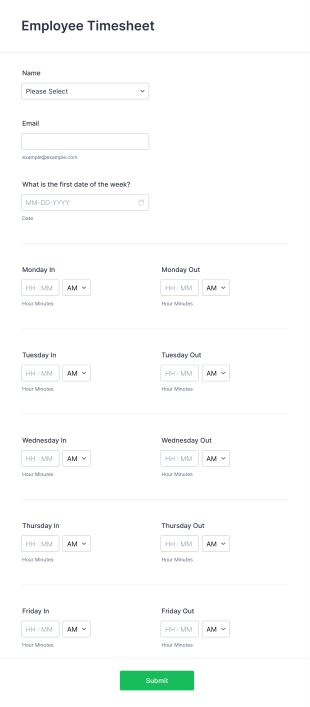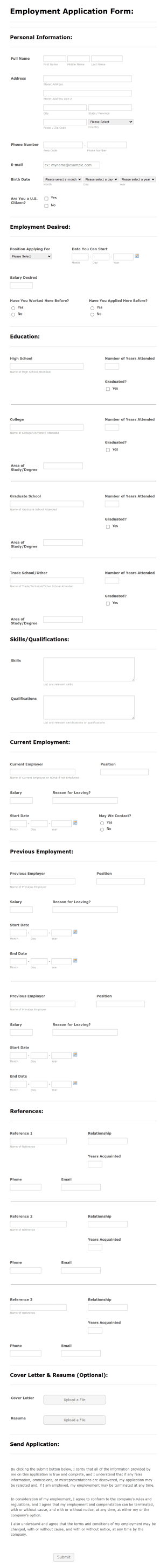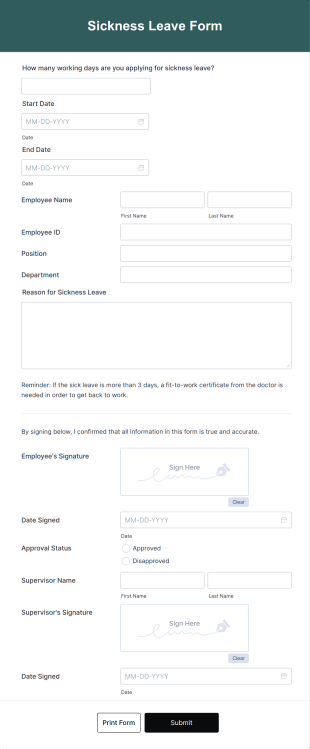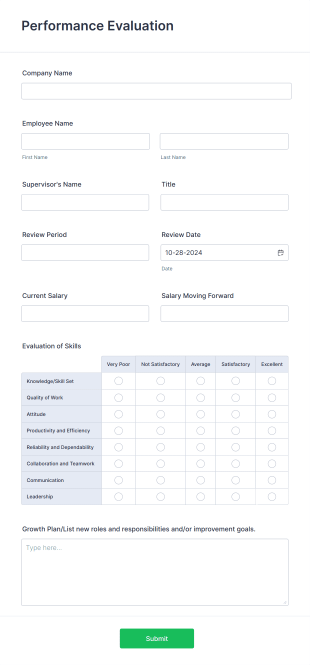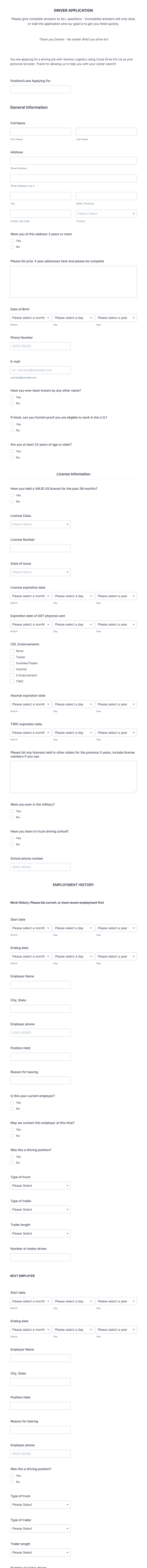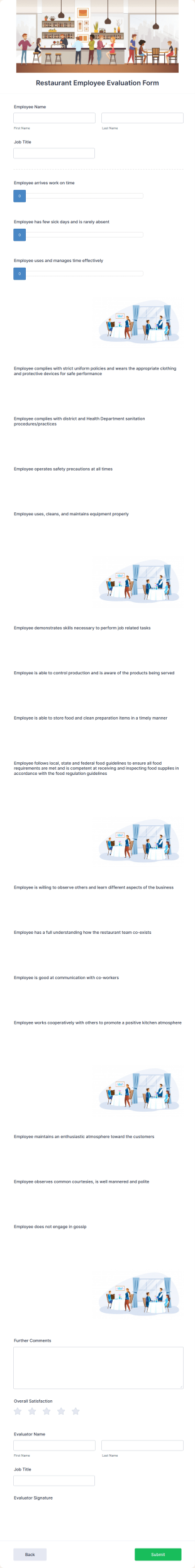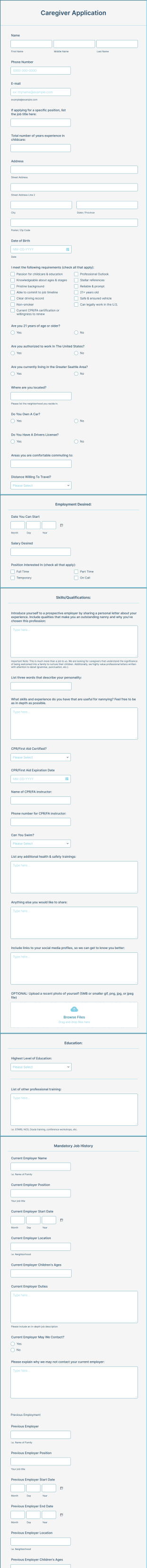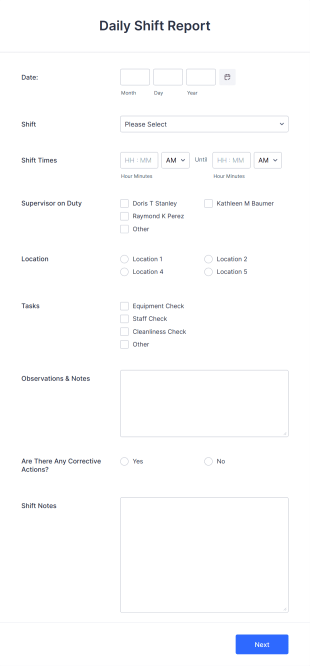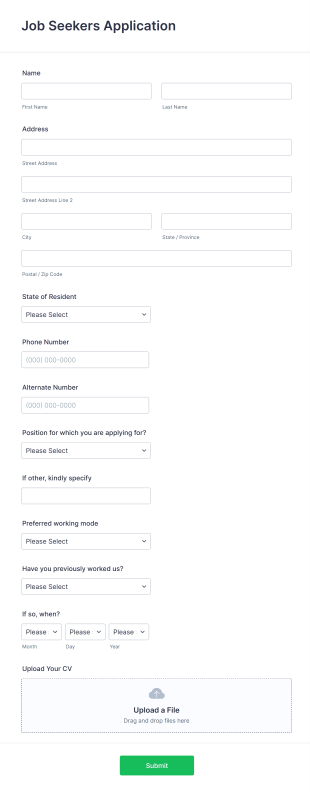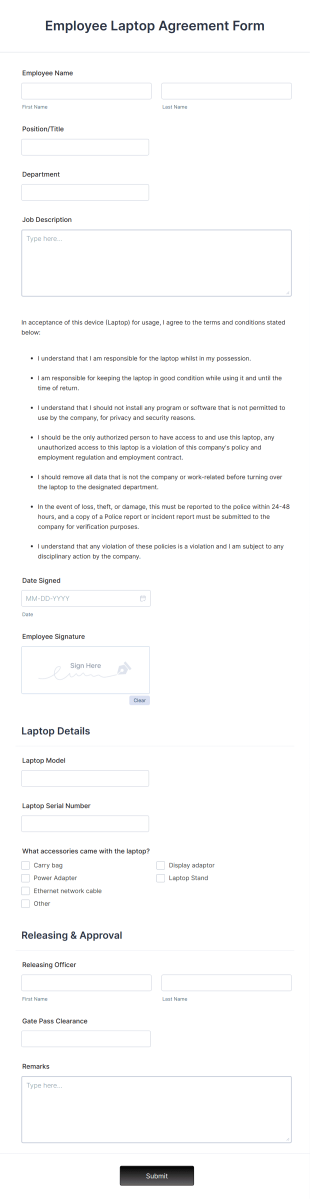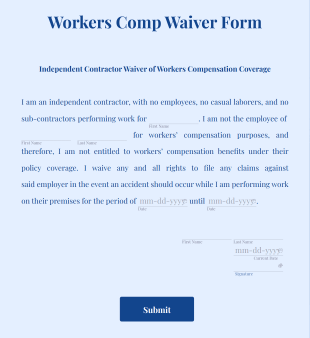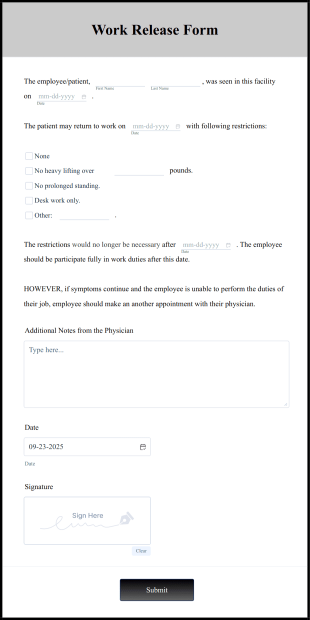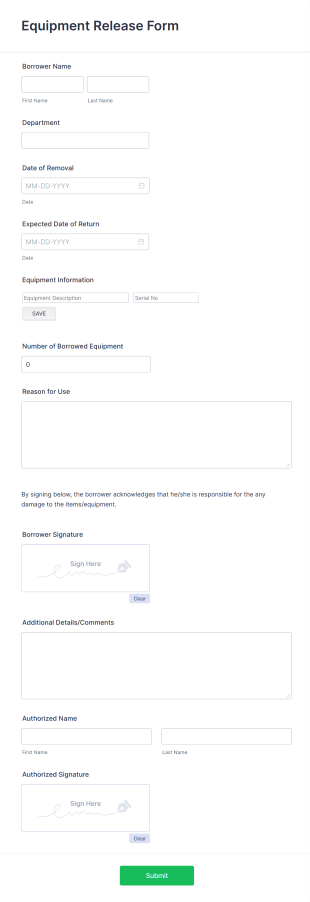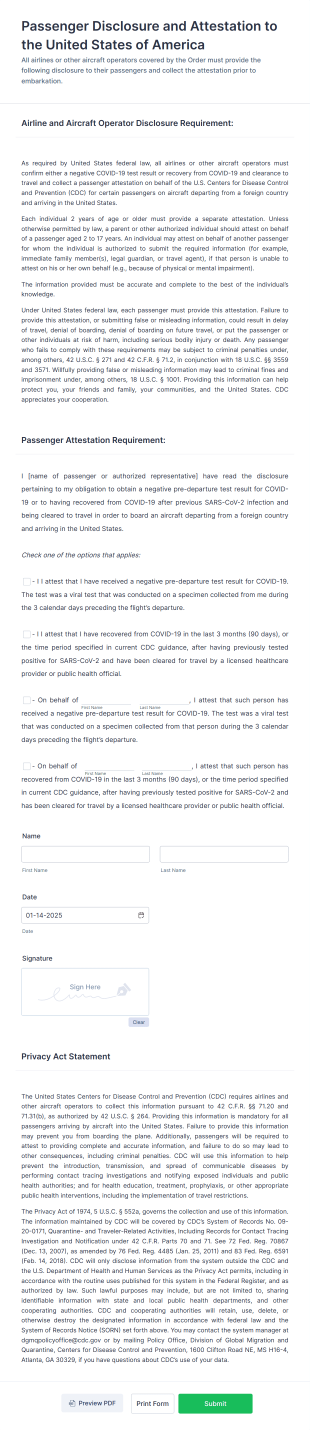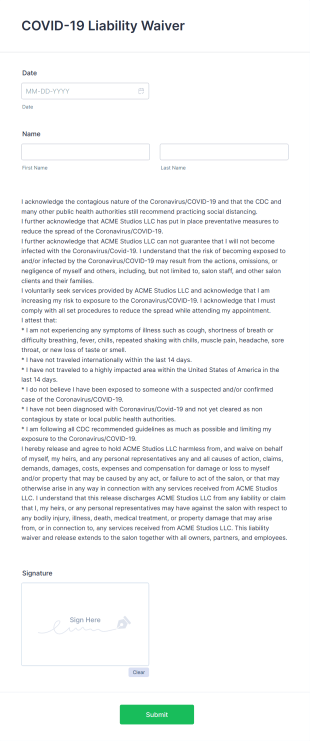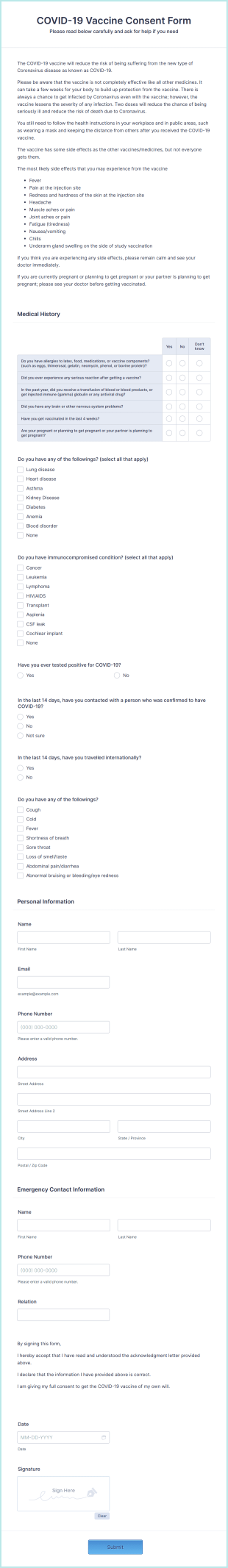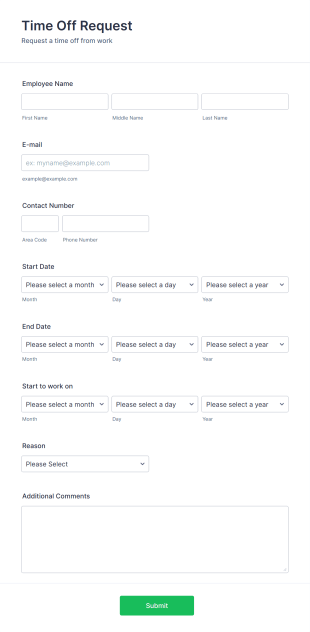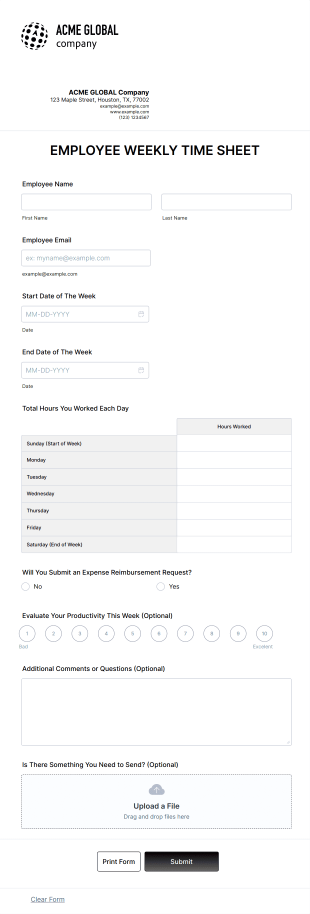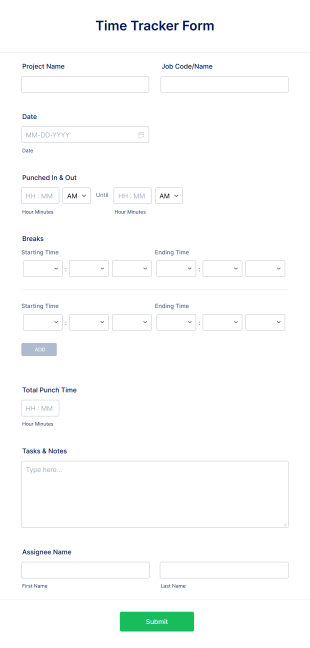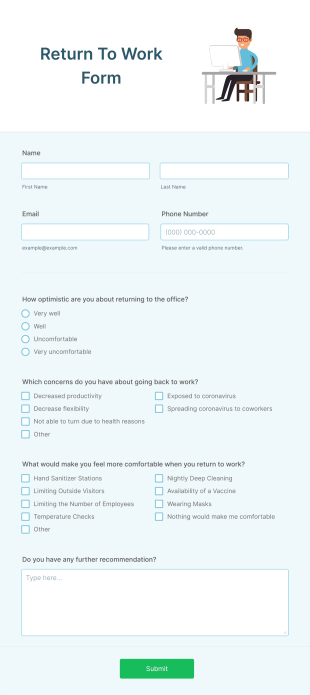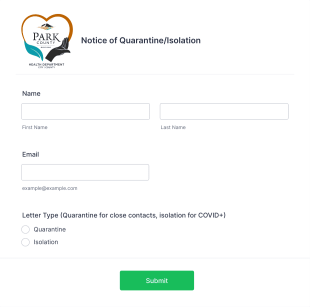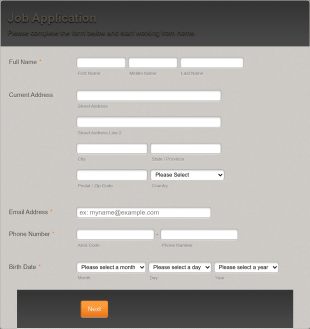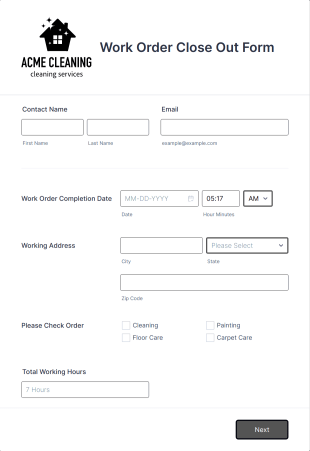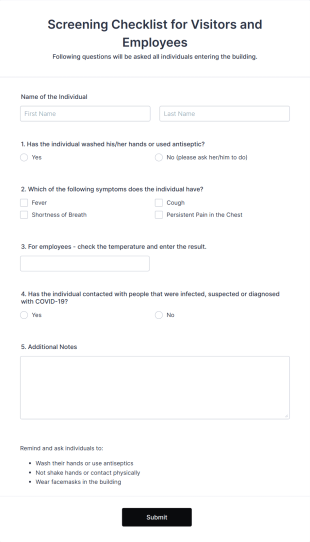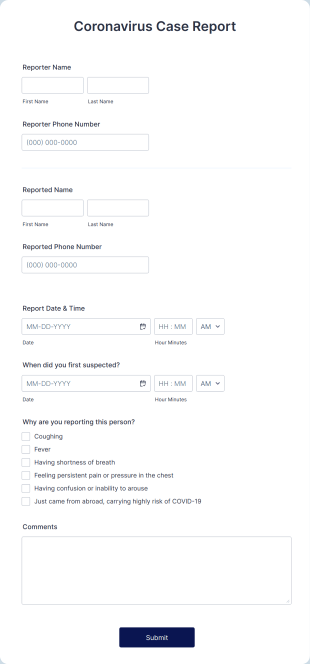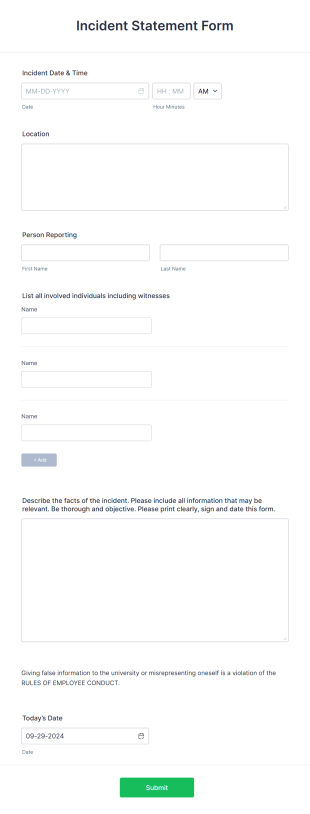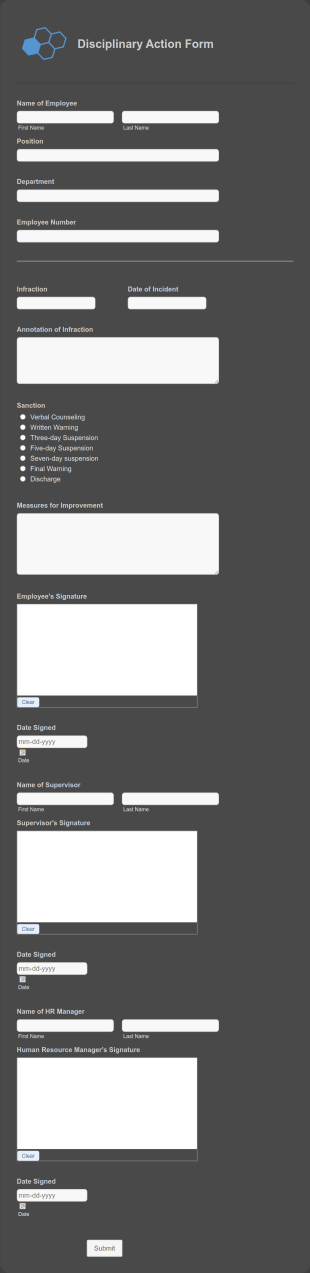Employment Forms
About Employment Forms
Employment forms are essential documents used throughout the employee lifecycle, from recruitment and onboarding to performance evaluation and offboarding. These forms help organizations collect, organize, and manage critical information such as job applications, interview feedback, background checks, new hire paperwork, timesheets, performance reviews, and exit interviews. By standardizing the data collection process, employment forms ensure compliance with company policies and legal requirements, streamline HR workflows, and improve communication between employers and employees. Whether you’re a small business owner, HR manager, or recruiter, employment forms are vital for maintaining accurate records and supporting efficient human resource management.
With Jotform, creating and managing employment forms becomes a seamless, no-code experience. Jotform’s intuitive drag-and-drop Form Builder allows users to quickly design custom forms tailored to their specific HR needs, from job application forms to employee feedback surveys. Users can choose from thousands of ready-made templates, integrate with popular HR tools, and automate data collection and notifications. All submissions are securely stored and easily accessible in Jotform Tables, making it simple to organize, search, and analyze employment data. Jotform empowers organizations to digitize their HR processes, reduce paperwork, and enhance the overall employee experience.
Use Cases of Employment Forms
Employment forms serve a wide range of purposes across different stages of the employment process. Their versatility makes them indispensable for HR departments, recruiters, managers, and business owners. Here’s how employment forms can be used, who benefits from them, and how their content may vary:
1. Possible Use Cases:
- Job application and candidate screening
- Interview evaluation and feedback collection
- Employee onboarding and orientation
- Timesheet and attendance tracking
- Performance appraisal and goal setting
- Employee surveys and feedback
- Leave requests and approvals
- Exit interviews and offboarding
2. Problem Solving Points:
- Streamline data collection and reduce manual paperwork
- Ensure compliance with labor laws and company policies
- Maintain accurate and organized employee records
- Facilitate transparent communication between HR and staff
- Automate notifications and approvals to speed up HR processes
3. Possible Owners and Users:
- HR managers and staff
- Recruiters and hiring managers
- Department heads and supervisors
- Small business owners
- Employees (for self-service forms)
4. Differences of Creation Methods:
- Job Application Forms: Focus on collecting candidate information, resumes, and cover letters. May include screening questions and consent for background checks.
- Onboarding Forms: Gather personal details, emergency contacts, tax forms, and policy acknowledgments.
- Performance Review Forms: Include rating scales, open-ended feedback, and goal-setting sections.
- Exit Interview Forms: Ask about reasons for leaving, feedback on the workplace, and suggestions for improvement.
- In summary, employment forms can be tailored to fit any HR process, with content and fields varying based on the specific use case and organizational needs.
How to Create an Employment Form
Creating an employment form with Jotform is a straightforward process that can be customized for any HR scenario, whether you’re collecting job applications, onboarding new hires, or conducting performance reviews. Here’s a step-by-step guide to help you design and manage effective employment forms for your organization:
1. Define Your Purpose and Audience
- Identify the specific HR process you want to streamline (e.g., recruitment, onboarding, performance evaluation).
- Determine who will fill out the form (candidates, employees, managers) and what information you need to collect.
2. Start Building Your Form
- Log in to your Jotform account and click “Create” on your My Workspace page.
- Choose “Form” and decide whether to start from scratch or use one of Jotform’s 10,000+ employment form templates.
- Select a layout: Classic Form (all questions on one page) for comprehensive forms like onboarding packets, or Card Form (one question per page) for guided experiences like job applications.
3. Add and Customize Form Fields
Use the drag-and-drop Form Builder to add essential fields:
- For Job Applications: Name, contact info, education, work history, resume upload, screening questions.
- For Onboarding: Personal details, emergency contacts, tax forms, policy acknowledgments.
- For Performance Reviews: Rating scales, open-ended feedback, goal-setting sections.
- For Exit Interviews: Multiple choice and open-ended questions about reasons for leaving and suggestions.
- Integrate widgets for e-signatures, file uploads, or conditional logic to show relevant fields based on responses.
4. Personalize the Design
- Click the Paint Roller icon to open Form Designer.
- Match your form to your company’s branding by adjusting colors, fonts, and adding your logo.
- Choose a theme or layout that fits your organization’s style and the form’s purpose.
5. Set Up Email Notifications and Automations
- In the Settings menu, configure email notifications for HR staff and confirmation emails for respondents.
- Use conditional logic to route submissions to the appropriate department or manager.
6. Publish and Share Your Form
- Click “Publish” to generate a shareable link or embed the form on your company’s website or intranet.
- Share the form via email, social media, or direct link with your intended audience.
7. Test and Manage Submissions
- Preview your form and submit a test entry to ensure everything works as expected.
- Monitor and manage responses in Jotform Tables, where you can filter, search, and export data for further analysis.
- By following these steps, you can create tailored employment forms that solve HR challenges, improve data accuracy, and enhance the employee experience—all without any coding.
Frequently Asked Questions
1. What is an employment form?
An employment form is a document used by organizations to collect, manage, and store information related to various HR processes, such as job applications, onboarding, performance reviews, and exit interviews.
2. Why are employment forms important in HR management?
Employment forms help standardize data collection, ensure compliance with legal and company policies, streamline HR workflows, and maintain accurate employee records.
3. What information is typically included in employment forms?
Depending on the use case, employment forms may include personal details, contact information, work history, education, references, emergency contacts, performance ratings, feedback, and signatures.
4. Are there different types of employment forms?
Yes, there are many types, including job application forms, onboarding forms, timesheets, performance appraisal forms, leave request forms, and exit interview forms, each serving a specific HR function.
5. Who uses employment forms?
HR professionals, recruiters, managers, business owners, and employees themselves may use employment forms for various purposes throughout the employment lifecycle.
6. How do employment forms help with compliance and privacy?
Employment forms can be designed to collect only necessary information, include consent checkboxes, and ensure data is securely stored, helping organizations comply with privacy laws and regulations.
7. Can employment forms be customized for different roles or departments?
Absolutely. Forms can be tailored with specific questions, fields, and workflows to suit different job roles, departments, or organizational requirements.
8. What are the benefits of using digital employment forms over paper forms?
Digital employment forms reduce paperwork, minimize errors, speed up processing, enable easy data storage and retrieval, and support remote or hybrid work environments.