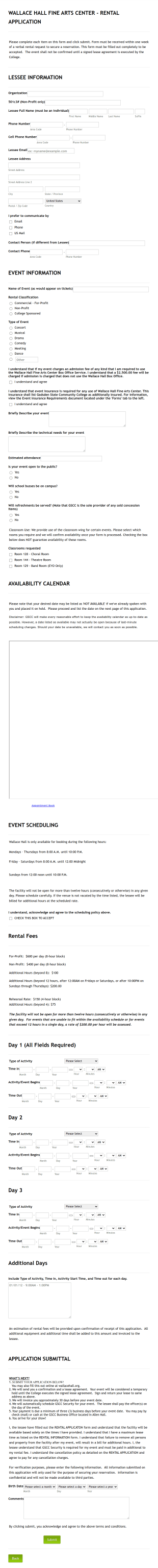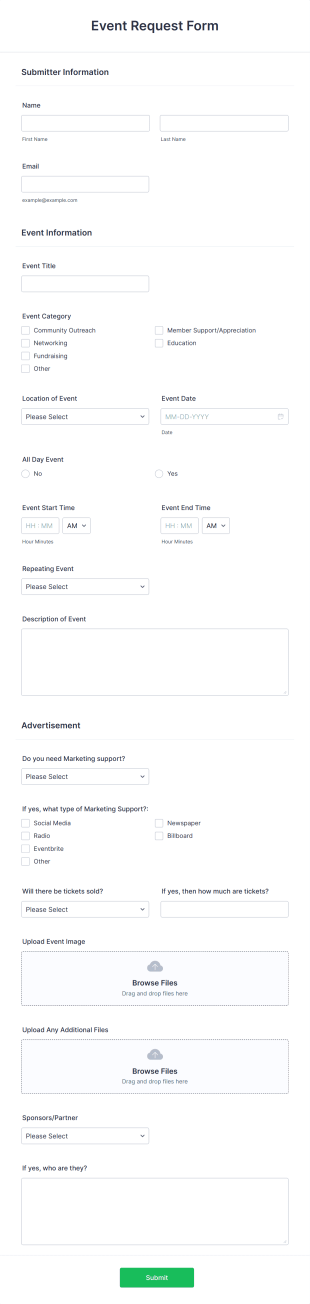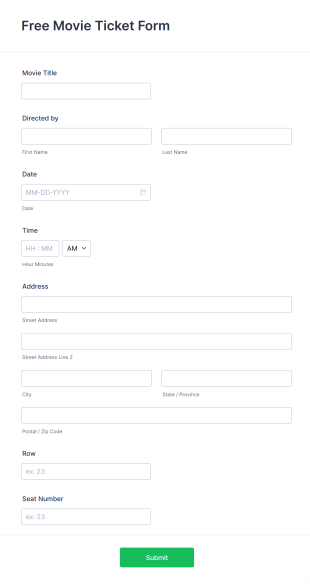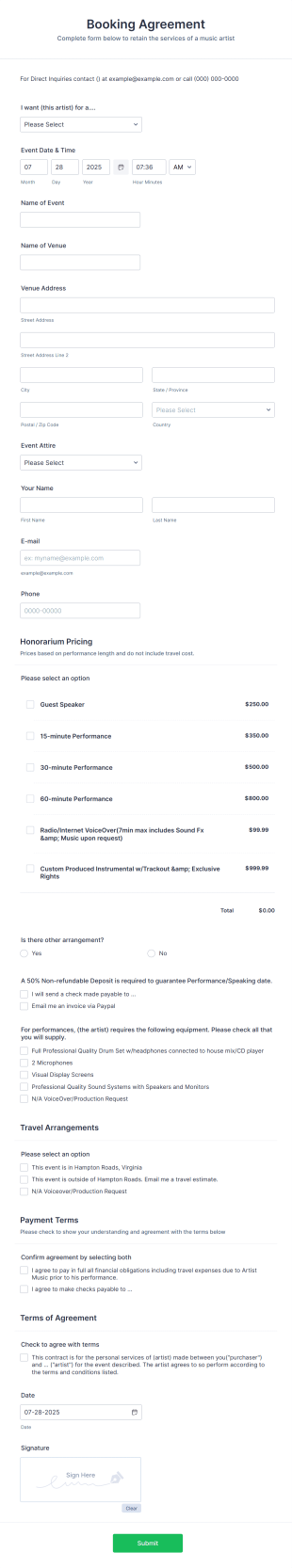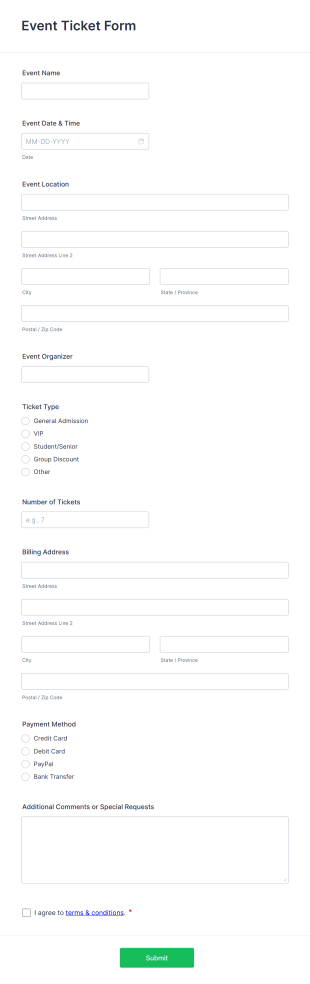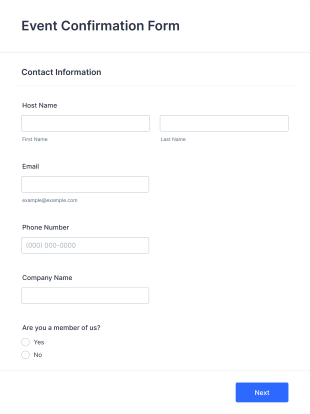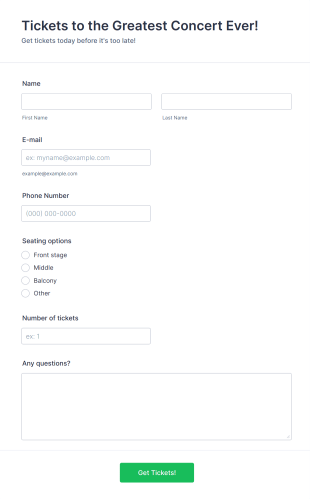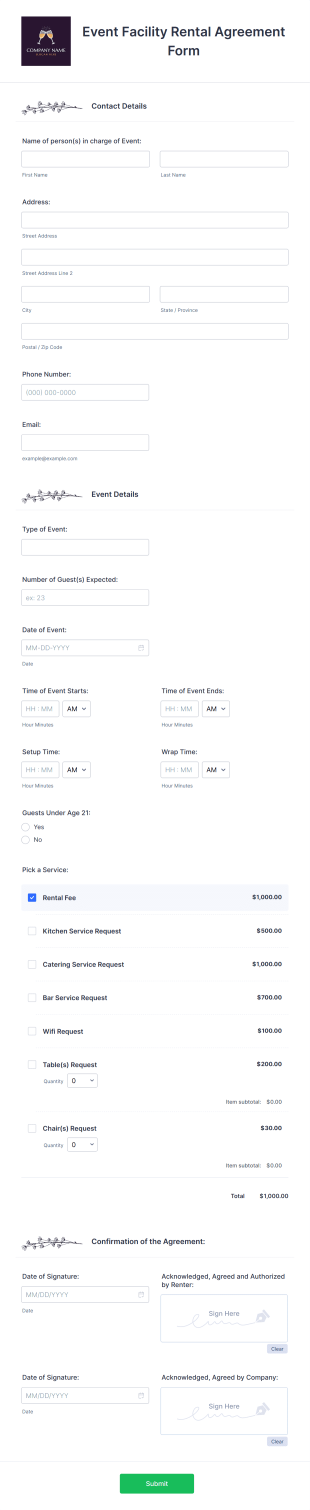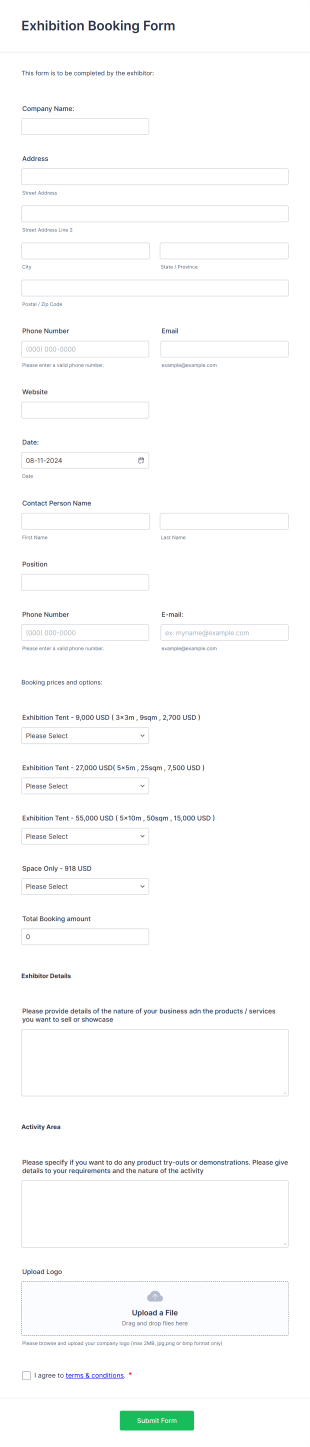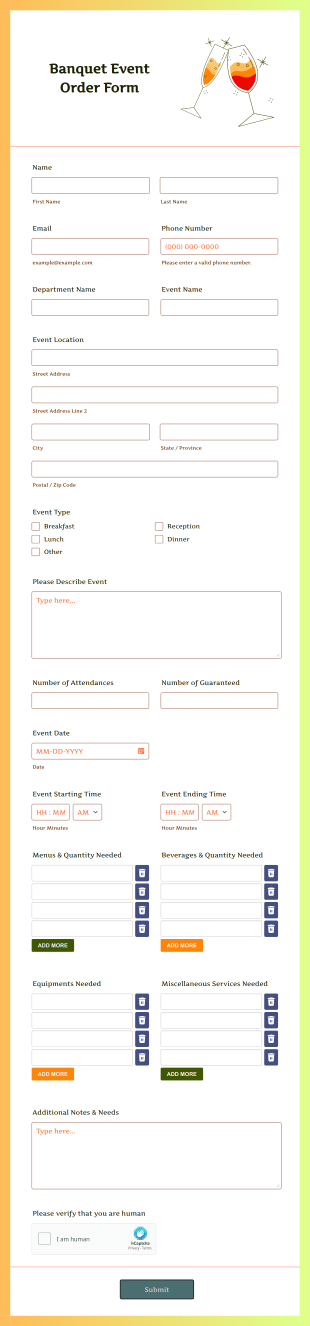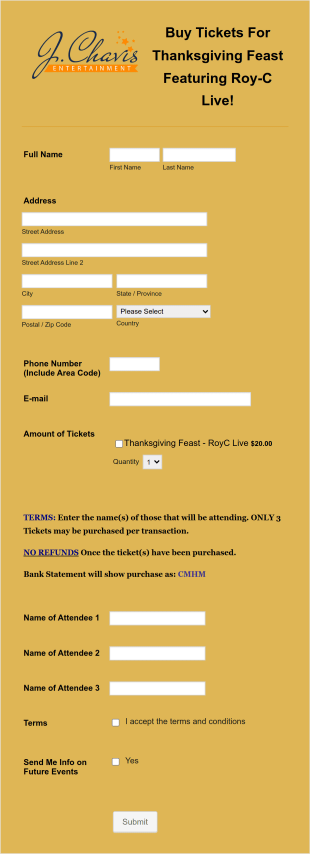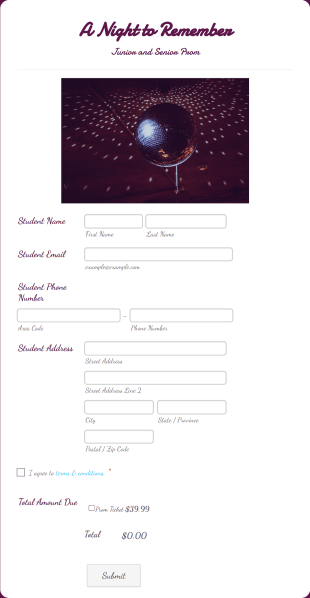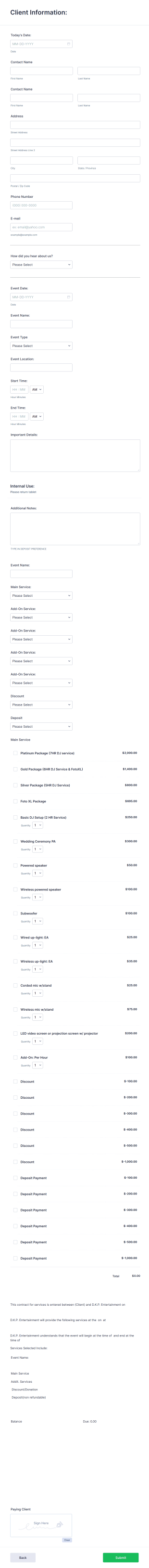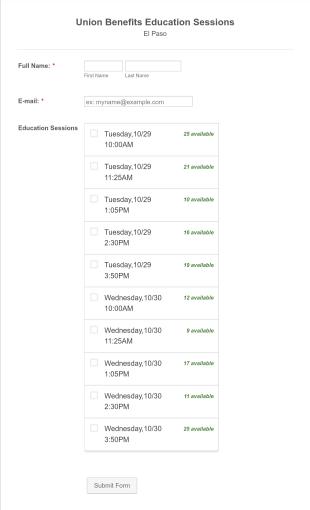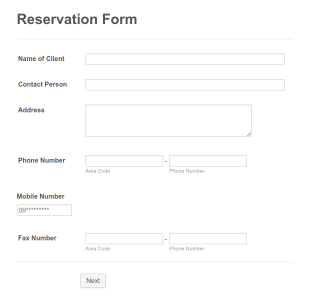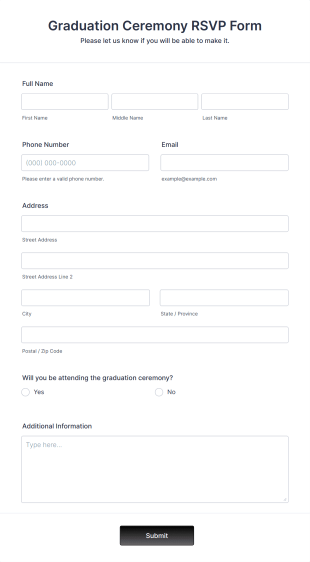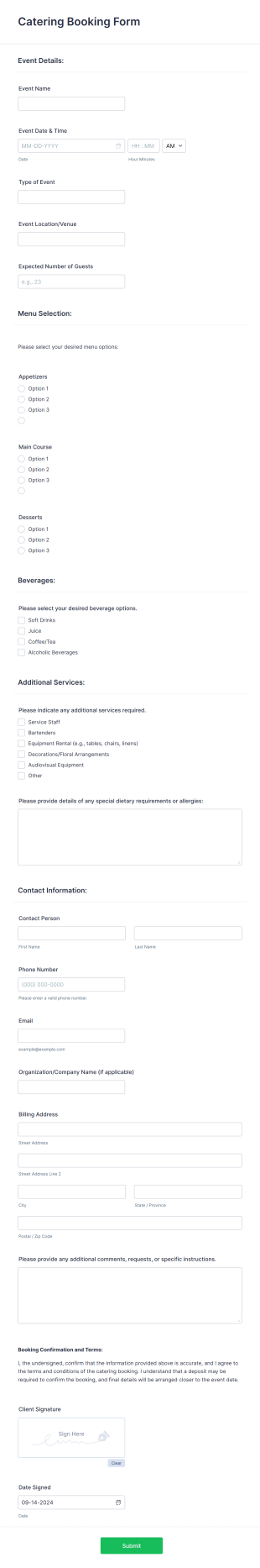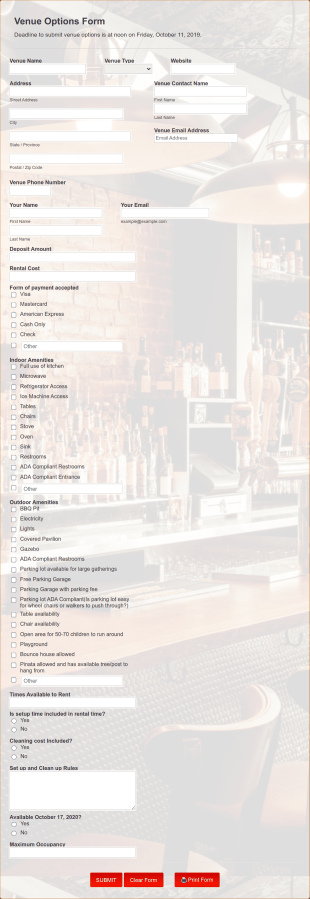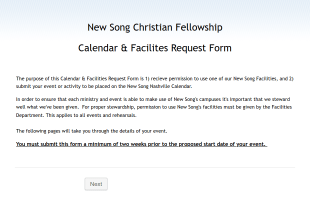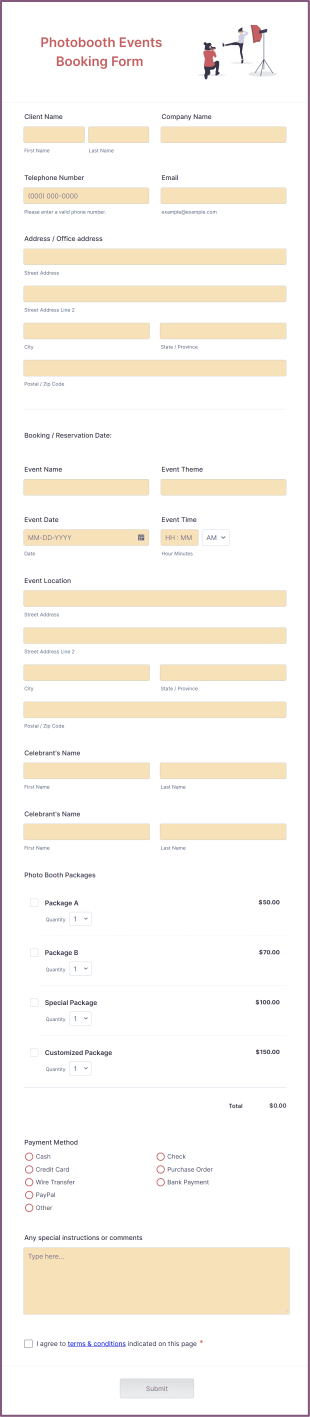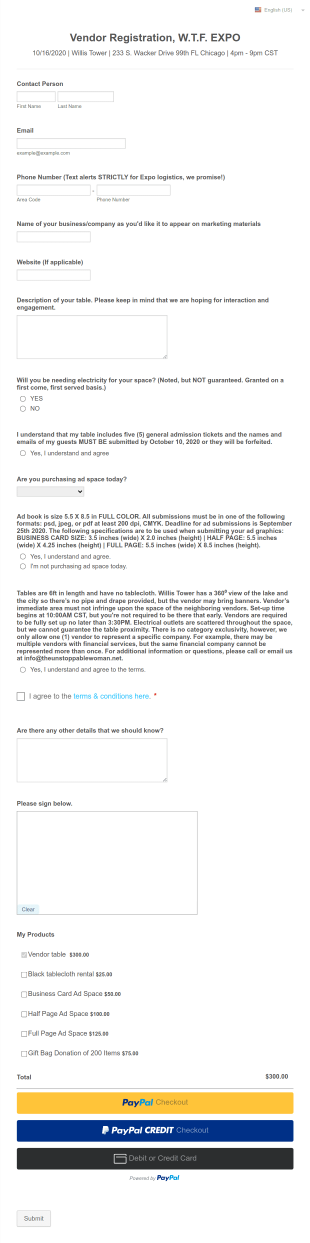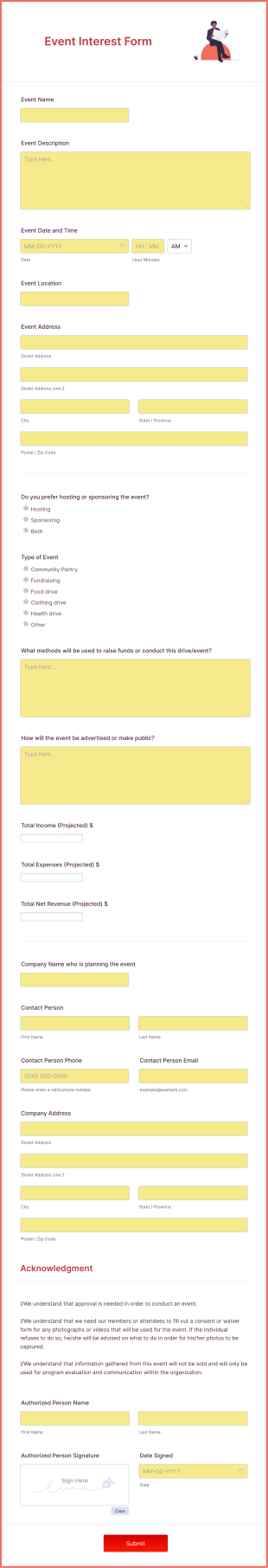Event Booking Forms
About Event Booking Forms
Event Booking Forms are specialized online forms designed to streamline the process of reserving spots, tickets, or services for various events. Whether you’re organizing a conference, workshop, concert, sports tournament, or private party, these forms help collect essential attendee information, manage RSVPs, and process payments or deposits. Event organizers, venues, and service providers use event booking forms to simplify registration, track attendance, and ensure a smooth experience for both hosts and guests. The forms can be tailored to suit different event types, from small gatherings to large-scale public events, making them a versatile tool for anyone managing bookings.
With Jotform, users can easily create and customize event booking forms to fit their unique needs. Leveraging Jotform’s intuitive drag-and-drop Form Builder, you can add fields for attendee details, payment integrations, and even conditional logic to personalize the booking experience. Jotform’s no-code platform allows anyone to build professional forms in minutes, while automatic data storage and real-time notifications help you stay organized and responsive. By using Jotform’s event booking form templates, you can save time, reduce manual work, and provide a seamless booking process for your attendees.
Use Cases of Event Booking Forms
Event booking forms are essential tools for a wide range of scenarios, each with its own requirements and challenges. Here’s how they can be used, who benefits from them, and how their content may differ:
1. Possible Use Cases:
- Conference or seminar registrations
- Concert or performance ticket bookings
- Workshop or class sign-ups
- Sports event participation
- Venue or facility reservations
- Private party or wedding RSVPs
- Equipment or service bookings for events
2. Problem Solving Points:
- Automate attendee data collection and reduce manual entry errors
- Simplify payment processing and ticketing
- Enable real-time updates on availability and capacity
- Centralize all booking information for easy management
- Enhance communication with automated confirmation emails
3. Possible Owners and Users:
- Event planners and coordinators
- Venue managers and staff
- Nonprofit organizations hosting fundraisers
- Educational institutions organizing workshops or classes
- Sports clubs and teams
- Businesses offering event-related services
4. Differences of Creation Methods:
- Content and Fields: A concert booking form may require seat selection and payment integration, while a workshop sign-up might focus on participant details and session preferences. Private event RSVPs may include meal choices or guest information, whereas facility reservations could need date/time selectors and equipment checklists.
- Customization: Forms can be adapted with conditional logic to show or hide fields based on user responses, ensuring a tailored experience for each event type.
In summary, event booking forms are highly adaptable, serving diverse needs across industries and event types, with customizable content to match specific requirements.
How to Create an Event Booking Form
Creating an event booking form with Jotform is a straightforward process that empowers you to manage reservations, collect payments, and communicate with attendees efficiently. Whether you’re organizing a large conference, a local workshop, or a private celebration, Jotform’s flexible tools allow you to design a form that fits your event’s unique needs. Here’s a step-by-step guide to building an effective event booking form:
1. Start with the Right Template or a Blank Form:
- Log in to your Jotform account and click “Create” on your My Workspace page.
- Choose “Form,” then select either “Start from Scratch” or browse the Event Booking Form templates for a quick start.
- Pick a layout: Classic (all questions on one page) or Card (one question per page).
2. Add Essential Form Elements:
- Use the drag-and-drop Form Builder to add fields such as:
- Name, email, and contact information
- Event date and time selectors
- Number of attendees or ticket quantity
- Special requests or dietary preferences
- Payment fields (integrate with PayPal, Stripe, etc. if needed)
- Custom fields for seat selection, session choices, or equipment needs
3. Customize the Form for Your Event:
- Click the Paint Roller icon to open the Form Designer.
- Adjust colors, fonts, and themes to match your event branding.
- Add your organization’s logo and update the form title for clarity.
4. Set Up Conditional Logic and Notifications:
- Use conditional logic to show or hide fields based on user responses (e.g., display meal options only if “Attending” is selected).
- Set up autoresponder emails to confirm bookings and notify organizers of new submissions.
5. Publish and Share Your Form:
- Click “Publish” in the navigation bar to get your form’s link.
- Share the link via email, social media, or embed it on your event website.
6. Test and Manage Submissions:
- Preview your form and submit a test entry to ensure everything works as expected.
- Monitor responses in Jotform Tables, filter by status, and export data as needed.
By following these steps, you can create a tailored event booking form that streamlines the reservation process, reduces administrative work, and enhances the attendee experience. Jotform’s robust features—like payment integrations, conditional logic, and real-time notifications—ensure your event runs smoothly from start to finish.
Frequently Asked Questions
1. What is an event booking form?
An event booking form is an online tool used to collect attendee information, manage reservations, and process payments for events such as conferences, concerts, workshops, or private gatherings.
2. Why are event booking forms important for organizers?
They automate the registration process, reduce manual errors, centralize attendee data, and make it easier to manage payments and communication.
3. What information should be included in an event booking form?
Typical fields include attendee name, contact details, event date/time, number of tickets, payment information, and any special requests or preferences.
4. Are there different types of event booking forms?
Yes, forms can be customized for various events, such as ticketed concerts, RSVP-only parties, workshops with session choices, or facility reservations.
5. Who can use event booking forms?
Anyone organizing an event—event planners, businesses, nonprofits, schools, sports clubs, or individuals—can use these forms to manage bookings.
6. How do event booking forms help with payment collection?
They can integrate with secure payment gateways, allowing attendees to pay online for tickets, deposits, or services directly through the form.
7. Is attendee data collected through event booking forms secure?
Yes, reputable platforms like Jotform use encryption and comply with privacy standards to protect user data and ensure secure transactions.
8. Can event booking forms handle capacity limits or waitlists?
Yes, forms can be set up to limit the number of bookings and automatically create waitlists when capacity is reached, helping organizers manage attendance efficiently.