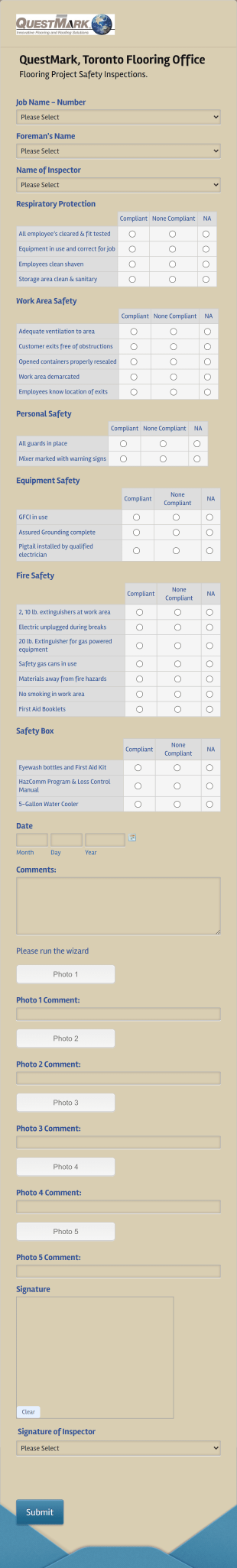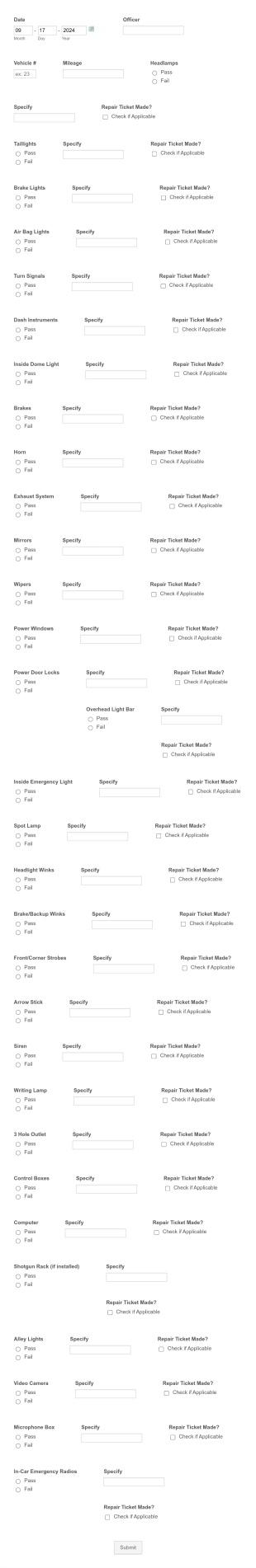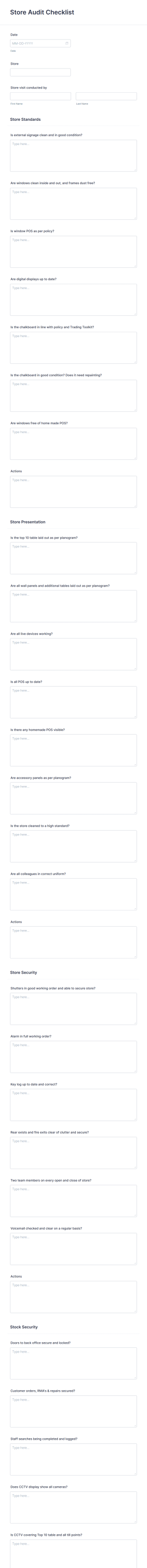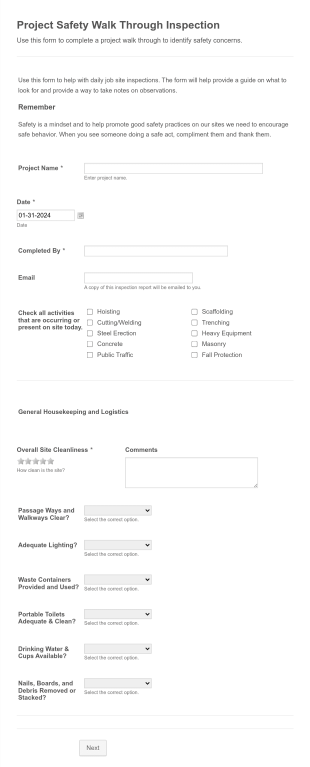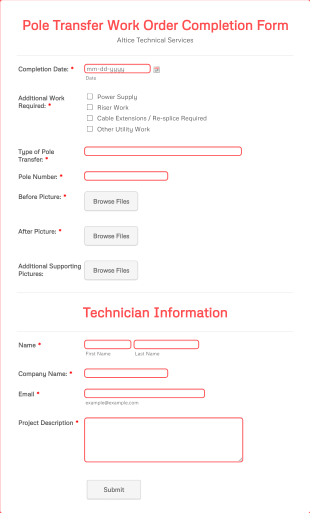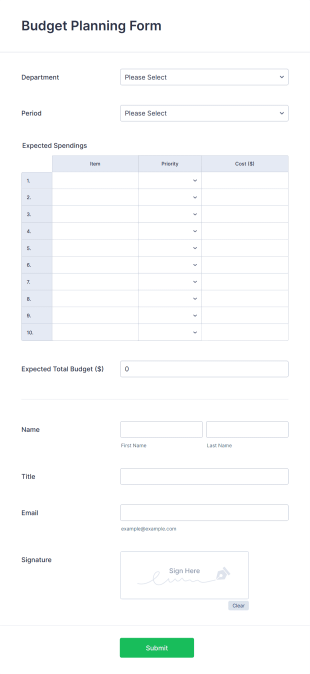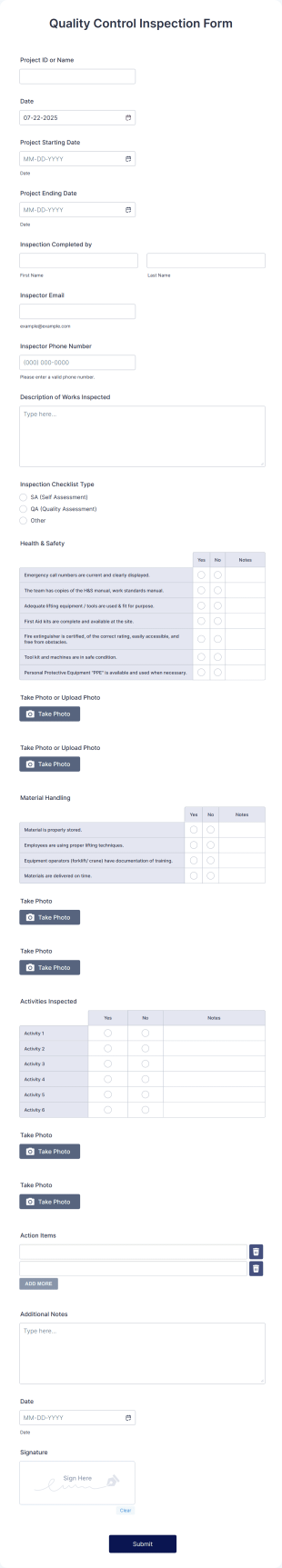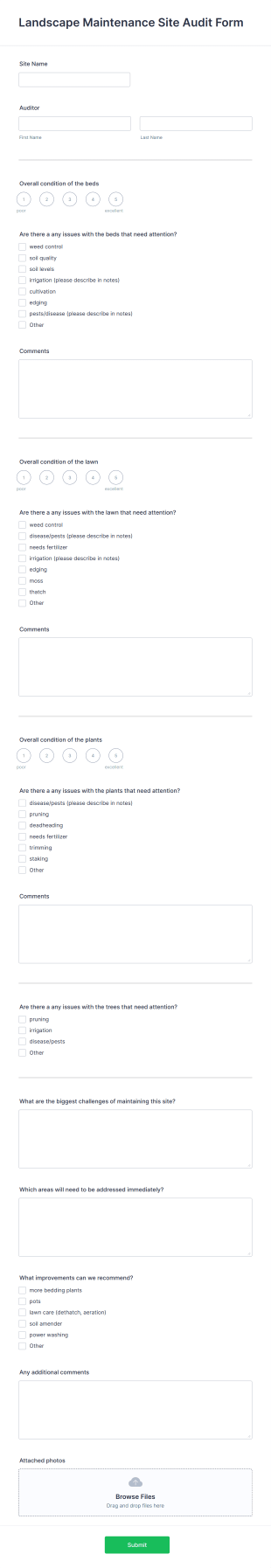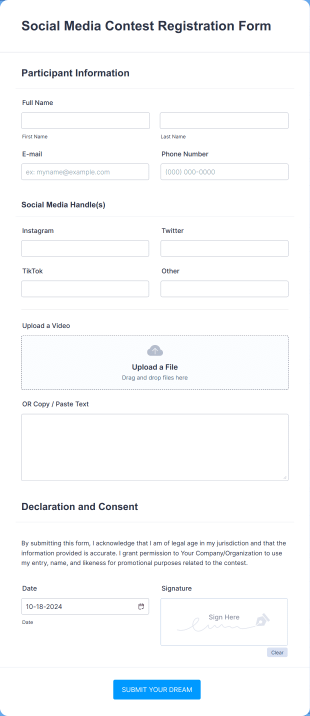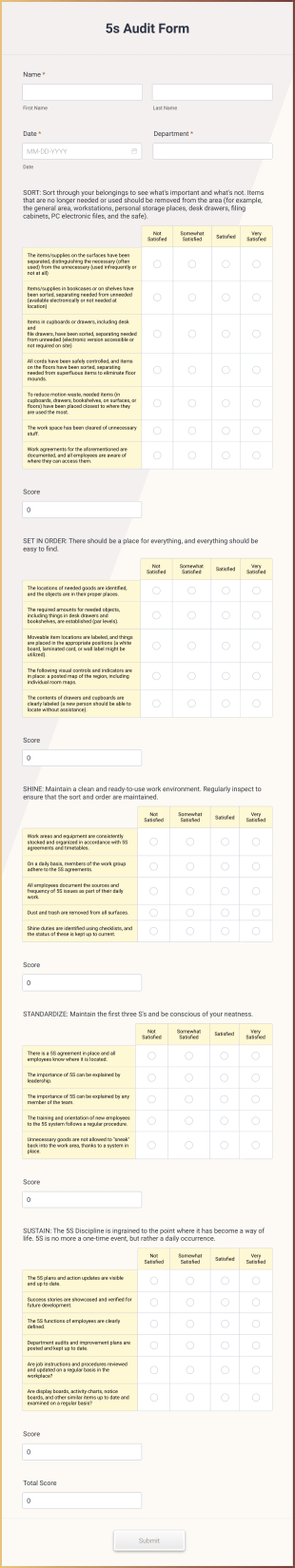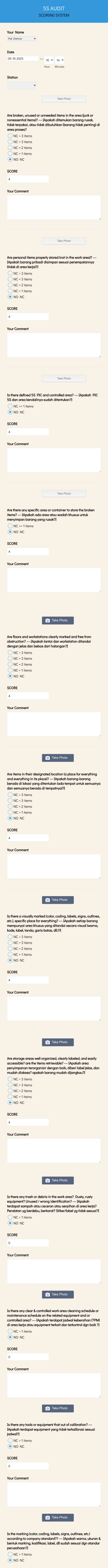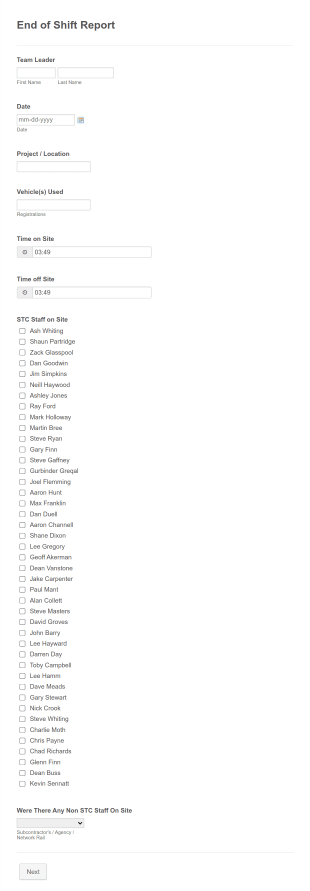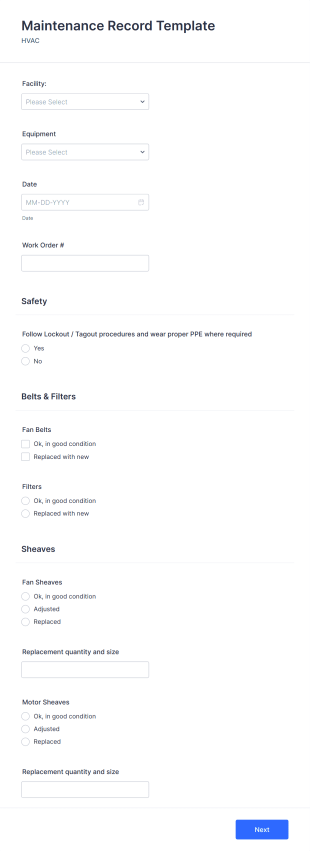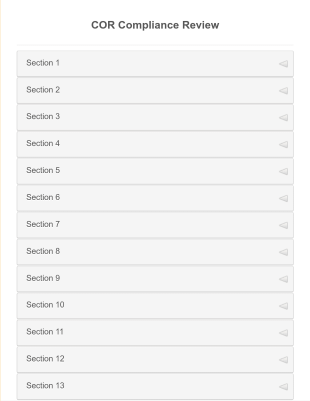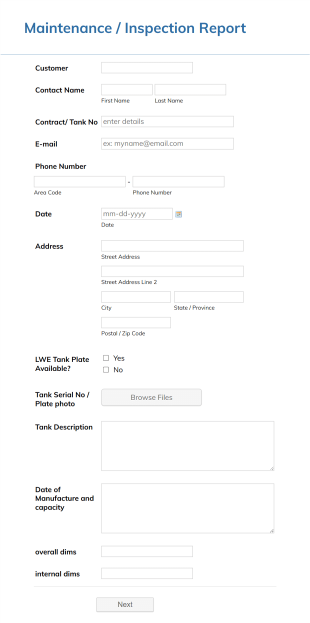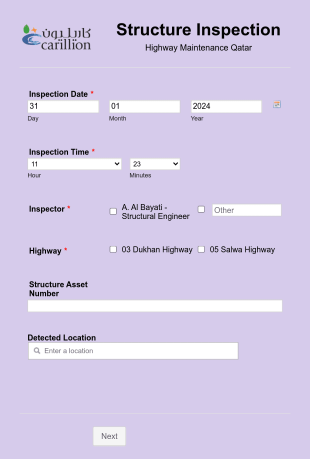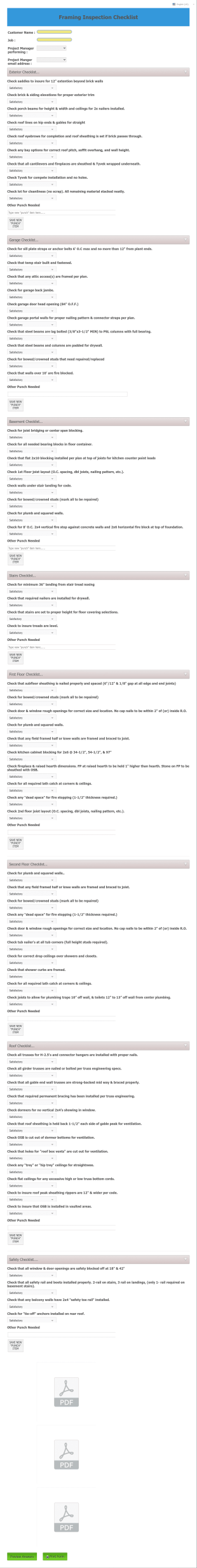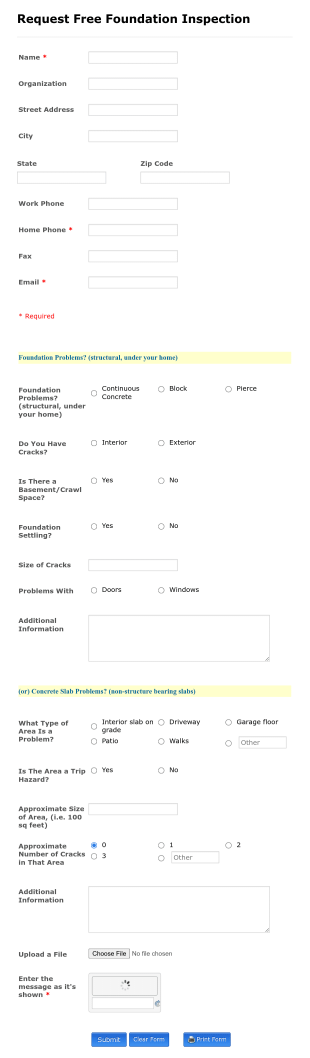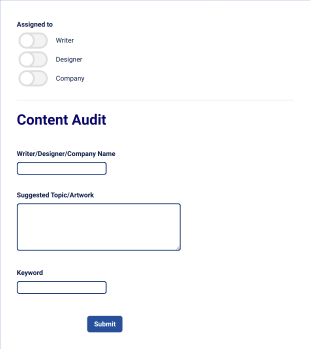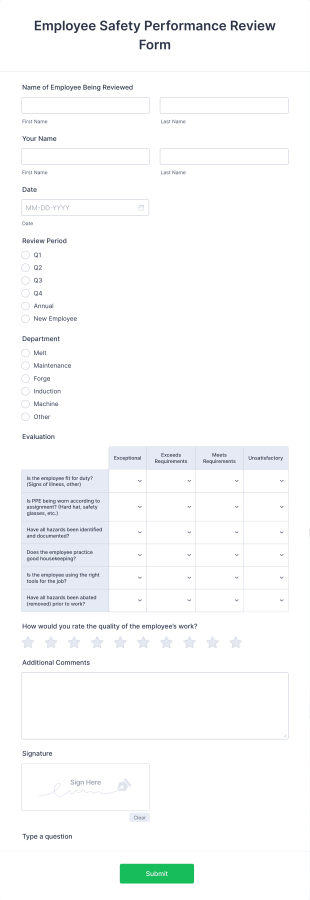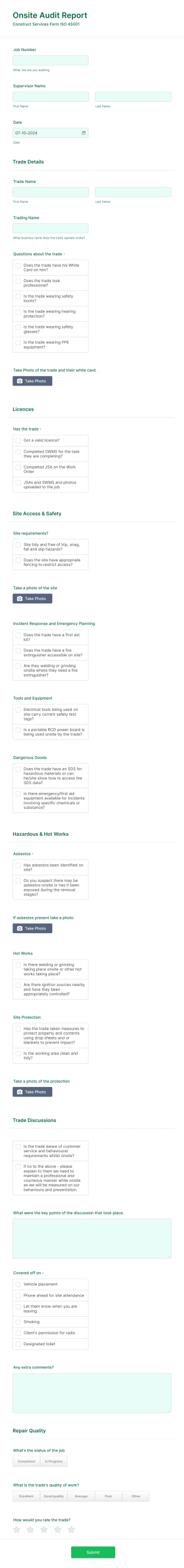Audit
About Audit
Audit forms are specialized tools designed to systematically evaluate, inspect, or review processes, operations, compliance, or assets within an organization. These forms are commonly used in industries such as finance, healthcare, manufacturing, education, and hospitality to ensure adherence to standards, identify areas for improvement, and document findings. Audit forms can cover a wide range of scenarios, including safety inspections, quality control checks, compliance audits, internal process reviews, and facility assessments. By providing a structured format for data collection, audit forms help organizations maintain accountability, track corrective actions, and support continuous improvement initiatives.
With Jotform, users can easily create, customize, and deploy audit forms tailored to their specific needs—without any coding required. Jotform’s intuitive drag-and-drop Form Builder, extensive template library, and powerful integrations make it simple to design audit forms that capture the right information, trigger automated workflows, and store responses securely. Whether you need to conduct on-site inspections using mobile devices or collect audit data remotely, Jotform streamlines the entire process, from form creation to data analysis, helping organizations save time, reduce errors, and enhance compliance.
Use Cases of Audit Forms
Audit forms are versatile and can be adapted to a variety of organizational needs. Here’s how they can be used, who might use them, and how their content may differ:
1. Possible Use Cases:
- Safety Inspections: Used to assess workplace safety, equipment condition, or compliance with safety regulations.
- Quality Control Audits: Evaluate product quality, manufacturing processes, or service delivery standards.
- Compliance Audits: Ensure adherence to legal, regulatory, or internal policy requirements.
- Facility or Site Inspections: Review the condition of buildings, equipment, or infrastructure.
- Internal Process Reviews: Analyze workflow efficiency, adherence to procedures, or risk management practices.
2. Problem Solving Points:
- Standardizes data collection for consistent reporting.
- Identifies non-compliance or areas needing improvement.
- Facilitates corrective action tracking and follow-up.
- Reduces paperwork and manual errors.
3. Possible Owners and Users:
- Safety officers, quality managers, compliance teams, auditors, facility managers, HR professionals, and department heads.
4. Differences of Creation Methods:
- Safety Inspections: May include checklists for hazards, emergency equipment, and incident reporting fields.
- Quality Audits: Focus on product specifications, defect tracking, and process adherence.
- Compliance Audits: Require fields for regulatory references, evidence collection, and sign-off sections.
- Facility Inspections: Include asset condition ratings, maintenance needs, and photo uploads.
- Internal Reviews: May use open-ended questions, scoring systems, and workflow approval fields.
In summary, audit forms can be tailored to fit a wide range of scenarios, with content and structure varying based on the specific audit objectives and industry requirements.
How to Create an Audit Form
Creating an effective audit form with Jotform is straightforward and highly customizable, allowing you to address a variety of audit scenarios such as safety inspections, compliance checks, or quality control reviews. Here’s a step-by-step guide to building an audit form that fits your organization’s needs:
1. Start with the Right Foundation:
- Log in to your Jotform account and click “Create” on your My Workspace page.
- Choose “Form” and decide whether to start from scratch or use one of Jotform’s 10,000+ templates. For audit forms, you’ll find templates for safety audits, compliance checks, facility inspections, and more.
2. Select the Appropriate Layout:
- Choose between Classic Form (all questions on one page) or Card Form (one question per page). For detailed audits, Classic Form is often preferred for easier navigation and review.
3. Add Essential Form Elements:
- Click the “Add Element” menu to drag and drop fields such as:
- Text fields for auditor name, date, and location.
- Multiple choice or checkbox fields for compliance checks.
- Dropdowns for selecting audit categories or departments.
- File upload fields for attaching photos or documents.
- Signature fields for auditor and supervisor sign-off.
- Rating scales or scoring fields for quantitative assessments.
- Customize fields based on your audit type (e.g., safety, quality, compliance).
4. Incorporate Conditional Logic:
- Use Jotform’s conditional logic to show or hide fields based on previous answers. For example, if a non-compliance is detected, display a follow-up question for corrective actions.
5. Personalize the Form Design:
- Click the Paint Roller icon to access the Form Designer.
- Adjust colors, fonts, and layout to match your organization’s branding.
- Add your company logo for a professional touch.
6. Set Up Notifications and Workflow:
- In the Settings menu, configure email notifications to alert relevant team members when an audit is submitted.
- Set up autoresponders to confirm receipt to the auditor or auditee.
7. Publish and Share Your Audit Form:
- Click “Publish” to copy the form link or embed it on your intranet.
- Share the form with auditors via email, QR code, or mobile devices for on-site use.
8. Test and Refine:
- Use the Preview feature to test your form, ensuring all fields and logic work as intended.
- Submit a test entry and verify that notifications and data storage function correctly.
9. Manage and Analyze Submissions:
- Access audit responses in Jotform Tables for easy review, filtering, and export.
- Use advanced search and filtering to track trends, identify recurring issues, and generate reports.
By following these steps, you can create audit forms that streamline data collection, improve accuracy, and support your organization’s compliance and quality objectives.
Frequently Asked Questions
1. What is an audit form?
An audit form is a structured document used to systematically evaluate, inspect, or review processes, operations, or compliance within an organization. It helps standardize data collection and reporting during audits.
2. Why are audit forms important?
Audit forms ensure consistency, accuracy, and accountability in the audit process. They help organizations identify non-compliance, track corrective actions, and support continuous improvement.
3. What information is typically included in an audit form?
Common fields include auditor details, date and location, checklist items, compliance ratings, comments, corrective actions, signatures, and supporting documentation.
4. Are there different types of audit forms?
Yes, audit forms can be tailored for various purposes such as safety inspections, quality control, compliance audits, facility reviews, and internal process assessments.
5. Who uses audit forms?
Audit forms are used by safety officers, quality managers, compliance teams, auditors, facility managers, HR professionals, and other stakeholders responsible for oversight and evaluation.
6. How do audit forms help with compliance?
Audit forms provide a documented record of compliance checks, making it easier to demonstrate adherence to regulations, standards, and internal policies during external reviews or audits.
7. Can audit forms be used on mobile devices?
Yes, with Jotform, audit forms are mobile-friendly and can be completed on smartphones or tablets, making them ideal for on-site inspections and field audits.
8. How is data privacy handled with audit forms?
Jotform ensures that all form submissions are securely stored and can be accessed only by authorized users. Additional privacy features, such as encryption and access controls, help protect sensitive audit data.