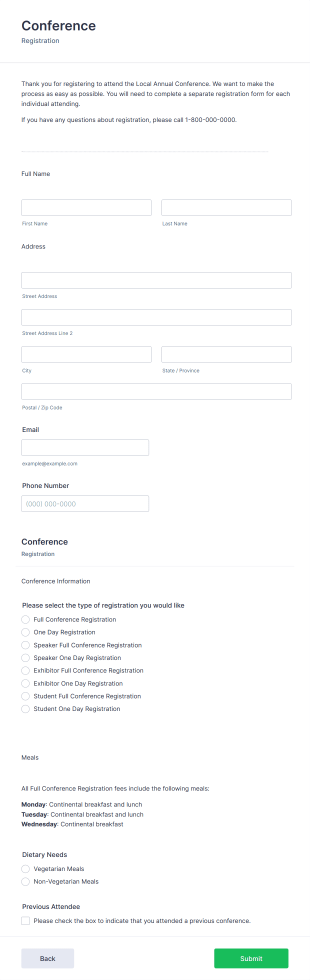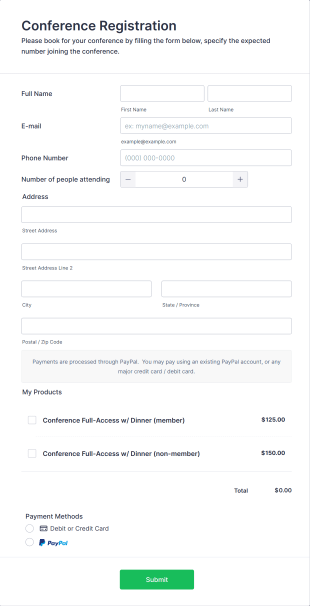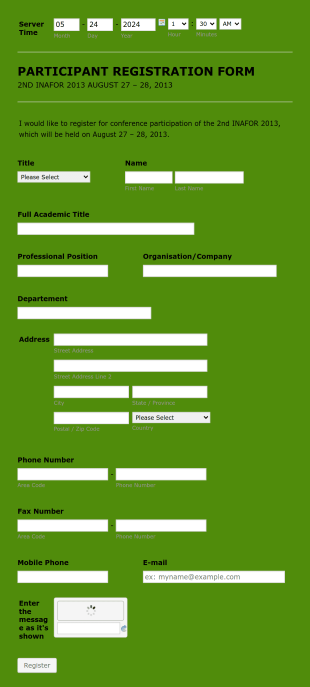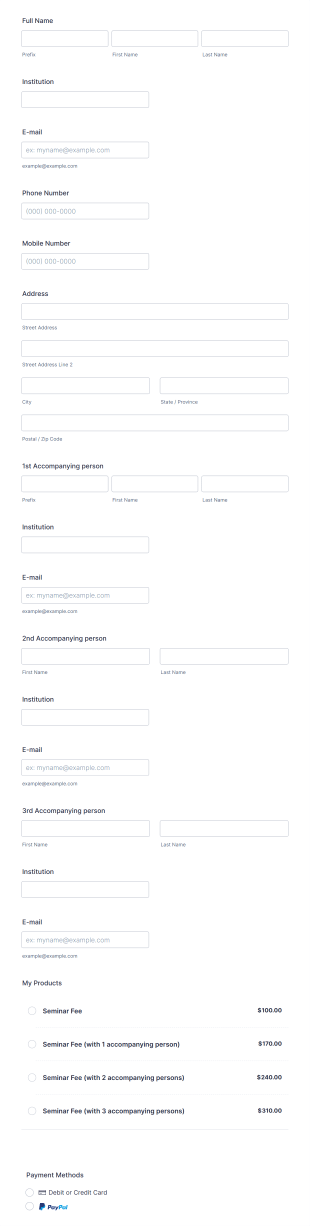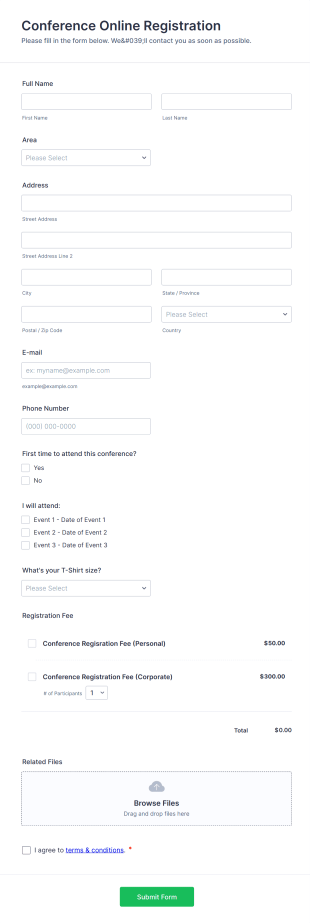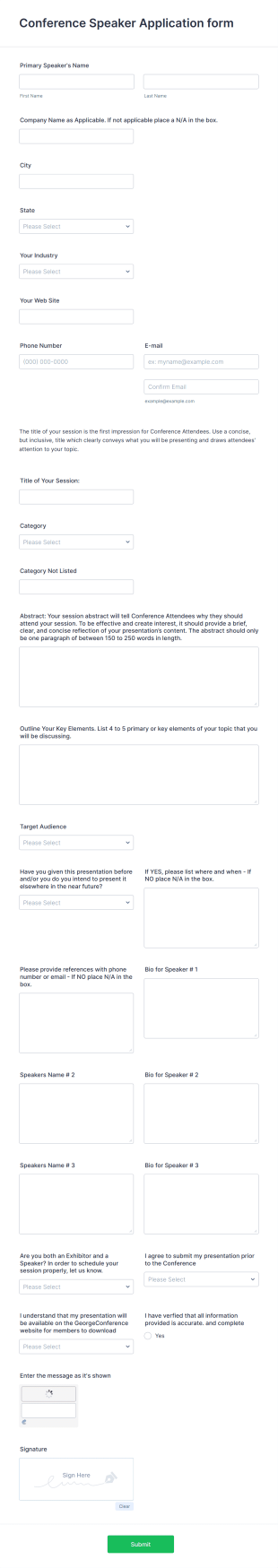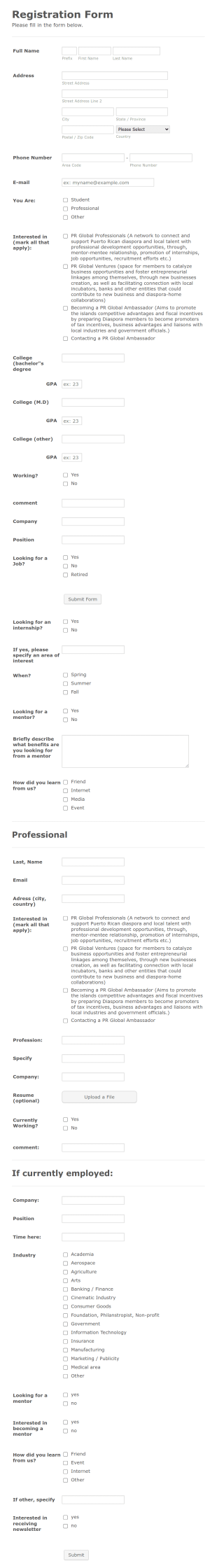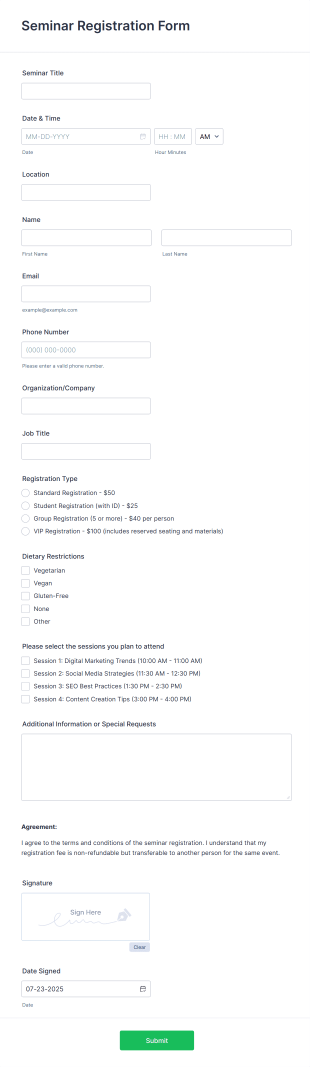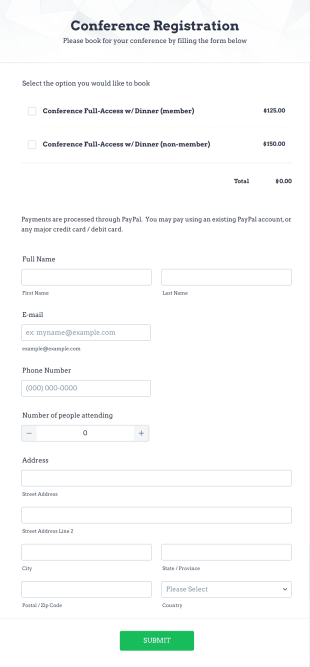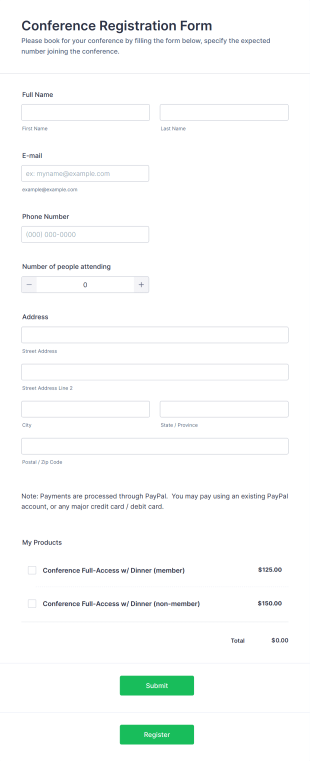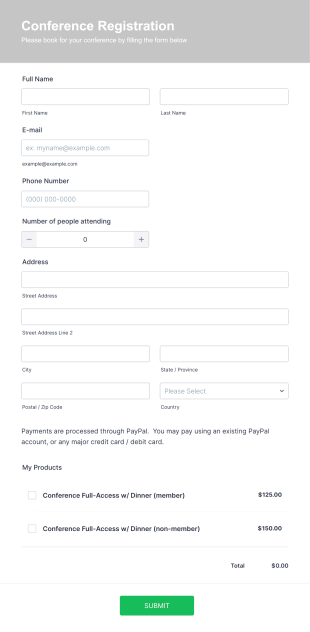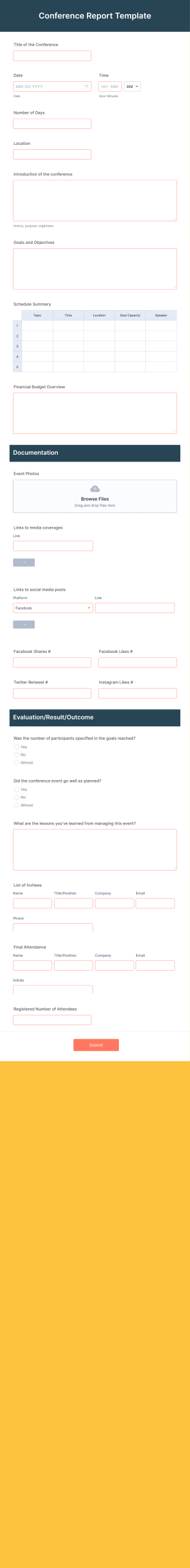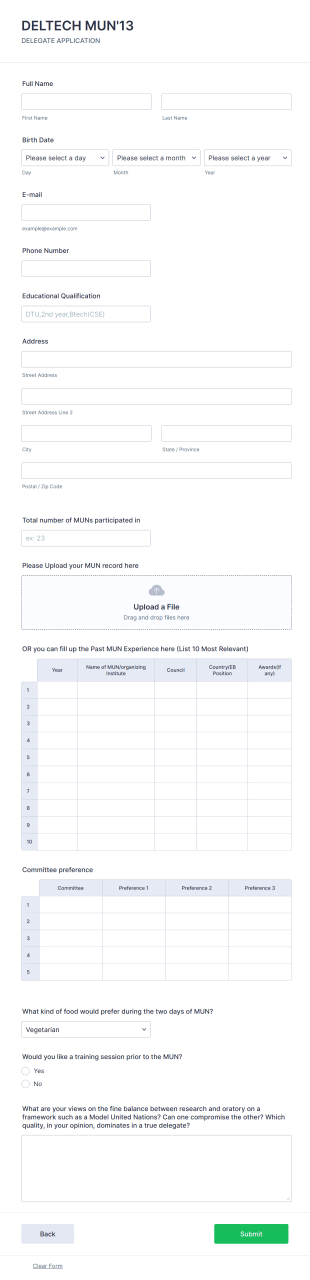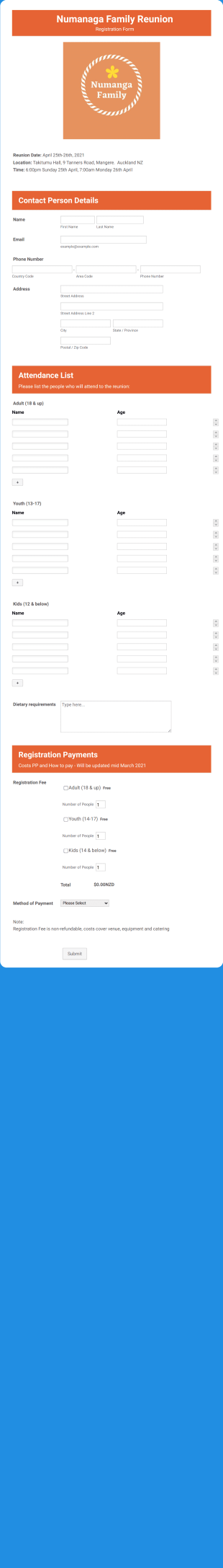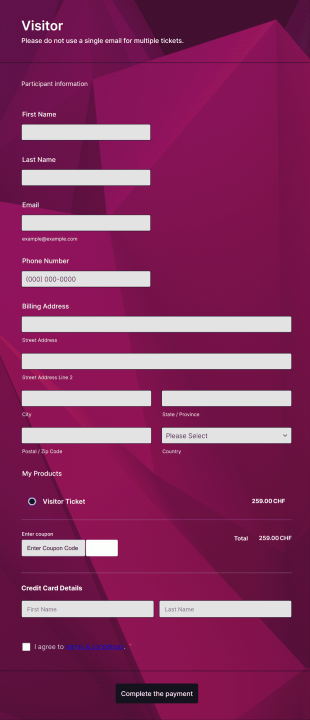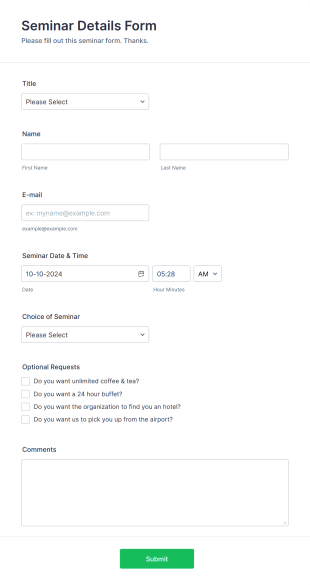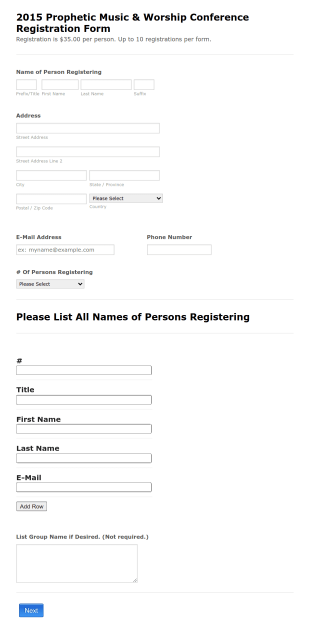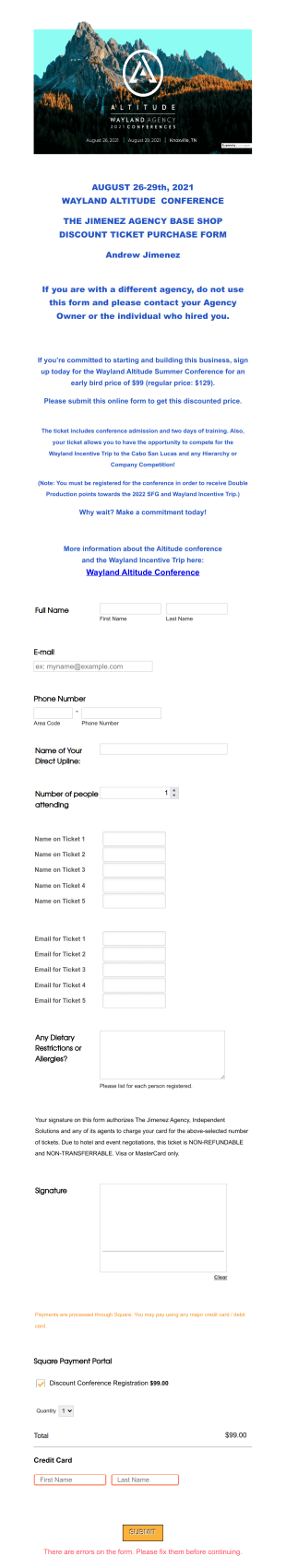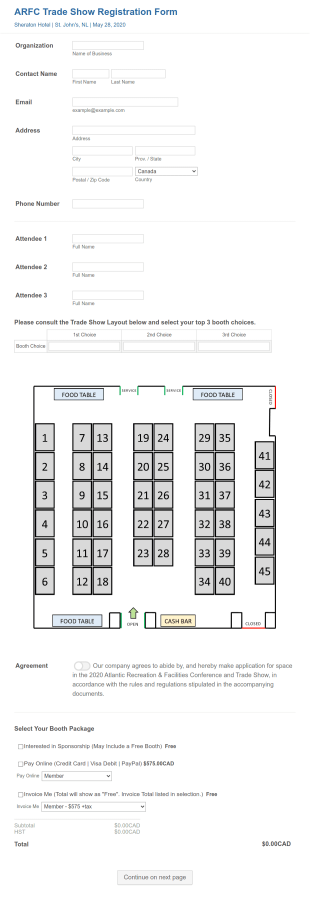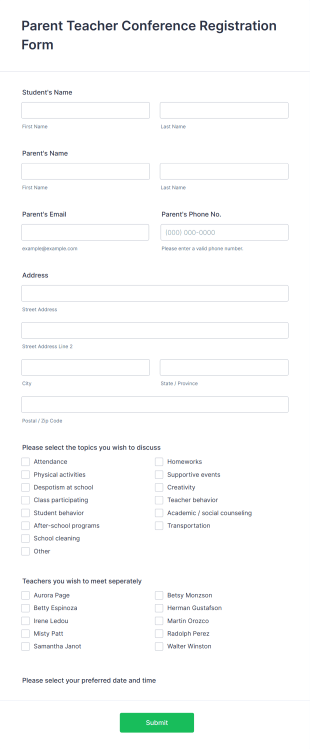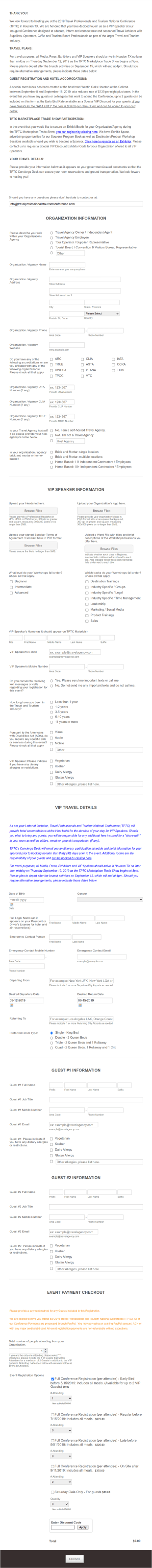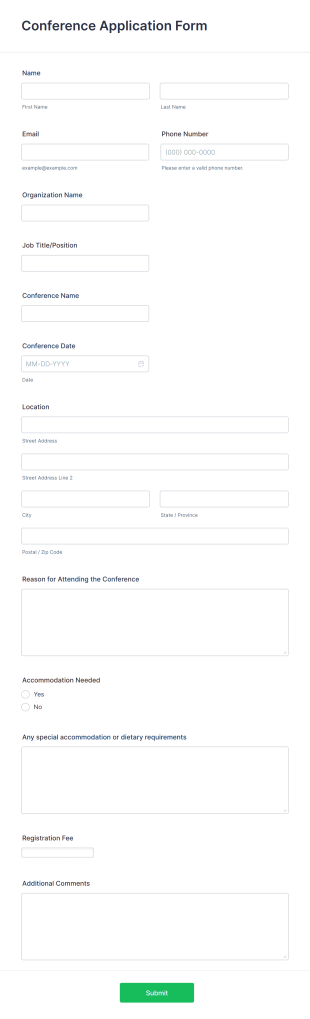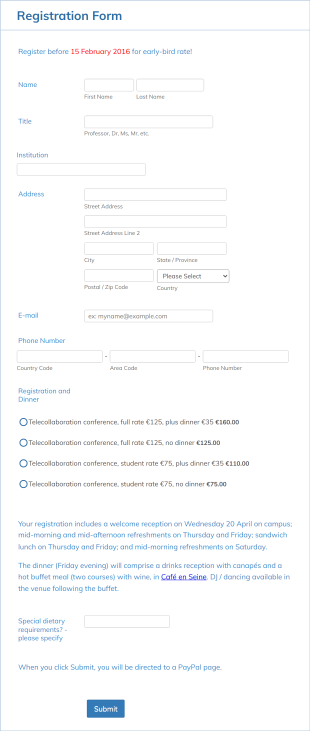Conference Registration Forms
About Conference Registration Forms
Conference Registration Forms are specialized online forms designed to streamline the process of registering attendees for conferences, seminars, workshops, and similar events. These forms collect essential participant information such as names, contact details, organization, session preferences, payment details, and special requirements. They can be tailored for a variety of conference types, including academic, business, industry, or virtual events, and may also include options for group registrations, speaker sign-ups, or exhibitor applications. By digitizing the registration process, organizers can efficiently manage attendee data, track responses, and ensure a smooth check-in experience on the day of the event.
With Jotform, creating and managing Conference Registration Forms becomes effortless, even for users with no technical background. Leveraging Jotform’s intuitive drag-and-drop Form Builder, users can quickly customize forms to match their event branding, add conditional logic for dynamic fields, and integrate secure payment gateways for fee collection. Submissions are automatically organized in Jotform Tables, making it easy to monitor registrations, communicate with attendees, and export data for further analysis. Jotform’s extensive template library and powerful customization options help event organizers save time, reduce manual errors, and deliver a seamless registration experience for all participants.
Use Cases of Conference Registration Forms
Possible Use Cases:
- Attendee registration for academic, business, or industry conferences
- Speaker or presenter application forms
- Workshop or breakout session sign-ups
- Exhibitor and sponsor registration
- Virtual conference access requests
- Group or team registrations for organizations
Problem Solving Points:
- Automates data collection, reducing manual entry and errors
- Enables secure online payment processing for paid events
- Simplifies communication with automated confirmation and reminder emails
- Centralizes attendee information for easy management and reporting
- Supports custom questions for dietary needs, accessibility, or session choices
Possible Owners and Users:
- Event organizers and coordinators
- Conference planning committees
- Academic institutions and professional associations
- Corporate event managers
- Nonprofit organizations hosting seminars or workshops
Differences of Creation Methods:
- Attendee Registration: Focuses on personal details, payment, and session selection.
- Speaker Application: Includes fields for biography, session topics, and presentation abstracts.
- Exhibitor/Sponsor Forms: Requests company information, booth preferences, and sponsorship levels.
- Group Registration: Allows multiple attendees to be registered under one submission, with fields for each participant.
- Virtual Events: May require email verification and access code distribution.
In summary, Conference Registration Forms can be tailored to fit any event type or audience, ensuring organizers collect all necessary information efficiently and securely.
How to Create a Conference Registration Form
Creating a Conference Registration Form with Jotform is a straightforward process that can be customized for any event scenario, whether you’re organizing a large-scale industry conference, a small academic seminar, or a virtual workshop. Here’s a step-by-step guide to building a form that meets your specific needs:
1. Start with the Right Template or a Blank Form
- Access your Jotform Workspace page and click “Create.”
- Choose “Form,” then either “Start from Scratch” or select a relevant conference registration template from Jotform’s extensive library.
- Decide on the layout: Classic (all questions on one page) or Card (one question per page).
2. Add Essential Form Fields
- Use the drag-and-drop Form Builder to include fields such as:
- Full Name
- Email Address
- Organization/Company
- Job Title
- Contact Number
- Session or Workshop Selection (dropdowns or checkboxes)
- Dietary or Accessibility Requirements
- Payment Section (if applicable)
- Consent and Terms Agreement
- For speaker or exhibitor forms, add fields for presentation topics, company details, or booth preferences.
3. Customize the Form Design
- Click the Paint Roller icon to open the Form Designer.
- Adjust colors, fonts, and add your event logo to match your branding.
- Apply a professional theme or create a custom layout for a polished look.
4. Set Up Conditional Logic
- Use conditional logic to show or hide fields based on user responses (e.g., only display payment fields if a paid ticket is selected, or request additional information for group registrations).
5. Integrate Payment Gateways (if needed)
- In the Payments tab, select and connect a secure payment processor like PayPal, Stripe, or Square to collect registration fees directly through the form.
6. Configure Email Notifications and Confirmations
- Set up automated emails to notify organizers of new registrations and send confirmation messages to attendees.
- Personalize confirmation emails with event details, tickets, or access instructions.
7. Publish and Share Your Form
- Click “Publish” to generate a shareable link.
- Distribute the form via email, social media, or embed it on your event website.
8. Manage and Analyze Submissions
- Monitor registrations in real time using Jotform Tables.
- Filter, search, and export attendee data for check-in, reporting, or follow-up communications.
By following these steps, you can create a tailored Conference Registration Form that streamlines the sign-up process, ensures accurate data collection, and enhances the overall experience for both organizers and attendees.
Frequently Asked Questions
1. What is a Conference Registration Form?
A Conference Registration Form is an online form used to collect information from individuals who wish to attend, speak at, or exhibit at a conference. It streamlines the registration process and gathers essential details for event planning.
2. Why are Conference Registration Forms important for event organizers?
They automate attendee data collection, reduce manual errors, enable secure payment processing, and simplify communication, making event management more efficient and organized.
3. What information is typically collected in a Conference Registration Form?
Common fields include attendee name, contact details, organization, session preferences, payment information, dietary or accessibility needs, and consent to terms.
4. Are there different types of Conference Registration Forms?
Yes, forms can be tailored for attendees, speakers, exhibitors, sponsors, or group registrations, each with unique fields and requirements.
5. Who can use Conference Registration Forms?
Event organizers, academic institutions, professional associations, corporate event planners, and nonprofits can all use these forms to manage conference registrations.
6. How do Conference Registration Forms help with virtual events?
They can collect participant information, manage access codes, and automate email communications, ensuring a smooth virtual event experience.
7. Is the information collected through Conference Registration Forms secure?
Yes, when using platforms like Jotform, data is stored securely with encryption and can be protected with additional privacy settings to comply with data protection regulations.
8. Can Conference Registration Forms handle payments and special requests?
Absolutely. These forms can integrate with payment gateways for fee collection and include fields for special requests such as dietary restrictions or accessibility accommodations.