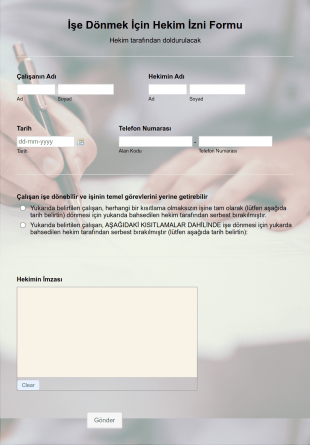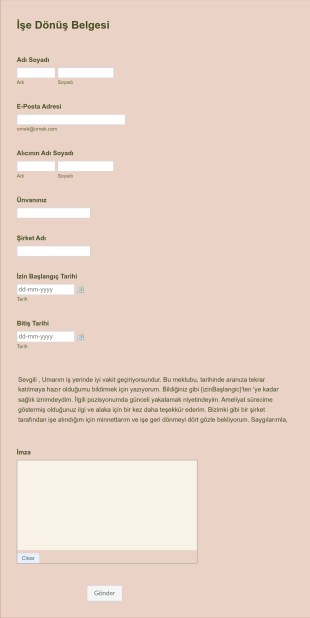İşe Dönüş Formları
İşe Dönüş Formları Hakkında
İşe Dönüş Formları, çalışanların tıbbi izin, yaralanma, hastalık veya uzun süreli ayrılık gibi bir yokluktan sonra güvenli ve verimli bir şekilde işe yeniden entegrasyonunu kolaylaştırmak için kurumlar tarafından kullanılan önemli belgelerdir. Bu formlar genellikle çalışanın sağlık durumu, varsa iş kısıtlamaları, tıbbi onay ve görevlere başlama hazırlığı hakkında bilgi toplar. İşverenlerin, işe dönen personelin çalışmaya uygun olduğundan emin olmasına, yasal ve güvenlik gerekliliklerine uymasına ve gerekli iş yeri düzenlemelerini ele almasına yardımcı olur. Kullanım alanları, çalışan refahının ve uyumluluğun öncelikli olduğu sağlık hizmetlerinden imalata, eğitimden ofis ortamlarına kadar uzanır.
Jotform ile İşe Dönüş Formlarını oluşturmak ve yönetmek sorunsuz ve son derece özelleştirilebilir hale geliyor. Jotform'un kodlama gerektirmeyen Form Oluşturucu'su, İK uzmanlarının, yöneticilerin ve idarecilerin kuruluşlarının politikalarına ve düzenleyici gereksinimlerine uygun formları hızlıca tasarlamalarına olanak tanır. Kullanıcılar alanları sürükle-bırak yöntemiyle ekleyebilir, güvenli veritabanlarıyla entegre edebilir ve bildirimleri otomatikleştirebilir, bu da süreci verimli ve hatasız hale getirir. Platformun koşullu mantık, e-imza widget'ları ve güvenli veri depolama gibi güçlü özellikleri, hassas sağlık bilgilerinin özenle işlenmesini sağlarken, gerçek zamanlı yanıt takibi, işe dönüş sürecini hem çalışanlar hem de işverenler için kolaylaştırır.
İşe Dönüş Formlarının Kullanım Alanları
İşe Dönüş Formları, farklı sektörler ve senaryolarda çeşitli amaçlara hizmet eder. Bu formların temel işlevi, çalışanların bir süre işten uzak kaldıktan sonra işe dönüş sürecini belgelemek ve yönetmektir, ancak içerik bağlama göre büyük ölçüde değişebilir. Bu formların nasıl kullanıldığına, kimlerin kullandığına ve içeriklerinin nasıl farklılık gösterebileceğine göz atın:
1. Olası Kullanım Senaryoları:
- Hastalık veya yaralanma sonrası sağlık izni
- Doğum veya babalık izni sonrası dönüşler
- Ruh sağlığı izni veya stresle ilgili izin sonrası işe dönüş
- İş kazalarından sonra yeniden işe entegrasyon
- Uzun süreli kişisel veya aile izninden dönüş
- COVID-19 veya diğer bulaşıcı hastalık protokollerine uyumluluk
2. Problem Çözme Noktaları:
- Çalışanların işe dönmek için tıbbi olarak uygun olduklarından emin olur
- İhtiyaç duyulan iş kısıtlamalarını veya düzenlemelerini belgeleyin
- Kuruluşların yasal ve iş sağlığı gerekliliklerine uymasına yardımcı olur
- İK, yönetim ve çalışanlar arasındaki iletişimi kolaylaştırır
- İşe erken dönüşlerden kaynaklanan iş yeri olayları riskini azaltır
3. Olası Sahipler ve Kullanıcılar:
- İnsan Kaynakları departmanları
- İş sağlığı ve güvenliği görevlileri
- Hat yöneticileri ve denetçiler
- İşe dönen çalışanlar
- Tıbbi uzmanlar tarafından verilen onay
4. Oluşturma Yöntemlerinin Farkları:
- Tıbbi Dönüş Formları: Doktor onayı, tıbbi kısıtlamalar ve takip randevuları için alanlar içerir.
- COVID-19 Dönüş Formları: Son belirtiler, temas geçmişi ve aşı durumuna odaklanır.
- Genel Dönüş Formları: Sadece devamsızlık ve işe dönüş hazırlığı hakkında temel bilgiler gerektirebilir.
- Sektöre Özel Formlar: İmalat veya sağlık sektörü ek güvenlik kontrol listeleri veya uyumluluk alanları gerektirebilir.
Özetle, İşe Dönüş Formları, güvenli ve uyumlu bir dönüş sürecini sağlayarak, herhangi bir kurumun veya senaryonun benzersiz ihtiyaçlarına uyacak şekilde özelleştirilebilen uyarlanabilir araçlardır.
İşe Dönüş Formu Nasıl Oluşturulur
Jotform ile İşe Dönüş Formu oluşturmak, tıbbi izinlerden pandemi sonrası protokollere kadar çeşitli senaryolara uyarlanabilen basit bir süreçtir. İster kurumsal bir ofiste İK yöneticisi, ister okul yöneticisi veya sağlık hizmeti sağlayıcısı olun, Jotform'un kullanımı kolay platformu, gizlilik ve uyumluluğu sağlarken gerekli tüm bilgileri toplayan formlar tasarlamanıza olanak tanır.
Başlamak için şu adımları izleyin:
1. Başlangıç Noktanızı Seçin:
- Jotform hesabınıza giriş yapın ve çalışma alanı sayfanızda "Oluştur"a tıklayın.
- "Form"u seçin ve sıfırdan başlamaya veya Jotform'un 10.000'den fazla şablonundan birini kullanmaya karar verin. İşe Dönüş Formları için sektöre özel şablonlar bulabilir veya maksimum özelleştirme için kendiniz oluşturmayı tercih edebilirsiniz.
2. Uygun Düzeni Seçin:
- Klasik Form (tüm sorular tek sayfada) veya Kart Form (sayfa başına bir soru) arasından seçim yapın. Hassas sağlık bilgileri için Kart Form daha özel ve yönlendirmeli bir deneyim sunabilir.
3. Temel Form Elemanlarını Ekleyin:
- "Ekle" menüsünü kullanarak aşağıdaki gibi alanları sürükleyip-bırakabilirsiniz.
- Çalışan adı ve iletişim bilgileri
- Yokluk ve dönüş tarihleri
- Devamsızlık nedeni (isteğe bağlı veya zorunlu)
- Sağlık izni bölümü (doktor notları için dosya yükleme alanı ile)
- İhtiyaç duyulan çalışma kısıtlamaları veya düzenlemeleri
- Yönetici veya İK onay alanları
- Çalışan ve yönetici için e-imza
- COVID-19 veya bulaşıcı hastalık protokolleri için belirti kontrol listeleri, maruziyet geçmişi ve aşılanma durumunu dahil edin.
4. Kullanım Senaryonuza Göre Özelleştirin:
- Yanıtlara bağlı olarak alanları göstermek veya gizlemek için koşullu mantık uygulayın (örneğin, devamsızlık hastalık nedeniyle ise yalnızca sağlık raporu yüklemesini gösterin).
- Veri girişini kolaylaştırmak için e-imzalar, dosya yüklemeleri veya tarih seçiciler için widget'ları kullanın.
- Form Tasarımcısı'nı kullanarak kurumunuzun kimliğine uygun olacak şekilde renkleri, markalaşmayı ve düzeni ayarlayın.
5. Bildirimleri ve Veri Yönetimini Ayarlayın:
- Form gönderildiğinde İK veya yöneticileri uyarmak için e-posta bildirimlerini yapılandırın.
- Çalışana alındı onayını bildirmek için otomatik yanıtlayıcı e-postaları ayarlayın.
- Form yanıtlarını kolay takip ve uyumluluk denetimleri için Jotform Tablolar'da güvenle saklayın.
6. Yayınla ve Paylaş:
- Formun bağlantısını kopyalamak, intranetinize yerleştirmek veya e-posta yoluyla paylaşmak için "Yayınla" sekmesini kullanın.
- Yalnızca yetkili kullanıcıların izinleri ayarlayarak veya kimlik doğrulama talep ederek forma erişmesini sağlayın.
7. Test Edin ve İyileştirin:
- Formu önizleyin, test yanıtı gönderin ve bildirimlerin ve veri depolamanın beklendiği gibi çalıştığını doğrulayın.
- Netlik ve uyumluluk için gerekli düzenlemeleri yapın.
Bu adımları takip ederek, kuruluşunuzun özel ihtiyaçlarını karşılayan, işe dönüş sürecini kolaylaştıran ve tüm gerekli bilgilerin güvenli ve verimli bir şekilde toplanmasını sağlayan bir İşe Dönüş Formu oluşturabilirsiniz.
Sıkça Sorulan Sorular
1. İşe Dönüş Formu Nedir?
İşe Dönüş Formu, işverenlerin çalışanın hastalık, yaralanma veya uzun süreli izin gibi nedenlerle işe ara vermesinin ardından işe dönmeye hazır olup olmadığını değerlendirmek ve belgelemek için kullandığı bir dokümandır.
2. İşe Dönüş Formları neden önemlidir?
Çalışanların sağlık açısından işe dönmeye uygun olduklarını, gerekli düzenlemelerin belgelendirilmesini ve işyeri güvenliği ile yasal gerekliliklere uyumluluğun sağlanmasını garanti altına almaya yardımcı olurlar.
3. İşe Dönüş Formunda genellikle hangi bilgiler yer alır?
Yaygın kullanılan alanlar arasında çalışan bilgileri, izin ve işe dönüş tarihleri, izin nedeni, sağlık raporu, çalışmaya engel durumlar ve hem çalışan hem de yöneticinin imzaları yer alır.
4. İşe Dönüş Formlarının farklı türleri var mı?
Evet, formlar devamsızlık nedenine (örneğin hastalık, yaralanma, ebeveyn izni) ve sektör gereksinimlerine göre değişebilir, bazıları ek sağlık veya güvenlik kontrol listelerini içerebilir.
5. İşe Dönüş Formunu kim doldurmakla yükümlüdür?
Genellikle, işe dönen çalışan formu doldurur (sağlık hizmetinden aldığı bilgileri de içerebilir) ve inceleme ile onay için İK'ye veya amirlerine gönderir.
6. İşe Dönüş Formlarını kullanırken çalışan gizliliği nasıl korunur?
Hassas sağlık bilgileri gizlilik yasalarına uyumluluk içinde ele alınmalı, güvenli bir şekilde saklanmalı ve erişim yalnızca yetkili personelle sınırlandırılmalıdır.
7. İşe Dönüş Formları COVID-19 veya diğer bulaşıcı hastalıklar için kullanılabilir mi?
Evet, birçok kuruluş, çalışanların hastalık veya karantina sonrası işe dönmelerine izin vermeden önce belirtileri, maruziyeti ve aşı durumunu kontrol etmek için özel formlar kullanır.
8. Bir çalışanın işe dönüşü onaylanmazsa ne olur?
Tıbbi izin verilmemesi durumunda, çalışan işe dönmeye uygun hale gelene kadar izinde kalmaya devam etmek veya değiştirilmiş görevler ya da düzenlemeler için İK ile çalışmak durumunda kalabilir.