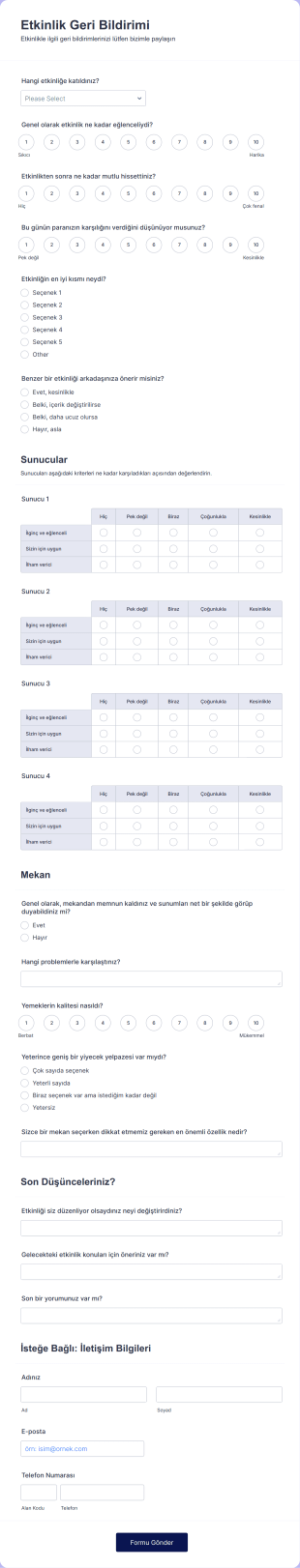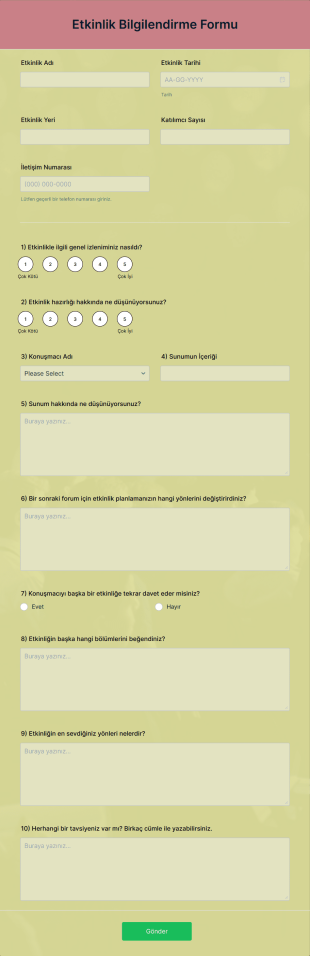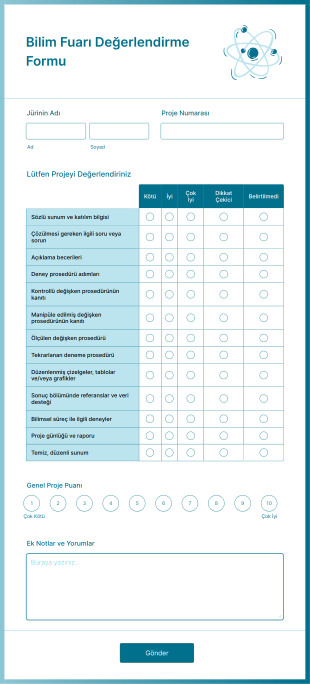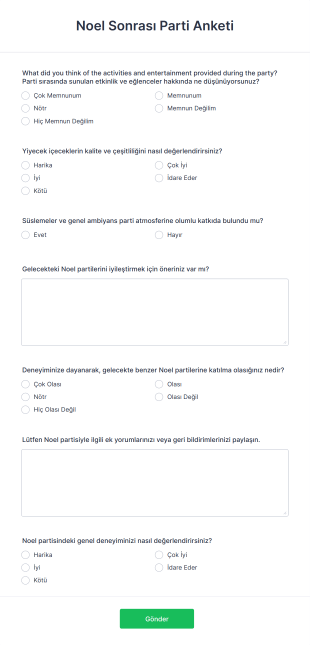Etkinlik Geri Bildirim Form Örnekleri
Etkinlik Geri Bildirim Form Örnekleri Hakkında
Etkinlik Geri Bildirim Formları, bir etkinlikten sonra katılımcılardan değerli görüş ve düşünceleri toplamak için tasarlanmış özel araçlardır. Konferans, çalıştay, seminer, konser veya sanal toplantı düzenlemeniz fark etmeksizin, bu formlar organizatörlerin neyin iyi gittiğini ve neyin geliştirilebileceğini anlamalarına yardımcı olur. Etkinlik Geri Bildirim Formları genellikle katılımcılara genel memnuniyetleri, belirli oturumlar veya konuşmacılar, mekan kalitesi, lojistik ve gelecekteki etkinlikler için önerileri hakkında sorular sorar. Yapılandırılmış geri bildirimler toplayarak, etkinlik planlayıcıları gelecekteki deneyimleri geliştirmek ve ortaya çıkabilecek sorunları çözmek için veriye dayalı kararlar alabilirler.
Jotform ile Etkinlik Geri Bildirim Formları oluşturmak ve yönetmek sorunsuz ve verimlidir. Jotform'un kullanımı kolay sürükle-bırak Form Oluşturucu'su, kullanıcıların hiçbir kod yazmadan her türlü etkinlik için özel geri bildirim formları tasarlamasına olanak tanır. Hazır şablonlar arasından seçim yapabilir veya sıfırdan kendi formunuzu oluşturabilir, derecelendirme ölçekleri, yorum kutuları ekleyebilir ve hatta analiz veya CRM araçlarıyla entegre edebilirsiniz. Tüm yanıtlar otomatik olarak Jotform Tablolar'da depolanır ve düzenlenir, böylece trendleri analiz etmek ve sonuçları ekibinizle paylaşmak kolaylaşır. Jotform'un esnek özellikleri, uygulanabilir geri bildirimler toplamanızı ve etkinliklerinizi sürekli olarak geliştirmenizi sağlar.
Etkinlik Geri Bildirim Formlarının Kullanım Alanları
Etkinlik Geri Bildirim Formları çok yönlüdür ve çeşitli etkinlik türlerine ve kurumsal ihtiyaçlara uyarlanabilir. Ana işlevleri, etkinlik düzenleyicilerinin gelecekteki etkinlikleri iyileştirmek ve katılımcı memnuniyetini ölçmek için dürüst, uygulanabilir geri bildirimler toplamalarına yardımcı olmaktır. İşte farklı senaryolarda nasıl kullanılabileceklerine dair bilgiler:
1. Olası Kullanım Senaryoları:
- Konferans sonrası oturumları, konuşmacıları ve lojistiği değerlendirmek için geri bildirim.
- Öğrenme sonuçlarını ve eğitmen etkinliğini ölçmek için atölye çalışması veya eğitim oturumu değerlendirmeleri
- Sosyal etkinlik veya gala hakkında misafir memnuniyeti ve önerilerini anlamak için geri bildirim
- Sanal etkinlik teknolojisini, içerik sunumunu ve katılımı değerlendirmek için geri bildirim.
- Fuar veya sergileri iyileştirmek için katılımcı veya satıcı geri bildirimi.
2. Problem Çözme Noktaları:
- Etkinlik planlama ve yürütmedeki güçlü ve zayıf yönleri belirler.
- Gelecek etkinlikler için değişiklikleri veya iyileştirmeleri doğrulamak için veri sağlar.
- Yatırım getirisini ve katılımcı memnuniyetini ölçmeye yardımcı olur.
- Olumsuz deneyimlere veya sorunlara hızlı yanıt vermeyi sağlar.
3. Olası Sahipler ve Kullanıcılar:
- Etkinlik planlayıcıları ve koordinatörleri
- Kurumsal İK veya eğitim departmanları
- Bağış etkinlikleri düzenleyen sivil toplum kuruluşları.
- Seminer veya atölye çalışmaları düzenleyen eğitim kurumları.
- Promosyon etkinlikleri düzenleyen pazarlama ekipleri.
4. Oluşturma Yöntemlerinin Farkları:
- İçerik ve alanlar etkinlik türüne göre değişiklik gösterebilir; örneğin, bir konferans geri bildirim formu oturum değerlendirmelerini içerebilirken, sosyal etkinlik formu yemek, eğlence ve atmosfer üzerine odaklanabilir.
- Sanal etkinlik formları teknoloji ve erişilebilirlik hakkında sorular içerebilir.
- Bazı formlar anonim yanıtlar gerektirebilirken, diğerleri takip için iletişim bilgilerini toplar.
Özetle, Etkinlik Geri Bildirim Formları, düzenleyicilerin daha iyi deneyimler sunmak için ihtiyaç duydukları içgörüleri almalarını sağlayan, herhangi bir etkinlik senaryosu için özelleştirilebilen uyarlanabilir araçlardır.
Etkinlik Geri Bildirim Formu Nasıl Oluşturulur
Jotform ile etkili bir Etkinlik Geri Bildirim Formu oluşturmak, katılımcılarınızdan anlamlı görüşler toplamanızı sağlayan basit bir süreçtir. Büyük bir konferans, küçük bir atölye çalışması veya sanal bir seminer için geri bildirim topluyorsanız Jotform'un esnek platformu formunuzu özel ihtiyaçlarınıza göre uyarlamanıza olanak tanır. Etkinlik Geri Bildirim Formunuzu tasarlamanıza, özelleştirmenize ve yönetmenize yardımcı olacak adım adım kılavuzumuzu takip edin:
1. Doğru Şablonla Başlayın veya Sıfırdan Oluşturun
- Jotform hesabınıza giriş yapın ve çalışma alanı sayfanızda "Oluştur"a tıklayın.
- "Form"u seçin ve Jotform'un geniş kütüphanesinden önceden tasarlanmış bir Etkinlik Geri Bildirim Form şablonunu seçin veya sıfırdan başlamayı tercih edin.
- Düzeni seçin: Klasik Form (tüm sorular tek sayfada) veya Kart Form (rehberli bir deneyim için sayfa başına bir soru).
2. Form Elemanlarını Ekleyin ve Özelleştirin
- Sürükle-bırak Form Oluşturucu'yu kullanarak şu temel alanları ekleyin:
- Derecelendirme ölçekleri (örneğin, oturumlar, konuşmacılar veya genel memnuniyet için 1-5 yıldız)
- Belirli etkinlik yönleri için çoktan seçmeli veya açılır menü soruları (mekan, yemek, lojistik)
- Öneriler ve detaylı geri bildirim için açık uçlu yorum kutuları
- Hızlı değerlendirmeler için Evet/Hayır veya Likert ölçeği soruları
- İsterseniz yanıtlayanlarla iletişime geçmek için isteğe bağlı iletişim bilgileri alanları
- Sanal etkinlikler için teknoloji, erişilebilirlik ve online katılım hakkında sorular ekleyin.
3. Form Tasarımını Kişiselleştirin
- Form Tasarımcısı'na erişmek için Boya Fırçası simgesine tıklayın.
- Etkinlik markanıza uyacak şekilde renkleri, yazı tiplerini ve temaları ayarlayın.
- Geri bildirim için teşekkür mesajını özelleştirin ve kuruluşunuzun logosunu ekleyin.
4. E-posta Bildirimlerini ve Veri Yönetimini Ayarlayın
- Ayarlar menüsünden e-posta bildirimlerini yapılandırarak ekibinizle yanıtları gerçek zamanlı olarak alın.
- Katılımcılara geri bildirimleri için teşekkür etmek üzere otomatik yanıtlayıcı e-postaları ayarlayın.
- Tüm yanıtlar otomatik olarak Jotform Tablolar'da düzenlenir, burada geri bildirimleri filtreleyebilir, arayabilir ve verimli bir şekilde analiz edebilirsiniz.
5. Formunuzu Yayınlayın ve Paylaşın
- Paylaşılabilir bir bağlantı oluşturmak için "Yayınla"ya tıklayın.
- Formu e-posta, sosyal medya aracılığıyla dağıtın veya etkinlik web sitenize yerleştirin.
- Yüz yüze etkinlikler için mobil erişimi kolaylaştıran bir QR kod görüntüleyin.
6. Yanıtları Test Edin ve İzleyin
- Formunuzu paylaşmadan önce Önizleme özelliğini kullanarak test edin.
- Gelen geri bildirimleri takip ederek eğilimleri ve uygulanabilir aydınlatıcı bilgileri belirlemek için Jotform'un analiz araçlarını kullanın.
Bu adımları takip ederek, etkinliklerinizi sürekli olarak iyileştirmeniz ve katılımcı memnuniyetini artırmanız için ihtiyacınız olan bilgileri toplayan özelleştirilmiş bir Etkinlik Geri Bildirim Formu oluşturabilirsiniz.
Sıkça Sorulan Sorular
1. Etkinlik Geri Bildirim Formu Nedir?
Etkinlik Geri Bildirim Formu, bir etkinlikten sonra katılımcılardan görüş, değerlendirme ve önerileri toplamak için kullanılan bir anket veya bireysel ankettir. Düzenleyicilerin, etkinliğin hangi yönlerinin başarılı olduğunu ve nerelerde iyileştirmelere ihtiyaç duyulduğunu anlamasına yardımcı olur.
2. Etkinlik Geri Bildirim Formları neden önemlidir?
Katılımcı memnuniyeti hakkında değerli bilgiler sağlar, iyileştirme alanlarını vurgular ve bir etkinliğin genel başarısını ölçmeye yardımcı olur. Bu geri bildirim, gelecekteki etkinlikleri daha iyi planlamak için çok önemlidir.
3. Bir Etkinlik Geri Bildirim Formunda hangi bilgiler yer almalıdır?
Temel alanlar arasında genel memnuniyet derecelendirmeleri, belirli oturumlar veya konuşmacılar hakkında geri bildirim, mekan ve lojistik değerlendirmeleri, açık uçlu yorumlar ve gelecekteki etkinlikler için öneriler bulunur.
4. Farklı türlerde Etkinlik Geri Bildirim Formları var mı?
Evet, formlar konferanslar, atölyeler, sanal etkinlikler, sosyal buluşmalar ve fuarlar gibi çeşitli etkinlik türleri için, her birinin etkinlik formatına uygun benzersiz sorularıyla özelleştirilebilir.
5. Etkinlik Geri Bildirim Formlarını Kimler Kullanmalı?
Etkinlik planlayıcıları, kurumsal takımlar, eğitimciler, sivil toplum kuruluşları ve etkinlik düzeninden sorumlu herkes, katılımcı görüşlerini toplamak için geri bildirim formlarından faydalanabilir.
6. Bir etkinlikten sonra geri bildirim ne kadar süre içinde toplanmalıdır?
Katılımcıların deneyimleri hafızalarında tazeyken daha doğru ve detaylı yanıtlar almak için geri bildirim formlarını etkinlikten hemen sonra dağıtmak en iyisidir.
7. Etkinlik Geri Bildirim Formları anonim olabilir mi?
Evet, formunuzu anonim yanıtlara izin verecek şekilde tasarlayabilir, katılımcılardan dürüst ve açık geri bildirimler alınmasını teşvik edebilirsiniz.
8. Etkinlik Geri Bildirim Formlarında gizlilik nasıl ele alınır?
Jotform, toplanan tüm verilerin güvenli bir şekilde saklandığından ve gizlilik düzenlemelerine göre yönetilebileceğinden emin olur. Ayrıca yanıt verenleri, geri bildirimlerin nasıl kullanılacağı ve yanıtlarının anonim olup olmadığı konusunda bilgilendirebilirsiniz.