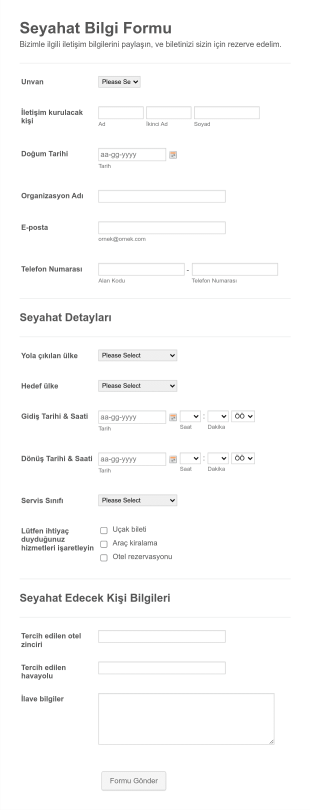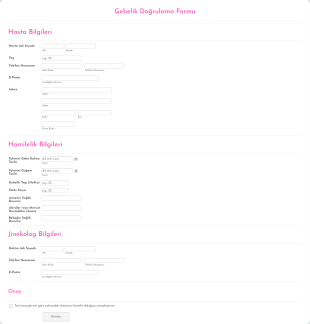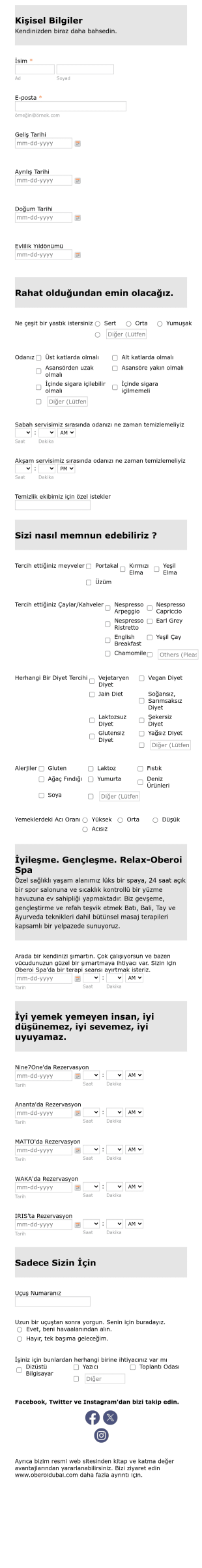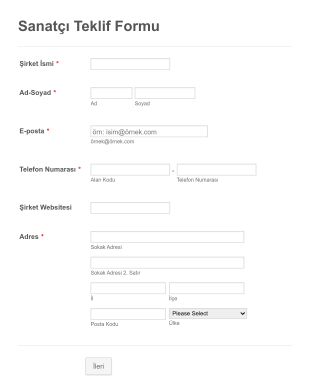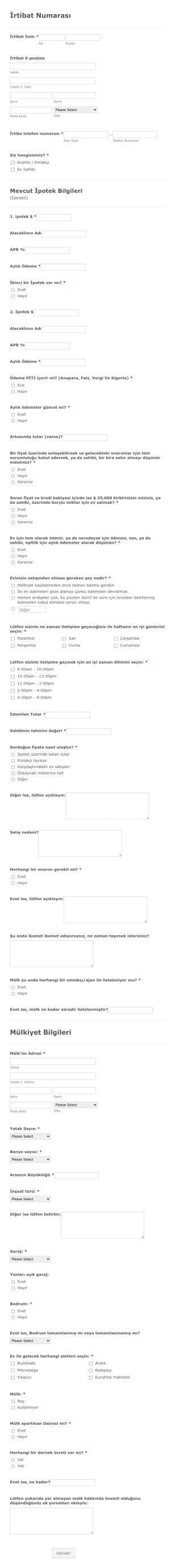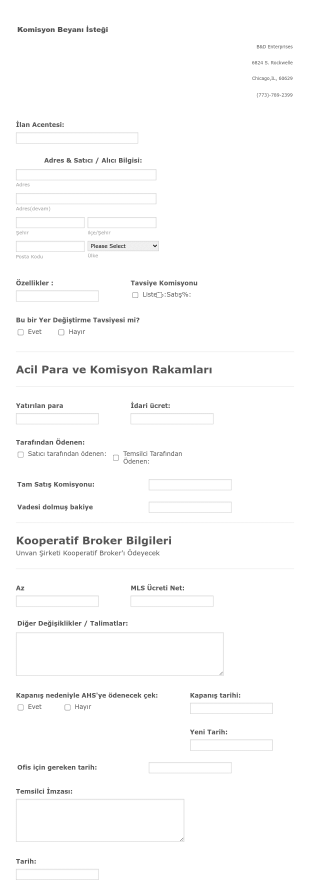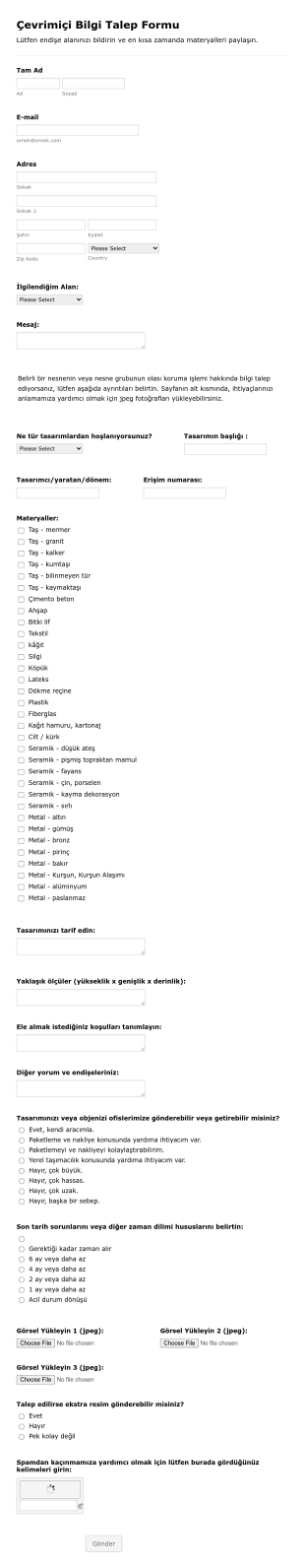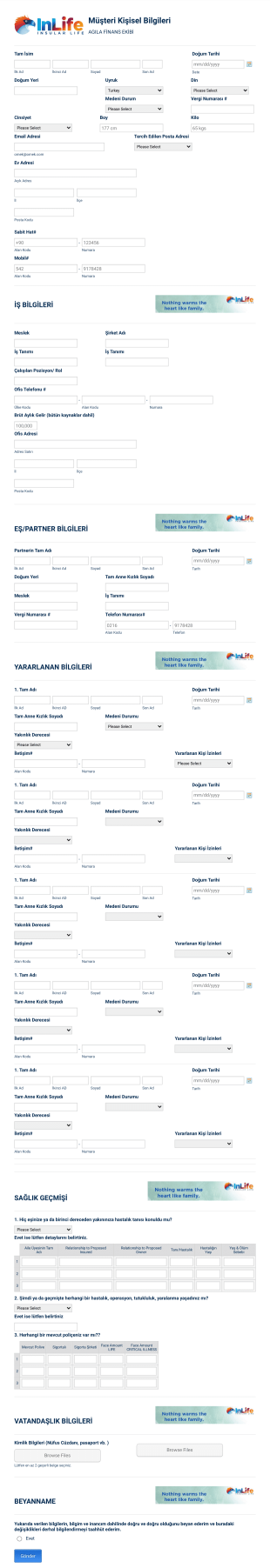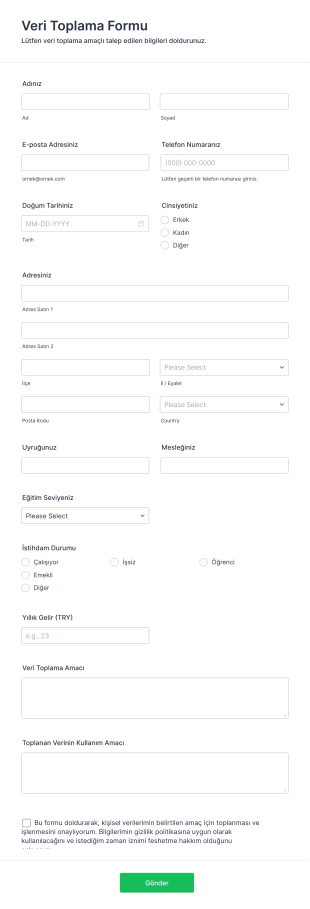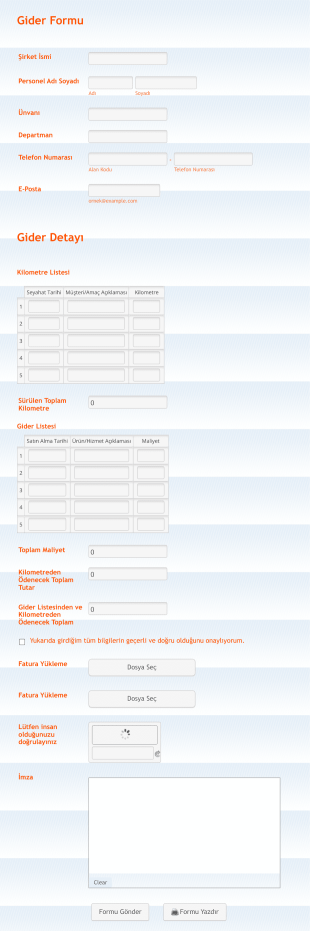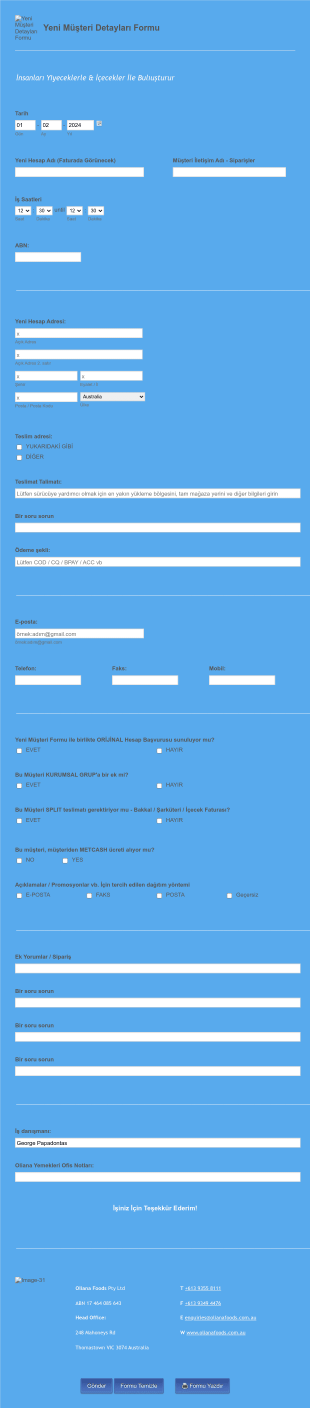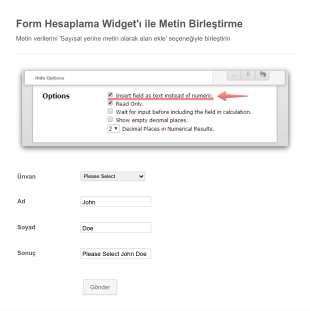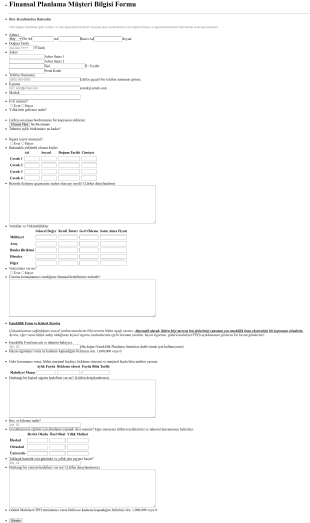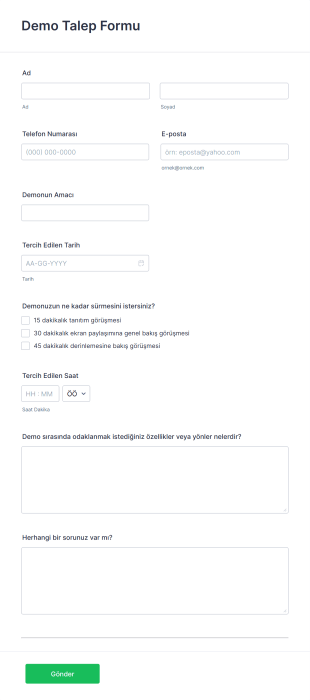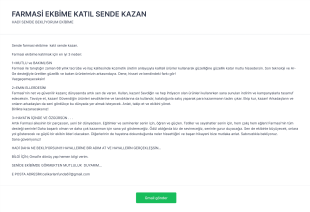Bilgi Talep Formları
Bilgi Talep Formları Hakkında
Bilgi talep formları, bireylerden veya kuruluşlardan çeşitli amaçlar için belirli detayları toplamak üzere tasarlanmış dijital araçlardır. Bu formlar, işletmeler, eğitim kurumları, sağlık hizmeti sağlayıcıları, devlet kurumları ve sivil toplum kuruluşları tarafından iletişim bilgileri, hizmet soruları, geri bildirim veya belge talepleri gibi temel bilgileri toplamak için yaygın olarak kullanılır. Müşteri sorularını işleme almak, destek taleplerini yönetmek, araştırma verilerini toplamak veya dahili talepleri yönetmek istediğinizde, bilgi talep formları gelen verileri yakalamak ve düzenlemek için yapılandırılmış ve verimli bir yol sunarak süreci kolaylaştırır.
Jotform ile bilgi talep formları oluşturmak ve yönetmek zahmetsiz ve son derece özelleştirilebilir hale geliyor. Jotform'un kullanımı kolay sürükle-bırak Form Oluşturucu'su sayesinde, kullanıcılar hiçbir kod yazmadan kendi özel ihtiyaçlarına göre formlar tasarlayabilir. Platform, geniş bir kullanıma hazır şablon yelpazesi, gelişmiş widget'ları, ödeme ağ geçitleri ve diğer iş araçları ile sorunsuz entegrasyonları sunuyor. Yanıtlar otomatik olarak Jotform Tablolar'da depolanır ve düzenlenir, böylece talepleri gerçek zamanlı olarak takip etmek, filtrelemek ve yanıtlamak kolaylaşır. Jotform'u kullanarak kuruluşlar, veri toplama iş akışlarını geliştirebilir, yanıt sürelerini iyileştirebilir ve hiçbir önemli talebin gözden kaçmamasını sağlayabilir.
Bilgi Talep Formlarının Kullanım Alanları
Bilgi talep formları çok yönlüdür ve çok çeşitli senaryolara uyacak şekilde uyarlanabilir. Ana işlevleri verilerin düzenli bir şekilde toplanmasını kolaylaştırmaktır, ancak kullanım şekilleri, çözdükleri sorunlar ve yapılandırılma biçimleri bağlama göre önemli ölçüde değişebilir. Nasıl kullanılabileceklerini inceleyin:
1. Olası Kullanım Senaryoları:
- Müşteri Hizmetleri Talepleri: Müşterilerin ürünler, hizmetler veya destek hakkında bilgi talep etmesine olanak tanıyın.
- Etkinlik Bilgi Talepleri: Katılımcı sorularını veya ek etkinlik detayları için talepleri toplayın.
- Akademik veya Araştırma Talepleri: Öğrencilerin veya araştırmacıların kaynaklara veya verilere erişim talep etmelerini sağlayın.
- Sağlık Bilgi Talepleri: Tedaviler, randevular veya tıbbi kayıtlar hakkında hasta taleplerini toplayın.
- İç İş Talepleri: BT desteği, İK bilgileri veya tesis erişimi için personel taleplerini kolaylaştırın.
- Tedarikçi veya İş Ortaklığı Talepleri: Potansiyel iş ortaklarının veya tedarikçilerin iş birliği fırsatları hakkında bilgi talep etmelerini sağlayın.
2. Problem Çözme Noktaları:
- Gelen talepleri daha kolay yönetim için merkezileştirir.
- Elle yapılan veri girişini ve kayıp veya eksik bilgi riskini azaltır.
- Daha hızlı yanıt süreleri ve talep durumunun daha iyi takibini sağlar.
- Toplanan bilgi türünde tutarlılık sağlar.
3. Olası Sahipler ve Kullanıcılar:
- Müşteri destek ekipleri, etkinlik organizatörleri, akademik yöneticiler, sağlık hizmeti sağlayıcıları, İK departmanları, BT destek personeli ve iş geliştirme ekipleri.
4. Oluşturma Yöntemlerinin Farkları:
- İçerik ve Alanlar: Formda yer alan alanlar kullanım amacına göre farklılık gösterecektir. Örneğin, bir müşteri sorgulama formunda iletişim bilgileri ve sorunun açıklaması gerekebilirken, bir araştırma veri talep formunda kurumsal bağlantı ve proje detayları gerekebilir.
- Koşullu Mantık: Bazı formlar, önceki yanıtlara göre alanları göstermek veya gizlemek için koşullu mantık kullanabilir (örneğin, ek alanları yalnızca kullanıcı belirli bir istek türünü seçtiğinde gösterir.)
- Entegrasyonlar: Formlar, talebin niteliğine bağlı olarak CRM sistemleri, e-posta pazarlama araçları veya ödeme ağ geçitleri ile entegre edilebilir.
Özetle, bilgi talep formları, herhangi bir kuruluşun veya iş akışının kendine özgü gereksinimlerine uyacak şekilde uyarlanabilen, verimli ve düzenli veri toplama sağlayan esnek araçlardır.
Bilgi Talep Formu Nasıl Oluşturulur
Jotform ile etkili bir bilgi talep formu oluşturmak, müşteri sorgulamalarından şirket içi iş taleplerine kadar her senaryoya uyarlanabilen basit bir süreçtir. En iyi sonuçları elde etmek için formunuzu tasarlamanıza, oluşturmanıza ve yönetmenize yardımcı olacak adım adım kılavuzumuzu inceleyin:
1. Amacınızı ve Hedef Kitlenizi Tanımlayın
- Toplamak istediğiniz belirli bilgi türünü belirleyin (örn. müşteri soruları, etkinlik detayları, araştırma verileri).
- Formu kimlerin dolduracağını belirleyin (müşteriler, çalışanlar, öğrenciler vb.).
2. Bir Başlangıç Noktası Seçin
- Jotform hesabınıza giriş yapın ve çalışma alanı sayfanızda "Oluştur"a tıklayın.
- "Form"u seçin ve sıfırdan başlamak veya bilgi talepleri için özel olarak hazırlanmış 10.000'den fazla Jotform şablonundan birini kullanmak arasında seçim yapın.
3. Uygun Düzeni Seçin
- Formunuzdaki tüm soruların tek sayfada gösterildiği Klasik Form veya her sorunun ayrı bir sayfada gösterildiği Kart Formu arasından, karmaşıklık düzeyine ve sunmak istediğiniz kullanıcı deneyimine göre seçim yapın.
4. Form Alanlarını Ekleyin ve Özelleştirin
- "Eleman Ekle" menüsüne tıklayarak İsim, E-posta, Telefon Numarası ve detaylı Talep Açıklaması gibi gerekli alanları sürükle-bırak yöntemiyle ekleyin.
- Belirli kullanım durumları için Departman, Öncelik Seviyesi, Dosya Yükleme (destekleyici belgeler için) veya Tarih Seçici (planlama için) gibi özel alanlar ekleyin.
- Kullanıcı seçimlerine göre ek alanları görüntülemek için koşullu mantık kullanın (örneğin, "Tercih Edilen İletişim Saati" alanını yalnızca kullanıcı geri arama talep ettiğinde gösterin).
5. Tasarımı Kişiselleştirin
- Boya Rulosu simgesine tıklayarak Form Tasarımcısını açın.
- Renkleri, yazı tiplerini ve düzeni kuruluşunuzun markalaşmasına uyacak şekilde ayarlayın.
- Logonuzu ekleyin ve profesyonel bir görünüm için formun temasını özelleştirin.
6. E-posta Bildirimlerini Ayarlayın
- Ayarlar menüsünde, yeni bir talep gönderildiğinde ekibinizi uyarmak için e-posta bildirimlerini yapılandırın.
- Talep sahibine alındı onayı vermek, güvence sağlamak ve sonraki adımları bildirmek için otomatik yanıtlayıcı e-postalarını ayarlayın.
7. Diğer Araçlarla Entegre Edin (İsteğe Bağlı)
- Formunuzu kesintisiz iş akışı otomasyonu için CRM sistemlerine, yardım masası platformlarına veya bulut depolama alanlarına bağlayın.
- Bilgi talebiniz ücret veya depozito içeriyorsa ödeme ağ geçitlerini entegre edin.
8. Formunuzu Yayınlayın ve Paylaşın
- "Yayınla" butonuna tıklayın ve formu e-posta, web sitesi veya sosyal medya üzerinden paylaşmak için form bağlantısını kopyalayın.
- Web sitenize kolay erişim için formu doğrudan yerleştirin.
9. Yanıtları Test Edin ve Takip Edin
- Formunuzu test etmek ve tüm alanların ve bildirimlerin amaçlandığı gibi çalıştığından emin olmak için Önizleme özelliğini kullanın.
- Gelen istekleri Jotform Tablolar'da izleyin. Burada yanıtları verimli bir şekilde filtreleyebilir, arayabilir ve yönetebilirsiniz.
Bu adımları takip ederek, veri toplama sürecini kolaylaştıran, yanıt sürelerini iyileştiren ve hem ekibiniz hem de kullanıcılarınız için genel deneyimi geliştiren özelleştirilmiş bir bilgi talep formu oluşturabilirsiniz.
Sıkça Sorulan Sorular
1. Bilgi talep formu nedir?
Bilgi talep formu, genellikle sorgulamalar, destek, araştırma veya hizmet talepleri için bireylerden veya kuruluşlardan belirli bilgileri toplamak üzere kullanılan dijital bir araçtır.
2. Bilgi talep formları neden önemlidir?
Yapılandırılmış ve verimli bir şekilde talepleri toplamak, düzenlemek ve yanıtlamak için bir yol sağlarlar, elle yapılan işi azaltırlar ve önemli hiçbir bilginin gözden kaçmamasını sağlarlar.
3. Bilgi talep formunda hangi bilgiler yer almalıdır?
Yaygın kullanılan alanlar arasında iletişim bilgileri, talebin niteliği, ilgili tarihler ve destekleyici belgeler bulunur. Özel kullanım durumuna göre ek alanlar eklenebilir.
4. Farklı türlerde bilgi talep formları var mı?
Evet, müşteri hizmetleri, etkinlik soruları, akademik araştırmalar, sağlık hizmetleri, şirket içi iş süreçleri ve daha fazlası için özelleştirilebilir.
5. Bilgi talep formlarını genellikle kimler kullanır?
İşletmeler, eğitim kurumları, sağlık hizmeti sağlayıcıları, devlet kurumları, sivil toplum kuruluşları ve iç ekipler gelen talepleri yönetmek için bu formları kullanır.
6. Bilgi talep formları gizlilik ve veri güvenliğine nasıl yardımcı olur?
Jotform gibi güvenli platformlarla oluşturulduğunda, bu formlar hassas bilgileri korumak için şifreleme, erişim kontrolleri ve veri koruma düzenlemelerine uyumluluk içerebilir.
7. Bilgi talep formları diğer iş araçlarıyla entegre edilebilir mi?
Evet, Jotform dahil birçok platform, düzenli iş akışları için CRM sistemleri, yardım masası yazılımları, e-posta pazarlama araçları ve ödeme ağ geçitleri ile entegrasyon sağlar.
8. Online bilgi talep formunu kağıt veya e-posta yerine kullanmanın faydaları nelerdir?
Online formlar veri toplamayı otomatikleştirir, hataları azaltır, gerçek zamanlı takibi mümkün kılar ve talepleri düzenli bir şekilde organize etmeyi ve yanıtlamayı kolaylaştırır.