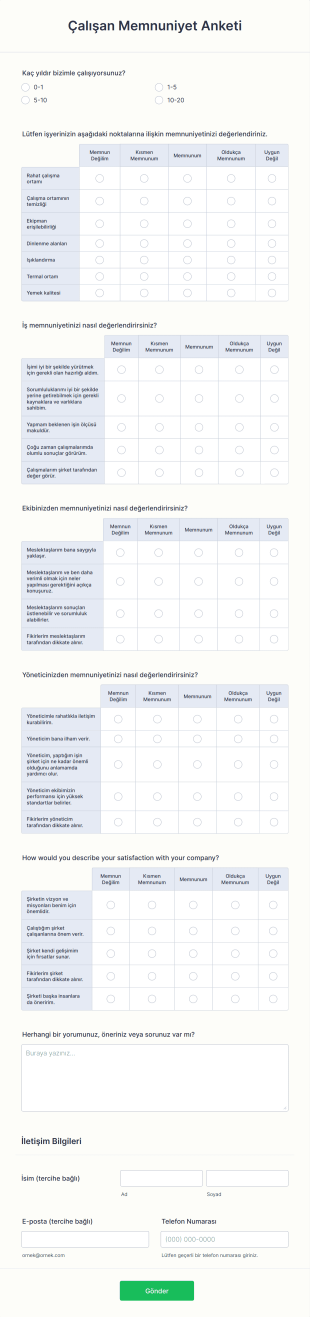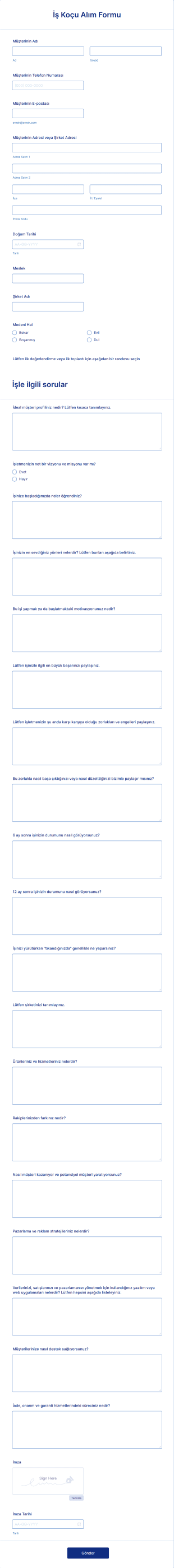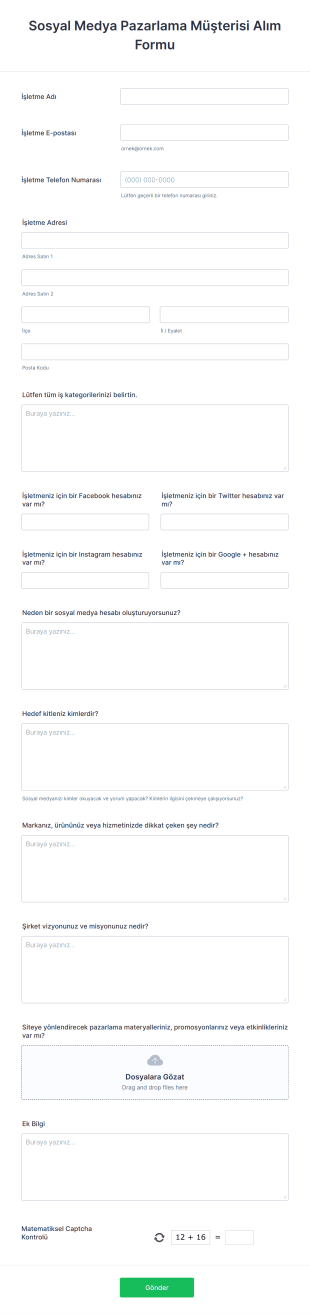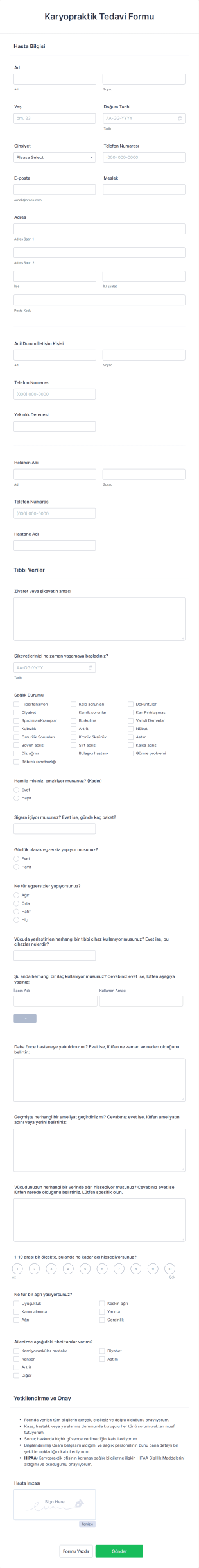Alım Formları
Alım Formları Hakkında
Alım formları, bir hizmet sunmadan veya bir sürece başlamadan önce müşterilerden, hastalardan, müşterilerden veya katılımcılardan ön bilgi toplamak için kullanılan önemli araçlardır. Bu formlar, iletişim bilgileri, geçmiş verileri, tercihler ve özel ihtiyaçlar gibi ilgili detayları toplayarak işe alım sürecini kolaylaştırır. Veri toplama formları, sağlık hizmetleri (hasta kaydı), hukuk (müşteri kaydı), eğitim (öğrenci kaydı), insan kaynakları (işe alım) ve hizmet tabanlı işletmeler (müşteri danışmanlığı) dahil olmak üzere çeşitli sektörlerde yaygın olarak kullanılmaktadır. Bilgi toplama sürecini standartlaştıran veri toplama formları, kuruluşların tutarlılığı sağlamasına, verimliliği artırmasına ve kişiselleştirilmiş deneyimler sunmasına yardımcı olur.
Jotform ile kayıt formları oluşturmak ve yönetmek son derece kolay ve tamamen özelleştirilebilir hale gelir. Kodlama gerektirmeyen, sürükle-bırak özellikli Form Oluşturucu sayesinde kullanıcılar, kendi ihtiyaçlarına özel kayıt formlarını hızla tasarlayabilir. Platform; kullanıma hazır geniş şablon kütüphanesi, gelişmiş widget’lar ve ödeme sistemleri ile diğer iş araçlarıyla sorunsuz entegrasyonlar sunar. Koşullu mantık, otomatik yanıt e-postaları ve gerçek zamanlı bildirimler gibi Jotform özellikleri sayesinde iş akışları otomatikleştirilir, veriler güvenli şekilde saklanır ve hem kurumlar hem de müşteriler için daha verimli bir kayıt deneyimi sağlanır.
Kabul Formlarının Kullanım Alanları
Kayıt formları, sektörlere ve kurumların özel ihtiyaçlarına göre farklı amaçlara hizmet edebilir. Bu formların çok yönlülüğü, veri toplama süreçlerini kolaylaştırmaları ve hizmet kalitesini artırmaları açısından son derece değerlidir. Aşağıda, kayıt formlarının farklı senaryolara nasıl uyarlanabileceğine dair bazı örnekle bulabilirsiniz:
1. Olası Kullanım Senaryoları:
- Sağlık hizmet sağlayıcılarının tıbbi geçmiş ve sigorta bilgilerini toplaması için hasta kabul formu.
- Hukuk firmaları için dava bilgilerini ve iletişim detaylarını toplamak üzere müşteri kabul süreci.
- Okullar veya eğitim merkezleri için yeni öğrenci kaydı ve ihtiyaç değerlendirmesi.
- İK departmanları için kişisel ve istihdam bilgilerini toplamak üzere işe alım süreci.
- İşletmelerin danışmanlık öncesi müşteri gereksinimlerini anlamak için hizmet talebi alımı.
2. Problem Çözme Noktaları:
- Elle yapılan veri girişini ve idari iş yükünü azaltır.
- Tüm gerekli bilgilerin baştan toplanmasını sağlayarak takip ihtiyacını en aza indirir.
- Veri toplamada doğruluk ve tutarlılığı artırır.
- Yapılandırılmış, kullanımı kolay bir süreç sunarak müşteri veya hasta deneyimini geliştirir.
3. Olası Sahipler ve Kullanıcılar:
- Sağlık yöneticileri, İK uzmanları, hukuk asistanları, eğitimciler, işletme sahipleri ve danışmanlar.
4. Oluşturma Yöntemlerinin Farkları:
- Sağlık hizmetleri kabul formları tıbbi geçmiş, alerjiler ve sigorta için alanlar gerektirebilir.
- Hukuki kabul formları dava detaylarına, yasal konulara ve müvekkil geçmişine odaklanabilir.
- Öğrenci kabul formları akademik geçmiş, acil durum iletişim bilgileri ve öğrenme tercihlerini içerebilir.
- İşe alım formları vergi bilgileri, banka hesap bilgileri ve politika onayları talep edebilir.
Özetle, kabul formları her kurumun özel ihtiyaçlarına göre uyarlanabilen esnek araçlardır ve sorunsuz, verimli bir kayıt veya kayıt süreci sağlar.
Kabul Formu Nasıl Oluşturulur
Jotform ile etkili bir kabul formu oluşturmak, oldukça kolay ve her kullanım senaryosuna göre uyarlanabilir bir süreçtir — ister yeni müşterileri karşılayın, ister hastaları kaydedin, ister yeni çalışanları işe alın. Buradaki asıl amaç, gerekli tüm bilgileri eksiksiz toplayan ve kullanıcıya sorunsuz bir deneyim sunan bir form tasarlamaktır. Jotform’un sezgisel platformunu kullanarak özel bir kabul formunu nasıl oluşturabileceğinizi aşağıda bulabilirsiniz:
1. Doğru Şablon veya Boş Form ile Başlayın:
- Jotform hesabınıza giriş yapın ve çalışma alanı sayfanızda "Oluştur"a tıklayın.
- "Form"u seçin ve sıfırdan başlamaya mı yoksa Jotform'un 10.000'den fazla kayıt formu şablonundan birini mi kullanacağınıza karar verin. Şablonlar çeşitli sektörler için mevcuttur ve tamamen özelleştirilebilir.
2. Uygun Düzeni Seçin:
- Tüm soruları tek sayfada göstermek için Klasik Formu tercih edin, kısa veya basit veri toplama süreçleri için idealdir.
- Daha uzun veya detaylı bilgi toplama süreçleri için iyi çalışan, rehberli ve sayfa başına tek soru deneyimi sunan Kart Form düzenini seçin.
3. Form Alanlarını Ekleyin ve Özelleştirin:
- Sürükle-bırak Form Oluşturucu'yu kullanarak kullanım durumunuzla ilgili isim, iletişim bilgileri ve özel alım soruları gibi temel alanları ekleyin (örneğin, sağlık hizmetleri için tıbbi geçmiş, hukuki konular için dava detayları veya eğitim için akademik geçmiş).
- Belgeler veya kimlikler için dosya yüklemeleri, onam veya anlaşmalar için e-imzalar ve yapılandırılmış yanıtlar için açılır menüler veya çoktan seçmeli alanlar gibi gelişmiş widget'ları entegre edin.
- Önceki yanıtlara göre alanları göstermek veya gizlemek için koşullu mantık kurarak, her yanıtlayan için kişiselleştirilmiş ve verimli bir deneyim sağlayın.
4. Formunuzu Markalaştırın ve Kişiselleştirin:
- Form Tasarımcısına erişmek ve organizasyonunuzun markasına uygun renkler, yazı tipi ve temalar için özelleştirme yapmak üzere Boya Rulosu simgesine tıklayın.
- Profesyonel bir görünüm için kurumunuzun logosunu ekleyin ve form URL'ini güncelleyin.
5. E-posta Bildirimleri ve Otomatik Yanıtlayıcıları Ayarlayın:
- Ekibinizi yeni yanıtlardan anında haberdar etmek için e-posta bildirimlerini yapılandırın.
- Yanıt alındığını onaylamak ve yanıtlayanlara sonraki adımları bildirmek için otomatik yanıtlayıcı e-postaları ayarlayın.
6. Formunuzu Yayımlayın ve Paylaşın:
- "Paylaş" butonuna tıklayarak paylaşım seçeneklerine erişin. Formu e-posta ile dağıtmak, web sitenize yerleştirmek veya sosyal medyada paylaşmak için form bağlantısını kopyalayın.
- Formunuza kimlerin erişebileceğini ve yanıt gönderebileceğini kontrol etmek için gizlilik ayarlarını düzenleyin.
7. Yanıtları Test Edin ve Yönetin:
- Formunuzu test etmek ve tüm alanların ve mantığın amaçlandığı gibi çalıştığından emin olmak için Önizleme özelliğini kullanın.
- Yanıtları, verileri ihtiyacınıza göre filtreleyebildiğiniz, arayabildiğiniz ve dışa aktarabildiğiniz Jotform Tablolar'da görüntüleyin ve yönetin.
Bu adımları takip ederek, işe alım veya kayıt sürecinizi kolaylaştıran, idari yükü azaltan ve başlangıçtan itibaren ihtiyacınız olan tüm bilgileri topladığınızdan emin olmanızı sağlayan özelleştirilmiş bir kabul formu oluşturabilirsiniz.
Sıkça Sorulan Sorular
1. Kabul formu nedir?
Kabul formu, bir hizmet, süreç veya programa başlamadan önce müşterilerden, hastalardan veya katılımcılardan önemli bilgileri toplamak için kullanılan bir belge veya online formdur.
2. Kabul formları neden önemlidir?
Kabul formları, kuruluşların gerekli bilgileri önceden toplamasına, işe alım sürecini kolaylaştırmasına, idari iş yükünü azaltmasına ve tutarlı ve verimli bir süreç sağlamasına yardımcı olur.
3. Bir başvuru formunda genellikle hangi bilgiler toplanır?
Yaygın kullanılan alanlar; iletişim bilgileri, geçmiş bilgileri, özel ihtiyaçlar veya tercihler, onay veya anlaşma imzaları ve ilgili destekleyici belgeler içerir.
4. Farklı türde kabul formları var mı?
Evet, kabul formları hasta kabulü, müşteri kabulü, öğrenci kabulü, işe alım ve hizmet talepleri gibi çeşitli sektörler ve amaçlar için özelleştirilebilir.
5. Kabul formlarını kimler kullanır?
Kabul formları sağlık hizmeti sağlayıcıları, hukuk profesyonelleri, eğitimciler, İK departmanları, danışmanlar ve hizmet tabanlı işletmeler tarafından kullanılır.
6. Hasta veya müşteri deneyimi kabul formlarıyla nasıl gelişir?
Bilgilerin yapılandırılmış ve kullanıcı dostu bir şekilde gönderilmesini sağlayan kabul formları, bekleme sürelerini azaltır, hataları en aza indirir ve kişiselleştirilmiş hizmet sunar.
7. Kabul formları güvenli ve gizli mi?
Jotform gibi platformlarla oluşturulan ve yönetilen kabul formları, şifreleme, parola koruması ve HIPAA veya GDPR gibi gizlilik düzenlemelerine uyumluluk ile güvence altına alınabilir.
8. Kabul formları diğer araçlar veya sistemlerle entegre edilebilir mi?
Evet, Jotform ile oluşturulan kabul formları, iş akışlarını ve veri yönetimini otomatikleştirmek için CRM sistemleri, e-posta pazarlama araçları, ödeme ağ geçidleri ve diğer iş uygulamalarıyla entegre edilebilir.