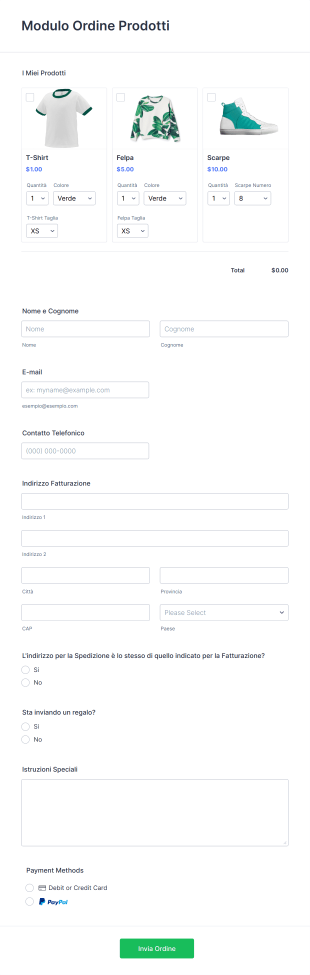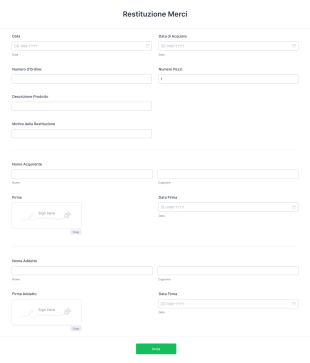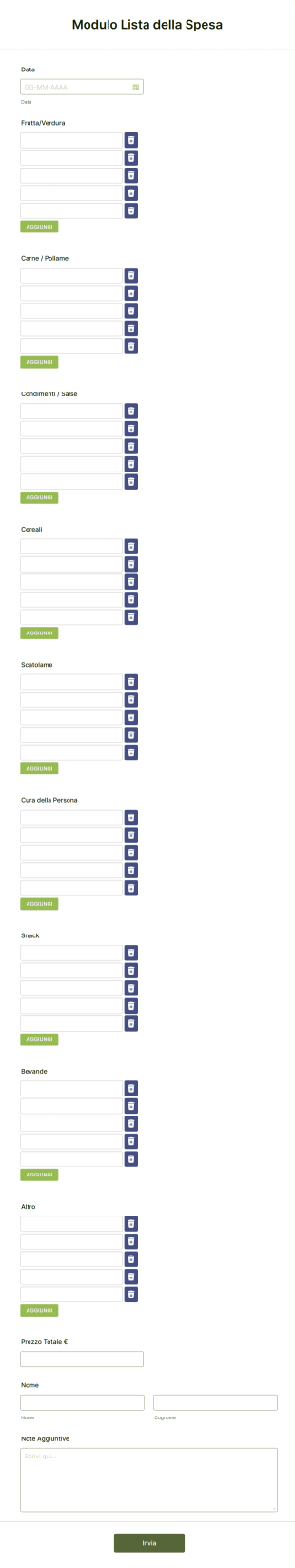Moduli per Ordini Prodotti
Informazioni su Moduli per Ordini Prodotti
I moduli per ordini di prodotti sono strumenti essenziali per aziende e organizzazioni che necessitano di raccogliere ordini di prodotti fisici o digitali online. Questi moduli semplificano il processo di raccolta delle informazioni sui clienti, la selezione dei prodotti, le quantità, i dettagli di pagamento e gli indirizzi di spedizione, semplificando la gestione delle vendite e dell'inventario. I moduli per ordini di prodotti possono essere utilizzati in una varietà di scenari differenti, come siti di e-commerce, piccole imprese che vendono prodotti artigianali, ristoranti che consentono ordini online, vendita di merchandising per eventi o persino organizzazioni no-profit che raccolgono ordini per le raccolte fondi. La loro flessibilità consente di personalizzarli per checkout di singoli prodotti, cataloghi multi-articolo, preordini o offerte in abbonamento.
Con Jotform, creare e gestire moduli per ordini di prodotti diventa un'esperienza fluida e intuitiva. Gli utenti possono sfruttare l'intuitivo Costruttore di Moduli con funzione trascina e rilascia di Jotform per progettare moduli d'ordine completamente personalizzati, senza alcuna conoscenza di programmazione. La piattaforma supporta l'integrazione con oltre 40 gateway di pagamento sicuri, consentendo alle aziende di accettare pagamenti direttamente tramite i propri moduli. Le funzionalità avanzate di Jotform, come la logica condizionale, le email di risposta automatica e le notifiche in tempo reale, contribuiscono ad automatizzare il processo d'ordine e a garantire una gestione efficiente dei dati. Che tu sia un piccolo imprenditore o parte di una grande azienda, i moduli per ordini di prodotti di Jotform possono aiutarti a semplificare le vendite, migliorare l'esperienza del cliente e ad organizzare le tue operazioni.
Casi d'uso dei moduli per ordini di prodotti
I moduli per ordini di prodotti sono versatili e possono essere adattati a un'ampia gamma di esigenze aziendali. Ecco come possono essere utilizzati, chi può trarne vantaggio e come la loro struttura può variare:
1. Possibili casi d'uso:
- Aziende di e-commerce che vendono prodotti fisici o digitali online
- Ristoranti e bar che offrono ordinazioni online e servizi di catering
- Organizzatori di eventi che vendono biglietti, merchandising o articoli promozionali
- Organizzazioni non profit che raccolgono ordini di prodotti per le raccolte fondi
- Fornitori di servizi che offrono pacchetti o abbonamenti
- Scuole o club che gestiscono ordini di uniformi o forniture
2. Punti di risoluzione dei problemi:
- Semplificano il processo di raccolta degli ordini e riducono gli errori manuali
- Automatizzano la riscossione dei pagamenti e la conferma degli ordini
- Centralizza i dati per un facile monitoraggio ed evasione degli ordini
- Migliorano l'esperienza del cliente con un'interfaccia intuitiva
3. Possibili proprietari e utenti:
- Piccoli imprenditori e titolari di imprese
- Gestori di e-commerce
- Ristoranti e operatori della ristorazione
- Coordinatori di eventi
- Amministratori di organizzazioni non profit
- Dirigenti di scuole o club
4. Differenze nei metodi di creazione:
- Prodotto singolo vs. Prodotti multipli: un modulo per prodotto singolo potrebbe richiedere solo campi di base (nome, contatto, pagamento), mentre un modulo per prodotti multipli include la selezione dei prodotti, le quantità e i calcoli del subtotale.
- Beni fisici vs. Prodotti digitali: i moduli per i beni fisici necessitano di campi per l'indirizzo di spedizione, mentre per i prodotti digitali potrebbe essere sufficiente l'indirizzo e-mail per la consegna.
- Pre-ordine vs. Acquisto immediato: i moduli di pre-ordine potrebbero includere date di consegna previste o opzioni di deposito.
- Abbonamento vs. Acquisto una tantum: i moduli per abbonamenti integrano opzioni di pagamento ricorrenti e termini di rinnovo.
- In sintesi, i moduli per ordini di prodotti possono essere personalizzati per adattarsi a qualsiasi scenario di vendita, il che li rende una risorsa preziosa per aziende e organizzazioni di tutte le dimensioni.
Come creare un modulo per ordine di prodotti
Creare un modulo per ordine di prodotti con Jotform è un processo semplice, personalizzabile e adattabile a qualsiasi scenario aziendale, dalle semplici vendite di singoli articoli ai complessi cataloghi multi-prodotto. Ecco una guida passo passo per creare un modulo d'ordine efficace e in grado di soddisfare le tue esigenze specifiche:
1. Inizia con il modello giusto o un con modulo vuoto:
- Accedi al tuo account Jotform e clicca su "Crea" nella pagina Il mio Workspace.
- Seleziona "Modulo" e decidi se partire da zero o utilizzare uno degli oltre 10.000 modelli d'ordine Jotform già pronti.
- Seleziona un layout: Modulo Classico (tutte le domande su una pagina) è ideale per cataloghi di prodotti dettagliati, mentre Modulo Cartolina (una domanda per pagina) offre un'esperienza guidata e ottimizzata per i dispositivi mobili.
2. Aggiungi elementi essenziali al modulo:
- Clicca sul menu "Aggiungi Elemento" per trascinare e rilasciare campi come:
- Nome del cliente e informazioni di contatto
- Selezione del prodotto (menu a discesa, caselle di controllo o immagini per più prodotti)
- Selettori di quantità
- Indirizzo di spedizione (per beni fisici)
- Istruzioni speciali o opzioni di personalizzazione
- Per i prodotti digitali, includi un campo e-mail per la consegna.
3. Integra l'elaborazione dei pagamenti:
- Vai alla scheda Pagamenti e seleziona un gateway di pagamento (PayPal, Stripe, Square, ecc.).
- Configurare i prodotti, i prezzi e le eventuali tasse o spese di spedizione.
- Per gli abbonamenti, imposta opzioni di pagamento ricorrenti.
4. Personalizza l'aspetto:
- Utilizza il Designer Modulo (icona del rullo di vernice) per adattare i colori, i caratteri e il logo a quelli del tuo brand.
- Applica un tema o modifica il layout per un aspetto professionale.
5. Imposta la logica condizionale e l'automazione:
- Utilizza la logica condizionale per mostrare o nascondere i campi in base alle selezioni dell'utente (ad esempio, visualizza i campi di spedizione solo per i prodotti fisici).
- Imposta e-mail di risposta automatica per confermare gli ordini e informare il tuo team di nuovi invii.
6. Pubblica e condividi il tuo modulo:
- Clicca su "Pubblica" per copiare il link del modulo o incorporarlo nel tuo sito web, condividerlo via e-mail o pubblicarlo sui social media.
7. Testare e Gestire gli Ordini:
- Visualizza l'anteprima del modulo e invia un ordine di prova per verificare che tutto funzioni correttamente.
- Monitora gli invii in Tabelle Jotform, dove puoi filtrare, cercare ed esportare i dati degli ordini per l'evasione.
- Seguendo questi passaggi, puoi creare un modulo d'ordine che non solo semplifica il processo di acquisto per i tuoi clienti, ma ottimizza anche il flusso di lavoro di gestione degli ordini. La flessibilità di Jotform ti consente di adattare il modulo alla crescita della tua attività, garantendoti sempre gli strumenti giusti per raggiungere i tuoi obiettivi di vendita.
Domande Frequenti
1. Che cos'è un modulo per ordine di prodotti?
Un modulo d'ordine è un modulo online utilizzato per raccogliere gli ordini dei clienti per beni o servizi, comprese le selezioni dei prodotti, le quantità, i dettagli di pagamento e di consegna.
2. Perché i moduli per ordini di prodotti sono importanti per le aziende?
Automatizzano e semplificano il processo di vendita, riducono gli errori manuali e offrono ai clienti un modo comodo per effettuare ordini online.
3. Quali informazioni devono essere incluse in un modulo per ordine di prodotti?
I campi tipici includono nome del cliente, informazioni di contatto, selezione del prodotto, quantità, dettagli di pagamento e indirizzo di spedizione (se applicabile).
4. Esistono diversi tipi di moduli per ordini di prodotti?
Sì, i moduli possono essere personalizzati per prodotti singoli o multipli, beni fisici o digitali, preordini, abbonamenti e altro ancora.
5. Chi può utilizzare i moduli per ordini di prodotti?
Qualsiasi azienda o organizzazione che vende prodotti o servizi online, tra cui rivenditori, ristoranti, organizzatori di eventi e organizzazioni non profit.
6. In che modo i moduli per ordini di prodotti aiutano nella gestione dell'inventario?
Centralizzano i dati degli ordini, facilitando il monitoraggio delle vendite, la gestione delle scorte e l'evasione degli ordini in modo efficiente.
7. I dati dei clienti raccolti tramite i moduli per ordini di prodotti sono sicuri?
Sì, quando si utilizza una piattaforma affidabile come Jotform, i dati vengono crittografati e possono essere protetti con impostazioni di privacy aggiuntive.
8. I moduli per ordini di prodotti possono essere integrati con i gateway di pagamento?
Assolutamente sì. I moduli per ordini di prodotti possono connettersi a diversi processori di pagamento per accettare carte di credito, PayPal e altri metodi di pagamento in modo sicuro.