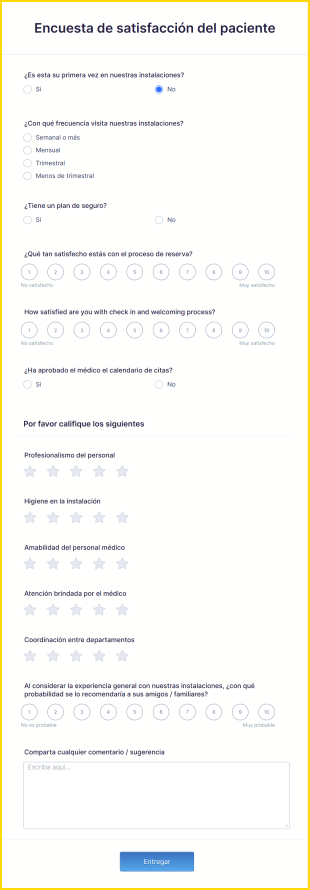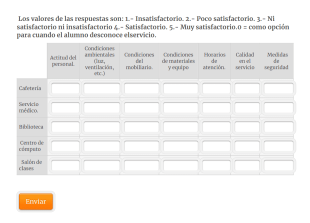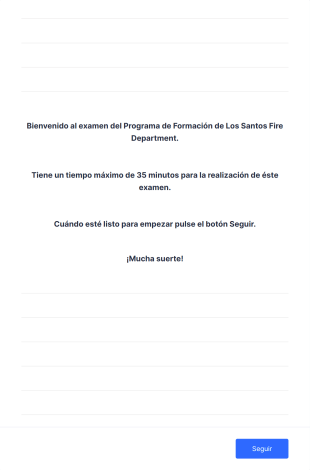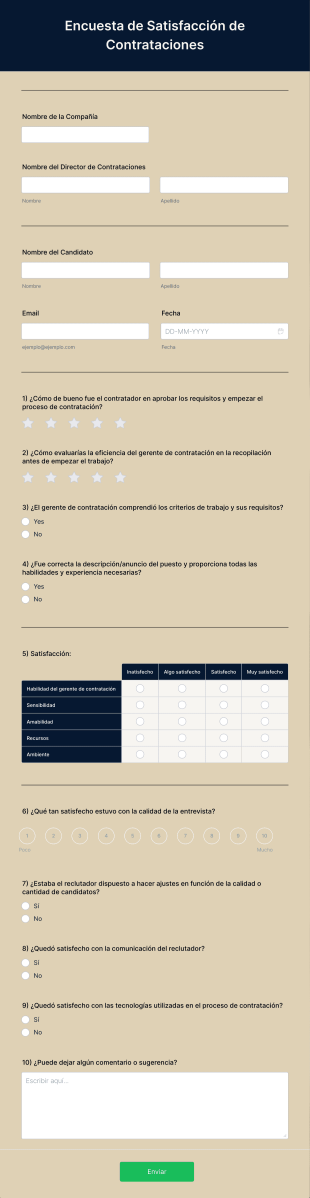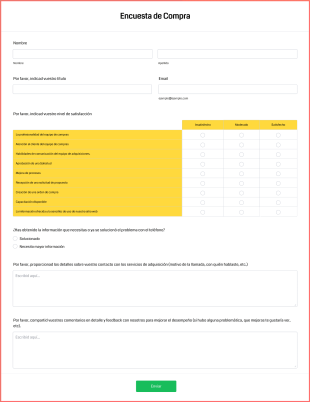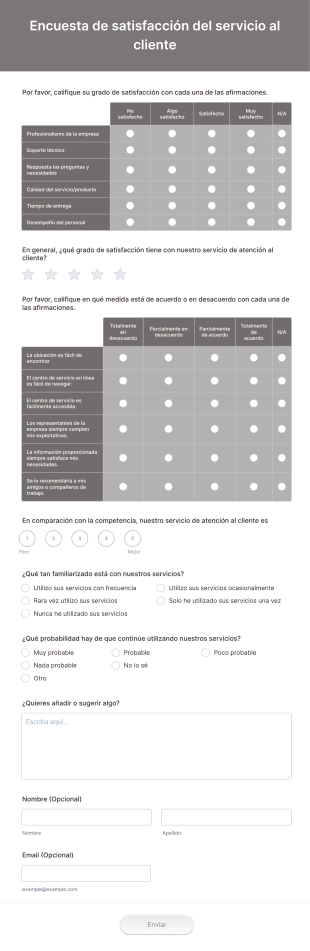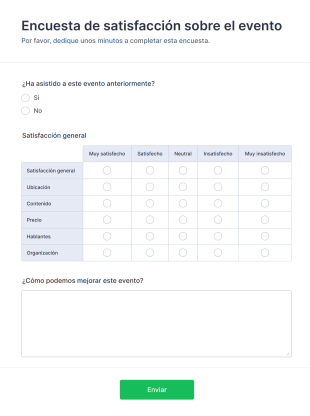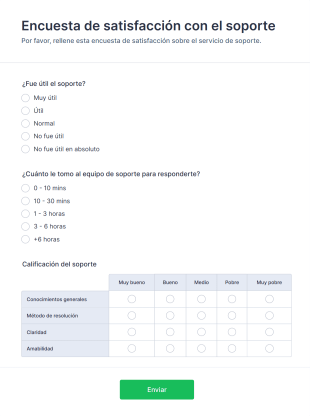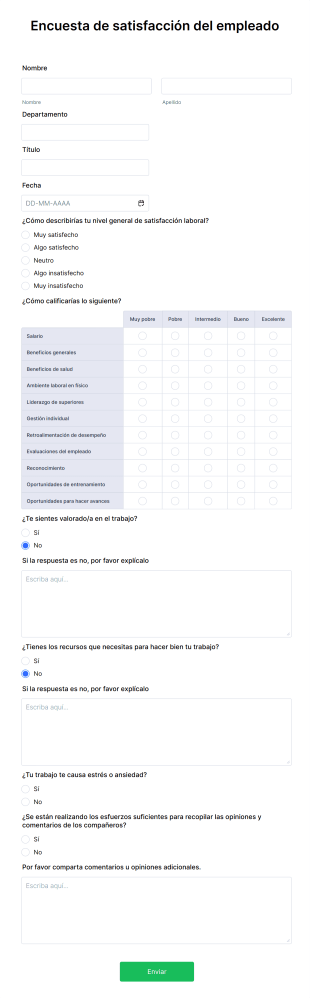Plantillas de encuesta de satisfacción
Acerca de Encuestas de satisfacción
Las plantillas de encuestas de satisfacción son formularios prediseñados utilizados para medir y evaluar los niveles de satisfacción de clientes, empleados, estudiantes, pacientes o cualquier otro grupo cuya opinión sea valiosa para su organización. Estas plantillas ayudan a las organizaciones a recopilar información estructurada sobre experiencias, servicios, productos o eventos, facilitando la identificación de fortalezas y áreas de mejora. Los casos de uso comunes incluyen encuestas de satisfacción del cliente después de una compra o interacción de servicio, encuestas de satisfacción de empleados para medir la moral en el lugar de trabajo, formularios de opinión sobre eventos, encuestas de satisfacción de pacientes en entornos médicos y encuestas de satisfacción de estudiantes en instituciones educativas.
Con Jotform, los usuarios pueden aprovechar un robusto creador de formularios sin código para personalizar y desplegar rápidamente encuestas de satisfacción adaptadas a sus necesidades únicas. La interfaz de arrastrar y soltar de Jotform, su extensa biblioteca de widgets y opciones de integración facilitan la adición de escalas de calificación, cuadros de comentarios, condiciones lógicas y elementos de marca. Las respuestas se recopilan y organizan automáticamente en Jotform Tablas, permitiendo un análisis y seguimiento eficaz. Ya sea que busques mejorar la lealtad del cliente, aumentar el compromiso de los empleados u optimizar sus servicios, las plantillas de encuestas de satisfacción de Jotform optimizan el proceso de recopilación de comentarios y le ayudan a tomar decisiones basadas en datos.
Casos de uso de Plantillas de Encuestas de Satisfacción
Las plantillas de encuestas de satisfacción son herramientas versátiles que se pueden adaptar a una amplia gama de escenarios de retroalimentación. Ayudan a las organizaciones a recopilar y analizar sistemáticamente opiniones, lo que conduce a conclusiones procesables y experiencias mejoradas. Aquí te explicamos cómo se pueden usar estas plantillas, quién puede beneficiarse y cómo puede variar su contenido:
1. Posibles casos de uso:
- Encuestas de satisfacción del cliente después de compras de productos o interacciones de soporte
- Encuestas de satisfacción de empleados para evaluar el entorno laboral y el compromiso
- Encuestas de satisfacción del paciente en clínicas u hospitales
- Encuestas de satisfacción estudiantil para cursos, profesores o instalaciones del campus
- Encuestas de opinión sobre eventos para asistentes, patrocinadores o vendedores
- Encuestas de satisfacción del servicio para hostelería, comercio minorista o servicios públicos
2. Puntos clave para la resolución de problemas:
- Detectar puntos débiles y áreas de mejora
- Medir la satisfacción general y la lealtad
- Recopilar sugerencias para nuevas funciones o servicios
- Identificar tendencias a lo largo del tiempo para una mejora continua
3. Posibles propietarios y usuarios:
- Propietarios de negocios, gerentes de atención al cliente, profesionales de recursos humanos, administradores de salud, educadores, organizadores de eventos y funcionarios de servicio público
4. Diferencias entre los métodos de creación:
El contenido y los campos varían según el caso de uso:
- Las encuestas de clientes pueden incluir calificaciones de productos, NPS (Net Promoter Score) y comentarios abiertos
- Las encuestas de empleados pueden centrarse en la cultura del lugar de trabajo, la gestión y los beneficios
- Las encuestas de pacientes suelen preguntar sobre los tiempos de espera, el profesionalismo del personal y la limpieza de las instalaciones
- Las encuestas de eventos podrían incluir preguntas sobre logística, ponentes y experiencia general
En resumen, las plantillas de encuestas de satisfacción pueden adaptarse a cualquier escenario de retroalimentación, asegurando que recopile los datos más relevantes y procesables para las necesidades únicas de su organización.
Cómo crear una Plantilla de Encuesta de Satisfacción
Crear una plantilla de encuesta de satisfacción con Jotform es un proceso sencillo que le permite recopilar comentarios valiosos de manera eficiente, independientemente de su caso de uso específico. Ya sea que busque medir la satisfacción del cliente, el compromiso de los empleados o los comentarios de eventos, las herramientas intuitivas de Jotform facilitan diseñar, personalizar y distribuir su encuesta.
Para crear una plantilla de encuesta de satisfacción, siga estos pasos:
1. Inicia tu encuesta:
- Inicie sesión en su cuenta de jotform y haga clic en "Crear" desde la página de su espacio de trabajo.
- Elija "Formulario" y luego seleccione "Empezar desde cero" o "Usar plantilla". Para encuestas de satisfacción, puede explorar la extensa galería de plantillas de Jotform para comenzar o crear la suya propia desde cero.
2. Seleccione el diseño:
- Decida entre un Formulario Clásico (todas las preguntas en una página) o un Formulario de Tarjeta (una pregunta por página). Los Formularios de Tarjeta suelen preferirse para encuestas, ya que guían a los encuestados paso a paso, reduciendo la sobrecarga.
3. Agregar y personalizar elementos de formulario:
- Haz clic en el menú "Agregar elemento" para arrastrar y soltar campos como:
- Escalas de valoración (estrellas, números, controles deslizantes)
- Preguntas de opción múltiple o escala de Likert
- Cuadros de comentarios abiertos
- Menús desplegables para categorías específicas (por ejemplo, departamento, producto)
- Preguntas demográficas (opcional)
- Para encuestas de clientes, incluya preguntas NPS y consultas específicas sobre productos/servicios.
- Para encuestas de empleados o pacientes, agregue preguntas sobre el entorno, el personal y la experiencia general.
4. Personalice la encuesta:
- Utilice el Diseñador de Formulario (icono de rodillo de pintura) para que coincida con su identidad visual ajustando colores, fuentes y agregando su logotipo.
- Aplique condiciones lógicas para mostrar u ocultar preguntas según las respuestas anteriores, asegurando una experiencia personalizada y relevante para cada encuestado.
5. Configure las notificaciones y los mensajes de agradecimiento:
- En el menú de Configuración, configure las notificaciones por email para recibir alertas de nuevas respuestas.
- Configure correos de auto-respuesta para agradecer a los participantes por sus comentarios.
6. Publique y comparta:
- Haga clic en "Publicar" para copiar el enlace de su encuesta o integrarlo en su sitio web, compartir por email o publicar en redes sociales.
- Para encuestas internas (como la satisfacción de los empleados), restrinja el acceso o solicite autenticación según sea necesario.
7. Probar y Monitorear:
- Utilice la función de vista previa para probar su encuesta y asegurarse de que toda la lógica y los campos funcionen según lo previsto.
- Después de publicar, monitoree las respuestas en Jotform Tablas, donde puede filtrar, analizar y exportar datos para generar reportes.
Siguiendo estos pasos, puede crear una plantilla de encuesta de satisfacción adaptada a su público y objetivos, ayudándole a recopilar comentarios útiles e impulsar la mejora continua.
Preguntas frecuentes
1. ¿Qué es una plantilla de encuesta de satisfacción?
Una plantilla de encuesta de satisfacción es un formulario prediseñado utilizado para recopilar datos sobre las experiencias de las personas con un producto, servicio, evento u organización. Ayuda a estandarizar el proceso de retroalimentación y asegura que recopiles datos relevantes para su análisis.
2. ¿Por qué son importantes las encuestas de satisfacción?
Las encuestas de satisfacción proporcionan información valiosa sobre cómo los clientes, empleados u otros grupos de interés perciben sus ofertas. Ayudan a identificar fortalezas, descubrir áreas de mejora y guiar la toma de decisiones para mejorar la satisfacción general y la lealtad.
3. ¿Qué información se recopila normalmente en una encuesta de satisfacción?
La información común incluye calificaciones (por ejemplo, 1-5 estrellas), respuestas de opción múltiple, comentarios abiertos, detalles demográficos y preguntas específicas sobre productos, servicios o experiencias.
4. ¿Existen diferentes tipos de encuestas de satisfacción?
Sí, las encuestas de satisfacción pueden adaptarse para diferentes públicos y propósitos, como la satisfacción del cliente, el compromiso de los empleados, los comentarios de pacientes, la evaluación de eventos y más.
5. ¿Quién debería usar plantillas de encuestas de satisfacción?
Los propietarios de negocios, profesionales de recursos humanos, proveedores de atención médica, educadores, organizadores de eventos y cualquier persona que busque comentarios estructurados de un grupo pueden beneficiarse del uso de plantillas de encuestas de satisfacción.
6. ¿Cómo ayudan las encuestas de satisfacción a mejorar los servicios o productos?
Al analizar las respuestas de encuestas, las organizaciones pueden identificar tendencias, abordar problemas recurrentes, implementar cambios y medir el impacto de las mejoras a lo largo del tiempo.
7. ¿Son confidenciales las respuestas de las encuestas de satisfacción?
La confidencialidad depende de cómo se configura la encuesta. Jotform te permite configurar los ajustes de privacidad, anonimizar las respuestas y cumplir con las regulaciones de protección de datos para garantizar la privacidad de los encuestados.
8. ¿Se pueden personalizar las plantillas de encuestas de satisfacción para necesidades específicas?
Por supuesto. Con Jotform, puede personalizar completamente las plantillas agregando, eliminando o modificando preguntas, ajustando elementos de diseño e integrando con otras herramientas para adaptarse a sus requisitos únicos.