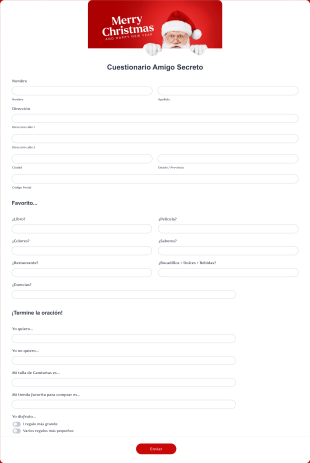Formularios amigo invisible
Acerca de Formularios amigo invisible
Los formularios de amigo secreto son herramientas digitales diseñadas para simplificar el proceso de organizar intercambios de regalos de amigo secreto, ya sea para oficinas, aulas, familias o grupos sociales. Estos formularios ayudan a los coordinadores a recopilar datos de los participantes, gestionar preferencias, establecer límites de gastos y automatizar la asignación aleatoria de destinatarios de regalos. Al usar los formularios de amigo secreto, los organizadores pueden garantizar una experiencia justa, anónima y agradable para todos los involucrados, mientras minimizan las molestias administrativas y la confusión que suele surgir con la coordinación manual. Los casos de uso van desde pequeños eventos de formación de equipos hasta fiestas navideñas a gran escala, lo que hace que estos formularios sean versátiles para cualquier tamaño de grupo o entorno.
Con Jotform, los usuarios pueden crear, personalizar y distribuir formularios de amigo secreto fácilmente sin necesidad de conocimientos de programación. Aprovechando el creador de formulario intuitivo de arrastrar y soltar de Jotform, los organizadores pueden agregar campos para nombres, direcciones de correo electrónico, listas de deseos y más, mientras también integran funciones como condiciones lógicas y notificaciones automatizadas. La amplia biblioteca de plantillas de Jotform y las herramientas de gestión de datos sin problemas facilitan la recopilación de respuestas, la asignación aleatoria y mantener segura la información de los participantes. Ya sea que esté planificando un intercambio festivo en la oficina o un evento virtual navideño, los formularios de Amigo secreto de Jotform le ayudan a ahorrar tiempo y crear una experiencia memorable para todos.
Casos de uso de formularios de Santa Secreto
Los formularios de Amigo Invisible se pueden adaptar a una variedad de escenarios, cada uno con requisitos y beneficios únicos. Aquí te mostramos cómo estos formularios abordan diferentes necesidades y cómo su contenido puede variar:
1. Posibles casos de uso:
- Fiestas de oficina por vacaciones, donde Recursos Humanos o los líderes de equipo coordinan intercambios de regalos entre empleados.
- Aulas escolares, permitiendo a los profesores organizar actividades divertidas e inclusivas para los estudiantes.
- Reuniones familiares, facilitando la inclusión de familiares cercanos y lejanos en las festividades.
- Comunidades en línea o equipos remotos, permitiendo eventos virtuales de amigo invisible con asignaciones automatizadas.
2. Puntos clave para la resolución de problemas:
- Elimina el monitoreo manual y reduce el riesgo de errores en las asignaciones de participantes.
- Garantiza el anonimato y la equidad en el proceso de intercambio de regalos.
- Recopila preferencias, listas de deseos y restricciones para mejorar la satisfacción con los regalos.
- Automatiza las notificaciones y recordatorios para mantener informados a los participantes.
3. Posibles propietarios y usuarios:
- Profesionales de recursos humanos, gerentes de oficina o líderes de equipo.
- Profesores o administradores escolares.
- Organizadores de eventos familiares
- Líderes de grupos comunitarios o moderadores en línea
4. Diferencias entre los métodos de creación:
- Los formularios de oficina pueden incluir campos para departamento, restricciones dietéticas o ubicación de trabajo.
- Los formularios para el aula pueden solicitar nombres de estudiantes, información de contacto de los padres e ideas de regalos apropiados para la edad.
- Los formularios familiares podrían incluir direcciones de envío para participantes remotos.
- Los formularios de comunidad en línea pueden centrarse en nombres de usuario, listas de deseos digitales y preferencias de privacidad.
En resumen, los formularios de Amigo Invisible son altamente adaptables, permitiendo a los organizadores personalizar el contenido y la estructura del formulario para adaptarse a las necesidades específicas de su grupo y evento.
Cómo Crear un Formulario de Amigo Invisible
Crear un formulario de amigo secreto con Jotform es un proceso sencillo que se puede personalizar para adaptarse a cualquier grupo o escenario de evento. Ya sea que esté organizando una fiesta de oficina, una actividad en el aula o un intercambio virtual, las herramientas flexibles de Jotform simplifican la recopilación de información de los participantes, la gestión de preferencias y la automatización de asignaciones. Aquí hay una guía paso a paso para crear su propio formulario de amigo secreto:
1. Comience su Formulario:
- Inicie sesión en su cuenta de Jotform y haga clic en "Crear" en la página de Mi Espacio de Trabajo.
- Elija "Formulario" y decida si empezar desde cero o usar una de las plantillas de Secret Santa de Jotform.
- Seleccione su diseño preferido: Formulario clásico (todas las preguntas en una página) o Formulario de tarjeta (una pregunta por página).
2. Agregar campos esenciales:
- Utilice el creador de formulario con arrastre y suelte para agregar campos como:
- Nombre y dirección de email (para identificación y comunicación del participante).
- Departamento, clase o grupo (para ayudar con la lógica de asignación).
- Preferencias de regalo o lista de deseos (para orientar la selección de regalos).
- Acuerdo de límite de gasto (para establecer expectativas)
- Opciones de participación/no participación (para participación voluntaria).
- Dirección de envío (para intercambios remotos o virtuales).
- Para formularios de oficina o aula, considere agregar campos personalizados como restricciones dietéticas o colores favoritos.
3. Personaliza el Formulario:
- Haga clic en el icono del rodillo de pintura para abrir el diseñador de formulario.
- Ajusta los colores, fuentes y temas para que coincidan con la imagen de marca de tu evento o el espíritu festivo.
- Añada el logotipo de su organización o una imagen festiva para darle un toque personalizado.
4. Configurar la condición lógica y las notificaciones:
- Utilice la condición lógica de Jotform para mostrar u ocultar campos según las respuestas de los participantes (por ejemplo, mostrar solo la dirección de envío si se selecciona "remoto").
- Configure correos de auto-respuesta para confirmar la participación y notificar a los usuarios sobre su destinatario asignado (si planea automatizar las asignaciones).
- Habilitar correos electrónicos de notificación para que el organizador monitoree las nuevas inscripciones.
5. Publique y comparta:
- Haga clic en "Publish" y copie el enlace del formulario para compartir por email, chat o redes sociales.
- Para grupos privados, restrinja el acceso o requiera autenticación según sea necesario.
6. Gestionar Envíos y Asignaciones:
- Monitorea las respuestas en Jotform Tablas, donde puedes filtrar, ordenar y exportar datos de los participantes.
- Utilice la información recopilada para asignar aleatoriamente de forma manual o con una herramienta de terceros, o intégrela con los widgets disponibles de Jotform para la asignación automática.
- Envía notificaciones y recordatorios de asignación a medida que se acerca la fecha del evento.
Siguiendo estos pasos, puede crear una experiencia de Amigo Invisible perfecta y agradable para su grupo, asegurando que todos estén incluidos y que el proceso se desarrolle sin problemas de principio a fin.
Preguntas frecuentes
1. ¿Qué es un formulario de Amigo Secreto?
Un formulario de Amigo Invisible es un formulario en línea utilizado para recopilar información de los participantes, preferencias y gestionar la asignación aleatoria de destinatarios de regalos para un intercambio de regalos de Amigo Invisible.
2. ¿Por qué son importantes los formularios de Santa Secreto para organizar intercambios de regalos?
Simplifican el proceso de coordinación, garantizan la equidad y el anonimato, y ayudan a los organizadores a recopilar todos los detalles necesarios de manera eficiente.
3. ¿Qué información debe incluirse en un formulario de Amigo Secreto?
Los campos típicos incluyen nombres de participantes, información de contacto, preferencias de regalos, límites de gastos y cualquier instrucción o restricción especial.
4. ¿Hay diferentes tipos de formularios de Amigo Secreto?
Sí, los formularios se pueden personalizar para oficinas, escuelas, familias o comunidades en línea, cada uno con campos y requisitos únicos.
5. ¿Quién puede usar los formularios de Santa secreto?
Cualquier persona que organice un evento de Amigo Secreto, como gerentes de recursos humanos, profesores, familiares o líderes comunitarios, puede usar estos formularios.
6. ¿Cómo se protege la privacidad de los participantes en los formularios de Amigo Secreto?
Jotform ofrece recopilación y almacenamiento seguro de datos, y los organizadores pueden limitar el acceso a la información sensible para mantener la privacidad de los participantes.
7. ¿Se pueden usar los formularios de Amigo Invisible para eventos virtuales o remotos?
Por supuesto. Los formularios pueden incluir campos para direcciones de envío y listas de deseos digitales, lo que los hace ideales para intercambios remotos o híbridos.
8. ¿Cuáles son los beneficios de usar un formulario en línea de Amigo Secreto en comparación con los métodos tradicionales?
Los formularios en línea reducen los errores manuales, ahorran tiempo, automatizan las asignaciones y proporcionan una experiencia más organizada y agradable tanto para los organizadores como para los participantes.