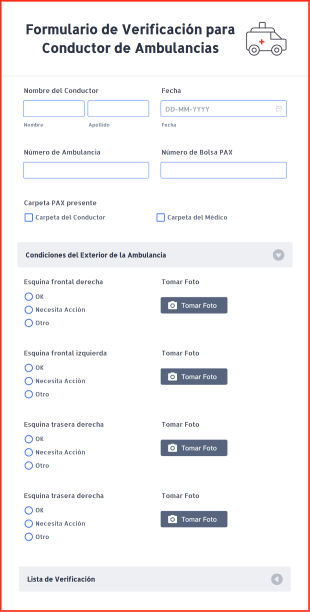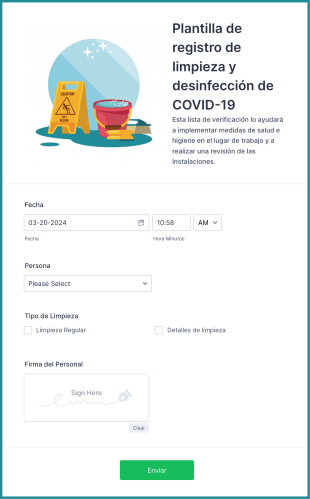Formularios de inspección de seguridad
Acerca de Formularios de inspección de seguridad
Los formularios de inspección de seguridad son herramientas fundamentales para evaluar y documentar sistemáticamente las condiciones de seguridad de los lugares de trabajo, equipos, vehículos, instalaciones y procesos. Estos formularios sirven para que las organizaciones identifiquen peligros, garanticen el cumplimiento de la normativa de seguridad y apliquen medidas correctoras para evitar accidentes o lesiones. Los casos de uso más comunes son las auditorías de seguridad en el lugar de trabajo, las inspecciones de seguridad contra incendios, las comprobaciones de mantenimiento de equipos, las evaluaciones de obras de construcción y las revisiones médicas. Mediante la normalización del proceso de inspección, estos formularios permiten a los responsables de seguridad, directores de instalaciones y supervisores mantener un entorno seguro y demostrar la diligencia debida en el cumplimiento de los requisitos normativos.
Por medio de Jotform, los usuarios pueden crear, personalizar y gestionar con facilidad formularios de inspección de seguridad en línea sin necesidad de conocimientos de programación. Gracias al intuitivo creador de formularios de arrastrar y soltar de Jotform, los usuarios pueden incorporar campos concretos, listas de comprobación y condiciones lógicas para ajustar los formularios a los distintos escenarios de inspección. Los envíos se almacenan y organizan automáticamente en Jotform Tablas, lo que simplifica el seguimiento de los resultados de las inspecciones, la generación de reportes y el seguimiento de las acciones correctivas. Las capacidades de integración de Jotform también permiten a los usuarios conectar sus formularios con otras herramientas, automatizar las notificaciones y optimizar todo el flujo de trabajo de la inspección de seguridad para una mayor eficacia y cumplimiento.
Casos de uso de Formularios de Inspección de Seguridad
Los Formularios de Inspección de Seguridad son versátiles y se pueden adaptar a una amplia variedad de industrias y escenarios. Su función principal es ayudar a las organizaciones a identificar sistemáticamente los riesgos, documentar hallazgos y garantizar el cumplimiento de los estándares de seguridad. Así es como abordan diferentes necesidades:
1. Posibles casos de uso:
- Auditorías de seguridad en el lugar de trabajo (oficinas, fábricas, almacenes)
- Inspecciones de sitios de construcción
- Revisiones de equipos de emergencia y seguridad contra incendios
- Inspecciones de seguridad de vehículos y flotas
- Revisiones de seguridad alimentaria y sanidad
- Evaluaciones de cumplimiento ambiental y de salud
- Inspecciones de laboratorios y almacenamiento de productos químicos
2. Puntos clave para la resolución de problemas:
- Estandarizar los procedimientos de inspección para garantizar la consistencia
- Identificar riesgos y problemas de incumplimiento de manera temprana
- Documentar los hallazgos para fines de rendición de cuentas y cumplimiento regulatorio
- Facilitar acciones correctivas y seguimientos oportunos
- Proporcionar evidencia de cumplimiento durante las auditorías
3. Posibles propietarios y usuarios:
- Oficiales de seguridad y gerentes de cumplimiento
- Gerentes de instalaciones y operaciones
- Supervisores de construcción
- Equipos de salud, seguridad y medio ambiente (EHS)
- Personal de control de calidad
- Inspectores y auditores externos
4. Diferencias entre los métodos de creación:
- Contenido y campos: Los formularios para inspecciones de equipos pueden incluir números de serie, registros de mantenimiento y evaluaciones de estado, mientras que los formularios de seguridad contra incendios pueden centrarse en revisiones de extintores, pruebas de alarmas y rutas de evacuación.
- Personalización: Los formularios para sitios de construcción pueden requerir subir archivos de fotos y firmas digitales, mientras que los formularios de seguridad alimentaria pueden necesitar registros de temperatura y listas de verificación de sanidad.
- Lógica Condicional: Algunos formularios pueden usar campos condicionales para mostrar preguntas adicionales según las respuestas anteriores (por ejemplo, si se detecta un riesgo, solicitar detalles de la acción correctiva).
En resumen, los Formularios de Inspección de Seguridad se pueden adaptar a los requisitos únicos de cualquier escenario relacionado con la seguridad, garantizando una documentación completa y una gestión proactiva de riesgos.
Cómo crear un Formulario de Inspección de Seguridad
Crear un Formulario de Inspección de Seguridad con Jotform es un proceso sencillo que le permite personalizar su formulario para cualquier escenario de inspección, ya sea para seguridad en el lugar de trabajo, revisiones de equipos o cumplimiento normativo. A continuación, presentamos una guía paso a paso para ayudarle a diseñar, implementar y gestionar su proceso de inspección de seguridad de manera eficiente:
1. Empiece con la plantilla adecuada o un formulario en blanco
- Inicie sesión en su cuenta de Jotform y haga clic en "Crear" en la página de Mi Espacio de Trabajo.
- Elija "Formulario" y empiece desde cero o seleccione de la extensa biblioteca de plantillas de Formularios de Inspección de Seguridad de Jotform.
- Si comienza desde cero, decida entre un formulario clásico (todas las preguntas en una página) o un formulario de tarjeta (una pregunta por página).
2. Personalice el diseño y la identidad visual del formulario
- Suba el logotipo de su organización y actualice el nombre del formulario para reflejar la inspección específica (por ejemplo, "Inspección Mensual de Seguridad contra Incendios").
- Utilice el diseñador de formulario para ajustar colores, fuentes y temas para que coincidan con la identidad visual de su empresa.
3. Agregue elementos del formulario relevantes
Haga clic en el menú «Añadir elemento» para arrastrar y soltar los campos imprescindibles:
- Campos básicos: Nombre del inspector, fecha, ubicación, departamento
- Listas de verificación: Para los elementos a inspeccionar (por ejemplo, extintores, salidas de emergencia, EPP)
- Menús desplegables o campos de opción múltiple: Para indicar el estado de cumplimiento (por ejemplo, Aprobado/Reprobado, Satisfactorio/Insatisfactorio)
- Campos de texto largo: Para comentarios, observaciones o acciones correctivas
- Subir archivos: Para adjuntar fotos o documentos de respaldo
- Campo de firma: Para la firma del inspector y del supervisor
- Use lógica condicional para mostrar preguntas de seguimiento si se detecta un problema (por ejemplo, "Describa el riesgo" si se selecciona "No conforme").
4. Integre con otras herramientas y configure notificaciones
- Conecte su formulario a Jotform Tablas para el almacenamiento automático de datos y un fácil seguimiento de los resultados de la inspección.
- Configure las notificaciones por email que el personal relevante reciba alertas cuando se envíe una inspección o cuando se requiera una acción correctiva.
- Integre con software de gestión de proyectos o de cumplimiento según sea necesario.
5. Publique y comparta su formulario
- Haga clic en "Publicar" para generar un enlace para compartir o integrar el formulario en la intranet de su empresa.
- Distribuya el formulario a los inspectores por email, código QR o dispositivos móviles para uso en el sitio.
6. Pruebe y perfeccione su formulario
- Emplee la función de vista previa para probar la funcionalidad del formulario y asegurarse de que todos los campos y las condiciones lógicas funcionen según lo previsto.
- Realice ajustes según los comentarios de los inspectores o equipos de cumplimiento.
7. Gestione y analice envíos
- Acceda a todos los datos de inspección en Jotform Tablas, donde puede filtrar, ordenar y exportar resultados.
- Utilice los datos para generar reportes, analizar tendencias y garantizar un seguimiento oportuno de los problemas identificados.
Siguiendo estos pasos, puede crear un Formulario de Inspección de Seguridad completo que optimice su proceso de inspección, mejore el cumplimiento y contribuya a un entorno de trabajo más seguro.
Preguntas frecuentes
1. ¿Qué es un Formulario de Inspección de Seguridad?
Un Formulario de Inspección de Seguridad es un documento estructurado utilizado para evaluar y registrar las condiciones de seguridad de un lugar de trabajo, equipo o instalación. Ayuda a identificar peligros, garantizar el cumplimiento de las regulaciones y documentar acciones correctivas.
2. ¿Por qué son importantes los Formularios de Inspección de Seguridad?
Son fundamentales para mantener un entorno seguro, prevenir accidentes y demostrar el cumplimiento de las normas legales y estándares de la industria. Las inspecciones regulares ayudan a las organizaciones a abordar los riesgos de manera proactiva.
3. ¿Qué información se incluye normalmente en un Formulario de Inspección de Seguridad?
Los campos comunes incluyen datos del inspector, fecha y ubicación, listas de verificación de elementos a inspeccionar, estado de cumplimiento, comentarios u observaciones, acciones correctivas y firmas.
4. ¿Existen diferentes tipos de Formularios de Inspección de Seguridad?
Sí, los formularios se pueden adaptar para diversos propósitos como seguridad contra incendios, mantenimiento de equipos, inspecciones de obras de construcción, seguridad alimentaria y cumplimiento ambiental.
5. ¿Quién debería usar los Formularios de Inspección de Seguridad?
Los oficiales de seguridad, gerentes de instalaciones, supervisores, equipos de control de calidad y auditores externos utilizan comúnmente estos formularios para realizar y documentar inspecciones.
6. ¿Cómo ayudan los Formularios de Inspección de Seguridad con el cumplimiento normativo?
Proporcionan un registro documentado de inspecciones, hallazgos y acciones correctivas, que se pueden presentar durante las auditorías para demostrar el cumplimiento de las normativas de seguridad.
7. ¿Se pueden usar los Formularios de Inspección de Seguridad en dispositivos móviles?
Sí, los formularios digitales creados con plataformas como Jotform son compatibles con dispositivos móviles, permitiendo a los inspectores completar y enviar formularios en el sitio usando smartphoness o tablets.
8. ¿Cómo se maneja la privacidad y la seguridad de los datos en los Formularios de Inspección de Seguridad?
Cuando se emplean plataformas en línea como Jotform, los datos se almacenan de forma segura y pueden protegerse con cifrado, controles de acceso y cumplimiento de normativas de privacidad como el GDPR.