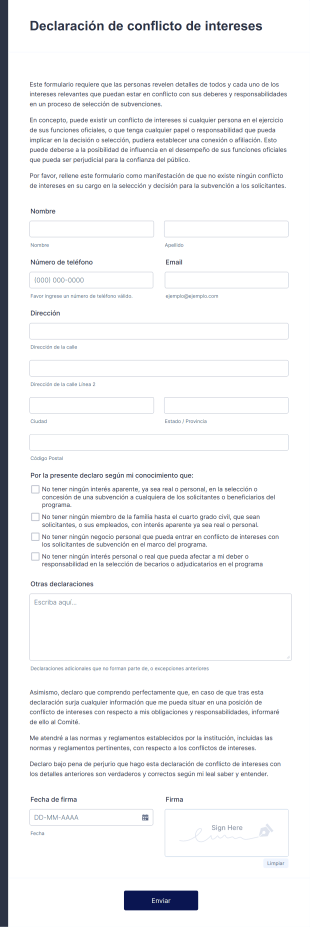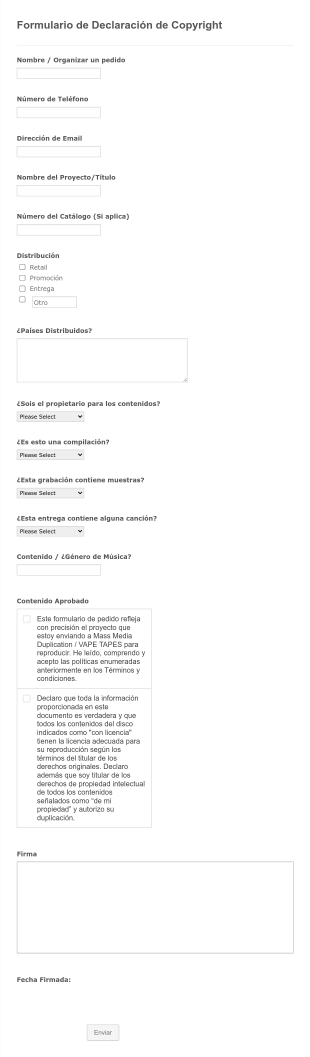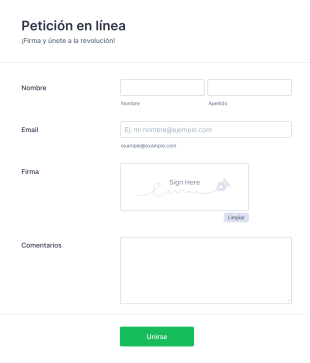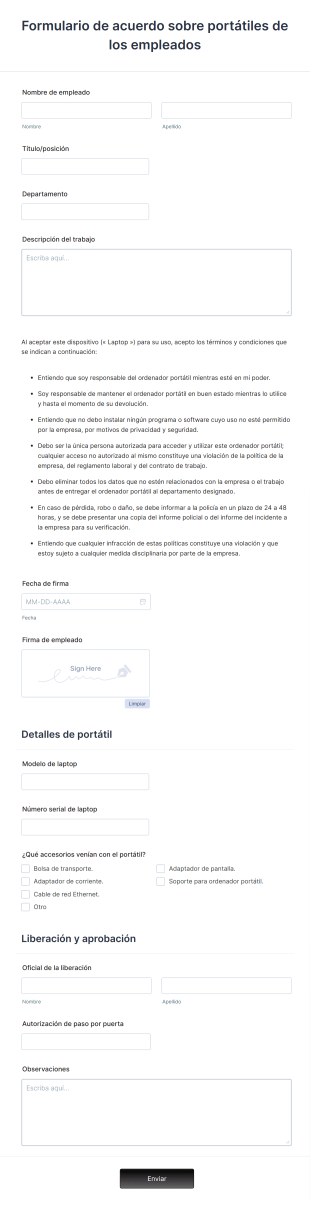Plantillas de formularios legales
Acerca de Plantillas de formularios legales
Las Plantillas de Formularios Legales son documentos prediseñados utilizados para facilitar una amplia variedad de procesos legales, como la redacción de contratos, la recopilación de firmas electrónicas, la gestión de admisión de clientes y el cumplimiento de las normativas. Estas plantillas son esenciales para bufetes de abogados, departamentos legales, profesionales de recursos humanos y personas que necesitan crear acuerdos legalmente vinculantes, exenciones de responsabilidad, formularios de consentimiento, acuerdos de confidencialidad y más. Al proporcionar un formato estructurado, las plantillas de formularios legales ayudan a los usuarios a capturar toda la información necesaria, reducir errores y agilizar el proceso de documentación para diversos procedimientos y transacciones legales.
Con Jotform, los usuarios pueden aprovechar al máximo las plantillas de formularios legales utilizando su intuitivo creador de formularios sin programación. Jotform le permite personalizar rápidamente las plantillas para adaptarlas a sus necesidades legales concretas, agregar o eliminar campos, integrar widgets de firma electrónica y configurar condiciones lógicas para garantizar que los formularios se adapten a cada situación. Todos los envíos se almacenan de manera segura y se gestionan fácilmente dentro de Jotform Tablas, y puede automatizar las notificaciones o integrarse con otras herramientas para una gestión fluida del flujo de trabajo. Ya sea un profesional independiente o parte de un gran equipo legal, las plantillas de formularios legales de Jotform le ayudan a ahorrar tiempo, mantener el cumplimiento y brindar una experiencia profesional a sus clientes.
Casos de uso de plantillas de formularios legales
Las plantillas de formularios legales sirven para una amplia gama de propósitos, atendiendo las necesidades de diversos profesionales y organizaciones. Aquí te explicamos cómo se pueden utilizar, quiénes se benefician de ellas y cómo puede variar su contenido:
1. Posibles casos de uso:
- Formularios de admisión de clientes para despachos de abogados y consultores legales
- Acuerdos de confidencialidad (NDA) para empresas y autónomos
- Formularios de consentimiento para fines médicos, educativos o de investigación
- Plantillas de contrato para empleo, servicios o asociaciones
- Formularios de exención y liberación de responsabilidad para eventos, actividades o protección de responsabilidad
- Poder notarial, declaraciones juradas y otras declaraciones legales
2. Puntos clave para la resolución de problemas:
- Garantiza que toda la información legal requerida se recopile con precisión
- Reduce el papeleo manual y los errores administrativos
- Acelera el proceso de redacción y firma de documentos legales
- Mejora el cumplimiento de los estándares legales y las regulaciones de privacidad
- Proporciona una forma segura y organizada de almacenar y recuperar registros legales
3. Posibles propietarios y usuarios:
- Firmas de abogados, abogados y asistentes legales
- Departamentos de recursos humanos y propietarios de empresas
- Proveedores de atención médica e instituciones educativas
- Organizadores de eventos y organizaciones sin fines de lucro
- Personas que necesitan documentación legal personal
4. Diferencias entre los métodos de creación:
- El contenido y los campos varían según el propósito del formulario (por ejemplo, un formulario de contrato puede requerir detalles de las partes, términos y firmas, mientras que un formulario de consentimiento puede centrarse en permisos y divulgaciones)
- Algunos formularios pueden necesitar integraciones de pago (por ejemplo, acuerdos de retención), mientras que otros requieren widgets avanzados como firmas electrónicas o subidas de archivos
- Las condiciones lógicas se pueden utilizar para mostrar u ocultar campos según las respuestas del usuario, asegurando que solo se recopile información relevante
En resumen, las plantillas de formularios legales son herramientas versátiles que se pueden adaptar para ajustarse a una amplia variedad de escenarios legales, haciéndolas invaluables para cualquiera que necesite crear, gestionar o procesar documentos legales de manera eficiente.
Cómo crear una plantilla de formulario legal
Crear una plantilla de formulario legal con Jotform es un proceso muy fácil que le permite diseñar documentos legales profesionales, conformes y fáciles de usar para cualquier escenario. Ya sea que necesite un formulario de admisión de clientes, un acuerdo de confidencialidad o un contrato, el creador de arrastrar y soltar de Jotform y las plantillas personalizables facilitan comenzar. Aquí hay una guía paso a paso para ayudarle a crear su propia plantilla de formulario legal:
1. Elija su punto de partida:
- Inicie sesión en su cuenta de Jotform y haga clic en "Crear" en la página de Mi Espacio de Trabajo.
- Seleccione "Formulario" y decida si desea comenzar desde cero o usar una de las más de 10.000 plantillas de formularios legales prediseñadas de Jotform.
- Elija un diseño: Formulario clásico (todas las preguntas en una página) o Formulario de tarjeta (una pregunta por página).
2. Personalice la plantilla:
- Agregue el logotipo de su organización y actualice el nombre del formulario para reflejar su propósito legal (por ejemplo, "Acuerdo del Cliente" o "Consentimiento para Tratar").
- Utilice el menú "Agregar elemento" para arrastrar y soltar campos esenciales como:
- Nombre, información de contacto y campos de fecha
- Campos de texto detallados para términos, condiciones o divulgaciones
- Campos de firma para firmas electrónicas
- Campos de subir archivo para documentos de respaldo
- Campos de opción múltiple o casillas de verificación para permisos y reconocimientos
3. Adapta el contenido a tu caso de uso:
- Para contratos, incluya secciones para las partes involucradas, términos del acuerdo y detalles de pago.
- Para los formularios de consentimiento, concéntrese en explicaciones claras de lo que se está consintiendo y cualquier riesgo asociado.
- Para acuerdos de confidencialidad, especifique la información confidencial, las obligaciones y la duración.
- Utilice la condición lógica para mostrar u ocultar campos según las respuestas del usuario (por ejemplo, mostrar cláusulas adicionales si un usuario selecciona una opción específica).
4. Mejorar la Experiencia del Usuario y el Cumplimiento:
- Abra el diseñador de formulario para ajustar colores, fuentes y diseño para que coincidan con su marca y garantizar la legibilidad.
- Añada widgets como firma electrónica, selector de fecha o barra de progreso para una experiencia más fluida.
- Configura correos electrónicos de auto-respuesta para enviar copias de formularios firmados a ambas partes.
5. Configurar Notificaciones e Integraciones:
- Configure notificaciones por email para recibir alertas de nuevos envíos.
- Integre con almacenamiento en la nube, CRM o herramientas de gestión legal según sea necesario.
6. Publica y Prueba Tu Formulario:
- Haga clic en "Publish" para copiar el enlace del formulario o integrarlo en su sitio web.
- Pruebe el formulario enviando una entrada de muestra para asegurarse de que todos los campos, firmas y notificaciones funcionen según lo previsto.
7. Gestione envíos de forma segura:
- Acceda a todos los formularios completados en Jotform Tablas para un fácil monitoreo, filtrado y exportación.
- Asegure el cumplimiento de las regulaciones de privacidad habilitando el cifrado de extremo a extremo o las funciones de HIPAA si es necesario.
Al seguir estos pasos, puede crear una plantilla de formulario legal que agilice sus procesos legales, reduzca errores y brinde una experiencia profesional para sus clientes o partes interesadas.
Preguntas frecuentes
1. ¿Qué es una plantilla de formulario legal?
Una plantilla de formulario legal es un documento prediseñado utilizado para recopilar información, firmas y acuerdos para diversos fines legales, como contratos, exenciones y formularios de consentimiento.
2. ¿Por qué son importantes las plantillas de formularios legales?
Ayudan a garantizar que toda la información legal necesaria se recopile con precisión, reducen el riesgo de errores y optimizan el proceso de creación de documentos legalmente vinculantes.
3. ¿Qué información se incluye normalmente en una plantilla de formulario legal?
Los campos comunes incluyen nombres y detalles de contacto de las partes, términos y condiciones, fechas, firmas y cualquier cláusula o divulgación específica relevante para el asunto legal.
4. ¿Hay diferentes tipos de plantillas de formularios legales?
Sí, hay muchos tipos, incluyendo formularios de admisión de clientes, acuerdos de confidencialidad, contratos, formularios de consentimiento, exenciones de responsabilidad, declaraciones juradas y más, cada uno adaptado a necesidades legales específicas.
5. ¿Quién puede usar plantillas de formularios legales?
Los abogados, asistentes legales, profesionales de recursos humanos, propietarios de negocios, proveedores de atención médica, educadores y particulares pueden beneficiarse del uso de plantillas de formularios legales.
6. ¿Cómo ayudan las plantillas de formularios legales con el cumplimiento y la privacidad?
Garantizan que toda la información legal requerida se recopile y almacene de forma segura, y pueden diseñarse para cumplir con las leyes de privacidad como GDPR o HIPAA.
7. ¿Se pueden personalizar las plantillas de formularios legales para jurisdicciones o industrias específicas?
Por supuesto. Las plantillas se pueden personalizar para cumplir con los requisitos legales de diferentes regiones o industrias agregando o modificando campos y cláusulas.
8. ¿Son legalmente vinculantes las firmas electrónicas en las plantillas de formularios legales?
En la mayoría de las jurisdicciones, las firmas electrónicas son legalmente reconocidas y vinculantes, siempre que cumplan ciertos requisitos. Siempre verifique las leyes locales para garantizar el cumplimiento.
Estas plantillas son únicamente formularios sugeridos. Antes de utilizar este u otro formulario como contrato o documento legal, por favor consulte con un abogado para asegurarse de que cumple con los requisitos legales aplicables a su situación. No utilice este formulario para enviar una solicitud legal a Jotform.