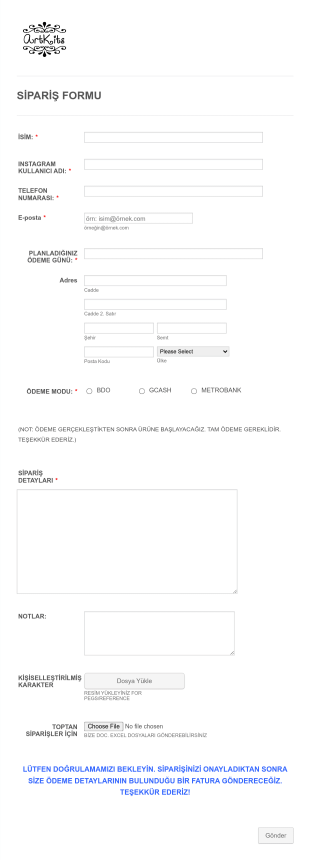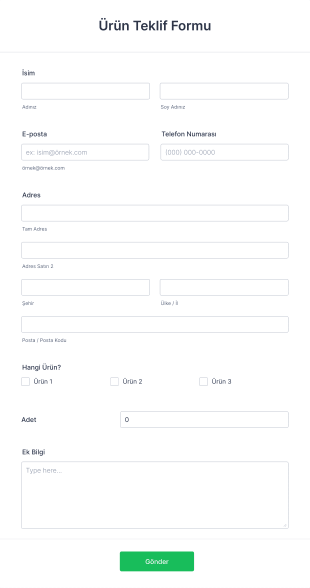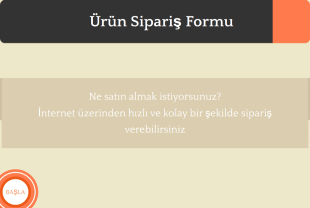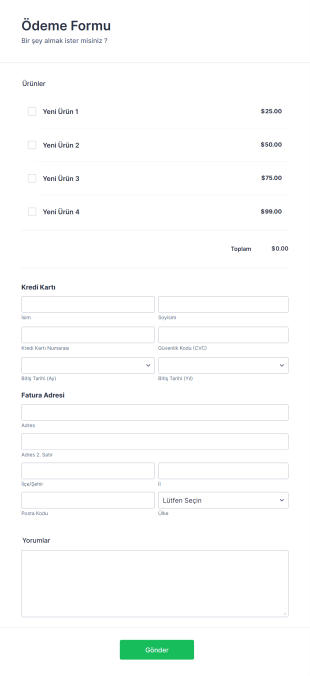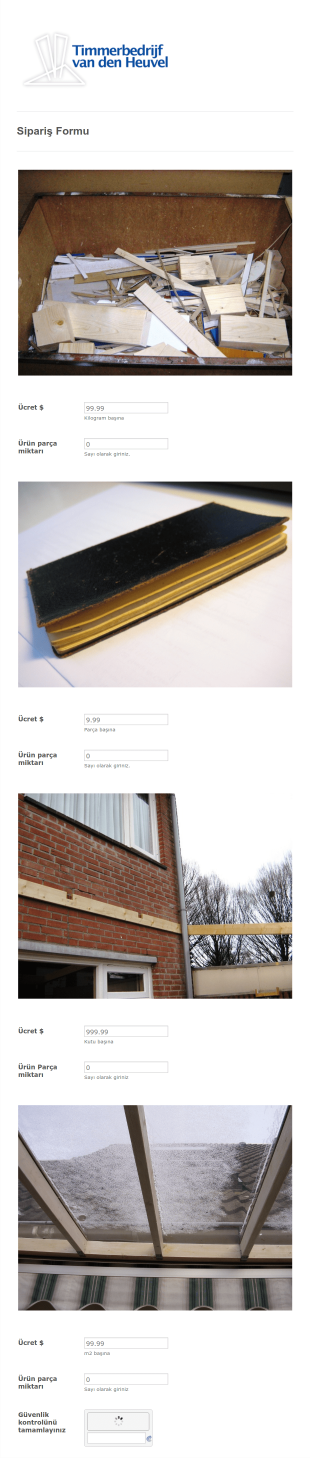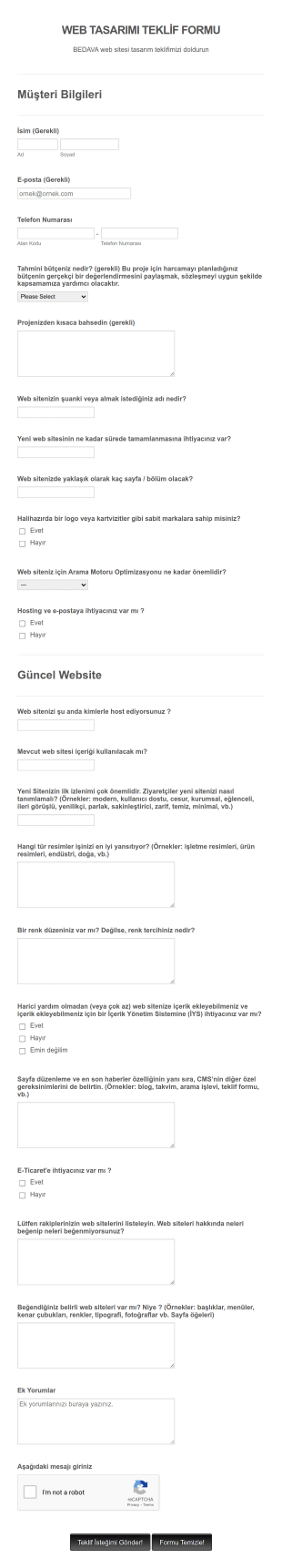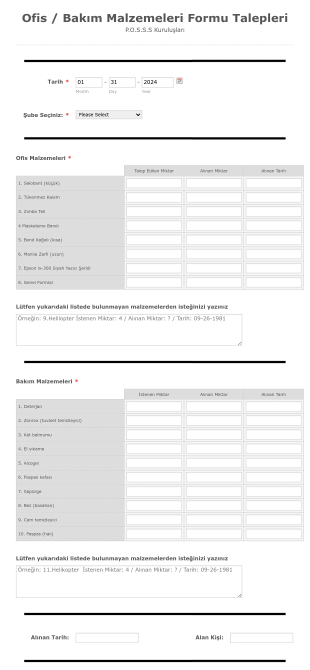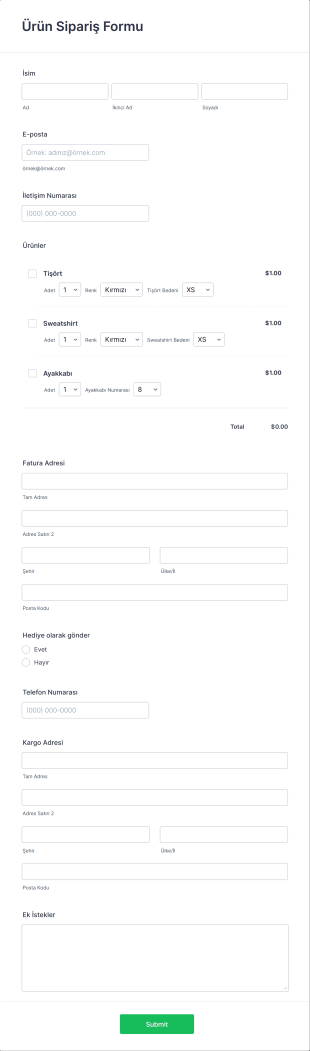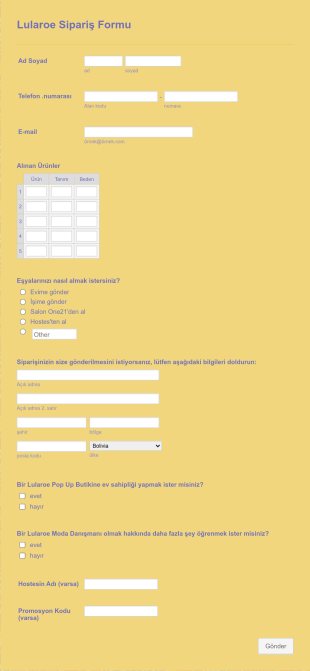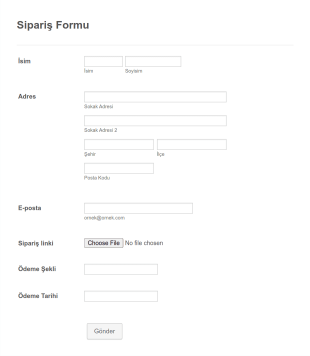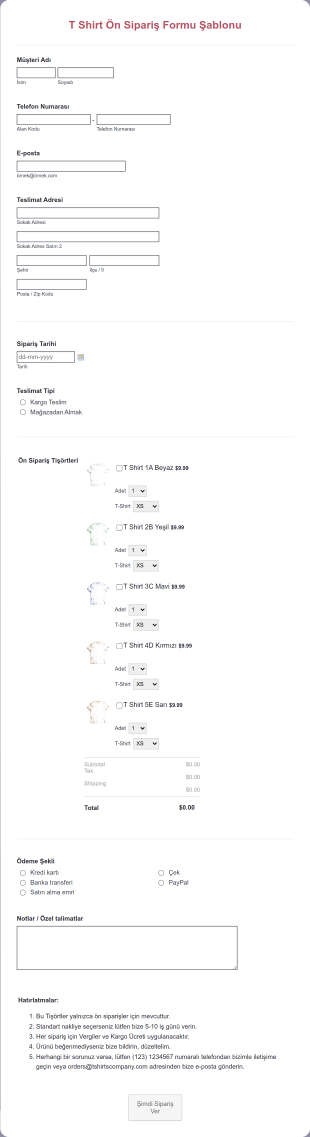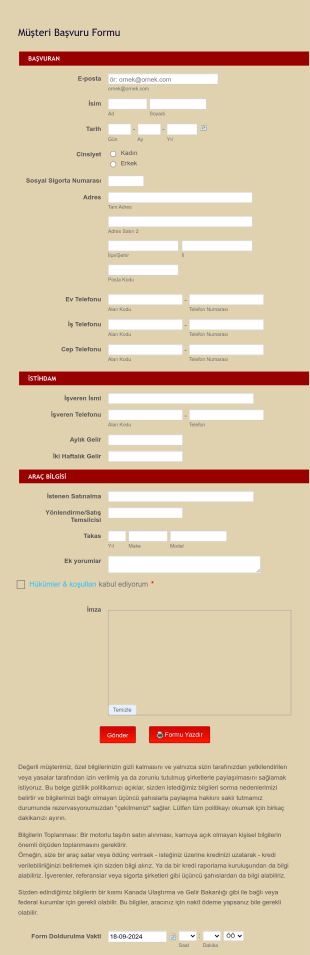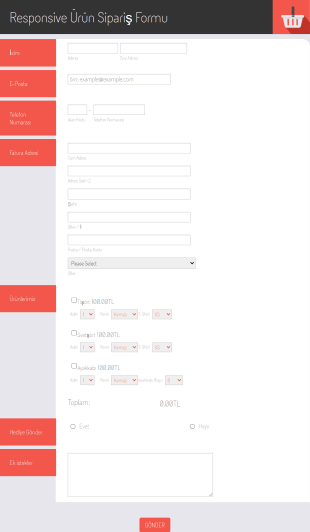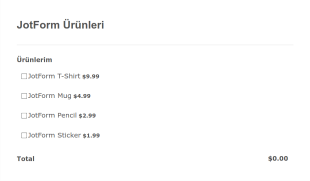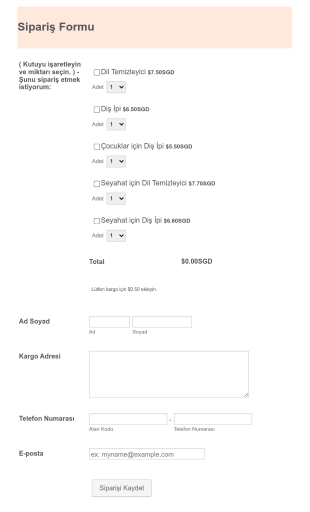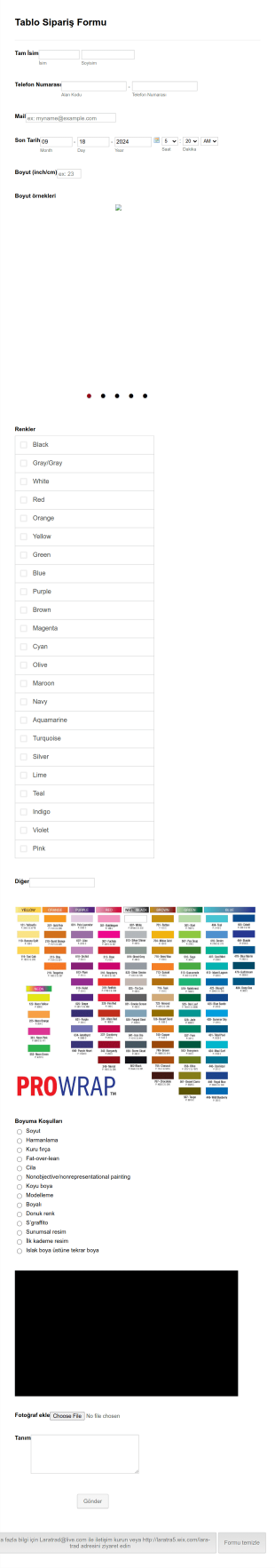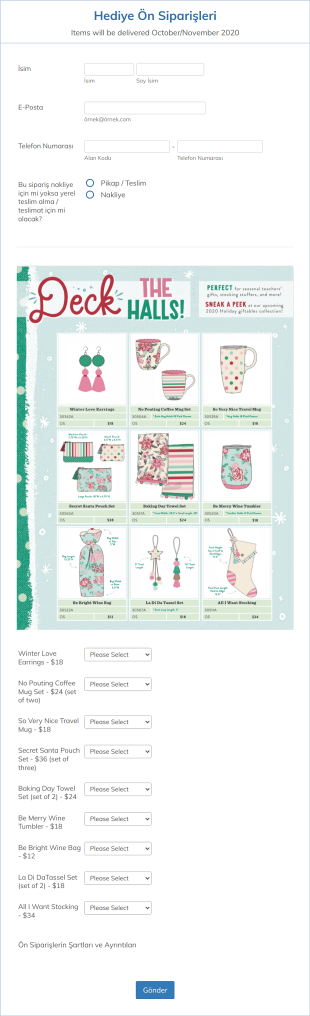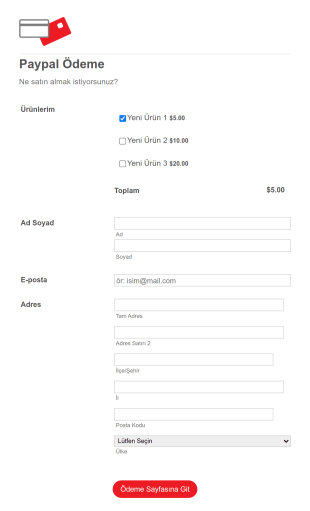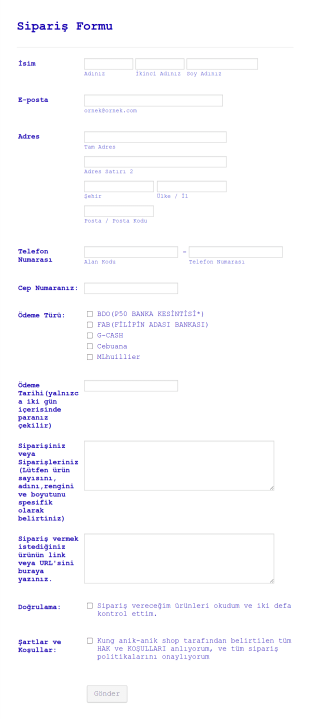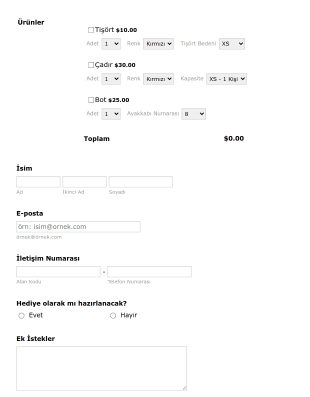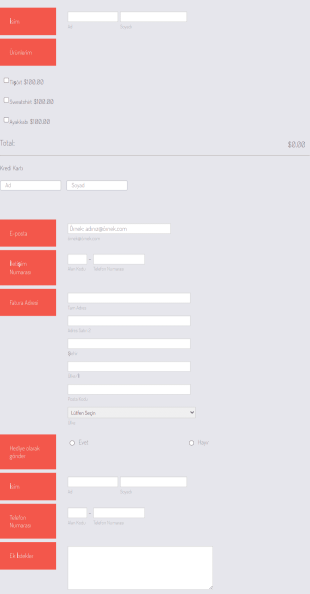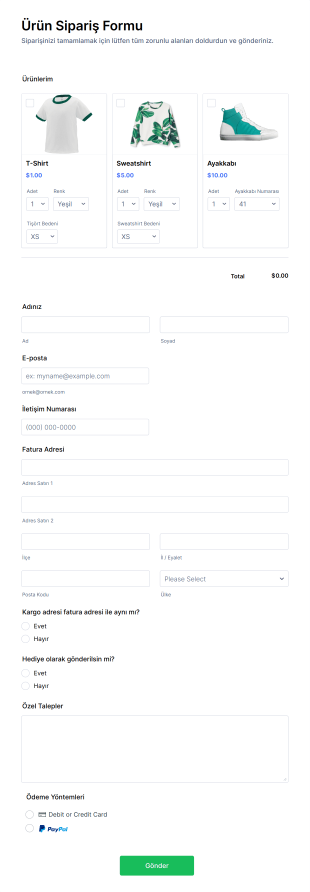Ürün Sipariş Formları
Ürün Sipariş Formları Hakkında
Ürün sipariş formları, fiziksel veya dijital ürünlerin online siparişlerini almak isteyen işletmeler ve kuruluşlar için vazgeçilmez araçlardır. Bu formlar, müşteri bilgilerini, ürün seçimlerini, miktarları, ödeme detaylarını ve teslimat adreslerini toplama sürecini kolaylaştırarak satış ve envanter yönetimini basitleştirir. Ürün sipariş formları, e-ticaret web siteleri, el yapımı ürünler satan küçük işletmeler, online sipariş alan restoranlar, etkinlik ürünleri satışları veya hatta bağış toplama ürünleri için sipariş alan sivil toplum kuruluşları gibi çeşitli senaryolarda kullanılabilir. Bu formların esnekliği, tek ürünlü ödemeler, çok ürünlü kataloglar, ön siparişler veya abonelik tabanlı teklifler için özelleştirilebilmelerini sağlar.
Jotform ile ürün sipariş formları oluşturmak ve yönetmek sorunsuz bir deneyime dönüşür. Kullanıcılar, hiçbir kod yazmadan tamamen özelleştirilmiş sipariş formları tasarlamak için Jotform'un kullanımı kolay sürükle-bırak Form Oluşturucu'yu kullanabilirler. Platform, 40'tan fazla güvenli ödeme ağ geçidi entegrasyonunu destekleyerek işletmelerin formları üzerinden doğrudan ödeme almalarını sağlar. Jotform'un koşullu mantık, otomatik yanıtlayıcı e-postalar ve gerçek zamanlı yanıt bildirimleri gibi gelişmiş özellikleri, sipariş sürecini otomatikleştirmeye ve verilerin verimli bir şekilde işlenmesini sağlamaya yardımcı olur. İster küçük bir işletme sahibi olun ister büyük bir kurumsal şirketin parçası olun, Jotform'un ürün sipariş formları satışlarınızı basitleştirmenize, müşteri deneyimini iyileştirmenize ve operasyonlarınızı düzenli tutmanıza yardımcı olabilir.
Ürün Sipariş Formlarının Kullanım Alanları
Ürün sipariş formları çok yönlüdür ve çeşitli iş ihtiyaçlarına uyacak şekilde uyarlanabilir. Nasıl kullanılabileceklerini, kimler için faydalı olabileceklerini ve yapılarının nasıl değişebileceğini inceleyin:
1. Olası Kullanım Senaryoları:
- Fiziksel veya dijital ürünleri online satan e-ticaret işletmeleri
- Online yemek siparişi veya catering hizmeti sunan restoran ve kafeler
- Bilet, ürün veya promosyon ürünleri satan etkinlik organizatörleri
- Bağış ürünleri için sipariş toplayan sivil toplum kuruluşları
- Paket veya abonelik sunan hizmet sağlayıcıları
- Üniforma veya malzeme siparişlerini yöneten okullar veya kulüpler
2. Problem Çözme Noktaları:
- Sipariş toplama sürecini kolaylaştırır ve elle yapılan hataları azaltır
- Ödeme toplamayı ve sipariş onayını otomatikleştirir
- Kolay takip ve teslimat için sipariş verilerini merkezileştirir
- Kullanımı kolay arayüz ile müşteri deneyimini geliştirir
3. Olası Sahipler ve Kullanıcılar:
- Küçük işletme sahipleri ve girişimciler
- E-ticaret yöneticileri
- Restoran ve yemek servisi operatörleri
- Etkinlik koordinatörleri
- Sivil toplum kuruluşu yöneticileri
- Okul veya kulüp liderleri
4. Oluşturma Yöntemlerinin Farkları:
- Tek Ürün ve Çoklu Ürün Karşılaştırması: Tek ürünlü bir form sadece temel alanları (isim, iletişim, ödeme) gerektirirken, çok ürünlü bir form; ürün seçimi, miktar ve ara toplam hesaplamalarını içerir.
- Fiziksel ve Dijital Ürünler: Fiziksel ürün formları kargo adresi alanları gerektirirken, dijital ürünler yalnızca e-posta ile teslimata ihtiyaç duyabilir.
- Ön Sipariş ve Anında Satın Alma: Ön sipariş formları beklenen teslimat tarihlerini veya depozito seçeneklerini içerebilir.
- Abonelik ve Tek Seferlik Satın Alım: Abonelik formları yinelenen ödeme seçeneklerini ve yenileme koşullarını entegre eder.
- Özetle, ürün sipariş formları her türlü satış senaryosuna uyacak şekilde özelleştirilebilir ve bu da onları her büyüklükteki işletme ve kuruluş için değerli bir varlık haline getirir.
Ürün Sipariş Formu Nasıl Oluşturulur
Jotform ile ürün sipariş formu oluşturmak, basit tek ürün satışlarından karmaşık çok ürünlü kataloglara kadar her türlü iş senaryosuna uyarlanabilen basit bir süreçtir. İhtiyaçlarınıza uygun etkili bir ürün sipariş formu oluşturmak için adım adım rehberimizi okuyun:
1. Doğru Şablon veya Boş Form ile Başlayın:
- Jotform hesabınıza giriş yapın ve çalışma alanı sayfanızda "Oluştur"a tıklayın.
- "Form"u seçin ve sıfırdan başlamaya veya Jotform'un 10.000'den fazla sipariş form şablonundan birini kullanmaya karar verin.
- Bir düzen seçin: Klasik Form (tüm sorular tek sayfada) detaylı ürün katalogları için idealdir, Kart Form (sayfa başına bir soru) ise rehberli, mobil uyumlu bir deneyim sunar.
2. Temel Form Elemanlarını Ekleyin:
- "Eleman Ekle" menüsüne tıklayarak aşağıdaki alanları sürükle-bırak ile ekleyebilirsiniz:
- Müşteri adı ve iletişim bilgileri
- Ürün seçimi (açılır menüler, onay kutuları veya çoklu ürünler için görseller)
- Adet seçiciler
- Teslimat adresi (fiziksel ürünler için)
- Özel talimatlar veya özelleştirme seçenekleri
- Dijital ürünler için, teslimat amacıyla bir e-posta alanı ekleyin.
3. Ödeme İşlemini Entegre Edin:
- Ödemeler sekmesine gidin ve bir ödeme ağ geçidi seçin (PayPal, Stripe, Square, vb.).
- Ürünlerinizi, fiyatlarınızı ve geçerli vergi veya kargo ücretlerini yapılandırın.
- Abonelikler için tekrarlanan ödeme seçeneklerini ayarlayın.
4. Görünümü ve Hissi Özelleştirin:
- Form Tasarımcısı'nı (boya rulosu simgesi) kullanarak markanızın renklerini, yazı tiplerini ve logosunu uyarlayın.
- Profesyonel bir görünüm için tema uygulayın veya düzeni ayarlayın.
5. Koşullu Mantığı ve Otomasyonu Ayarlayın:
- Koşullu mantık kullanarak kullanıcı seçimlerine göre alanları gösterin veya gizleyin (örneğin, kargo alanlarını yalnızca fiziksel ürünler için görüntüleyin).
- Siparişleri onaylamak ve ekibinizi yeni yanıtlar hakkında bilgilendirmek için otomatik yanıtlayıcı e-postaları ayarlayın.
6. Formunuzu Yayımlayın ve Paylaşın:
- "Yayınla"ya tıklayarak form bağlantınızı kopyalayabilir veya web sitenize yerleştirebilir, e-posta yoluyla paylaşabilir ya da sosyal medyada paylaşabilirsiniz.
7. Siparişleri Test Edin ve Yönetin:
- Formunuzu önizleyin ve her şeyin sorunsuz çalıştığından emin olmak için test siparişi gönderin.
- Siparişleri yerine getirmek için yanıtları filtreleyebileceğiniz, arayabileceğiniz ve verileri dışa aktarabileceğiniz Jotform Tablolar'da yanıtları takip edin.
- Bu adımları takip ederek, müşterileriniz için satın alma sürecini kolaylaştıran ve aynı zamanda sipariş yönetimi iş akışınızı düzenleyen bir ürün sipariş formu oluşturabilirsiniz. Jotform'un esnekliği, işletmeniz büyüdükçe formunuzu uyarlamanıza olanak tanır ve satış hedeflerinize ulaşmak için her zaman doğru araçlara sahip olmanızı sağlar.
Sıkça Sorulan Sorular
1. Ürün sipariş formu nedir?
Ürün sipariş formu; ürün seçimleri, miktarları, ödeme ve teslimat detayları dahil olmak üzere müşteri siparişlerini toplamak için kullanılan bir online formdur.
2. Ürün sipariş formları işletmeler için neden önemlidir?
Satış sürecini otomatikleştirip kolaylaştırır, elle yapılan hataları azaltır ve müşterilerin online sipariş vermesi için uygun bir yol sağlar.
3. Bir ürün sipariş formunda hangi bilgiler yer almalıdır?
Temel alanlar arasında müşteri adı, iletişim bilgileri, ürün seçimi, miktar, ödeme detayları ve varsa kargo adresi bulunur.
4. Farklı türde ürün sipariş formları var mı?
Evet, formlar tek veya birden fazla ürün, fiziksel veya dijital ürünler, ön siparişler, abonelikler ve daha fazlası için özelleştirilebilir.
5. Ürün sipariş formlarını kimler kullanabilir?
İnternetten ürün veya hizmet satan perakendeciler, restoranlar, etkinlik organizatörleri ve sivil toplum kuruluşları dahil tüm işletme veya kuruluşlar.
6. Ürün sipariş formları envanter yönetimine nasıl yardımcı olur?
Sipariş verilerini merkezileştirerek satışları takip etmeyi, stok seviyelerini yönetmeyi ve siparişleri verimli bir şekilde karşılamayı kolaylaştırırlar.
7. Ürün sipariş formları aracılığıyla toplanan müşteri verileri güvenli mi?
Evet, Jotform gibi güvenilir bir platform kullanırken veriler şifrelenir ve ek gizlilik ayarlarıyla korunabilir.
8. Ürün sipariş formları ödeme ağ geçitleri ile entegre edilebilir mi?
Elbette. Ürün sipariş formları, kredi kartları, PayPal ve diğer ödeme yöntemlerini güvenli bir şekilde kabul etmek için çeşitli ödeme işlemcileri ile bağlantı kurabilir.