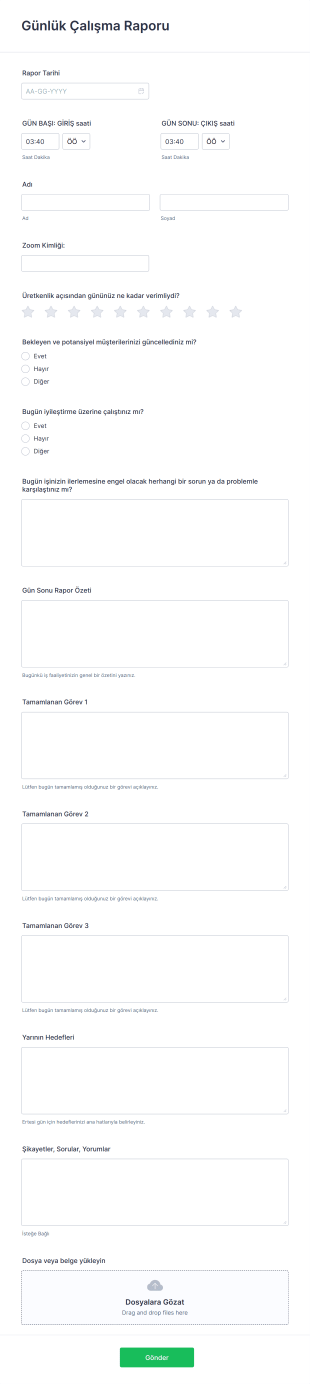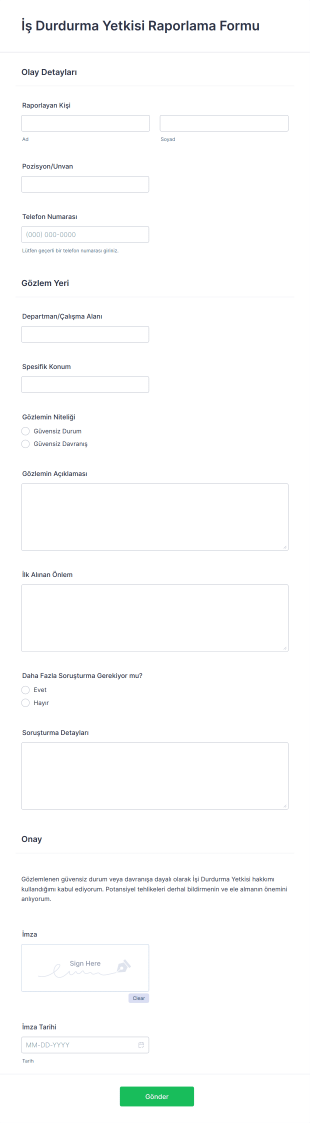İş Raporu Formları
İş Raporu Formları Hakkında
İş raporu formları, kuruluşlar tarafından çeşitli iş faaliyetleriyle ilgili bilgileri sistematik olarak toplamak, düzenlemek ve sunmak için kullanılan temel araçlardır. Bu formlar, finansal özetler, proje güncellemeleri, olay raporları, satış performansı, envanter takibi ve çalışan değerlendirmeleri gibi çok çeşitli raporlama ihtiyaçlarını karşılayabilir. Verilerin toplanma ve paylaşılma şeklini standartlaştırarak, iş raporu formları departmanlar genelinde doğruluk, tutarlılık ve şeffaflığı sağlamaya yardımcı olur. Bu formlar genellikle ilerlemeyi izlemek, trendleri belirlemek ve bilinçli kararlar almak için yöneticiler, takım liderleri, İK uzmanları ve analistler tarafından kullanılır.
Jotform ile iş raporu formlarını oluşturmak ve yönetmek sorunsuz bir süreç haline gelir. Jotform'un kullanımı kolay sürükle-bırak Form Oluşturucu'su kullanıcıların kod yazmadan kendi özel raporlama gereksinimlerine göre özelleştirilmiş formlar tasarlamasına olanak tanır. Kullanıcılar binlerce hazır şablondan seçim yapabilir veya sıfırdan başlayabilir, koşullu mantık ekleyebilir, ödeme ağ geçitleri ile entegre edebilir ve bildirimleri otomatikleştirebilir. Tüm yanıtlar güvenli bir şekilde saklanır ve Jotform Tablolar'da kolayca erişilebilir durumdadır, bu da iş verilerini düzenlemeyi, analiz etmeyi ve paylaşmayı kolaylaştırır. İster tek seferlik bir rapor ister sürekli veri toplama ihtiyacınız olsun, Jotform tüm iş akışını kolaylaştırarak zamandan tasarruf sağlar ve elle yapılan hataları azaltır.
İş Raporu Formlarının Kullanım Alanları
Test123
İş raporu formları çok yönlüdür ve çeşitli kurumsal ihtiyaçlara uyarlanabilir. Ana işlevleri yapılandırılmış veri toplama ve raporlamayı kolaylaştırmaktır, ancak içeriğe bağlı olarak ayrıntılar büyük ölçüde değişebilir. Nasıl kullanılabileceklerini, kimlerin kullanabileceğini ve oluşturulma şekillerinin nasıl farklılaşabileceğini öğrenin:
Olası Kullanım Alanları:
- Mali Raporlama: Giderleri, gelirleri ve bütçe tahsislerini takip edin.
- Proje Durum Güncellemeleri: Proje kilometre taşlarını, teslim edilecekleri ve kaynak kullanımını takip edin.
- Olay Bildirimi: İş yeri kazalarını, güvenlik sorunlarını veya uyumluluk ihlallerini belgeleyin.
- Satış ve Envanter Raporları: Satış rakamlarını, stok seviyelerini ve sipariş karşılamalarını kaydedin.
- Çalışan Performans Değerlendirmeleri: Geri bildirim toplayın ve çalışan başarılarını değerlendirin.
Problem Çözme Noktaları:
- Ekipler ve zaman dilimleri genelinde tutarlı veri toplama sağlar.
- Elle yapılan veri girişi hatalarını azaltır ve veri analizini kolaylaştırır.
- İç politikalara ve dış düzenlemelere uyumluluğu kolaylaştırır.
- İş öngörülerinde gerçek zamanlı paylaşımı ve iş birliğini mümkün kılar.
Olası Sahipler ve Kullanıcılar:
- Departman yöneticileri ve takım liderleri
- İK uzmanları ve uyumluluk görevlileri
- Finans analistleri ve muhasebeciler
- Proje yöneticileri ve koordinatörleri
- Satış ve envanter personeli
Oluşturma Yöntemlerinin Farkları:
- Mali Raporlar: Sayısal veriler, tarihler ve kategoriler için zorunlu alanlar gerektirir.
- Olay Raporları: Detaylı metin alanları, olay türleri için onay kutuları ve kanıt için dosya yükleme bölümleri gerekir.
- Proje Güncellemeleri: İlerleme çubukları, durum açılır menüleri ve yorum bölümleri içerebilir.
- Çalışan Değerlendirmeleri: Genellikle derecelendirme ölçekleri, yorum kutuları ve imza alanları kullanır.
Özetle, iş raporu formları, içerik ve alanlar belirli kullanım senaryosuna ve toplanan veri türüne göre değişecek şekilde herhangi bir raporlama senaryosuna uyacak şekilde özelleştirilebilir.
İş Raporu Formu Nasıl Oluşturulur
Jotform ile iş raporu formu oluşturmak, finansal özetlerden proje güncellemelerine kadar her türlü raporlama senaryosuna uyarlanabilen basit bir süreçtir. Kuruluşunuzun ihtiyaçlarını karşılayan etkili bir iş raporu formu tasarlamanıza yardımcı olacak adım adım kılavuzumuzu okuyun:
1. Raporlama Hedefinizi Belirleyin
- Raporunuzun amacını belirleyin (örn. finansal takip, olay belgelendirme, proje durumu).
- Doğru ve uygulanabilir raporlama için toplamanız gereken temel veri noktalarını belirleyin.
2. Formunuzu Oluşturmaya Başlayın
- Jotform hesabınıza giriş yapın ve Çalışma Alanım sayfanızda "Oluştur "a tıklayın.
- "Form"u seçin ve sıfırdan başlamaya veya Jotform'un 10.000+ şablonundan birini kullanmaya karar verin.
- Bir düzen seçin: Kapsamlı raporlar için Klasik Form (tüm sorular tek sayfada) veya rehberli, adım adım raporlama için Kart Formu (sayfa başına bir soru).
3. Form Elemanları Ekleyin ve Özelleştirin
- "Eleman Ekle" menüsüne tıklayarak çeşitli alanları görüntüleyebilirsiniz:
- Basic Fields: Name, date, email, short/long text, dropdowns, and checkboxes.
- Specialized Fields: File uploads (for supporting documents), rating scales (for performance reviews), and tables (for itemized data).
- Conditional Logic: Show or hide fields based on previous answers to streamline the reporting process.
- Raporunuzun akışına uygun olarak alanları mantıklı bir şekilde düzenleyin.
4. Form Tasarımını Kişiselleştirin
- Form Tasarımcısını (boya rulosu simgesi) kullanarak kurumunuzun markasına uygun hale getirin.
- Profesyonel bir görünüm için renkleri, yazı tiplerini ve düzeni ayarlayın.
- Şirket logonuzu ekleyin ve kolay paylaşım için form URL'ini özelleştirin.
5. Bildirimleri ve Veri Yönetimini Ayarlayın
- Bir rapor gönderildiğinde ilgili paydaşları bilgilendirmek için e-posta bildirimlerini yapılandırın.
- Form gönderene alındı onayı için otomatik yanıtlayıcıları ayarlayın.
- Gerçek zamanlı yanıt takibini etkinleştirin ve kolay analiz için yanıtları Jotform Tablolar'da düzenleyin.
6. Formunuzu Yayınlayın ve Paylaşın
- Paylaşılabilir bir bağlantı oluşturmak veya formu şirket intranetinize yerleştirmek için "Yayınla"ya tıklayın.
- Formu gerektiğinde e-posta, dahili sohbet veya sosyal medya aracılığıyla dağıtın.
7. Test Et ve İyileştir
- Formunuzun işlevselliğini test etmek için Önizleme özelliğini kullanın.
- Test girdisi göndererek tüm bildirimlerin ve veri depolama süreçlerinin amaçlandığı gibi çalıştığından emin olun.
- Test kullanıcılarından gelen geri bildirimlere göre düzenlemeler yapın.
Bu adımları takip ederek, veri toplama sürecini kolaylaştıran, doğruluğu artıran ve karar vermeyi geliştiren bir iş raporu formu oluşturabilirsiniz. Jotform'un esnek özellikleri, formunuzun raporlama ihtiyaçlarınız değiştikçe gelişmesini sağlayarak, her iş ortamı için değerli bir araç haline getirir.
Sıkça Sorulan Sorular
1. İş raporu formu nedir?
Bir iş raporu formu, finansal performans, proje ilerlemesi, olaylar veya çalışan değerlendirmeleri gibi çeşitli iş faaliyetleri hakkında bilgi toplamak ve sunmak için kullanılan yapılandırılmış bir belgedir.
2. İş raporu formları neden önemlidir?
Veri toplama süreçlerini standart hale getirirler, tutarlılığı sağlarlar ve bir kuruluş içinde analiz, uyumluluk ve karar verme için net bir kayıt sunarlar.
3. İş raporu formunda genellikle hangi bilgiler yer alır?
Yaygın kullanılan alanlar arasında tarihler, isimler, açıklamalar, sayısal veriler, kategoriler için onay kutuları, destekleyici belgeler için dosya yüklemeleri ve ek detaylar için yorum bölümleri bulunur.
4. İş raporu formlarının farklı türleri var mı?
Evet, finansal raporlar, proje durum güncellemeleri, olay raporları, satış özetleri ve çalışan performans değerlendirmeleri dahil olmak üzere, her biri belirli iş ihtiyaçlarına göre özelleştirilmiş birçok tür vardır.
5. İş raporu formlarını kimler kullanmalı?
Yöneticiler, takım liderleri, İK uzmanları, finans analistleri, proje koordinatörleri ve iş faaliyetlerini takip etme ve raporlamadan sorumlu herkes bu formları kullanmanın avantajlarından yararlanabilir.
6. İş raporu formları uyumluluk ve kayıt tutma konusunda nasıl yardımcı olur?
Önemli bilgileri belgelemenin standart bir yolunu sağlayarak, düzenleyici gereklilikleri karşılamayı ve denetimler veya incelemeler için doğru kayıtlar tutmayı kolaylaştırırlar.
7. İş raporu formları farklı departmanlar için özelleştirilebilir mi?
Kesinlikle. Formlar, bir kuruluş içindeki çeşitli departmanların kendilerine özgü raporlama ihtiyaçlarına uygun olarak belirli alanlar, mantık ve markalama ile özelleştirilebilir.
8. İş raporu formlarına gelen yanıtlar güvenli ve gizli mi?
Jotform gibi platformları kullanırken, yanıtlar güvenli bir şekilde depolanır ve yalnızca yetkili kullanıcılar tarafından erişilebilir, bu da veri gizliliğini ve veri koruma düzenlemelerine uyumluluğu sağlar.