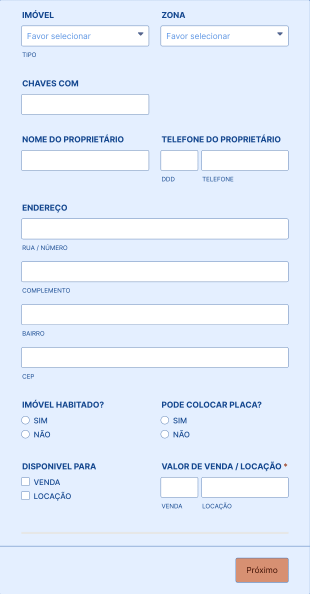Formulários para Candidatura a Inquilino
Sobre Formulários para Candidatura a Inquilino
Tenant application forms are essential tools used by landlords, property managers, and real estate professionals to collect detailed information from prospective tenants. These forms typically gather personal details, rental history, employment information, references, and consent for background or credit checks. By standardizing the application process, tenant application forms help property owners efficiently screen applicants, ensure compliance with legal requirements, and make informed leasing decisions. Use cases range from residential apartment rentals and single-family homes to commercial property leases and student housing applications.
With Jotform, users can easily create, customize, and manage tenant application forms online, streamlining the entire rental application workflow. Jotform’s intuitive drag-and-drop Form Builder allows users to add or modify fields, integrate payment gateways for application fees, and set up conditional logic to tailor the form to specific property types or applicant criteria. Submissions are automatically organized in Jotform Tables, making it simple to review, filter, and compare applications. Whether you’re managing a single property or a large portfolio, Jotform’s no-code platform empowers you to collect and process tenant applications efficiently and securely.
Use Cases of Tenant Application Forms
Tenant application forms serve a variety of purposes in the property rental industry, addressing different needs for landlords, property managers, and tenants. The structure and content of these forms can vary significantly depending on the specific use case, the type of property, and the requirements of the property owner.
1. Possíveis Casos de Uso:
- Residential rental applications for apartments, houses, or condos
- Commercial property lease applications for offices or retail spaces
- Student housing or dormitory applications
- Short-term or vacation rental applications
- Co-tenant or roommate applications
- Corporate or employee relocation housing applications
2. Pontos de Resolução de Problemas:
- Standardizes the collection of applicant information for fair and consistent screening
- Reduz a papelada manual e os erros administrativos
- Enables secure collection of sensitive data, such as social security numbers or financial details
- Facilitates compliance with local, state, and federal housing regulations
- Streamlines communication and follow-up with applicants
3. Possíveis Proprietários e Usuários:
- Independent landlords and property owners
- Property management companies
- Corretores e agentes imobiliários
- University housing offices
- Corporate HR departments managing employee relocations
4. Diferenças nos Métodos de Criação:
- Residential forms may focus on personal history, rental references, and employment verification
- Commercial forms might require business information, financial statements, and corporate references
- Student housing forms could include academic status, parental guarantor details, and roommate preferences
- Short-term rental forms may emphasize identity verification and payment details
- The inclusion of digital signature fields, file uploads for supporting documents, and conditional logic can vary based on the property type and screening requirements
In summary, tenant application forms can be tailored to fit a wide range of rental scenarios, ensuring that property owners collect the right information for effective tenant screening and management.
How to Create a Tenant Application Form
Creating a tenant application form with Jotform is a straightforward process that can be customized to fit any rental scenario, from residential apartments to commercial leases. By leveraging Jotform’s powerful features, you can design a form that collects all necessary applicant information, streamlines your workflow, and ensures a professional experience for both you and your prospective tenants.
To create a tenant application form using Jotform, follow these steps:
1. Crie seu Formulário:
- Faça login na sua conta Jotform e clique em "Criar" na sua página Meu Espaço de Trabalho.
- Choose “Form” and decide whether to start from scratch or use one of Jotform’s tenant application form templates.
- Selecione seu layout preferido: Formulário Clássico (todas as perguntas em uma página) ou Formulário Cartão (uma pergunta por página).
2. Adicione Elementos de Formulário Essenciais:
- Use o Criador de Formulários com recurso arraste-e-solte para adicionar campos como:
- Applicant’s full name, contact information, and date of birth
- Current and previous addresses
- Informações de emprego e renda
- Rental history and references
- Consent for background and credit checks
- File upload fields for supporting documents (e.g., ID, pay stubs)
- Digital signature field for authorization
- For commercial or student housing applications, include fields for business information or academic status as needed.
3. Personalize o Design do Formulário:
- Clique no ícone do Rolo de Pintura para abrir o Designer de Formulários.
- Adjust colors, fonts, and layout to match your branding or property management company’s style.
- Adicione o logo da sua organização e personalize a URL do formulário para um toque profissional.
4. Set Up Conditional Logic and Integrations:
- Use conditional logic to show or hide fields based on applicant responses (e.g., request co-applicant details if “Yes” is selected).
- Integrate with payment gateways like PayPal or Stripe to collect application fees securely.
- Connect with third-party tools or property management software as needed.
5. Configure Notificações por E-mail:
- Set up autoresponder emails to confirm receipt of applications to applicants.
- Enable notification emails for your team to review new submissions promptly.
6. Publique e Compartilhe seu Formulário:
- Clique em "Publicar" e copie o link do formulário para compartilhar por e-mail, em seu site ou nas redes sociais.
- Embed the form directly on your property listing page for easy access.
7. Manage and Review Applications:
- Access all submissions in Jotform Tables, where you can filter, sort, and compare applicants.
- Download or print applications as needed for further review or compliance.
By following these steps, you can create a comprehensive tenant application form that simplifies the rental process, ensures you collect all necessary information, and provides a seamless experience for both you and your applicants.
Perguntas Frequentes
1. What is a tenant application form?
A tenant application form is a document used by landlords or property managers to collect information from prospective tenants, including personal details, rental history, employment, and references, to assess their suitability for renting a property.
2. Why are tenant application forms important?
They standardize the application process, help property owners screen applicants fairly, and ensure all necessary information is collected for informed leasing decisions.
3. What information is typically required on a tenant application form?
Common fields include the applicant’s name, contact details, current and previous addresses, employment and income information, rental history, references, and consent for background or credit checks.
4. Are there different types of tenant application forms?
Yes, forms can be tailored for residential, commercial, student housing, short-term rentals, and co-tenant or roommate applications, each with specific fields relevant to the property type.
5. Who can use tenant application forms?
Landlords, property managers, real estate agents, university housing offices, and corporate HR departments can all use tenant application forms to streamline their rental processes.
6. How is applicant privacy protected when using online tenant application forms?
Online forms created with platforms like Jotform use secure data encryption, access controls, and compliance with privacy regulations to protect sensitive applicant information.
7. Can tenant application forms include digital signatures and document uploads?
Yes, modern forms often include digital signature fields for authorization and file upload options for supporting documents like identification or proof of income.
8. What happens after a tenant submits an application form?
The property owner or manager reviews the submitted information, verifies references and background details, and contacts the applicant regarding the next steps in the leasing process.