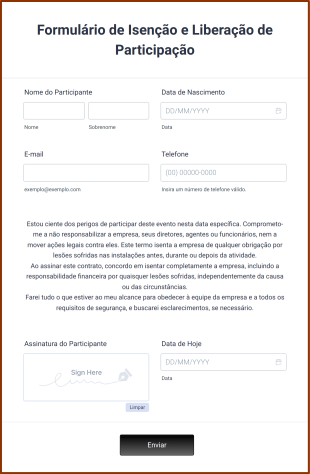Waiver Forms
Sobre Waiver Forms
Waiver forms are legal documents designed to obtain consent from individuals, releasing an organization or individual from liability for potential risks or damages associated with a specific activity, service, or event. Commonly used in industries such as fitness, sports, healthcare, education, and event management, waiver forms help protect businesses and organizations by ensuring participants acknowledge and accept the inherent risks involved. Use cases range from gym membership waivers and medical procedure consents to field trip permissions and event participation releases. By clearly outlining the terms and conditions, waiver forms help establish mutual understanding and safeguard both parties.
With Jotform, creating and managing waiver forms becomes a seamless, efficient process. Jotform’s no-code, drag-and-drop Form Builder allows users to quickly customize waiver templates or build forms from scratch, adding essential fields such as participant information, digital signatures, and consent checkboxes. Automatic data storage, real-time notifications, and integration with other tools streamline the collection and management of signed waivers. Whether you’re a small business owner, event organizer, or healthcare provider, Jotform empowers you to collect legally binding waivers online, reducing paperwork and ensuring compliance with ease.
Use Cases of Waiver Forms
Waiver forms serve a wide variety of purposes across different industries, each with unique requirements and benefits. Here’s how they are used, who uses them, and how their content may differ:
1. Possíveis Casos de Uso:
- Fitness centers and gyms: Membership waivers, personal training consent.
- Sports teams and clubs: Participation waivers for practices, games, or tournaments.
- Schools and educational institutions: Field trip permission slips, extracurricular activity waivers.
- Healthcare providers: Medical procedure consent, telehealth waivers.
- Event organizers: Liability waivers for races, festivals, or workshops.
- Recreational businesses: Adventure parks, escape rooms, or rental equipment waivers.
2. Pontos de Resolução de Problemas:
- Reduces legal risk by documenting participant consent.
- Streamlines the process of collecting and storing signed waivers.
- Ensures all participants are informed of potential risks.
- Provides a digital audit trail for compliance and record-keeping.
3. Possíveis Proprietários e Usuários:
- Business owners, managers, and HR personnel.
- Coaches, trainers, and instructors.
- School administrators and teachers.
- Healthcare professionals and clinic staff.
- Organizadores e coordenadores de eventos.
4. Diferenças nos Métodos de Criação:
- Content and fields vary by use case: A gym waiver may require health disclosures, while a school field trip waiver may need emergency contact information.
- Some waivers require digital signatures, while others may need checkboxes for multiple consents.
- Healthcare waivers may include HIPAA compliance statements, while event waivers might focus on physical injury risks.
In summary, waiver forms are versatile tools that can be tailored to fit the specific needs of any organization, ensuring both legal protection and clear communication with participants.
How to Create a Waiver Form
Creating a waiver form with Jotform is a straightforward process that allows you to tailor the form to your specific use case, whether it’s for a gym, school, healthcare provider, or event. Here’s a step-by-step guide to help you design, customize, and manage your waiver forms efficiently:
1. Comece com o Modelo Certo ou do Zero:
- Faça login na sua conta Jotform e clique em "Criar" na sua página Meu Espaço de Trabalho.
- Choose “Form” and either select a waiver form template from Jotform’s extensive library or start from scratch.
- Se estiver começando do zero, escolha entre um Formulário Clássico (todas as perguntas em uma única página) ou um Formulário Cartão (uma pergunta por página).
2. Adicione Elementos de Formulário Essenciais:
- Use o Criador de Formulários com recurso arraste-e-solte para adicionar campos como:
- Participant’s full name and contact information.
- Date of birth (if age verification is needed).
- Emergency contact details (for minors or high-risk activities).
- Detailed waiver text outlining risks, terms, and conditions.
- Consent checkboxes to confirm understanding and agreement.
- Digital signature field for legally binding consent.
- Date field to record when the waiver was signed.
- For healthcare or sensitive activities, include additional disclosures or HIPAA compliance statements.
3. Personalize o Formulário para Combinar com sua Marca:
- Clique no ícone do Rolo de Pintura para abrir o Designer de Formulários.
- Ajuste cores, fontes e layout para alinhá-lo à identidade visual da sua organização.
- Upload your logo and edit the organization name for a professional appearance.
4. Set Up Email Notifications and Data Management:
- No menu Configurações, configure notificações por e-mail para alertá-lo sobre novas respostas.
- Set up autoresponder emails to send a copy of the signed waiver to participants.
- All submissions are automatically stored in Jotform Tables for easy access and record-keeping.
5. Publish and Share Your Waiver Form:
- Clique em "Publicar" e copie o link do formulário para compartilhar por e-mail, em seu site ou nas redes sociais.
- For in-person events, generate a QR code for quick access on mobile devices.
6. Test and Monitor Your Form:
- Use o recurso de Visualização para testar a funcionalidade do formulário.
- Submit a test entry to ensure notifications and data storage work as expected.
By following these steps, you can create a waiver form that is tailored to your specific needs, ensures legal compliance, and provides a seamless experience for both you and your participants. Jotform’s intuitive platform makes it easy to update, duplicate, or adapt your waiver forms for different events or activities, saving you time and reducing administrative burdens.
Perguntas Frequentes
1. What is a waiver form?
A waiver form is a legal document in which a participant acknowledges and accepts the risks associated with an activity, releasing the organization from liability for injuries or damages that may occur.
2. Why are waiver forms important?
Waiver forms protect organizations and individuals from legal claims by ensuring participants are informed of potential risks and have agreed not to hold the provider responsible for certain incidents.
3. What information should be included in a waiver form?
A waiver form typically includes participant details, a clear description of the risks, terms and conditions, consent checkboxes, and a digital or physical signature.
4. Are there different types of waiver forms?
Yes, waiver forms can be tailored for various purposes, such as sports participation, medical procedures, event attendance, equipment rentals, and more.
5. Who needs to sign a waiver form?
Anyone participating in an activity with inherent risks should sign a waiver form. For minors, a parent or legal guardian must provide consent.
6. Are digital waiver forms legally binding?
In most jurisdictions, digital waiver forms with electronic signatures are legally binding, provided they meet local legal requirements and clearly document consent.
7. How is participant privacy protected with online waiver forms?
Online waiver forms should comply with privacy regulations, ensuring that personal data is securely stored, only accessible to authorized personnel, and not shared without consent.
8. Can waiver forms be reused for different events or activities?
Waiver forms can be adapted and reused, but it’s important to update the content to reflect the specific risks and details of each new event or activity.
Estes modelos são apenas sugestões de formulários. Antes de usar este ou qualquer formulário como contrato ou outros documentos legais, consulte um advogado para ter certeza de que este atende às suas necessidades legais ou situação. Não utilize este formulário para enviar solicitações legais à Jotform.