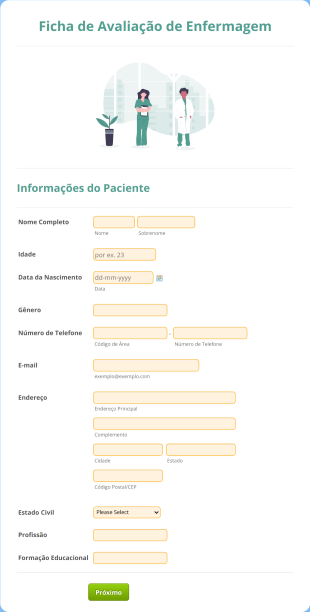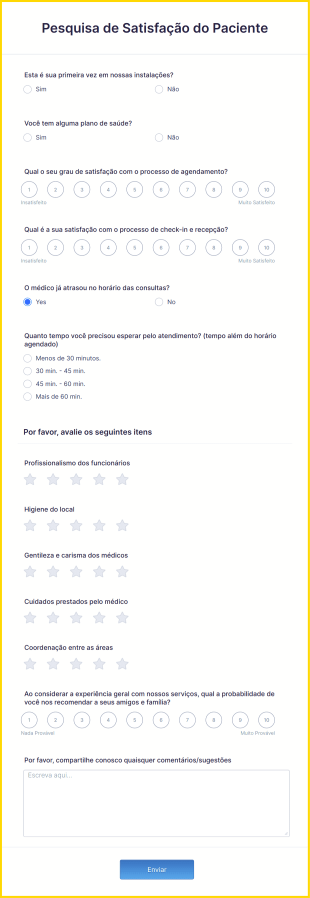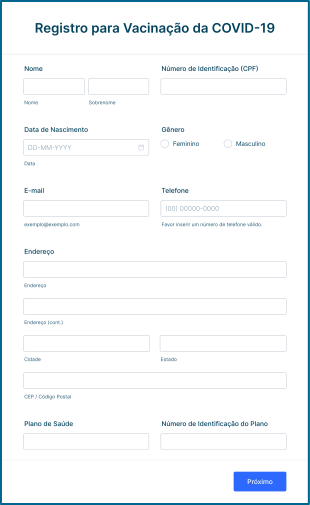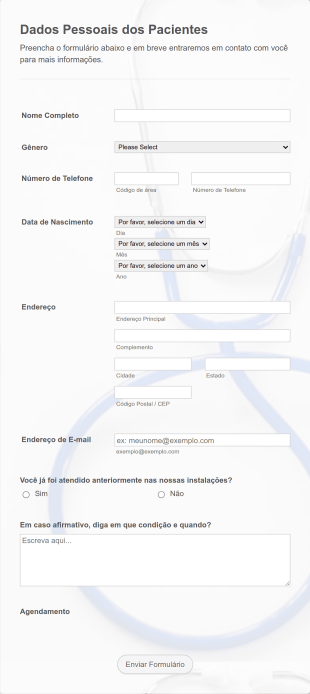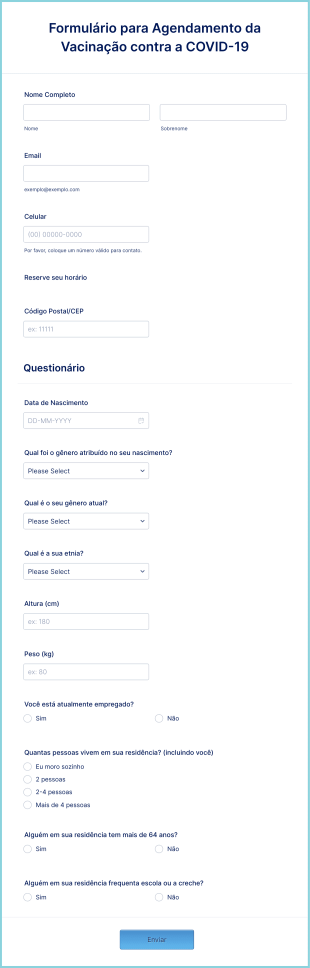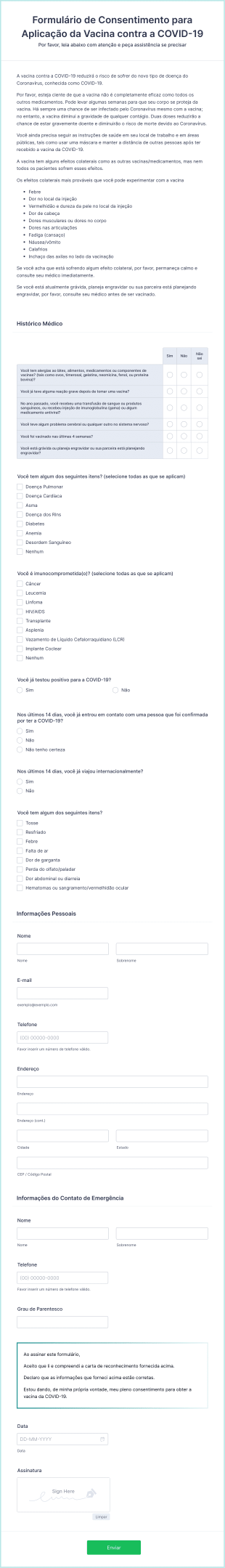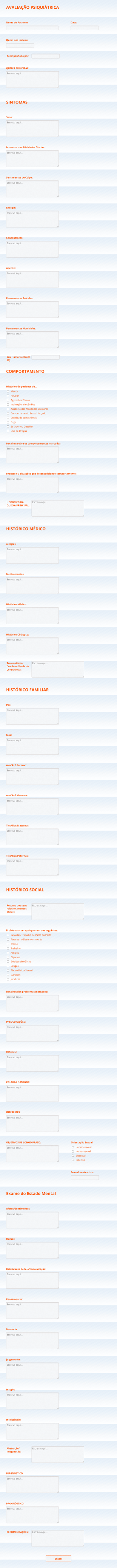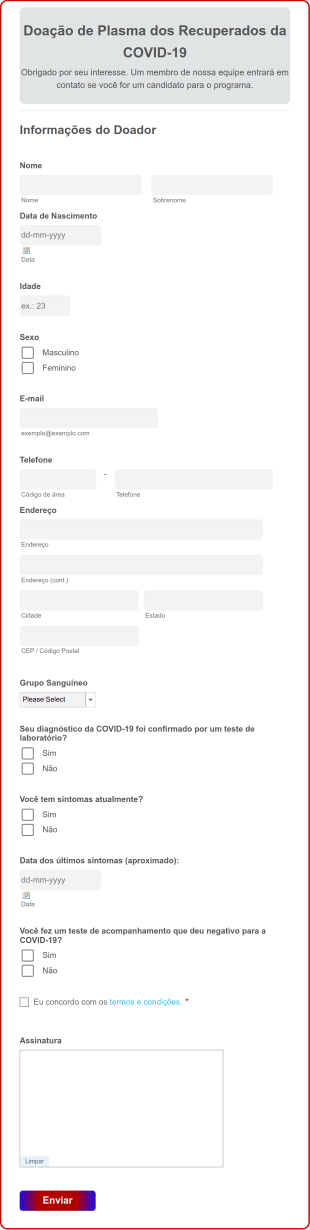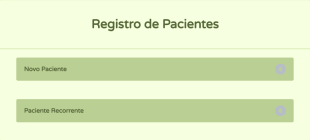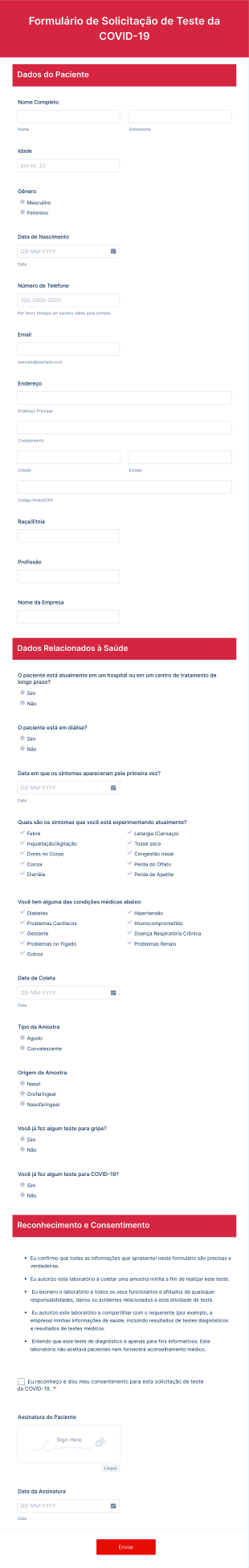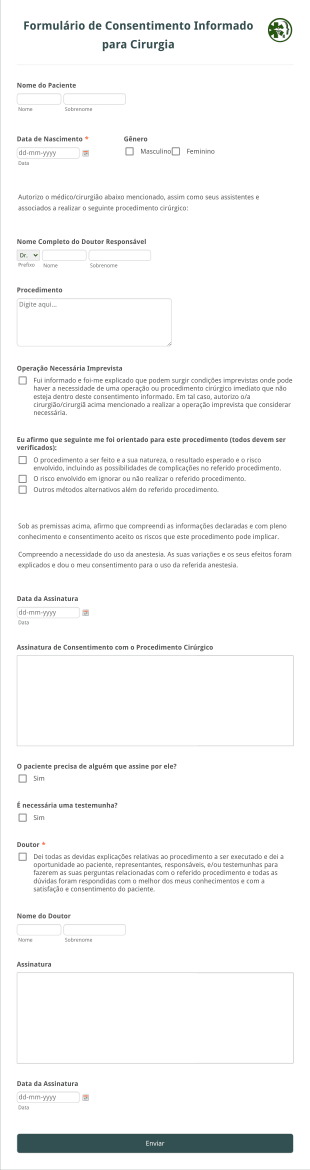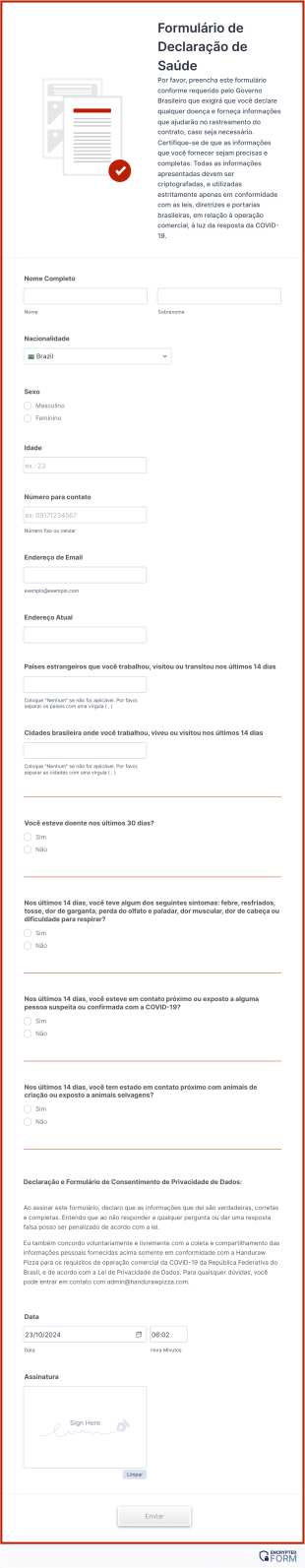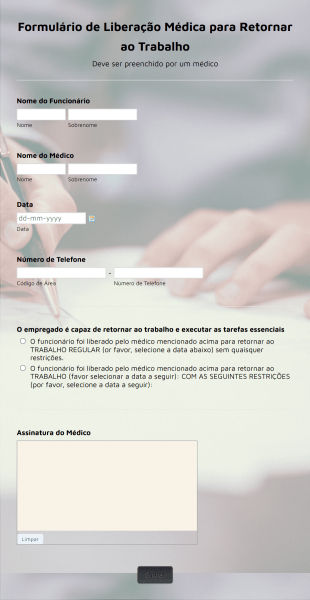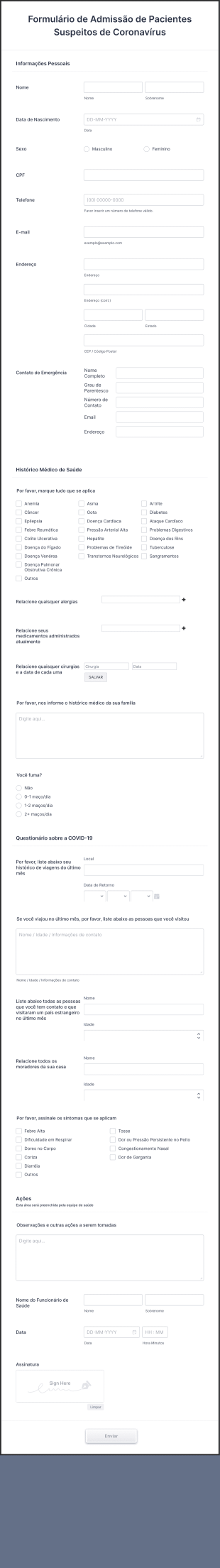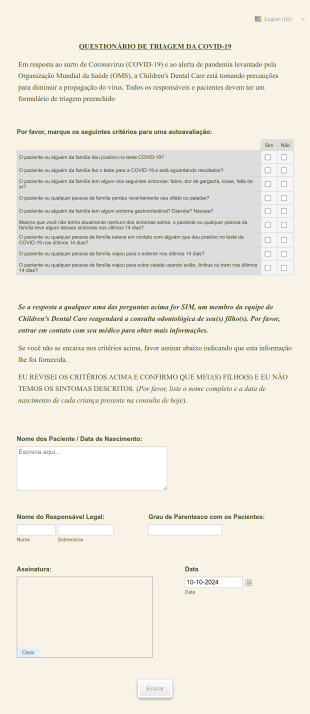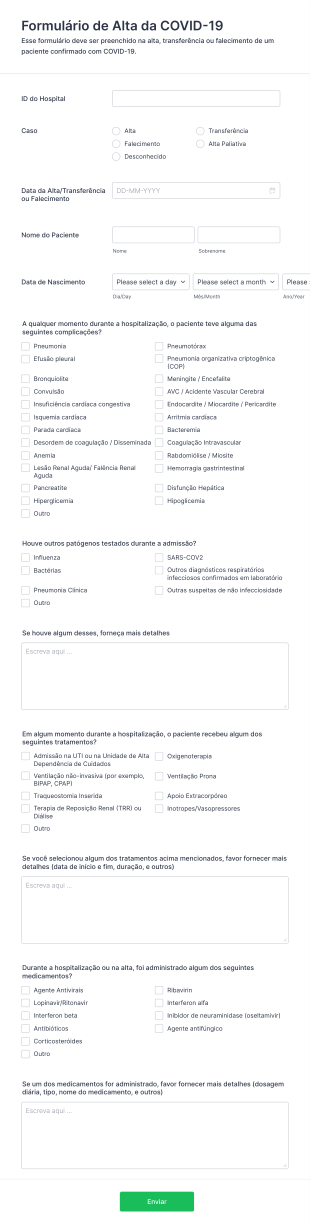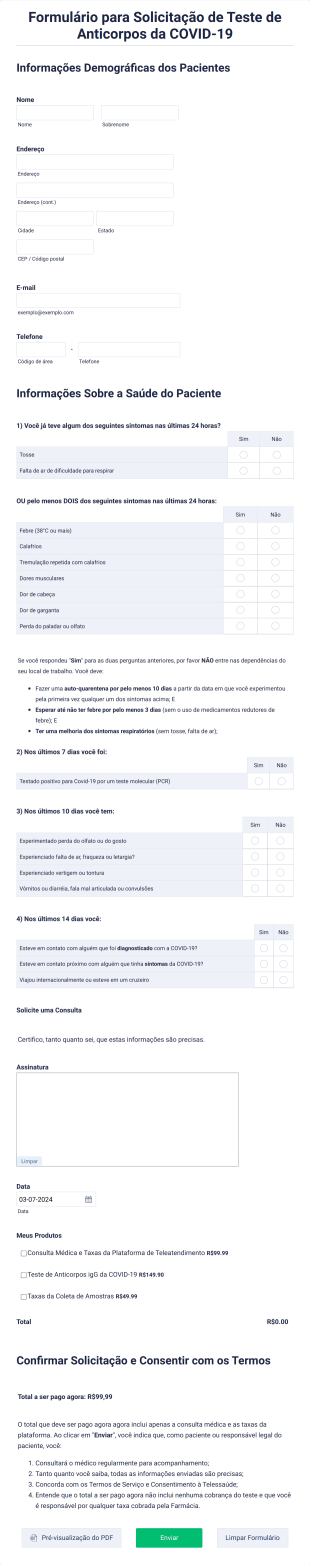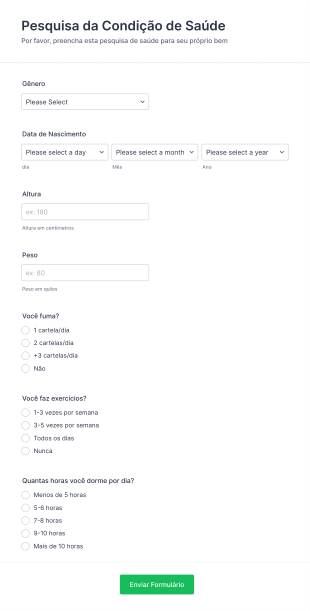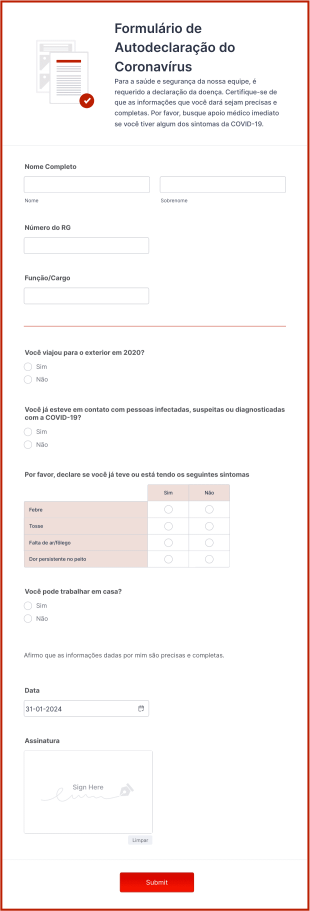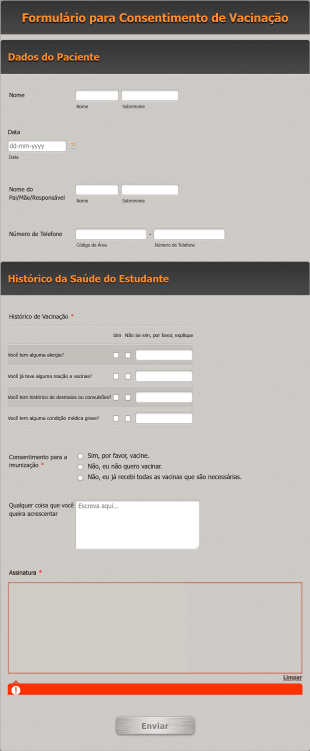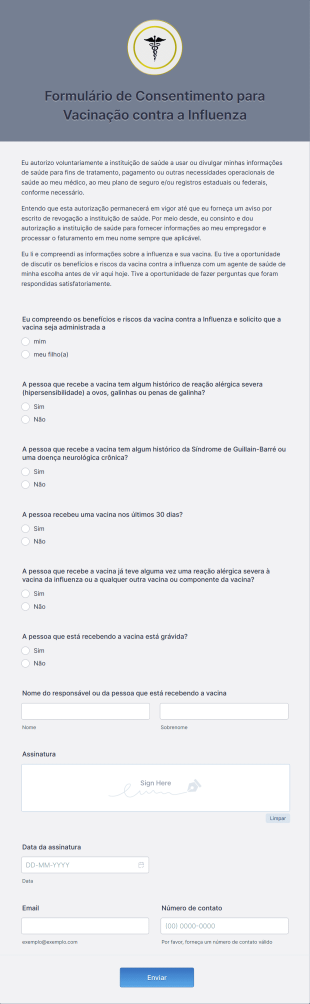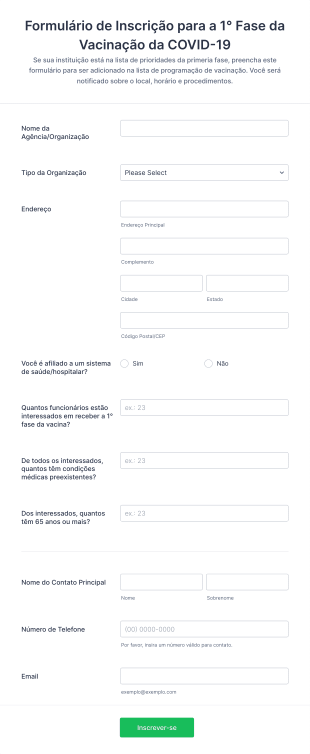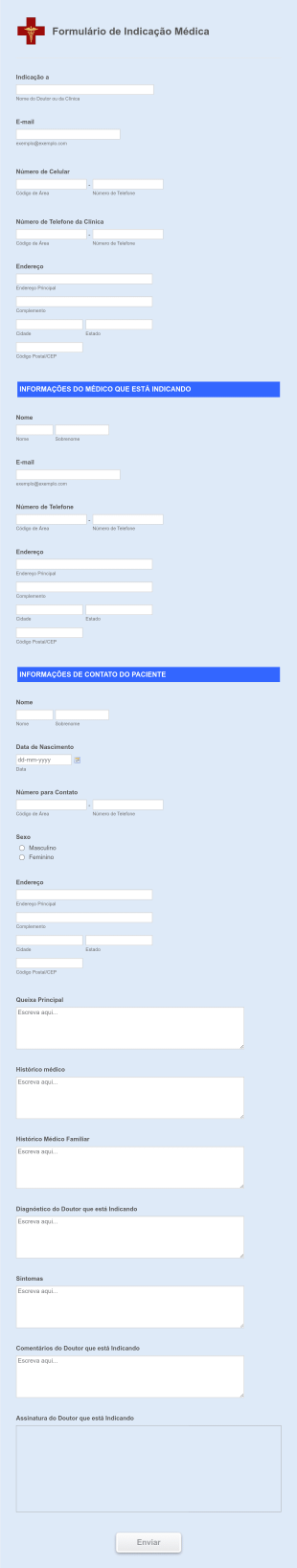Modelos de Formulários para Registro de Pacientes
Sobre Modelos de Formulários para Registro de Pacientes
Patient Registration Form Templates are specialized digital forms designed to streamline the process of collecting essential information from new or returning patients in healthcare settings. These templates typically gather personal details, medical history, insurance information, emergency contacts, and consent signatures, making them indispensable for hospitals, clinics, dental offices, therapy practices, and other medical facilities. By using patient registration forms, healthcare providers can ensure accurate data collection, reduce administrative workload, and enhance the patient intake experience. Use cases range from general patient onboarding and specialist referrals to telemedicine appointments and vaccination drives.
With Jotform, users can easily access and customize a wide variety of Patient Registration Form Templates to fit their specific needs. Leveraging Jotform’s intuitive drag-and-drop Form Builder, healthcare professionals can add or modify fields, integrate with secure payment gateways, and set up automated notifications without any coding knowledge. Jotform’s platform also ensures that all patient data is securely stored and organized, making it simple to manage submissions, comply with privacy regulations, and integrate with other healthcare management tools. This not only saves time but also helps maintain a seamless workflow from patient intake to ongoing care.
Use Cases of Patient Registration Form Templates
Patient Registration Form Templates serve a diverse range of healthcare environments and scenarios. Their flexibility allows them to address unique challenges and requirements for different types of medical practices and patient interactions. Here’s how these templates can be adapted and utilized:
1. Possíveis Casos de Uso:
- New patient onboarding for general practitioners, specialists, or dental offices
- Pre-appointment registration for telemedicine or in-person visits
- Pediatric, geriatric, or specialty care intake forms
- Insurance verification and consent collection
- Emergency contact and allergy information gathering
- COVID-19 or vaccination registration
- Therapy or counseling session intake
2. Pontos de Resolução de Problemas:
- Reduz a papelada manual e os erros administrativos
- Accelerates the check-in process and minimizes wait times
- Ensures accurate and complete data collection for better patient care
- Facilita o cumprimento das normas de privacidade e proteção de dados.
- Enables remote registration, supporting telehealth and contactless workflows
3. Possíveis Proprietários e Usuários:
- Medical office administrators and front desk staff
- Physicians, nurses, and healthcare providers
- Dental and orthodontic practices
- Mental health professionals and therapists
- Urgent care and walk-in clinics
- School nurses and occupational health departments
4. Diferenças nos Métodos de Criação:
- Pediatric forms may include guardian information and immunization history
- Specialist forms might request detailed medical history or referral details
- Telemedicine forms can include technology consent and preferred contact methods
- Insurance-focused forms will emphasize policy numbers and provider details
- Emergency registration forms may prioritize allergies and critical health information
In summary, Patient Registration Form Templates can be tailored to fit any healthcare scenario, ensuring that the right information is collected efficiently and securely for every patient interaction.
How to Create a Patient Registration Form
Creating a Patient Registration Form with Jotform is a straightforward process that can be tailored to meet the specific needs of any healthcare provider or scenario. Whether you’re onboarding new patients, preparing for telemedicine appointments, or collecting information for a vaccination drive, Jotform’s platform makes it easy to design, customize, and manage your forms efficiently.
To create a Patient Registration Form using Jotform, follow these steps:
1. Crie seu Formulário:
- Faça login na sua conta Jotform e clique em "Criar" na página Meu Espaço de Trabalho.
- Choose “Form” and then select either “Start from Scratch” or “Use Template.” For patient registration, you can browse Jotform’s library of healthcare templates or build your own.
2. Selecione o Layout:
- Decide between a Classic Form (all questions on one page) or a Card Form (one question per page). For longer or more detailed registrations, Card Forms can improve user experience.
3. Adicione Campos Essenciais:
- Use o Criador de Formulários com recurso arraste-e-solte para adicionar campos como:
- Patient’s full name, date of birth, and contact information
- Address and emergency contact details
- Insurance provider and policy number
- Medical history, allergies, and current medications
- Consent and privacy agreement checkboxes
- Digital signature fields for authorization
4. Personalize para seu Caso de Uso:
- For pediatric patients, include guardian information and immunization records.
- For telemedicine, add technology consent and preferred communication methods.
- For specialty practices, request referral details or specific health history.
5. Design e Branding:
- Clique no ícone do Rolo de Pintura para abrir o Designer de Formulários.
- Adjust colors, fonts, and add your organization’s logo to match your branding.
6. Configure Notificações:
- In the Settings menu, configure email notifications for staff and confirmation emails for patients.
- Ensure sensitive information is only sent to authorized recipients.
7. Integrate and Automate:
- Connect your form to payment gateways if collecting co-pays or fees.
- Integrate with healthcare management systems or cloud storage for seamless data transfer.
8. Publique e Compartilhe:
- Clique em "Publicar" para copiar o link do formulário ou incorporá-lo ao seu site.
- Share via email, SMS, or QR code for easy patient access.
9. Teste e Gerencie Envios:
- Use the Preview feature to test your form.
- Monitor and manage submissions in Jotform Tables, ensuring data is organized and accessible.
By following these steps, you can create a secure, user-friendly Patient Registration Form that streamlines your intake process, reduces errors, and enhances the patient experience—whether in-person or online.
Perguntas Frequentes
1. What is a Patient Registration Form?
A Patient Registration Form is a document used by healthcare providers to collect essential information from patients before their appointment. It typically includes personal details, medical history, insurance information, and consent agreements.
2. Why are Patient Registration Forms important in healthcare?
They ensure accurate data collection, streamline the check-in process, reduce administrative errors, and help providers deliver better, more personalized care.
3. What information is typically collected on a Patient Registration Form?
Common fields include patient name, date of birth, contact details, insurance provider, emergency contacts, medical history, allergies, current medications, and consent signatures.
4. Are there different types of Patient Registration Forms?
Yes, forms can be tailored for general practitioners, specialists, pediatricians, dental offices, telemedicine, and more, each with unique fields relevant to their practice.
5. Who uses Patient Registration Forms?
They are used by hospitals, clinics, dental practices, therapists, urgent care centers, and any healthcare provider needing to collect patient information.
6. How do Patient Registration Forms help with privacy and compliance?
Digital forms can include consent checkboxes and privacy agreements, and platforms like Jotform offer secure data storage and compliance with regulations such as HIPAA.
7. Can Patient Registration Forms be used for telemedicine?
Absolutely. Forms can be customized to include technology consent, preferred contact methods, and other telehealth-specific information.
8. What are the benefits of using digital Patient Registration Forms over paper forms?
Digital forms reduce paperwork, minimize errors, speed up processing, improve data security, and allow for remote or contactless registration, enhancing both efficiency and patient satisfaction.
Estes modelos são apenas sugestões de formulários. Antes de usar este ou qualquer formulário como contrato ou outros documentos legais, consulte um advogado para ter certeza de que este atende às suas necessidades legais ou situação. Não utilize este formulário para enviar solicitações legais à Jotform.