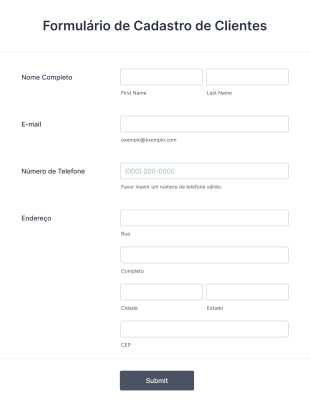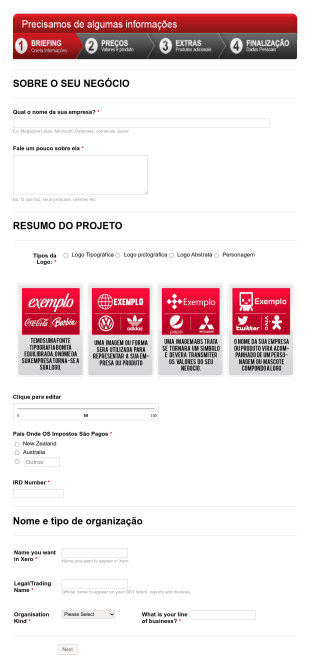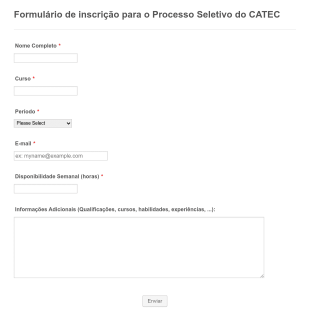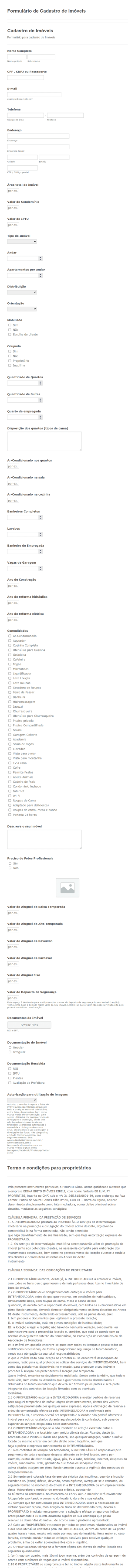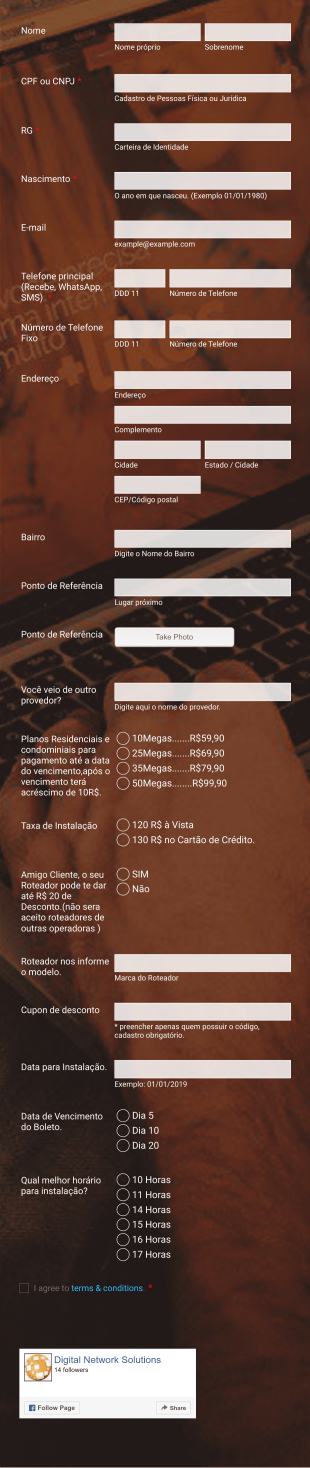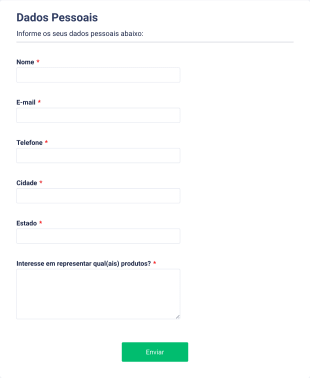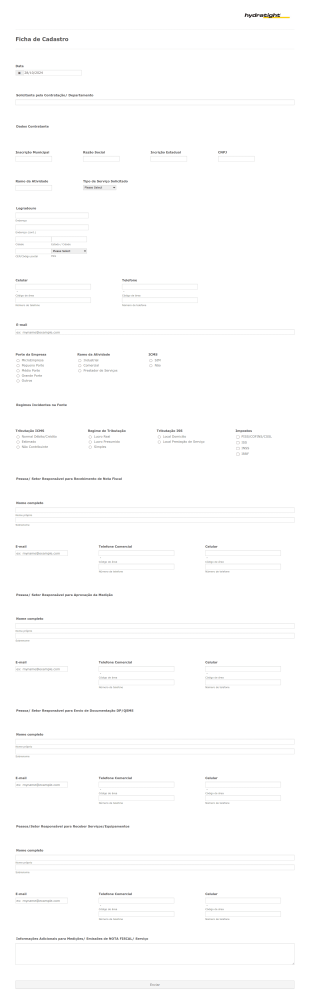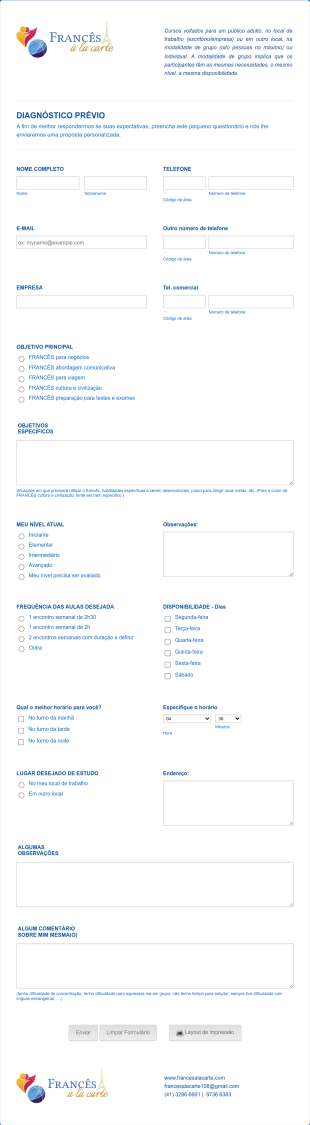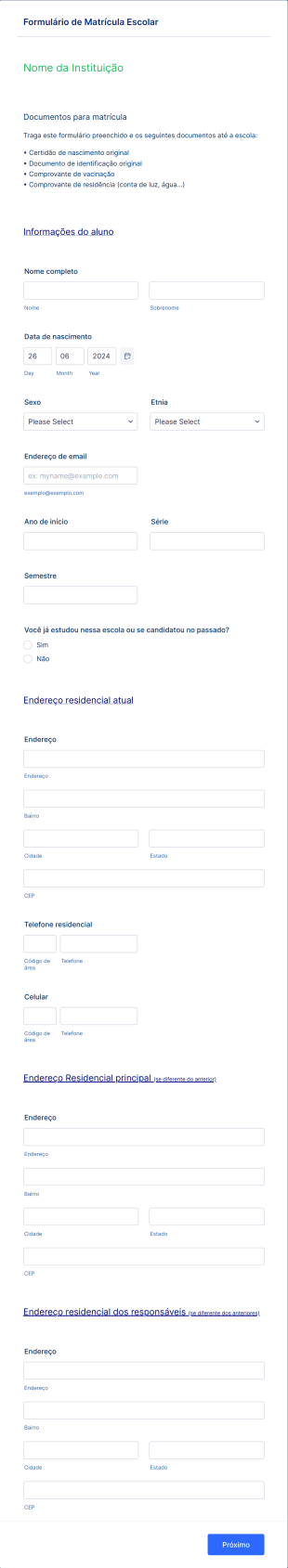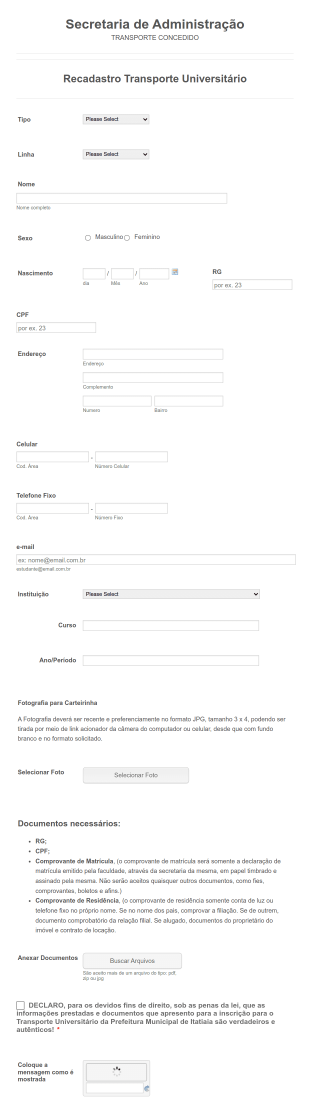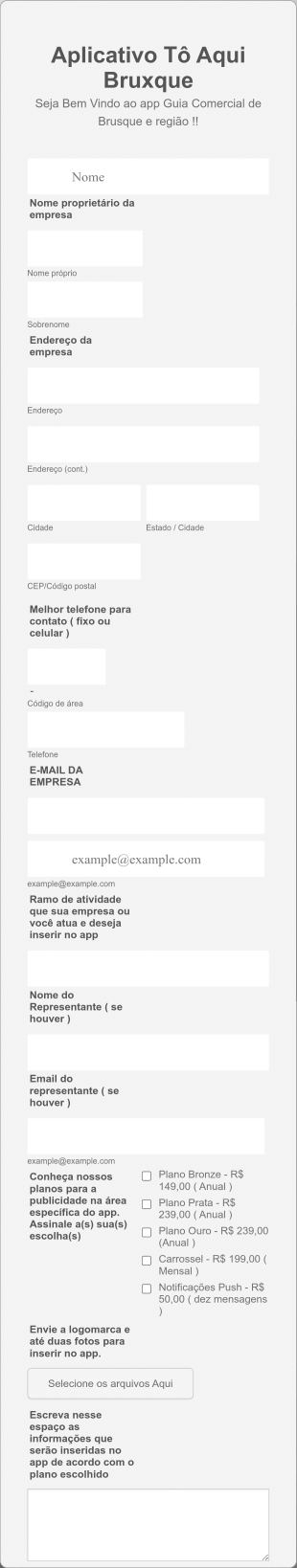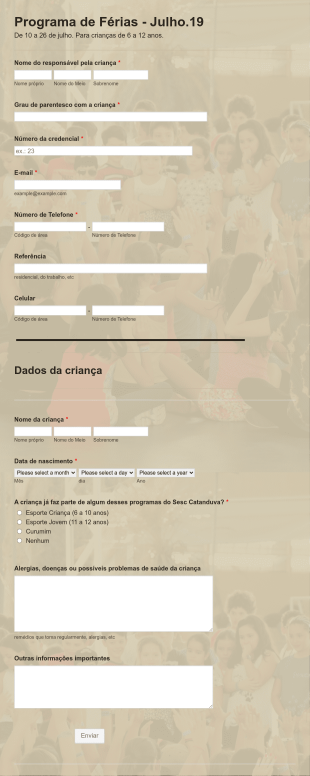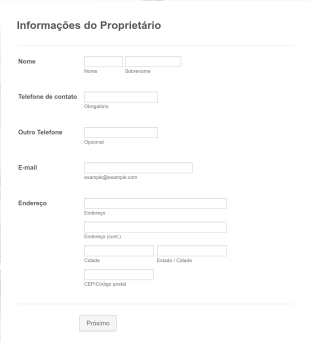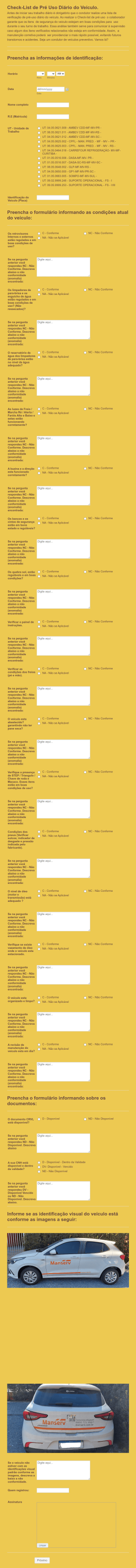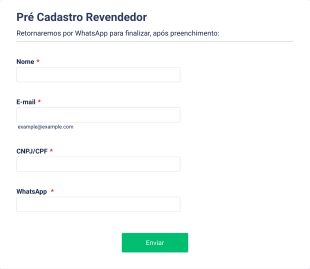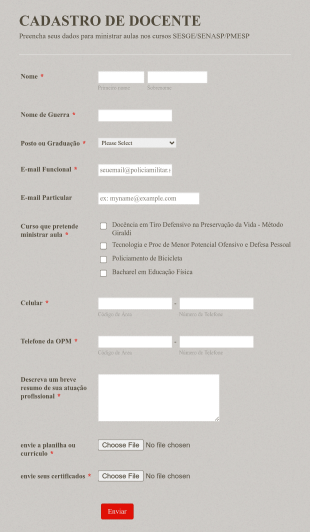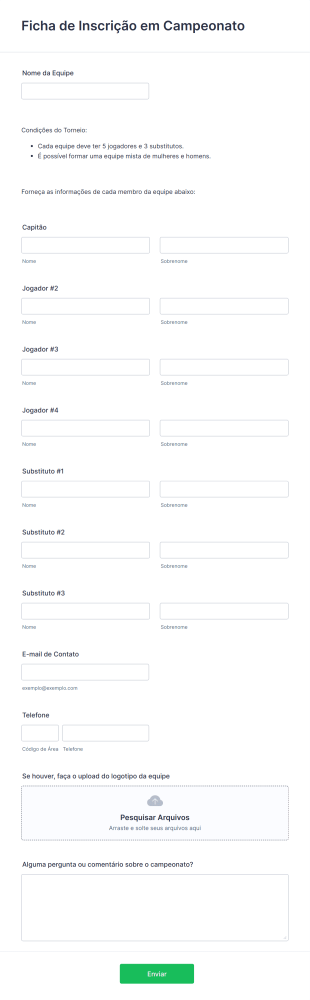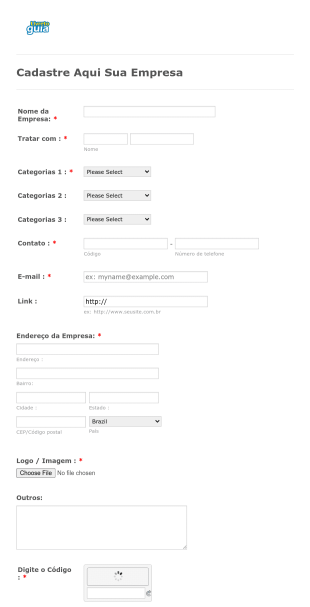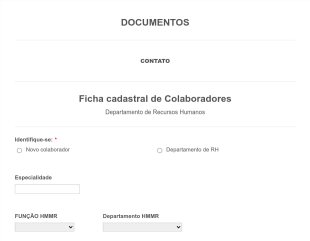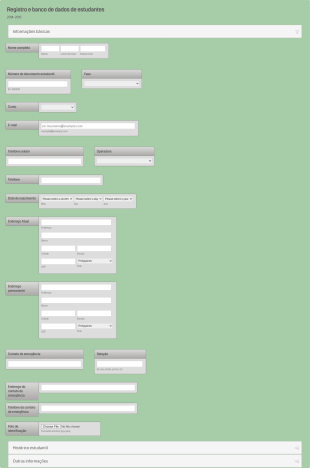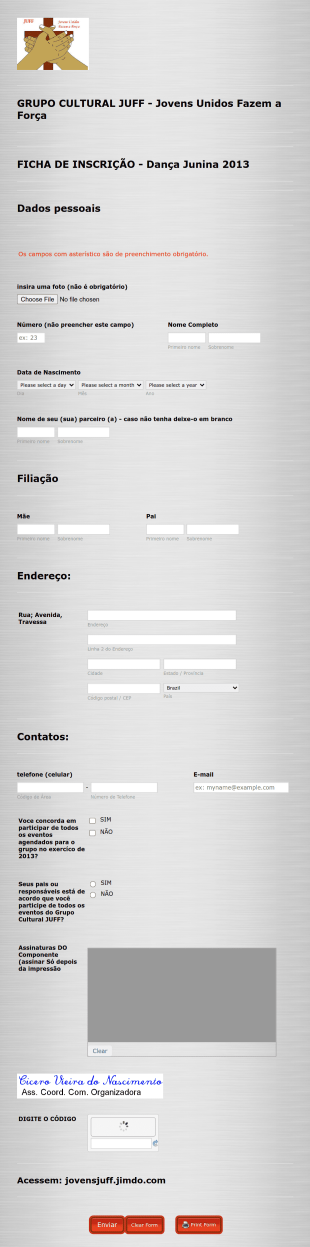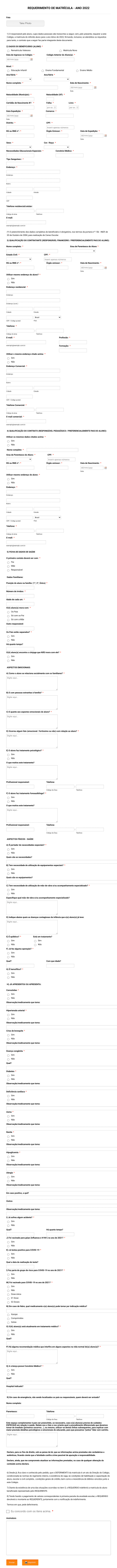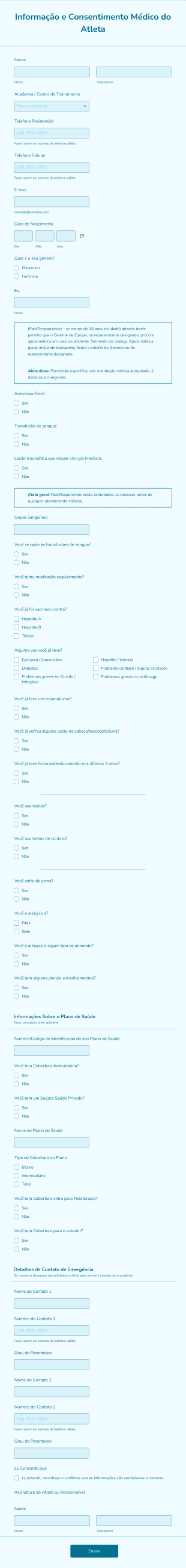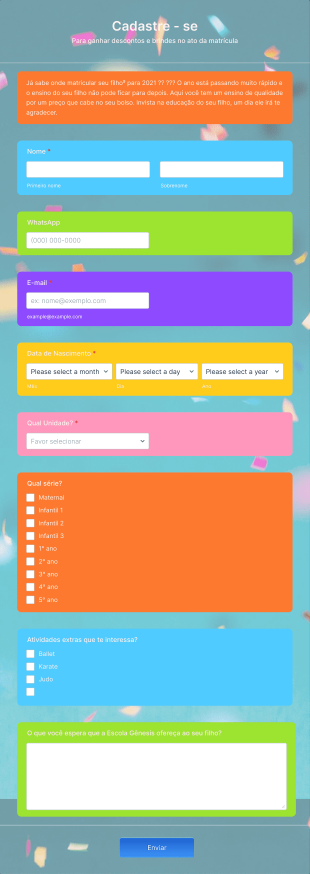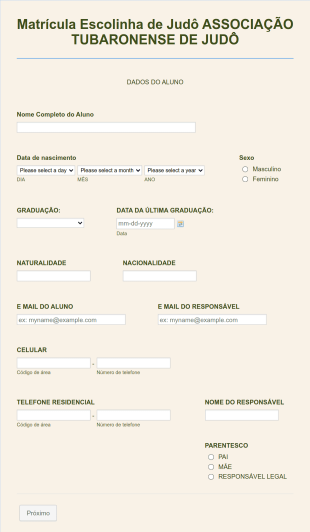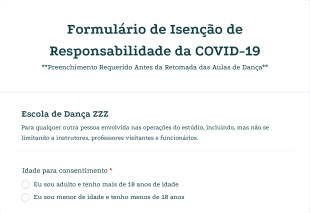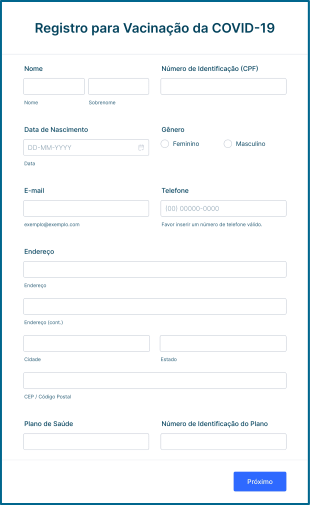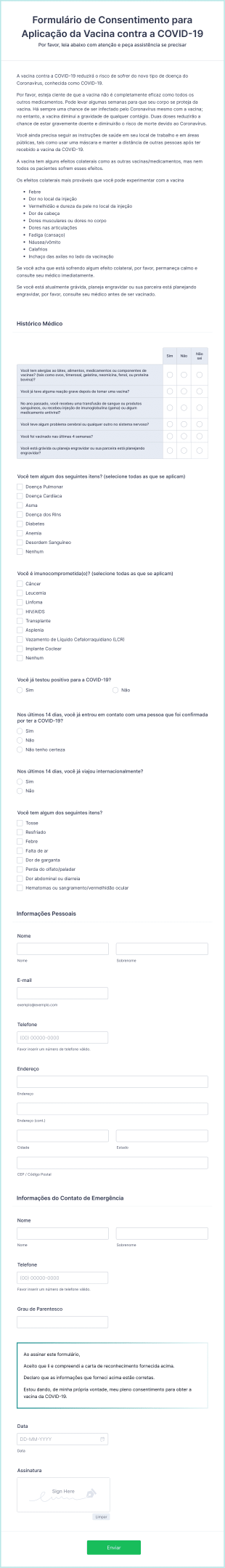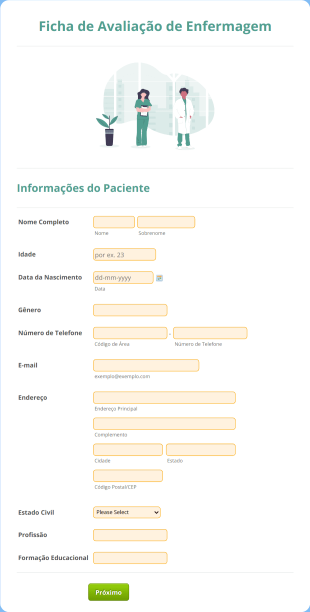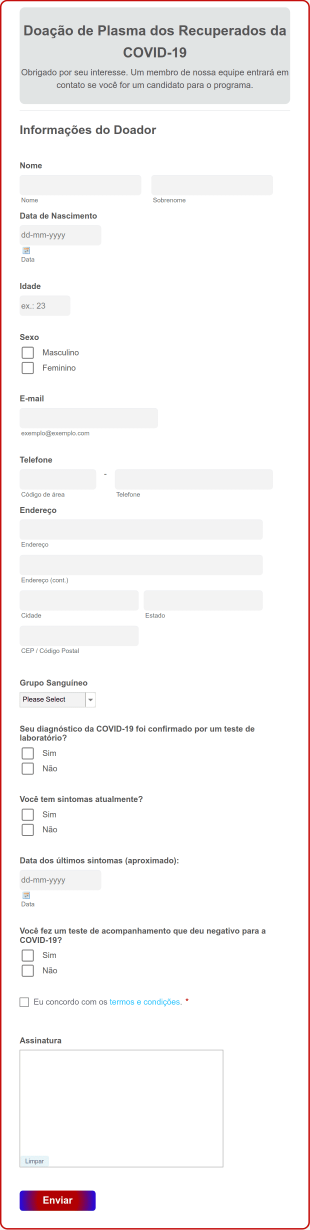Formulários para Inscrições
Sobre Formulários para Inscrições
Formulários para inscrições são ferramentas essenciais para coletar informações de pessoas interessadas em participar de eventos, serviços, associações, aulas ou qualquer outra atividade organizada. Eles simplificam o processo de obtenção de dados, preferências e consentimentos dos participantes, tornando-se indispensáveis para organizadores de eventos, instituições de ensino, clubes, empresas e organizações sem fins lucrativos. Seja para gerenciar inscrições em conferências, oficinas, ações de voluntariado ou o cadastro de novos clientes, os formulários ajudam a garantir que todas as informações necessárias sejam coletadas de forma estruturada e eficiente.
Usando Jotform, criar e gerenciar formulários para inscrições se torna uma experiência simples e eficiente. O Criador de Formulários com recurso arraste-e-solte permite que você personalize seus formulários de acordo com suas necessidades — sem precisar programar. É possível adicionar campos variados, integrar gateways de pagamento, configurar lógicas condicionais e automatizar notificações, tudo em uma interface intuitiva. As respostas são organizadas automaticamente no Jotform Tabelas, facilitando o acompanhamento e a gestão dos inscritos. Ao utilizar os recursos robustos da Jotform, você economiza tempo, reduz erros manuais e oferece uma experiência de inscrição mais fluida para seu público.
Casos de Uso de Formulários para Inscrições
Formulários para inscrições são versáteis e podem ser adaptados a uma ampla variedade de cenários. Sua principal função é simplificar o processo de coleta e gerenciamento de informações dos participantes, mas os detalhes específicos podem variar bastante conforme o contexto. A seguir, veja como esses formulários podem ser utilizados, quem pode usá-los e como seu conteúdo pode diferir:
1. Possíveis Casos de Uso:
- Inscrição em eventos (conferências, seminários, workshops)
- Matrícula em cursos ou aulas (escolas, centros de treinamento)
- Cadastro de membros (clubes, academias, associações)
- Inscrição de voluntários (ONGs, eventos comunitários)
- Agendamento de horários (clínicas, salões)
- Inscrição em concursos ou competições
- Integração de novos clientes
2. Pontos de Resolução de Problemas:
- Centraliza a coleta de dados dos participantes
- Reduz a papelada e os erros de entrada manual
- Automatiza comunicações de confirmação e acompanhamento
- Permite a coleta segura de pagamentos quando necessário
- Facilita a exportação de dados e a geração de relatórios
3. Possíveis Proprietários e Usuários:
- Organizadores e coordenadores de eventos
- Administradores escolares e professores
- Proprietários de empresas e gestores de recursos humanos
- Líderes de organizações sem fins lucrativos e coordenadores de voluntariado
- Profissionais e prestadores de serviços da área de saúde
4. Diferenças nos Métodos de Criação:
- Inscrição em Eventos: Pode incluir campos para escolha de sessões, preferências alimentares e opções de pagamento.
- Matrícula em Cursos: Geralmente solicita informações sobre formação acadêmica, horário preferido e formulários de consentimento.
- Inscrição de Membros: Normalmente solicitam dados de contato, tipo de associação e configuração de pagamento recorrente.
- Inscrição de Voluntários: Podem incluir disponibilidade, habilidades e informações de contato para emergências.
- Agendamento de Consultas: Focado na seleção de data/horário e preferências de serviço.
Em resumo, os formulários para inscrições podem ser adaptados para praticamente qualquer situação que exija a coleta estruturada de dados, com conteúdo e campos que variam conforme o caso de uso específico.
Como Criar um Formulário para Inscrições
Criar um formulário para inscrições usando Jotform é um processo simples e personalizável para qualquer finalidade, desde cadastros em eventos até solicitações de associação. A seguir, veja um guia passo a passo para ajudar você a criar um formulário eficaz e gerenciar seus envios de forma eficiente.
1. Comece com o Modelo Certo ou um Formulário em Branco:
- Faça login na sua conta Jotform e clique em "Criar" na sua página Meu Espaço de Trabalho.
- Escolha "Formulário" e decida se quer começar do zero ou usar um dos +10.000 modelos de formulários para inscrições da Jotform.
- Selecione um layout: Formulário Clássico (todas as perguntas em uma página) ou Formulário Cartão (uma pergunta por página).
2. Adicione Elementos de Formulário Essenciais:
- Clique no menu "Adicionar Elemento" para acessar campos básicos como Nome, E-mail, Telefone e Endereço.
- Para inscrições em eventos ou cursos, inclua campos para seleção de sessões, preferências ou necessidades especiais.
- Se for necessário pagamento, integre uma forma de pagamento (PayPal, Stripe, Square) através da aba Pagamentos.
- Use widgets para necessidades avançadas, como upload de arquivos (currículos ou documentos de identidade), assinaturas eletrônicas (para consentimento) ou seletores de data (para agendamentos).
3. Personalize o Formulário para Combinar com sua Marca:
- Abra o Designer de Formulários clicando no ícone de rolo de pintura.
- Ajuste cores, fontes e layout para alinhá-lo à identidade visual da sua organização.
- Adicione seu logo e personalize a URL do formulário para um toque profissional.
4. Configure Lógica Condicional e Notificações:
- Use lógica condicional para exibir ou ocultar campos com base nas respostas dos usuários (por exemplo, necessidades alimentares se "Participará do Jantar" for selecionado).
- Configure e-mails automáticos para confirmar as inscrições e notificar sua equipe sobre novos envios.
5. Publique e Compartilhe seu Formulário:
- Clique em "Publicar" e copie o link do formulário para compartilhar por e-mail, redes sociais ou incorporá-lo ao seu site.
- Use QR codes para facilitar o acesso em eventos presenciais.
6. Teste e Gerencie Envios:
- Visualize seu formulário e envie uma entrada de teste para garantir que tudo funcione como esperado.
- Monitore e gerencie as respostas no Jotform Tabelas, onde você pode filtrar, buscar e exportar os dados conforme necessário.
Ao seguir esses passos, você pode criar um formulário para inscrições que não só coleta as informações corretas, mas também oferece uma experiência fluida para os seus inscritos. Os recursos da Jotform ajudam a automatizar a comunicação, garantir a precisão dos dados e simplificar todo o processo de inscrição, independentemente do seu caso de uso específico.
Perguntas Frequentes
1. O que é um formulário para inscrições?
Um formulário para inscrições é um documento online ou em papel usado para coletar informações de pessoas que desejam se inscrever em um evento, serviço, associação ou atividade. Normalmente, ele coleta dados pessoais, preferências e autorizações.
2. Por que os formulários para inscrições são importantes?
Formulários para inscrições simplificam a coleta de informações dos participantes, reduzem erros manuais e ajudam os organizadores a gerenciar e se comunicar com os inscritos de forma eficiente.
3. Quais informações são normalmente coletadas em um formulário para inscrições?
Campos comuns incluem nome, e-mail, número de telefone, endereço e quaisquer detalhes específicos do evento ou serviço, como escolha de sessões, restrições alimentares ou informações de pagamento.
4. Existem diferentes tipos de formulários para inscrições?
Sim, os formulários para inscrições podem ser personalizados para eventos, cursos, associações, oportunidades de voluntariado, agendamentos e muito mais, cada um com campos e requisitos específicos.
5. Quem utiliza os formulários para inscrições?
Organizadores de eventos, instituições de ensino, empresas, organizações sem fins lucrativos, prestadores de serviços de saúde e clubes costumam usar formulários para inscrições para gerenciar cadastros e dados dos participantes.
6. Como a privacidade é garantida nos formulários para inscrições?
É importante garantir que os formulários para inscrições estejam em conformidade com os regulamentos de proteção de dados. Jotform oferece armazenamento seguro, criptografia e configurações de privacidade para ajudar a proteger as informações dos inscritos.
7. Formulários para inscrições podem incluir a cobrança de pagamentos?
Sim, muitos formulários para inscrições integram gateways de pagamento para coletar taxas de eventos, associações ou serviços diretamente no próprio formulário.
8. Quais são as vantagens de usar um formulário para inscrições online em vez de formulários em papel?
Formulários para inscrições online economizam tempo, reduzem erros, automatizam a comunicação e facilitam a organização e a análise dos dados dos participantes, em comparação com os formulários de papel tradicionais.