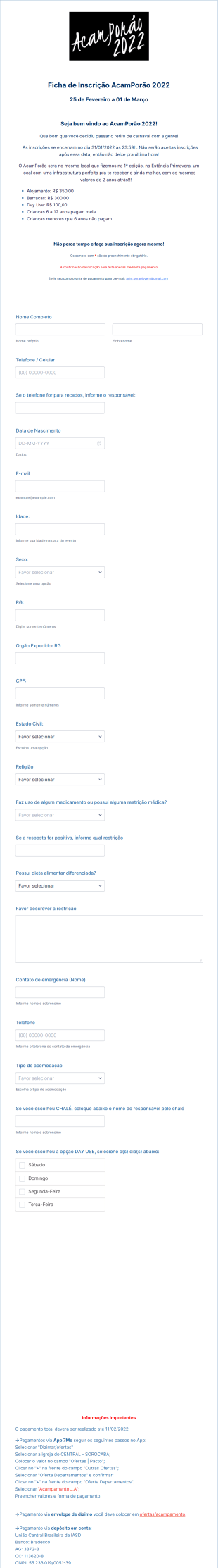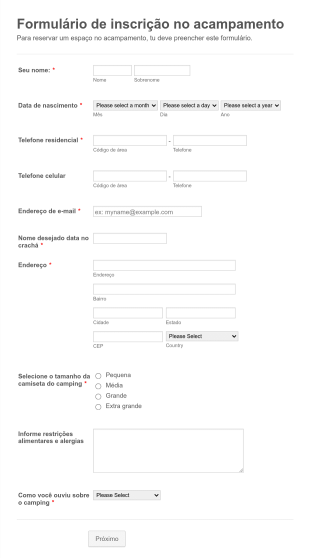Formulários para Inscrição em Acampamentos
Sobre Formulários para Inscrição em Acampamentos
Camp Enrollment Forms are specialized online forms designed to streamline the registration process for various types of camps, including summer camps, sports camps, educational camps, day camps, and overnight retreats. These forms collect essential participant information such as personal details, emergency contacts, medical history, consent signatures, and payment details. By digitizing the enrollment process, camp organizers can efficiently manage applications, track participant data, and ensure all necessary documentation is completed before the camp session begins. Use cases range from youth summer camps and school field trips to adult workshops and family retreats, making these forms versatile tools for any organization hosting group activities.
With Jotform, users can easily create, customize, and manage Camp Enrollment Forms without any coding knowledge. Leveraging Jotform’s intuitive drag-and-drop Form Builder, organizers can add or modify fields, integrate secure payment gateways, and set up automated notifications for both staff and registrants. Jotform’s extensive template library offers a variety of ready-to-use enrollment forms, which can be tailored to fit the unique requirements of each camp. All submissions are automatically stored in Jotform Tables, allowing for efficient data management and real-time access to participant information, ultimately simplifying the entire enrollment workflow.
Use Cases of Camp Enrollment Forms
Camp Enrollment Forms serve a wide range of purposes, addressing the unique needs of different camp types and organizers. They not only simplify the registration process but also help ensure compliance, safety, and effective communication. Here’s how these forms can be adapted for various scenarios:
1. Possíveis Casos de Uso:
- Youth Summer Camps: Collecting detailed participant information, parental consent, and medical data for children attending day or overnight camps.
- Sports Camps: Gathering skill levels, equipment needs, and health information for athletes.
- Educational Camps: Registering students, collecting academic interests, and managing workshop selections.
- Family or Adult Retreats: Enrolling families or adults, including group preferences and dietary restrictions.
- Special Needs Camps: Capturing specific care requirements, accessibility needs, and emergency protocols.
2. Pontos de Resolução de Problemas:
- Reduz a papelada e os erros de entrada manual de dados.
- Ensures all required information is collected before camp starts.
- Facilitates secure payment collection and tracking.
- Automates confirmation and reminder emails to participants and guardians.
- Centralizes participant data for easy access and reporting.
3. Possíveis Proprietários e Usuários:
- Camp directors and administrative staff.
- School or community program coordinators.
- Sports coaches and trainers.
- Nonprofit organizations running outreach or specialty camps.
4. Diferenças nos Métodos de Criação:
- Youth Camps: Forms may require parental consent, medical history, and emergency contacts.
- Sports Camps: Additional fields for skill assessment, equipment preferences, and waivers.
- Educational Camps: Sections for academic interests, session choices, and learning accommodations.
- Family Retreats: Group registration options, accommodation preferences, and dietary needs.
- Special Needs Camps: Detailed care instructions, accessibility requirements, and support staff information.
In summary, Camp Enrollment Forms can be tailored to fit the specific needs of any camp, ensuring a smooth and organized registration process for both organizers and participants.
How to Create a Camp Enrollment Form
Creating a Camp Enrollment Form with Jotform is a straightforward process that can be customized to suit the unique requirements of your camp, whether you’re organizing a youth summer camp, a sports clinic, or a family retreat. Here’s a step-by-step guide to help you design an effective enrollment form that captures all necessary information and streamlines your registration workflow:
1. Comece com o Modelo Certo ou um Formulário em Branco:
- Faça login na sua conta Jotform e clique em "Criar" na sua página Meu Espaço de Trabalho.
- Choose “Form” and either start from scratch or select a relevant camp enrollment template from Jotform’s library.
- Decida o layout: Formulário Clássico (todas as perguntas em uma página) ou Formulário Cartão (uma pergunta por página).
2. Adicione Elementos de Formulário Essenciais:
- Use o Criador de Formulários com recurso arraste-e-solte para adicionar campos como:
- Participant’s name, age, and contact information.
- Parent/guardian details and emergency contacts (for youth camps).
- Medical history, allergies, and special needs.
- Session or activity selection (for camps with multiple options).
- Consent and liability waivers (using e-signature widgets).
- Payment fields if you need to collect fees (integrate with PayPal, Stripe, etc.).
3. Customize for Your Camp’s Needs:
- Adjust colors, fonts, and branding using the Form Designer to match your camp’s identity.
- Add conditional logic to show or hide fields based on previous answers (e.g., display allergy details only if the participant indicates they have allergies).
- Include file upload fields for required documents, such as medical forms or proof of insurance.
4. Configure Notificações e Confirmações:
- Configure autoresponder emails to confirm registration with participants or guardians.
- Set up notification emails for camp staff to stay updated on new enrollments.
5. Publique e Compartilhe seu Formulário:
- Click “Publish” and copy the form link to share via email, your camp website, or social media.
- Incorpore o formulário diretamente no seu site para acesso facilitado.
6. Teste e Gerencie Envios:
- Use o recurso de Visualização para testar seu formulário e garantir que todos os campos e a lógica funcionem como esperado.
- Monitor and manage submissions in Jotform Tables, where you can filter, search, and export participant data as needed.
By following these steps, you can create a comprehensive Camp Enrollment Form that not only simplifies the registration process but also ensures you collect all the information necessary for a safe and successful camp experience. Jotform’s flexible tools allow you to adapt your form for any camp type, making it easy to manage everything from payments to participant health records in one secure platform.
Perguntas Frequentes
1. What is a Camp Enrollment Form?
A Camp Enrollment Form is an online document used to register participants for camps, collecting essential information such as personal details, emergency contacts, medical history, and payment information.
2. Why are Camp Enrollment Forms important?
They streamline the registration process, reduce paperwork, ensure all necessary information is collected, and help camp organizers manage participant data efficiently and securely.
3. What information is typically required on a Camp Enrollment Form?
Common fields include participant name, age, contact details, parent/guardian information, emergency contacts, medical history, consent signatures, and payment details.
4. Are there different types of Camp Enrollment Forms?
Yes, forms can be tailored for youth camps, sports camps, educational camps, family retreats, and special needs camps, each requiring specific fields and consents.
5. Who should use Camp Enrollment Forms?
Camp directors, administrative staff, school coordinators, sports coaches, and nonprofit organizations hosting any type of camp or group activity.
6. How do Camp Enrollment Forms help with participant safety?
By collecting medical information, emergency contacts, and consent forms, organizers can better prepare for emergencies and ensure appropriate care for all participants.
7. Can Camp Enrollment Forms handle payments and waivers?
Yes, forms can integrate with secure payment gateways for fee collection and include digital signature fields for consent and liability waivers.
8. Are Camp Enrollment Forms secure and private?
When created with platforms like Jotform, these forms use encryption and secure data storage to protect sensitive participant information and comply with privacy regulations.