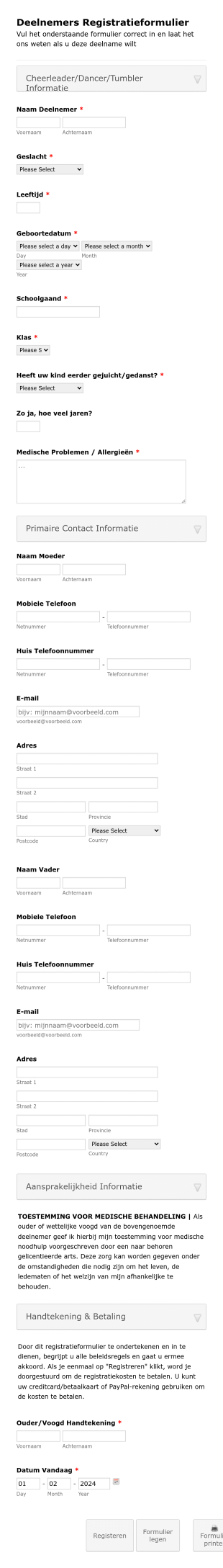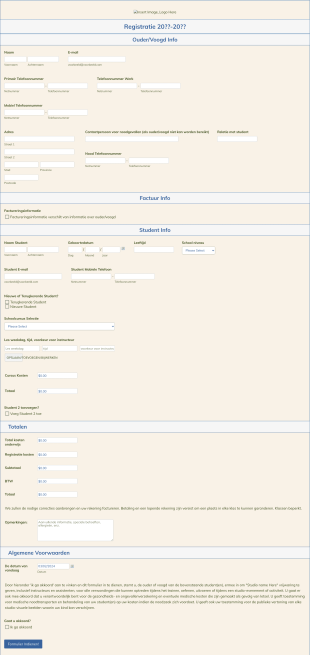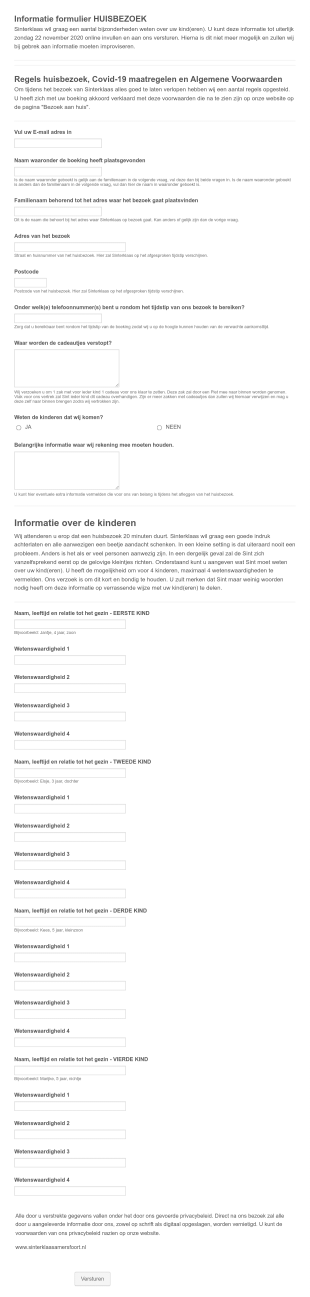Inschrijvingsformulieren
Over Inschrijvingsformulieren
Inschrijfformulieren zijn essentiële tools die worden gebruikt door organisaties, onderwijsinstellingen, clubs, kampen en bedrijven om informatie te verzamelen van personen die zich willen aanmelden voor programma's, cursussen, lidmaatschappen of evenementen. Deze formulieren stroomlijnen het proces van het verzamelen van deelnemersgegevens, voorkeuren en toestemming, waardoor het eenvoudiger wordt om inschrijvingen te beheren voor een breed scala aan activiteiten — van schooltoelating en trainingssessies tot sportcompetities en vrijwilligerswerk. Inschrijfformulieren kunnen worden aangepast om specifieke gegevens vast te leggen zoals contactgegevens, noodcontacten, betalingsgegevens en eventuele aanvullende vereisten die relevant zijn voor het inschrijfproces.
Met Jotform kunnen gebruikers volledig aanpasbare inschrijfformulieren maken die aansluiten bij hun unieke behoeften, ongeacht hun technische expertise. Met behulp van Jotform's intuïtieve drag-and-drop formulierbouwer kunnen gebruikers snel formulieren ontwerpen, velden toevoegen of wijzigen en betalingsgateways of widgets integreren waar nodig. Het platform van Jotform biedt ook geavanceerde functies zoals voorwaardelijke logica, automatische antwoorden en realtime meldingen van inzendingen, wat zorgt voor een naadloze ervaring voor zowel formuliermakers als respondenten. Alle inzendingen worden veilig opgeslagen en eenvoudig beheerd binnen Jotform Tabellen, waardoor gegevensorganisatie en follow-up moeiteloos verlopen.
Gebruiksscenario's van inschrijvingsformulieren
Inschrijvingsformulieren dienen verschillende doeleinden in verschillende sectoren, elk met unieke vereisten en uitdagingen. Hier leest u hoe ze kunnen worden aangepast om specifieke problemen op te lossen en aan de behoeften van verschillende gebruikers te voldoen:
1. Mogelijke toepassingen:
- School- of universiteitstoelatingen
- Aanmeldingen voor cursussen of workshops
- Lidmaatschappen van sportteams of -clubs
- Evenement- of kampregistraties
- Personeelsonboarding
- Inschrijving vrijwilligersprogramma
2. Punten voor probleemoplossing:
- Centraliseert en standaardiseert gegevensverzameling, waardoor handmatige invoerfouten worden verminderd
- Automatiseert bevestigingen en vervolgcommunicatie
- Integreert met betalingssystemen voor inschrijvingen met kosten
- Zorgt voor compliance met privacy- en toestemmingsvereisten
3. Mogelijke eigenaren en gebruikers:
- Schoolbeheerders, docenten en academische coördinatoren
- HR-professionals en trainingsmanagers
- Evenementorganisatoren en clubleiders
- Coördinatoren van non-profitorganisaties en vrijwilligersmanagers
4. Verschillen bij het maken van verschillende formulieren:
- Schooltoelating: Kan academische geschiedenis, informatie over voogd en documentuploads vereisen.
- Evenementregistratie: Gericht op deelnemersgegevens, sessievoorkeuren en betalingsopties.
- Lidmaatschapsinschrijving: Bevat instelling voor terugkerende betaling, selectie van lidmaatschapsniveau en akkoord met voorwaarden.
- Vrijwilligers aanmelden: Verzamelt beschikbaarheid, vaardigheden en contactpersonen voor noodgevallen.
Samengevat kunnen inschrijfformulieren eenvoudig worden aangepast aan de specifieke gegevensverzamelingsbehoeften van elke organisatie, wat zorgt voor een soepel en efficiënt inschrijvingsproces voor alle betrokken partijen.
Hoe maak je een inschrijvingsformulier
Het maken van een effectief inschrijfformulier met Jotform is een eenvoudig proces dat kan worden aangepast aan elk scenario, of je nu schoolinschrijvingen, evenementaanmeldingen of clublidmaatschappen beheert. Hier is een stapsgewijze handleiding om je te helpen bij het ontwerpen, aanpassen en beheren van je inschrijfformulier voor optimale resultaten:
1. Begin met de juiste template of een leeg formulier:
- Log in op je Jotform-account en klik op "Create" op je werkruimtepagina.
- Kies "Formulier" en begin helemaal opnieuw of maak een keuze uit meer dan 10.000 vooraf gemaakte templates, zoals voor schoolinschrijving, kampregistratie of lidmaatschapsformulieren.
2. Selecteer een geschikte lay-out:
- Kies tussen een klassiek formulier (alle vragen op één pagina) of een kaartformulier (één vraag per pagina) op basis van de gebruikerservaring die je wilt bieden.
3. Belangrijke formulierelementen toevoegen:
- Gebruik de drag-and-drop formulierbouwer om velden toe te voegen, zoals:
- Naam, e-mailadres en contactgegevens
- Geboortedatum of leeftijd (voor programma's met leeftijdsbeperking)
- Informatie van noodcontacten
- Programma- of cursusselectie (vervolgkeuzemenu's of selectievakjes)
- Betalingsvelden (als kosten vereist zijn)
- Bestandsupload-velden (voor documenten zoals ID of transcripten)
- Toestemmingsvakjes voor privacy en voorwaarden
4. Het ontwerp van je formulier aanpassen:
- Klik op het verfrollerpictogram om de formulierontwerper te openen.
- Pas de kleuren, lettertypen en lay-out aan om deze op de huisstijl van je organisatie af te stemmen.
- Pas een thema toe voor een professionele uitstraling of wijzig de spatiëring en uitlijning voor duidelijkheid.
5. Voorwaardelijke logica instellen:
- Gebruik voorwaardelijke logica om velden weer te geven of te verbergen op basis van gebruikersreacties (bijv. toon alleen betalingsvelden als er een betaalde optie is geselecteerd).
6. E-mailmeldingen instellen:
- Stel automatisch antwoord e-mails in om inschrijving te bevestigen aan gebruikers.
- Schakel e-mailmeldingen in voor beheerders om op de hoogte te blijven van nieuwe inzendingen.
7. Je formulier publiceren en delen:
- Klik op 'Publiceren' en kopieer de link naar je formulier om je formulier via e-mail, je website of sociale media te delen.
- Integreer je formulier rechtstreeks in je website voor naadloze toegang.
8. Testen en ingediende formulieren beheren:
- Bekijk een voorbeeld van het formulier en dien een testformulier in om te controleren of alles op de juiste manier werkt.
- Monitor en organiseer reacties in Jotform Tabellen met behulp van filters en zoekfuncties om grote hoeveelheden gegevens te beheren.
Door deze stappen te volgen kunt u een op maat gemaakt inschrijvingsformulier maken dat het verzamelen van gegevens vereenvoudigt, de gebruikerservaring verbetert en uw inschrijvingsproces van begin tot eind stroomlijnt.
Veelgestelde vragen
1. Wat is een inschrijvingsformulier?
Een inschrijfformulier is een document of online formulier dat wordt gebruikt om informatie te verzamelen van personen die zich willen aanmelden voor een programma, cursus, evenement of lidmaatschap. Het verzamelt doorgaans persoonlijke gegevens, voorkeuren en eventuele benodigde toestemmingen.
2. Waarom zijn inschrijvingsformulieren belangrijk?
Inschrijvingsformulieren helpen organisaties om efficiënt deelnemersinformatie te verzamelen en te organiseren, communicatie te automatiseren en ervoor te zorgen dat alle benodigde gegevens worden verzameld voor een soepele onboarding of registratie.
3. What information is typically required on an enrollment form?
Veelvoorkomende velden zijn naam, contactgegevens, geboortedatum, contactpersonen voor noodgevallen, programma- of cursuskeuze, betalingsgegevens (indien van toepassing) en toestemming of akkoord met de voorwaarden.
4. Zijn er verschillende soorten inschrijvingsformulieren?
Ja, inschrijfformulieren kunnen sterk variëren afhankelijk van het gebruiksdoel, zoals schooltoelating, evenementregistraties, clublidmaatschappen of aanmeldingen voor vrijwilligerswerk, waarbij elk type verschillende velden en informatie vereist.
5. Wie gebruikt inschrijfformulieren?
Inschrijvingsformulieren worden gebruikt door scholen, universiteiten, trainingscentra, evenementenorganisatoren, clubs, non-profitorganisaties en bedrijven om aanmeldingen en registraties te beheren.
6. Hoe helpen inschrijvingsformulieren bij gegevensprivacy?
Goed ontworpen inschrijfformulieren bevatten toestemmingsvakjes en privacyverklaringen, zodat deelnemers geïnformeerd worden over hoe hun gegevens veilig worden gebruikt en opgeslagen.
7. Kunnen inschrijvingsformulieren betalingen verwerken?
Ja, veel inschrijvingsformulieren zijn geïntegreerd met betalingsgateways om veilig kosten te innen voor cursussen, evenementen of lidmaatschappen tijdens het inschrijvingsproces.
8. Wat zijn de voordelen van het gebruik van online inschrijvingsformulieren ten opzichte van papieren formulieren?
Online inschrijvingsformulieren stroomlijnen gegevensverzameling, verminderen handmatige fouten, maken directe communicatie mogelijk, ondersteunen veilige gegevensopslag en maken het eenvoudiger om inzendingen te beheren en analyseren.