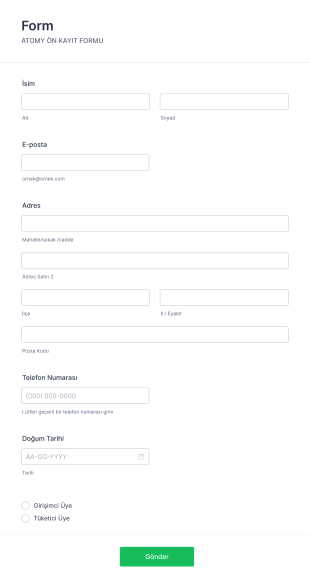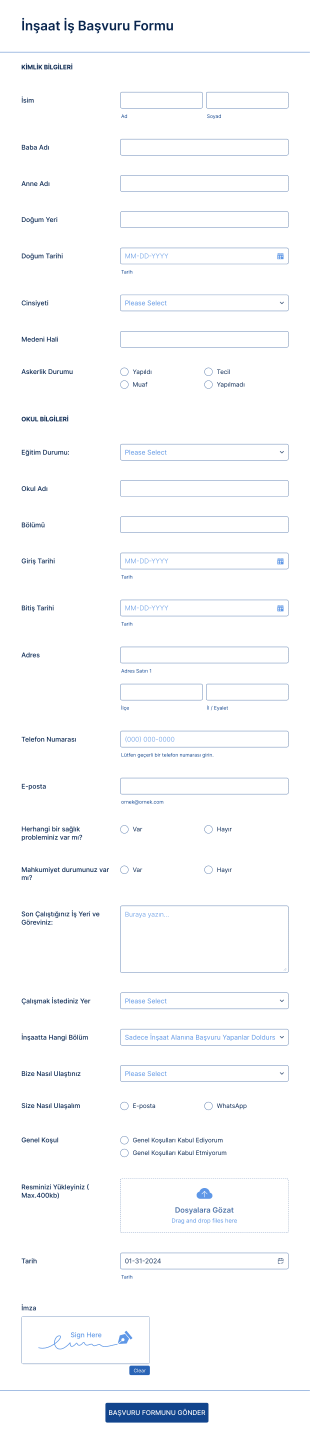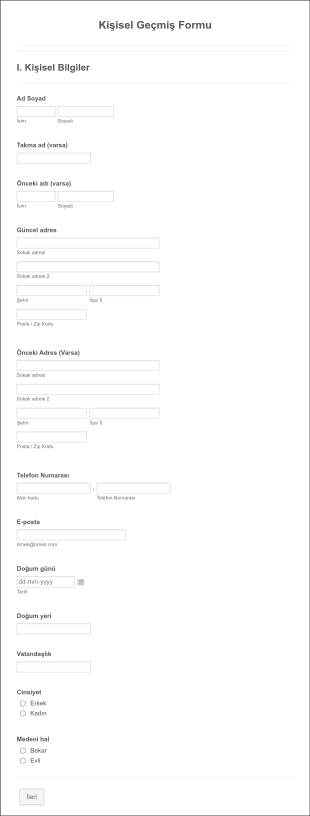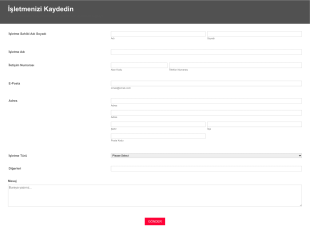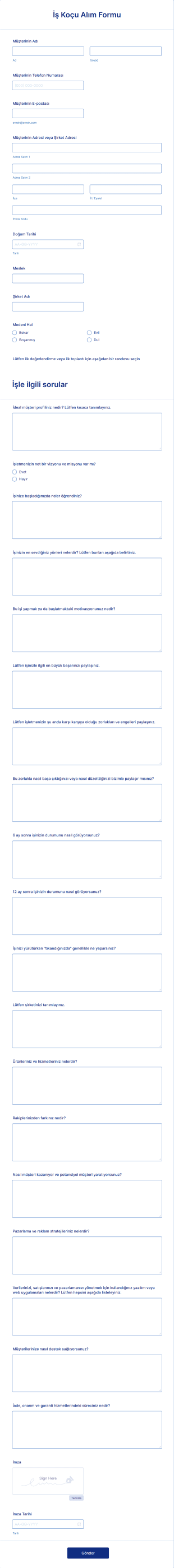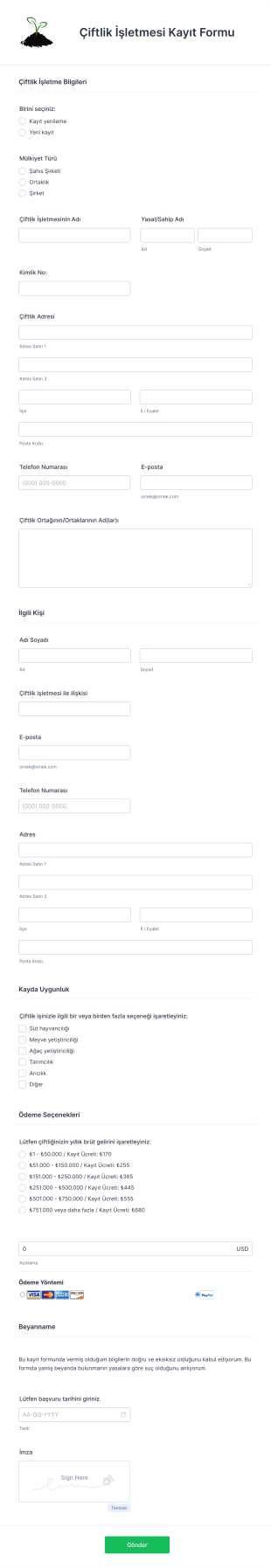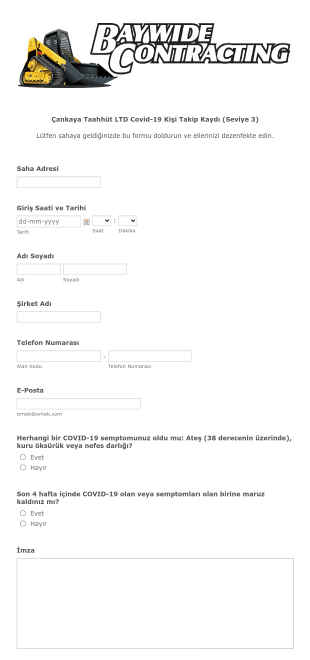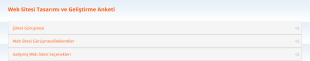İş Kayıt Formları
İş Kayıt Formları Hakkında
İş Kayıt Formları, girişimciler, kuruluşlar ve devlet kurumları tarafından yeni bir işletme varlığını kaydetmek için gereken bilgileri toplamak ve işlemek için kullanılan temel araçlardır. Bu formlar genellikle işletme adı, türü, sahiplik yapısı, iletişim bilgileri ve ilgili yasal belgeleri gibi detayları toplar. Yerel, eyaletsel veya ulusal düzenlemelere uyumluluğun sağlanmasında önemli bir rol oynarlar ve genellikle şahıs işletmeleri, ortaklıklar, şirketler veya sivil toplum kuruluşları için kayıt işlemlerinde kullanılırlar. İlk işletme kurulumunun ötesinde, bu formlar yıllık yenilemeler, lisanslama veya işletme bilgilerinin güncellenmesi için de uyarlanabilir.
Jotform ile kullanıcılar, form oluşturmayı ve veri toplamayı basitleştiren kodlama gerektirmeyen, sürükle-bırak form oluşturucu sayesinde tüm iş kayıt sürecini kolaylaştırabilir. Jotform'un platformu, kullanıcıların formları belirli düzenleyici gerekliliklere uyacak şekilde özelleştirmesine, kayıt ücretleri için ödeme ağ geçitleri ile entegre etmesine ve hem başvuru sahipleri hem de yöneticiler için bildirimleri otomatikleştirmesine olanak tanır. Yanıtları Jotform Tablolar'da güvenli bir şekilde saklama ve yönetme yeteneği, gelişmiş arama ve filtreleme ile birlikte, büyük hacimdeki kayıt verilerinin verimli bir şekilde işlenmesini sağlar. İster devlet yetkilisi, ister iş danışmanı veya girişimci olun, Jotform'un İş Kayıt Formları kayıt iş akışlarınızı dijitalleştirmenize ve optimize etmenize yardımcı olur.
İş Kayıt Formlarının Kullanım Alanları
İş Kayıt Formları, farklı senaryolara göre uyarlanabilir ve her biri kendine özgü ihtiyaç ve zorlukları ele alır. Bu formların farklı kullanım durumlarına nasıl uyarlanabileceği, kimlerin kullanabileceği ve içeriklerinin nasıl değişebileceği şu şekildedir:
1. Olası Kullanım Senaryoları:
- Yeni işletmeleri devlet kurumlarına veya ticaret odalarına kaydetme
- İş lisansı başvuruları veya yenilemeleri için bilgi toplama
- İşe alım satıcıları, tedarikçileri veya bayi sahipleri
- Sivil toplum kuruluşlarının veya kulüplerin kaydı
- Mevcut iş kayıtlarını güncelleme veya değiştirme
2. Problem Çözme Noktaları:
- Gerekli yasal ve ticari bilgilerin toplanmasını kolaylaştırır
- Kağıt işlerini ve elle yapılan veri girişi hatalarını azaltır
- Düzenleyici gerekliliklere uyumluluğu sağlar
- Başvuru sahipleri için bildirimleri ve durum güncellemelerini otomatikleştirir
3. Olası Sahipler ve Kullanıcılar:
- Kamu kurumları ve belediye ofisleri
- İş danışmanları ve hukuk danışmanları
- Kurumsal İK veya uyumluluk departmanları
- Girişimciler ve küçük işletme sahipleri
- Sivil toplum kuruluşu yöneticileri
4. Oluşturma Yöntemlerinin Farkları:
- Kamu Kaydı: Formlar detaylı yasal belge yüklemeleri, vergi kimlik numarası alanları ve uyumluluk kontrol listelerini gerektirebilir.
- Tedarikçi/Bayi Sahibi İşe Alımı: Formlar iş referansları, ürün/hizmet kategorileri ve ödeme detayları için bölümler içerebilir.
- Sivil Toplum Kuruluşu Kaydı: Misyon beyanları, yönetim kurulu üyesi bilgileri ve sivil toplum kuruluşu statüsü kanıtı için ek alanlar.
- Yıllık Yenilemeler: Güncellenmiş iletişim bilgilerine ve uyumluluk onaylarına odaklanan kısa formlar.
Özetle, İş Kayıt Formları oldukça uyarlanabilirdir ve yapıları ile içerikleri, belirli kayıt senaryosuna ve yasal gerekliliklere uyacak şekilde özelleştirilmelidir.
İş Kayıt Formu Nasıl Oluşturulur
Jotform ile İş Kayıt Formu oluşturmak, devlet işletme başvurularından tedarikçi işe alımına kadar çeşitli kayıt senaryolarına uyarlanabilen basit bir süreçtir. İşte ihtiyaçlarınızı karşılayan etkili bir kayıt formu oluşturmak için adım adım kılavuz:
1. Doğru Şablonla veya Sıfırdan Başlayın:
- Jotform hesabınıza giriş yapın ve Çalışma Alanım sayfanızda "Oluştur" butonuna tıklayın.
- "Form"u seçin ve sıfırdan başlayın ya da Jotform'un geniş kütüphanesinden ilgili bir iş kayıt şablonu seçin.
- Düzeni seçin: Kapsamlı kayıtlar için Klasik Form (tüm sorular tek sayfada) idealdir, Kart Form (sayfa başına bir soru) ise rehberli bir deneyim sunar.
2. Temel Form Elemanlarını Ekleyin:
- Sürükle-bırak Form Oluşturucuyu kullanarak şu alanları ekleyin:
- İşletme adı ve türü (örn., LLC, Şirket, Şahıs Şirketi)
- İşletme sahibi/ortak bilgileri (isimler, iletişim bilgileri, kimlik numaraları)
- İşletme adresi ve iletişim bilgileri
- Vergi numarası veya kayıt numaraları
- Destekleyici belgeler için yükleme alanları (örn. kuruluş belgeleri, lisanslar)
- Geçerli olduğu durumlarda kayıt ücretleri için ödeme entegrasyonu
3. Kullanım Senaryonuza Göre Özelleştirin:
- Kamu kayıtları için uyumluluk kontrol listelerini ve yasal beyanları ekleyin.
- Tedarikçi işe alımı için ürün/hizmet kategorileri, referanslar ve ödeme tercihleri için bölümler ekleyin.
- Sivil toplum kuruluşu kayıtları için misyon beyanı, yönetim kurulu üyesi bilgileri ve statü kanıtı talep edin.
- Kullanıcı yanıtlarına göre alanları göstermek veya gizlemek için koşullu mantık kullanarak akıcı bir deneyim sağlayın.
4. Tasarlayın ve Markalayın:
- Form Tasarımcısını açmak için Boya Rulosu simgesine tıklayın.
- Renkleri, yazı tiplerini özelleştirin ve markanızı güçlendirmek için kuruluşunuzun logosunu ekleyin.
- Kurumunuzun tarzına uygun profesyonel bir tema uygulayın veya düzeni ayarlayın.
5. E-posta Bildirimleri ve Otomatik Yanıtlayıcıları Ayarlayın:
- Ayarlar menüsünde, yöneticiler için e-posta bildirimlerini ve başvuru sahipleri için onay e-postalarını yapılandırın.
- Tüm paydaşların yeni yanıtlar veya gerekli takiplerden hızlıca haberdar edilmesini sağlayın.
6. Formunuzu Yayınlayın ve Paylaşın:
- Paylaşılabilir bir bağlantı oluşturmak veya formu web sitenize yerleştirmek için "Yayınla"ya tıklayın.
- Formunuzu e-posta, sosyal medya veya doğrudan bağlantı yoluyla hedef kitlenize ulaştırın.
7. Yanıtları Test Edin ve Yönetin:
- Formun işlevselliğini ve kullanıcı deneyimini test etmek için Önizleme özelliğini kullanın.
- Yanıtları Jotform Tablolar'da izleyin, burada arama yapabilir, filtreleyebilir ve gerektiğinde verileri dışa aktarabilirsiniz.
- Sorunsuz iş akışı otomasyonu için diğer araçlarla (örn. CRM, bulut depolama) entegrasyonlar kurun.
Bu adımları takip ederek, kayıt sürecini basitleştiren, veri doğruluğunu sağlayan ve uyumluluğu artıran sağlam bir İş Kayıt Formu oluşturabilirsiniz - hiçbir kodlama gerektirmez
Sıkça Sorulan Sorular
1. İş Kayıt Formu Nedir?
İş Kayıt Formu, bir işletme kuruluşunu ilgili yetkili makamlar veya kuruluşlar nezdinde resmi olarak kaydettirmek için gerekli temel bilgileri toplamak amacıyla kullanılan bir belge veya online formdur.
2. İş Kayıt Formları neden önemlidir?
İşletmelerin yasal ve düzenleyici gerekliliklere uymasını sağlar, yetkililerin doğru kayıtlar tutmasına yardımcı olur ve iş faaliyetlerinin sorunsuz bir şekilde yürütülmesini kolaylaştırır.
3. İş Kayıt Formunda genellikle hangi bilgiler gereklidir?
Yaygın kullanılan alanlar arasında işletme adı, türü, ortaklık yapısı, iletişim bilgileri, vergi kimlik numaraları ve destekleyici yasal belgeler bulunur.
4. İş Kayıt Formlarının farklı türleri var mı?
Evet, formlar işletme türüne (örneğin şirket, ortaklık, sivil toplum kuruluşu), tescil makamına ve belirli amaca (ilk kayıt, yenileme, değişiklik) göre değişiklik gösterebilir.
5. İş Kayıt Formlarını kimler kullanabilir?
Girişimciler, işletme sahipleri, devlet kurumları, danışmanlar ve sivil toplum kuruluşu yöneticileri bu formları çeşitli kayıt ve uyumluluk amaçları için yaygın olarak kullanmaktadır.
6. İş Kayıt Formlarında gizlilik ve veri güvenliği nasıl sağlanır?
Jotform gibi platformları kullanırken, veriler şifreleme ve erişim kontrolleri ile güvenli bir şekilde depolanır ve hassas iş bilgilerinin korunması sağlanır.
7. İş Kayıt Formları belirli sektörler veya bölgeler için özelleştirilebilir mi?
Kesinlikle. Formlar, özel alanlar ve belge yüklemeleri dahil olmak üzere sektöre özgü düzenlemeleri veya bölgesel yasal gereklilikleri karşılayacak şekilde uyarlanabilir.
8. İş Kayıt Formu gönderildikten sonra ne olur?
Yanıtlar ilgili yetkili veya kuruluş tarafından incelenir ve başvuru sahipleri sürece bağlı olarak onay, ek bilgi talepleri veya onay bildirimleri alabilir.