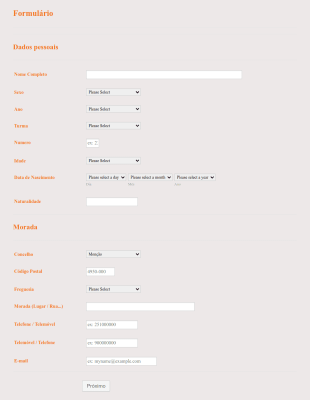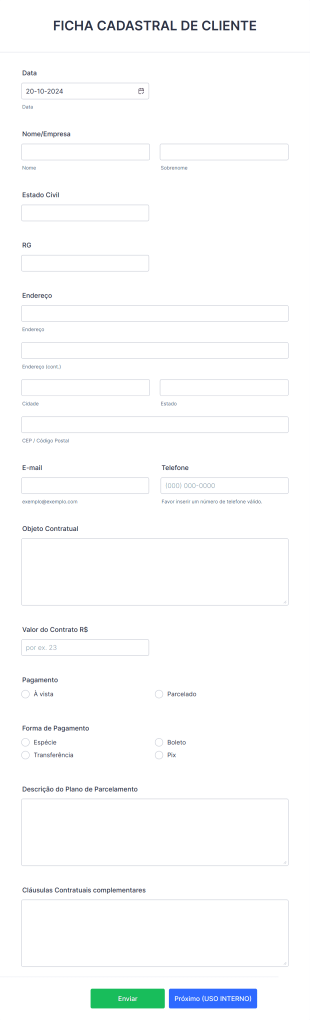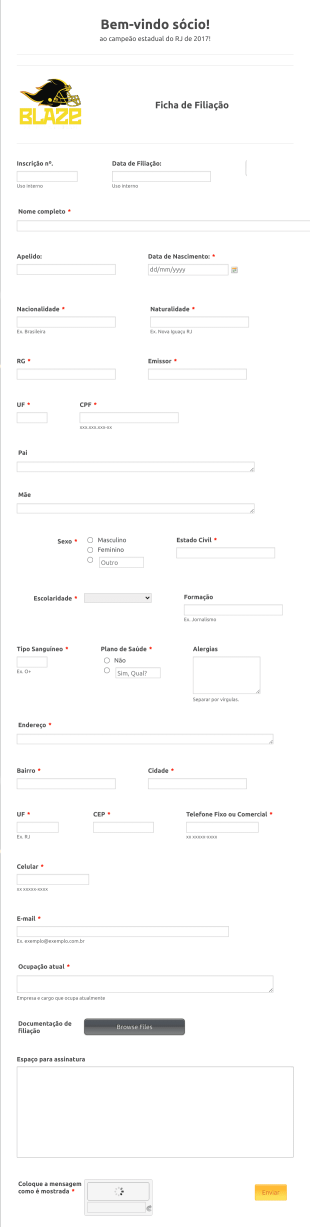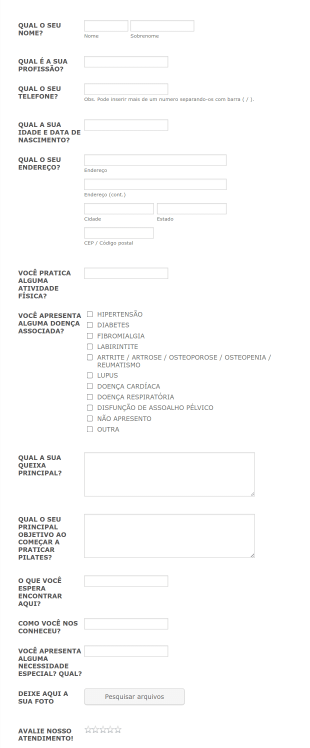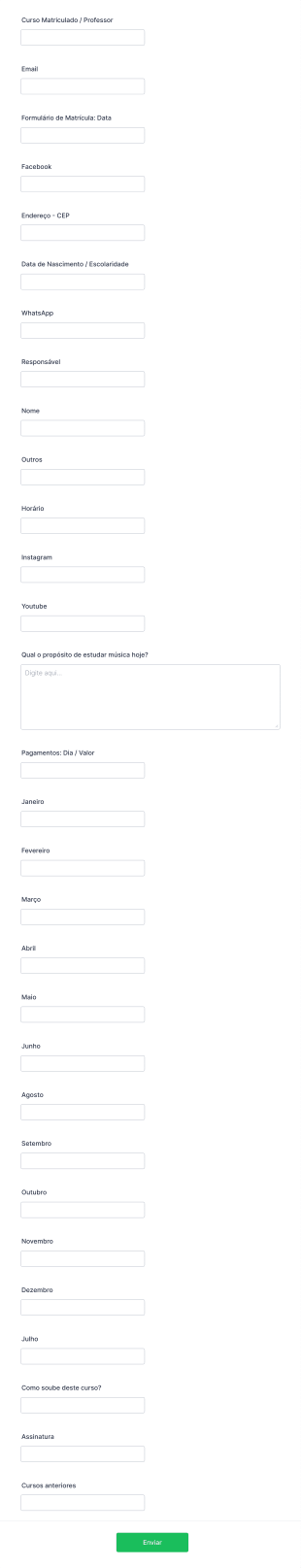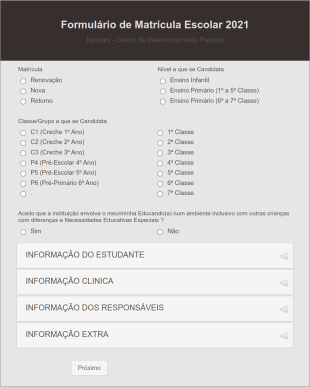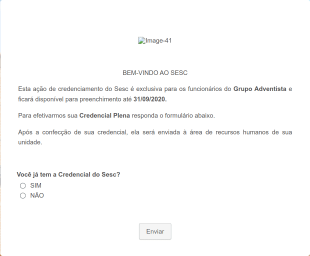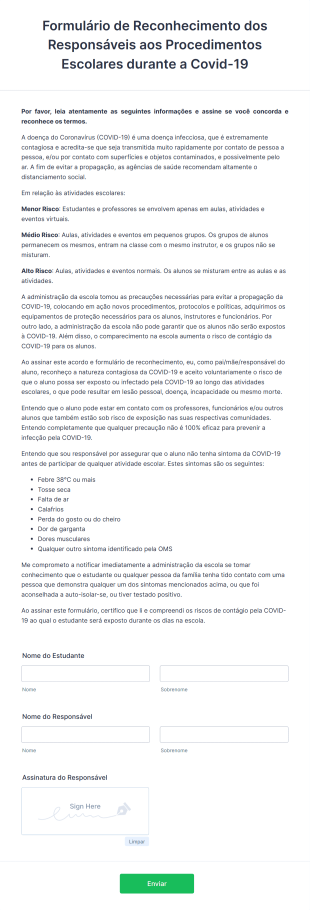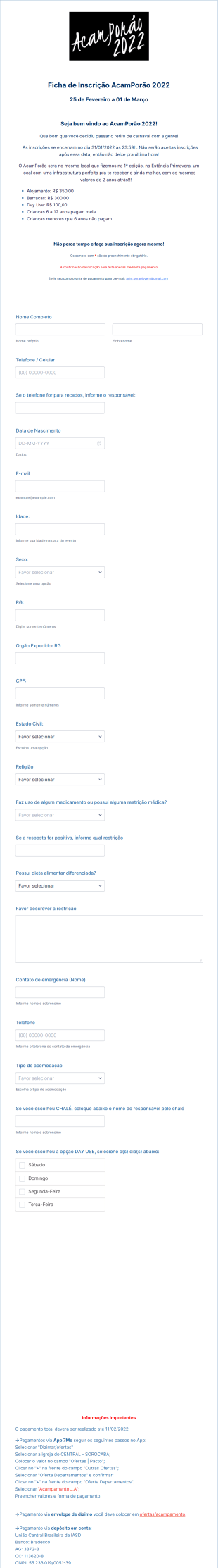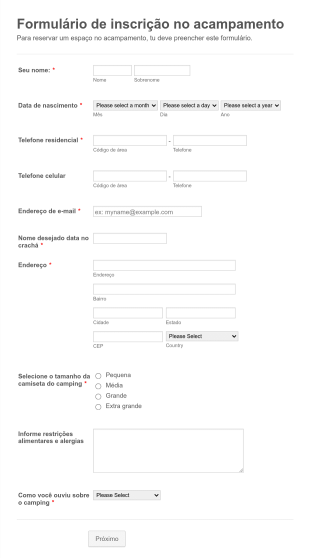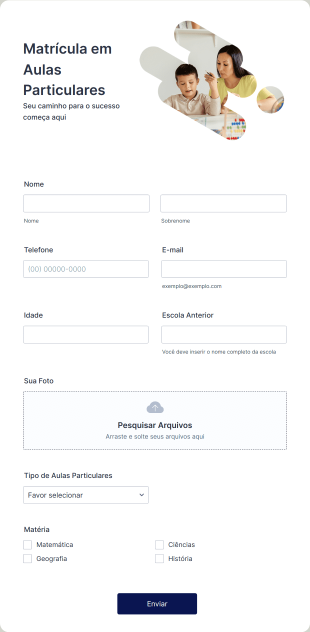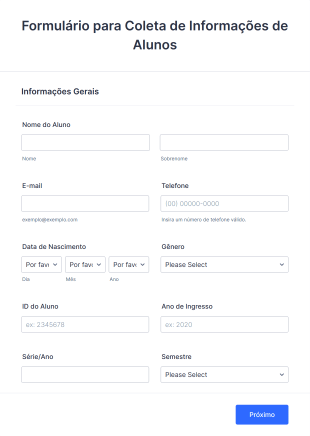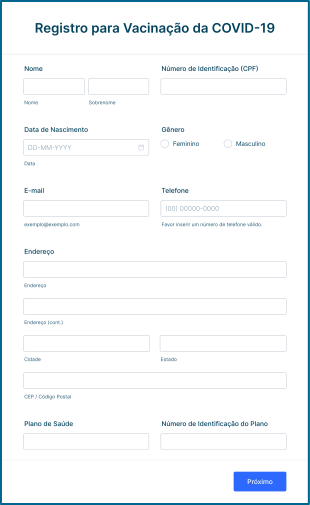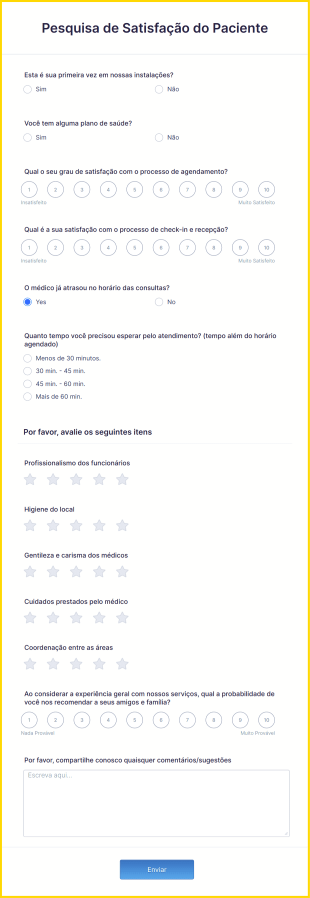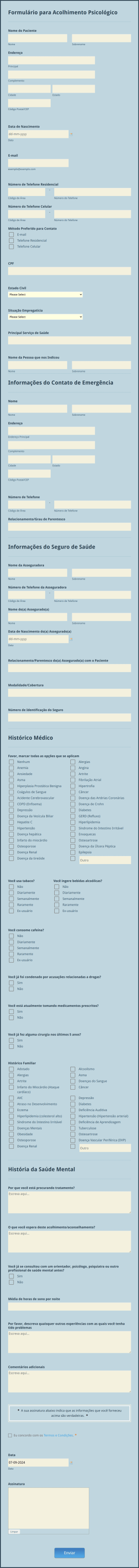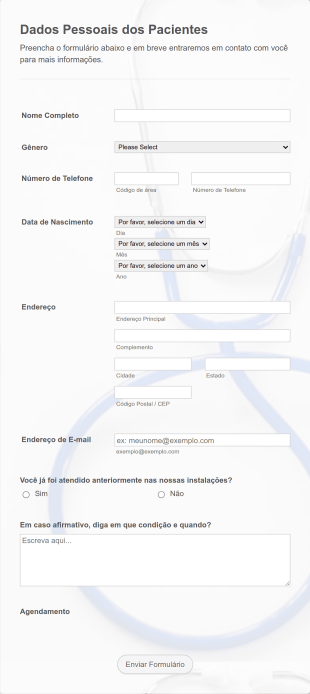Matrícula
Sobre Matrícula
Enrollment forms are essential tools used by organizations, educational institutions, clubs, camps, and businesses to collect information from individuals who wish to sign up for programs, courses, memberships, or events. These forms streamline the process of gathering participant details, preferences, and consent, making it easier to manage enrollments for a wide range of activities — from school admissions and training sessions to sports leagues and volunteer opportunities. Enrollment forms can be tailored to capture specific data such as contact information, emergency contacts, payment details, and any additional requirements relevant to the enrollment process.
With Jotform, users can create fully customizable enrollment forms that fit their unique needs, regardless of technical expertise. Leveraging Jotform’s intuitive drag-and-drop Form Builder, users can quickly design forms, add or modify fields, and integrate payment gateways or widgets as needed. Jotform’s platform also offers advanced features like conditional logic, autoresponder emails, and real-time submission notifications, ensuring a seamless experience for both form creators and respondents. All submissions are securely stored and easily managed within Jotform Tables, making data organization and follow-up effortless.
Use Cases of Enrollment Forms
Enrollment forms serve a variety of purposes across different sectors, each with unique requirements and challenges. Here’s how they can be adapted to solve specific problems and meet the needs of various users:
1. Possíveis Casos de Uso:
- School or university admissions
- Course or workshop sign-ups
- Sports team or club memberships
- Event or camp registrations
- Integração de funcionários
- Volunteer program enrollment
2. Pontos de Resolução de Problemas:
- Centralizes and standardizes data collection, reducing manual entry errors
- Automatiza comunicações de confirmação e acompanhamento
- Integrates with payment systems for fee-based enrollments
- Ensures compliance with privacy and consent requirements
3. Possíveis Proprietários e Usuários
- School administrators, teachers, and academic coordinators
- HR professionals and training managers
- Event organizers and club leaders
- Nonprofit coordinators and volunteer managers
4. Diferenças nos Métodos de Criação:
- School Admissions: May require academic history, guardian information, and document uploads.
- Event Registration: Focuses on attendee details, session preferences, and payment options.
- Membership Enrollment: Includes recurring payment setup, membership tier selection, and agreement to terms.
- Volunteer Sign-Up: Collects availability, skills, and emergency contacts.
In summary, enrollment forms can be easily customized to fit the specific data collection needs of any organization, ensuring a smooth and efficient enrollment process for all parties involved.
How to Create an Enrollment Form
Creating an effective enrollment form with Jotform is a straightforward process that can be tailored to any scenario, whether you’re managing school admissions, event sign-ups, or club memberships. Here’s a step-by-step guide to help you design, customize, and manage your enrollment form for optimal results:
1. Comece com o Modelo Certo ou um Formulário em Branco:
- Faça login na sua conta Jotform e clique em "Criar" na página Meu Espaço de Trabalho.
- Choose “Form” and either start from scratch or select from over 10,000 premade templates, such as school enrollment, camp registration, or membership forms.
2. Selecione o Layout Apropriado:
- Decide between a Classic Form (all questions on one page) or a Card Form (one question per page) based on the user experience you want to provide.
3. Adicione Elementos de Formulário Essenciais:
- Use o Criador de Formulários com recurso arraste-e-solte para adicionar campos como:
- Nome, e-mail e informações de contato
- Date of birth or age (for age-restricted programs)
- Dados de contato de emergência
- Program or course selection (dropdowns or checkboxes)
- Payment fields (if fees are required)
- File upload fields (for documents like ID or transcripts)
- Consent checkboxes for privacy and terms
4. Personalize o Design do Formulário:
- Clique no ícone de rolo de pintura para acessar o Designer de Formulários.
- Ajuste cores, fontes e layout para refletir a identidade visual da sua organização.
- Apply a theme for a professional look or modify spacing and alignment for clarity.
5. Configure Lógica Condicional:
- Use conditional logic to show or hide fields based on user responses (e.g., only display payment fields if a paid option is selected).
6. Configure Notificações por E-mail:
- Set up autoresponder emails to confirm enrollment to users.
- Enable notification emails for administrators to stay updated on new submissions.
7. Publique e Compartilhe seu Formulário:
- Clique em "Publicar" e copie o link do formulário para compartilhar por e-mail, em seu site ou nas redes sociais.
- Incorpore o formulário diretamente no seu site para acesso facilitado.
8. Teste e Gerencie Envios:
- Visualize o formulário e envie uma entrada de teste para garantir que tudo funcione como esperado.
- Monitor and organize responses in Jotform Tables, using filters and search to manage large volumes of data.
By following these steps, you can create a tailored enrollment form that simplifies data collection, enhances user experience, and streamlines your enrollment process from start to finish.
Perguntas Frequentes
1. What is an enrollment form?
An enrollment form is a document or online form used to collect information from individuals who wish to sign up for a program, course, event, or membership. It typically gathers personal details, preferences, and any necessary consents.
2. Why are enrollment forms important?
Enrollment forms help organizations efficiently collect and organize participant information, automate communication, and ensure all necessary data is gathered for smooth onboarding or registration.
3. What information is typically required on an enrollment form?
Common fields include name, contact details, date of birth, emergency contacts, program or course selection, payment information (if applicable), and consent or agreement to terms.
4. Are there different types of enrollment forms?
Yes, enrollment forms can vary widely depending on the use case, such as school admissions, event registrations, club memberships, or volunteer sign-ups, each requiring different fields and information.
5. Who uses enrollment forms?
Enrollment forms are used by schools, universities, training centers, event organizers, clubs, nonprofits, and businesses to manage sign-ups and registrations.
6. How do enrollment forms help with data privacy?
Well-designed enrollment forms include consent checkboxes and privacy statements, ensuring that participants are informed about how their data will be used and stored securely.
7. Can enrollment forms handle payments?
Yes, many enrollment forms integrate with payment gateways to securely collect fees for courses, events, or memberships during the enrollment process.
8. What are the benefits of using online enrollment forms over paper forms?
Online enrollment forms streamline data collection, reduce manual errors, enable instant communication, support secure data storage, and make it easier to manage and analyze submissions.