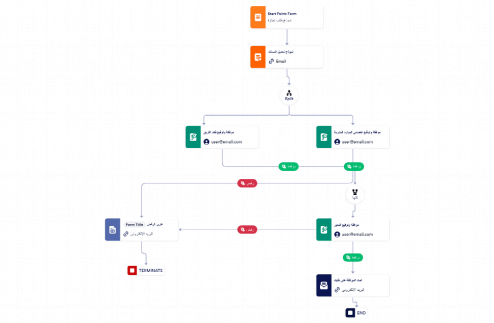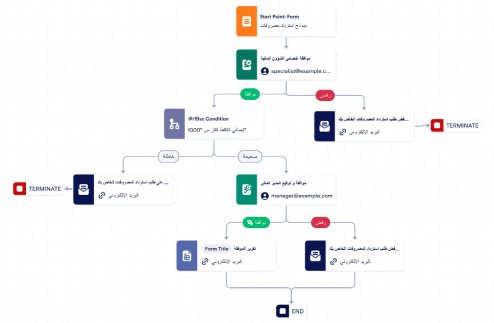قوالب سير العمل للموارد البشرية
حول قوالب مسارات العمل الموارد البشرية
إذا كانت إدارة الموارد البشرية لديك بحاجة إلى طريقة أكثر كفاءة لجمع طلبات التوظيف، وطلبات الإجازة، وتقييمات الأداء، والتعامل مع جميع العمليات المتعلقة بالموارد البشرية، فقم بإنشاء سير عمل مؤتمت باستخدام قوالب سير العمل للموارد البشرية من Jotform. تجعل قوالب سير العمل الجاهزة الخاصة بنا من السهل جمع بيانات الموظفين المهمة من خلال النماذج الإلكترونية وإرسالها فورًا إلى الأشخاص المعنيين للمراجعة — كل ما عليك فعله هو تعيين المعتمدين والمهام. بمجرد الموافقة على الطلبات أو رفضها من خلال صندوق وارد Jotform، سيتم إرسال بريد إلكتروني تلقائي إلى مقدم النموذج الأصلي. يمكنك أيضًا دمج سير العمل الخاص بك مع برامج أخرى لنقل البيانات أو الملفات إلى منصات أخرى. استجب بسرعة لطلبات الموظفين والمتقدمين باستخدام قوالب سير العمل للموارد البشرية لدينا، وحافظ على رضا الموظفين الحاليين والمحتملين!
الأسئلة الشائعة
1) ما هي قوالب سير عمل الموارد البشرية؟
قوالب سير عمل الموارد البشرية هي أدوات أتمتة مصممة مسبقاً تساعد على تبسيط عمليات الموارد البشرية المختلفة مثل إلحاق الموظفين وطلبات الإجازات وتقييمات الأداء وإدارة الرواتب. تعمل هذه القوالب على تقليل العمل اليدوي وتحسين كفاءة عمليات الموارد البشرية.
2) كيف يمكن لقوالب سير عمل الموارد البشرية أن تفيد فرق الموارد البشرية؟
تعمل قوالب سير عمل الموارد البشرية على أتمتة المهام المتكررة مثل جمع بيانات الموظفين، وتتبع أرصدة الإجازات، وإدارة الموافقات على الترقيات أو التدريب. وهذا يقلل من العبء الإداري، ويضمن الدقة، ويحرر فرق الموارد البشرية للتركيز على المبادرات الاستراتيجية.
3) ما هي أنواع مهام الموارد البشرية التي يمكن أتمتتها باستخدام قوالب سير العمل؟
يمكن أن تعمل قوالب سير عمل الموارد البشرية على أتمتة مجموعة كبيرة من المهام، بما في ذلك تأهيل الموظفين، وطلبات الإجازات، ومعالجة كشوف المرتبات، ومراجعات الأداء، وإدارة التدريب. وهذا يساعد فرق الموارد البشرية على تبسيط العمليات وتحسين تجربة الموظفين.
4) كيف تتكامل قوالب سير عمل الموارد البشرية مع أدوات الموارد البشرية الشائعة؟
تتكامل قوالب مسارات العمل للموارد البشرية مع أدوات الطرف الثالث مثل Slack وMicrosoft Teams وGoogle Drive وDropbox. تتيح هذه التكاملات لفِرق الموارد البشرية إدارة سجلات الموظفين، والتواصل مع الموظفين، وتخزين المستندات الهامة بسلاسة عبر المنصات.
5) هل قوالب سير عمل الموارد البشرية قابلة للتخصيص لأنواع مختلفة من المؤسسات؟
نعم، يمكن تخصيص قوالب مسارات العمل للموارد البشرية بالكامل لتلبية احتياجات أي مؤسسة، سواء كانت شركة صغيرة أو مؤسسة كبيرة. يمكن للمستخدمين تعديل القوالب لتتوافق مع سياسات الموارد البشرية المحددة، ومتطلبات الامتثال، والعمليات الداخلية.
6) كيف يمكن لقوالب سير عمل الموارد البشرية تحسين عملية تأهيل الموظفين؟
تعمل قوالب سير العمل الخاصة بالموارد البشرية على أتمتة مهام التأهيل، مثل إرسال خطابات العروض، وجمع أوراق الموظفين الجدد، وجدولة التوجيهات، وتعيين التدريب. وتُسهِّل عمليات التكامل مع أدوات مثل Google Drive وDropbox وZoom مشاركة الموارد وإجراء جلسات تأهيل افتراضية.
7) هل يمكن أن تساعد نماذج سير عمل الموارد البشرية في إدارة طلبات الإجازات؟
نعم، تعمل نماذج سير عمل الموارد البشرية على تبسيط إدارة طلبات الإجازات من خلال أتمتة عملية التقديم والموافقة. يمكن للموظفين تقديم الطلبات، ويمكن للمديرين الموافقة عليها مباشرةً ضمن سير العمل، مع إرسال الإشعارات من خلال أدوات مثل Slack أو Microsoft Teams.
8) كيف تدعم قوالب سير عمل الموارد البشرية إدارة الأداء؟
تُتيح قوالب مسارات العمل للموارد البشرية أتمتة دورات مراجعة الأداء من خلال جدولة التقييمات، وإرسال التذكيرات، وجمع التعليقات. يساعد التكامل مع أدوات مثل monday.com وAsana في تتبع أهداف الأداء وضمان إتمام المراجعات في الوقت المحدد.
9) ما هي فوائد استخدام قوالب سير عمل الموارد البشرية لمعالجة كشوف المرتبات؟
يمكن أن تُبسِّط قوالب مسارات العمل للموارد البشرية عملية معالجة الرواتب من خلال أتمتة جمع ساعات العمل للموظفين، وتتبع العمل الإضافي، وتقديم كشوف الرواتب للموافقة. يتيح التكامل مع QuickBooks إدارة سلسة للرواتب، مما يضمن الدقة والدفع في الوقت المحدد.
10) كيف تعزز قوالب سير عمل الموارد البشرية التواصل بين الموظفين؟
تعمل قوالب سير عمل الموارد البشرية على تعزيز التواصل من خلال التكامل مع منصات مثل Slack وMicrosoft Teams وZoom. تُمكِّن عمليات التكامل هذه فرق الموارد البشرية من إرسال الإشعارات والتذكيرات والتحديثات إلى الموظفين، مما يُبقي الجميع على اطلاع وتنسيق.