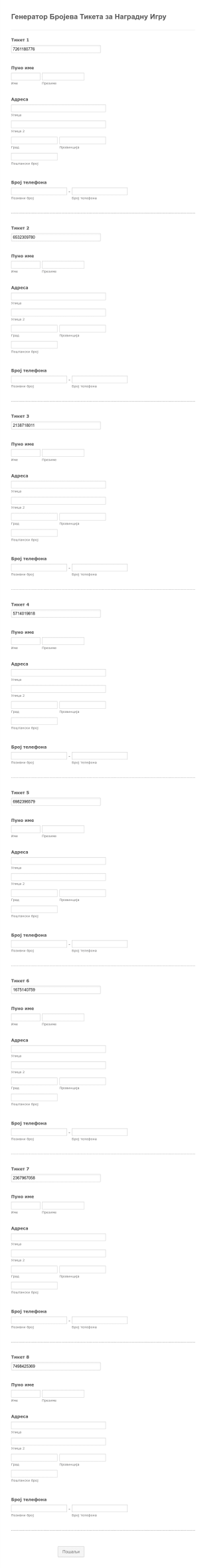Обрасци за преднаруџбу
About Обрасци за преднаруџбу
Preorder forms are specialized online forms designed to collect advance orders for products or services before they are officially released or available for general sale. Businesses, creators, and organizations use preorder forms to gauge demand, secure early sales, and streamline inventory planning for upcoming launches. These forms are commonly used for new product releases, limited-edition items, event tickets, seasonal goods, or even digital content. By allowing customers to reserve or purchase items ahead of time, preorder forms help businesses manage expectations, reduce the risk of overproduction, and build excitement around new offerings.
With Jotform, creating and managing preorder forms becomes a seamless process. Jotform’s intuitive drag-and-drop Form Builder enables users to quickly design custom preorder forms without any coding knowledge. Users can add product images, set quantities, integrate secure payment gateways, and automate confirmation emails—all within a few clicks. The platform’s robust features, such as conditional logic and real-time submission notifications, ensure that preorder data is organized and accessible, making it easier for businesses to track orders, communicate with customers, and optimize their launch strategies.
Use Cases of Preorder Forms
Preorder forms serve a variety of industries and scenarios, each with unique requirements and benefits. Here’s how different use cases, problem-solving points, and creation methods come into play:
1. Possible Use Cases:
- New product launches (e.g., tech gadgets, books, apparel)
- Limited-edition or exclusive merchandise
- Event ticket reservations before general sales
- Seasonal or holiday items (e.g., gift baskets, specialty foods)
- Digital content releases (e.g., eBooks, online courses)
- Restaurant or bakery preorders for special menus
2. Problem Solving Points:
- Helps businesses forecast demand and manage inventory
- Reduces the risk of unsold stock or overproduction
- Enables early revenue collection and cash flow
- Builds anticipation and customer engagement before launch
- Streamlines order management and customer communication
3. Possible Owners and Users:
- E-commerce businesses and online retailers
- Event organizers and venues
- Authors, artists, and content creators
- Restaurants, bakeries, and food vendors
- Nonprofits and community groups organizing fundraisers
4. Differences of Creation Methods:
- Product launches may require detailed product descriptions, images, and variant options (size, color).
- Event preorders might include date selection, seat preferences, and attendee information.
- Food preorders could need pickup/delivery options, dietary preferences, and order quantity fields.
- Digital content preorders may focus on email collection and access instructions rather than shipping details.
In summary, preorder forms are highly adaptable and can be tailored to fit the specific needs of any business or organization looking to secure advance sales and streamline their launch process.
How to Create a Preorder Form
Creating a preorder form with Jotform is a straightforward process that empowers you to collect advance orders efficiently, regardless of your industry or product type. Whether you’re launching a new gadget, offering limited-edition merchandise, or taking early reservations for an event, Jotform’s flexible tools make it easy to design a preorder form that fits your needs.
To get started, follow these steps:
1. Choose Your Starting Point:
- Log in to your Jotform account and click “Create” on your My Workspace page.
- Select “Form” and decide whether to start from scratch or use one of Jotform’s 10,000+ templates. For preorder forms, you can search for relevant templates or build your own for full customization.
2. Select the Layout:
- Choose between Classic Form (all questions on one page) or Card Form (one question per page). Classic is often preferred for preorder forms to display all product options and details at once.
3. Add Essential Form Elements:
- Use the “Add Element” menu to drag and drop fields such as:
- Product name and description
- Product images or previews
- Quantity selectors (dropdowns or number fields)
- Variant options (size, color, etc.)
- Customer contact information (name, email, phone)
- Delivery or pickup preferences
- Special instructions or notes
4. Integrate Payment Options:
- Under the Payments tab, connect your preferred payment gateway (e.g., PayPal, Stripe, Square) to securely collect preorder payments or deposits.
5. Customize the Design:
- Click the Paint Roller icon to open Form Designer.
- Adjust colors, fonts, and layout to match your brand and create a professional, engaging preorder experience.
6. Set Up Email Notifications:
- In the Settings menu, configure autoresponder emails to confirm orders with customers and notification emails for your team to stay updated on new preorders.
7. Publish and Share:
- Click “Publish” to copy your form link and share it via your website, email, or social media channels. You can also embed the form directly on your product or event page.
8. Test and Manage Submissions:
- Use the Preview feature to test your form, ensuring all fields and payment integrations work smoothly.
- Monitor and manage preorder submissions in Jotform Tables, where you can filter, search, and export order data as needed.
By following these steps, you can create a preorder form that not only captures essential order details but also provides a seamless experience for your customers. Jotform’s automation and integration features help you stay organized, communicate effectively, and make your next product launch or event a success.
Често Постављана Питања
1. What is a preorder form?
A preorder form is an online form that allows customers to reserve or purchase products or services before they are officially available. It helps businesses gauge demand and secure early sales.
2. Why are preorder forms important for businesses?
Preorder forms help businesses forecast demand, manage inventory, and generate early revenue. They also build excitement and customer engagement ahead of a product or event launch.
3. What information should be included in a preorder form?
Typical fields include product details, quantity, customer contact information, payment options, delivery or pickup preferences, and any special instructions.
4. Are there different types of preorder forms?
Yes, preorder forms can be tailored for physical products, digital content, event tickets, food orders, and more, each with specific fields and requirements.
5. Who can benefit from using preorder forms?
E-commerce businesses, event organizers, artists, authors, restaurants, and nonprofits can all use preorder forms to streamline advance sales and reservations.
6. How do preorder forms help with inventory management?
By collecting orders in advance, businesses can better estimate how much stock to produce or order, reducing the risk of overproduction or stockouts.
7. Is customer data collected through preorder forms secure?
Yes, when using a reputable platform like Jotform, customer data is protected with secure payment integrations and privacy controls to ensure confidentiality.
8. Can preorder forms be customized for branding and specific needs?
Absolutely. Preorder forms can be fully customized with your branding, product images, and unique fields to match your business requirements and customer experience goals.