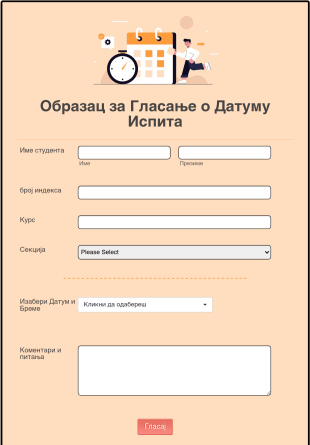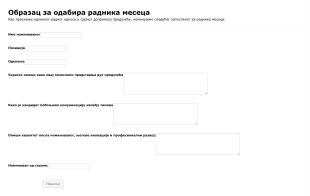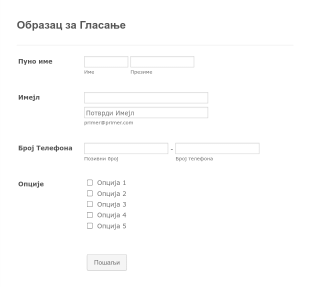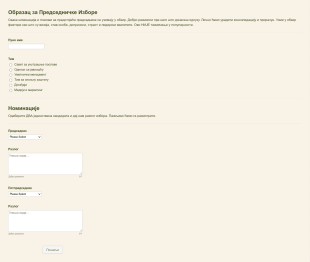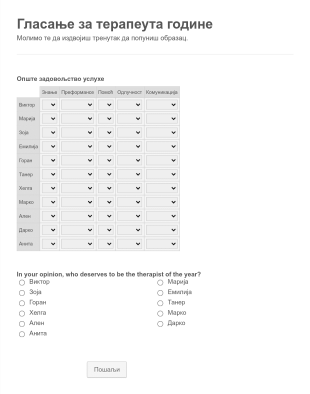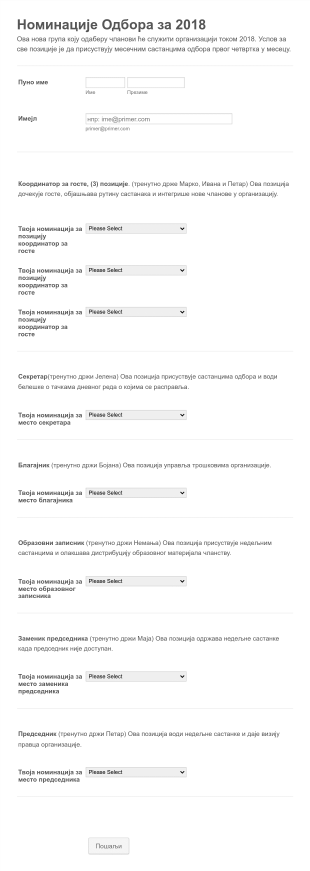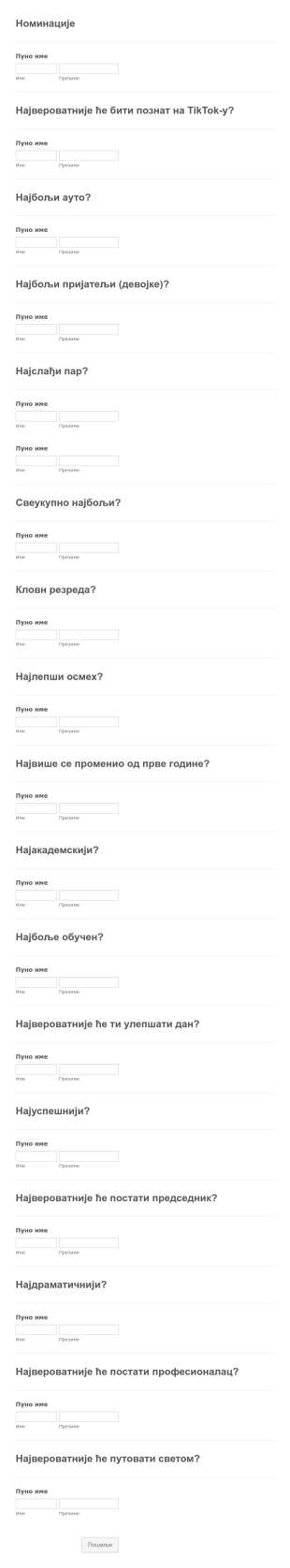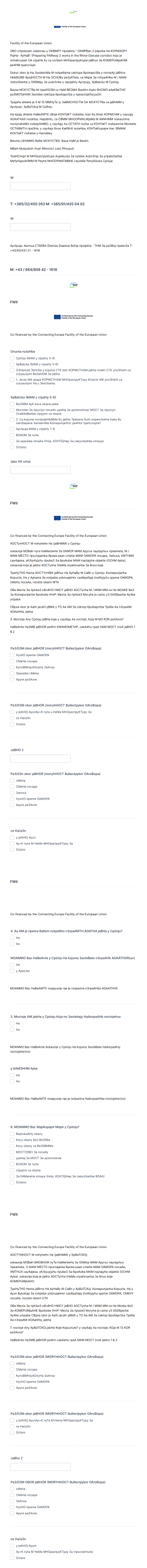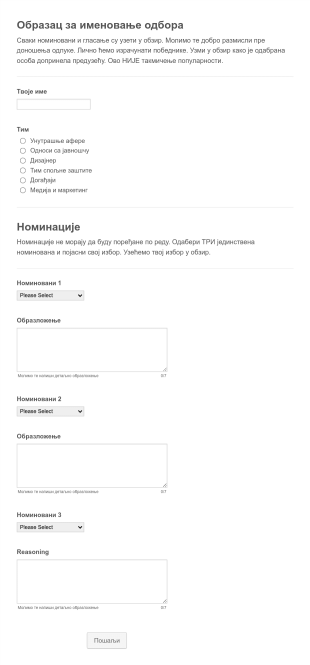Обрасци за гласање
About Обрасци за гласање
Voting forms are digital tools designed to collect, organize, and analyze votes or preferences from a group of participants. They are commonly used for elections, polls, surveys, award nominations, event planning, and decision-making processes in organizations, schools, clubs, and communities. Voting forms streamline the process of gathering input, whether it’s for selecting a new team leader, choosing a favorite project, or making group decisions efficiently. Their versatility makes them suitable for both formal elections and informal opinion polls, ensuring that every participant’s voice is heard and recorded accurately.
With Jotform, users can easily create and customize voting forms to fit any scenario, thanks to its intuitive drag-and-drop Form Builder and a wide range of ready-to-use templates. Jotform’s no-code platform allows anyone to design professional-looking voting forms in minutes, add conditional logic to tailor the voting experience, and integrate with other tools for seamless data management. Submissions are automatically stored and organized, making it simple to review results and share outcomes. Whether you’re running a quick poll or a large-scale election, Jotform’s voting forms help you collect and manage votes securely and efficiently.
Use Cases of Voting Forms
Voting forms can be adapted to a variety of situations, each with unique requirements and benefits. Here’s how they can be used, who might use them, and how their structure can differ:
1. Possible Use Cases:
- School elections for student councils or class representatives
- Employee of the month or workplace award voting
- Community or club decision-making (e.g., choosing event themes)
- Online polls for audience preferences or feedback
- Board or committee elections in organizations
- Award nominations and winner selection for contests
2. Problem Solving Points:
- Streamlines the voting process and reduces manual counting errors
- Ensures anonymity and fairness in voting
- Enables remote participation, making it accessible to all stakeholders
- Provides instant results and analytics for quick decision-making
3. Possible Owners and Users:
- School administrators, teachers, and student leaders
- HR managers and team leaders in companies
- Club presidents and event organizers
- Nonprofit board members and community leaders
- Marketing teams conducting audience polls
4. Differences of Creation Methods:
- School Elections: May require fields for student ID, grade, and candidate selection, with options for anonymous voting.
- Employee Awards: Might include nominee names, department, and a reason for nomination.
- Community Polls: Could focus on multiple-choice questions or ranking preferences.
- Formal Elections: May need secure authentication, unique voter codes, and result verification fields.
In summary, voting forms are highly adaptable, and their content and structure should be tailored to the specific context and requirements of each use case.
How to Create a Voting Form
Creating a voting form with Jotform is a straightforward process that can be customized for any voting scenario, from simple polls to formal elections. Here’s a step-by-step guide to help you design, launch, and manage your voting form effectively:
1. Start with the Right Template or a Blank Form:
- Log in to your Jotform account and click “Create” on your My Workspace page.
- Choose “Form” and either start from scratch or select a voting form template from Jotform’s extensive library.
- Templates are available for various use cases, such as school elections, employee awards, or community polls, saving you time on setup.
2. Select the Appropriate Layout:
- Decide between a Classic Form (all questions on one page) for quick polls or a Card Form (one question per page) for a guided voting experience.
- For formal elections, a Card Form can help ensure voters focus on one candidate or question at a time.
3. Add and Customize Form Elements:
- Use the drag-and-drop Form Builder to add essential fields:
- Voter identification (optional for anonymous voting)
- Candidate or option selection (radio buttons, checkboxes, dropdowns)
- Additional comments or reasons for choice (short/long text fields)
- Security features (unique codes, CAPTCHA, or email verification)
- For award nominations, include fields for nominee details and justification.
4. Personalize the Design:
- Click the Paint Roller icon to open the Form Designer.
- Adjust colors, fonts, and themes to match your organization or event branding.
- Add your logo and customize the form’s URL for a professional touch.
5. Set Up Conditional Logic and Notifications:
- Use conditional logic to show or hide fields based on previous answers (e.g., only display a comment box if “Other” is selected).
- Set up email notifications to alert organizers of new submissions and send confirmation emails to voters if needed.
6. Publish and Share Your Form:
- Click “Publish” and copy the form link to share via email, social media, or embed it on your website.
- For secure voting, restrict access by requiring login or using unique invitation links.
7. Test and Monitor Submissions:
- Preview the form and submit a test vote to ensure everything works as intended.
- Monitor submissions in real-time using Jotform Tables, and use advanced search and filtering to analyze results.
8. Review and Announce Results:
- Once voting is complete, export the data or use Jotform’s built-in analytics to tally votes.
- Share results with participants as needed, maintaining transparency and trust.
By following these steps, you can create a tailored voting form that meets your specific needs, ensures data integrity, and provides a seamless experience for all participants.
Често Постављана Питања
1. What is a voting form?
A voting form is an online tool used to collect votes, preferences, or opinions from a group of participants for decision-making, elections, or polls.
2. Why are online voting forms important?
Online voting forms simplify the voting process, reduce manual errors, enable remote participation, and provide instant results, making them ideal for modern organizations and communities.
3. What information is typically collected in a voting form?
Voting forms may collect voter identification (if not anonymous), selected options or candidates, additional comments, and sometimes security verification details.
4. Are there different types of voting forms?
Yes, voting forms can be tailored for school elections, employee awards, community polls, board elections, and more, each with unique fields and requirements.
5. Who can use voting forms?
Voting forms are used by schools, businesses, clubs, nonprofits, event organizers, and any group needing to make collective decisions or gather opinions.
6. How is voter privacy ensured in online voting forms?
Voter privacy can be maintained by making forms anonymous, restricting access, and using secure data storage and encryption features.
7. Can voting forms prevent multiple submissions from the same person?
Yes, voting forms can be configured to limit responses by email, IP address, or unique codes to ensure each participant votes only once.
8. What are the benefits of using digital voting forms over paper ballots?
Digital voting forms save time, reduce costs, minimize errors, allow for remote participation, and provide instant, organized results for easy analysis.