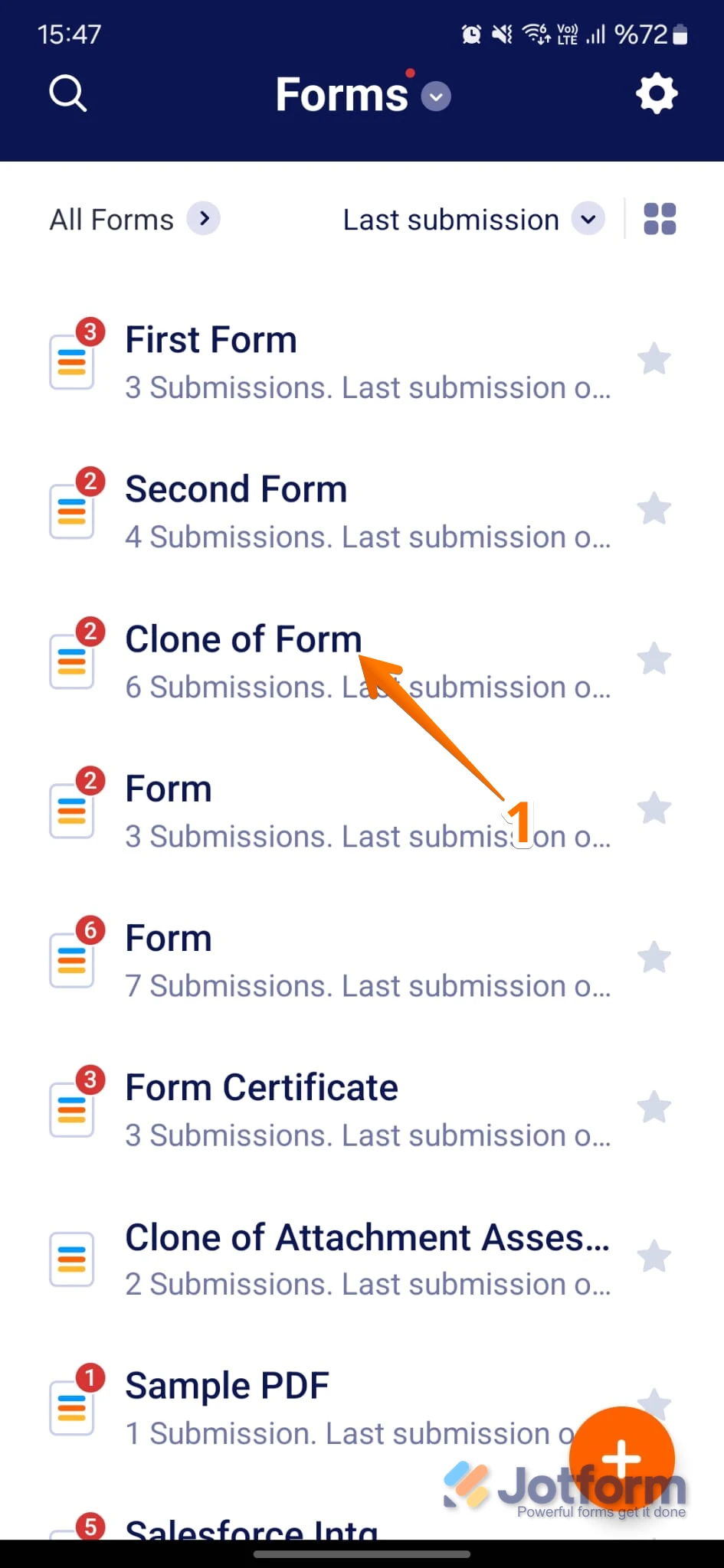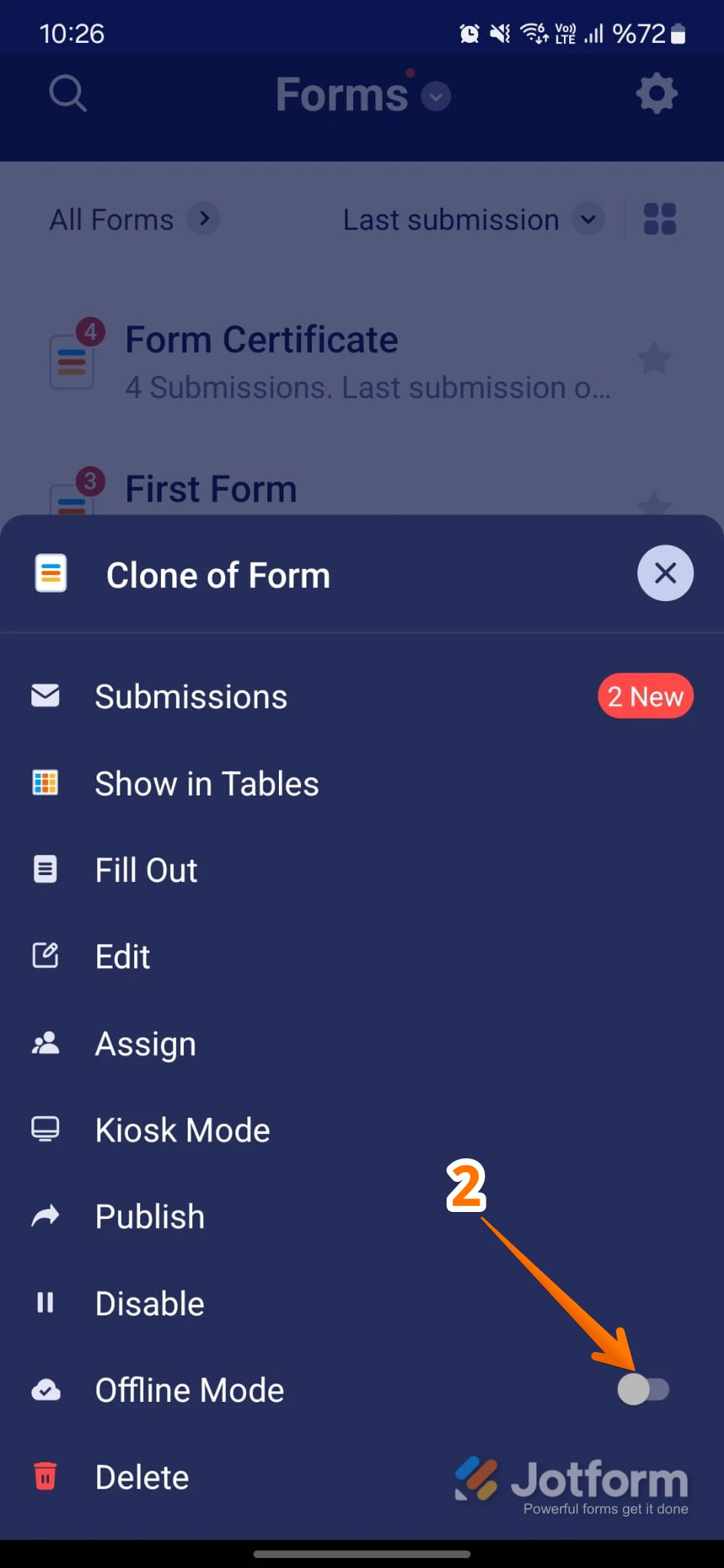-
time13th2025年4月21日 3:27に質問
いつもお世話になります。
3台のタブレットを使用しそれぞれのフォームでキオスクモードでオフラインアンケートに使用しています
それぞれ不具合があるので教えてください
1 フォームの送信ボタンが押せないhttps://form.jotform.com/250920904044450
2 1日の終わりにオンラインにしてもデータが送信されないときがある
https://form.jotform.com/243511598586468
https://form.jotform.com/241568128104049
設定が間違っているのでしょうか?
よろしくお願いいたします
-
Mary Jotform Support2025年4月21日 5:46に返信
Hi time13th,
Thanks for reaching out to Jotform Support. Our Japanese Support agents are busy helping other Jotform users right now, so I'll try to help you in English using Google Translate, but you can reply in whichever language you feel comfortable using. Or, if you'd rather have support in Japanese, let us know and we can have them do that. But, it might take a while until they're available again.
Now, coming back to your question, I'm afraid we are unable to check on your offline settings or Kiosk mode settings. Can you check and confirm if you have set the form to Offline Mode? Let me show you where to find it:
1. On your My Forms page, tap on the form that you want to access in Offline Mode.

2. On the bottom-right side of the menu that opens, check if Offline Mode is set to the On position.

Let us know how it goes.
-
time13th2025年4月21日 23:28に返信
お返事ありがとうございます。
やってみましたが確認できませんでした。
それらしい画面はありました
iPadを使用しているのでそちらのスクリーンショットを送ります。
-
Mary Jotform Support2025年4月21日 23:52に返信
Hi time13th,
Can you select the form first? Once you select the form, a pop-up menu will show up.
Give it a try and let us know how it goes.
あなたの答え
Something Went Wrong
An error occurred while generating the AI response. Please try again!