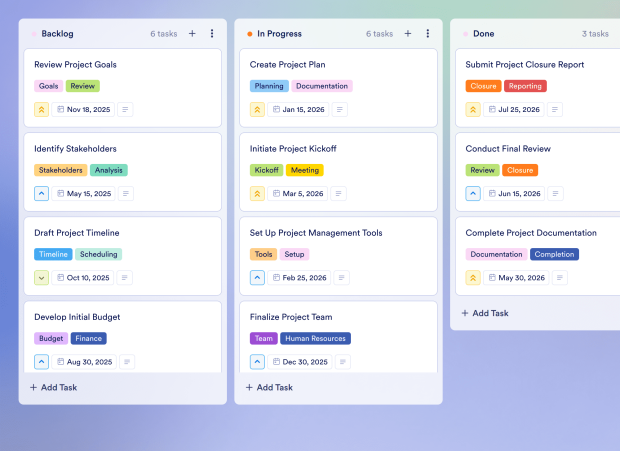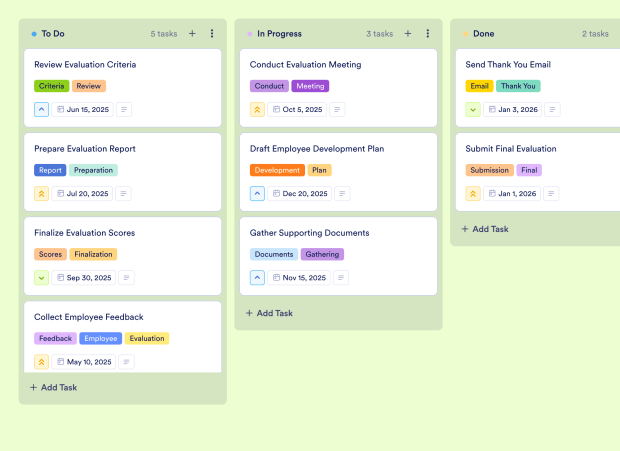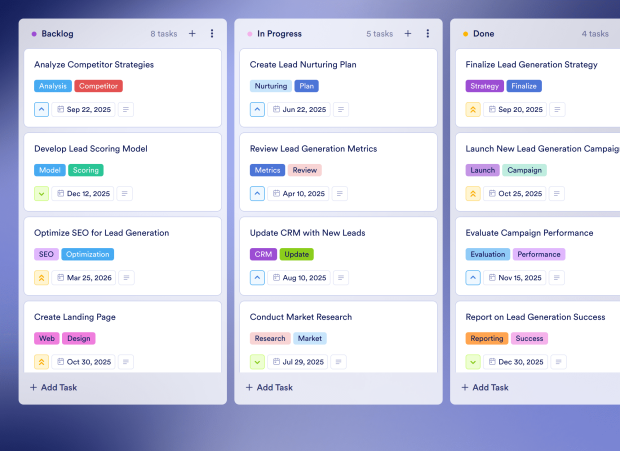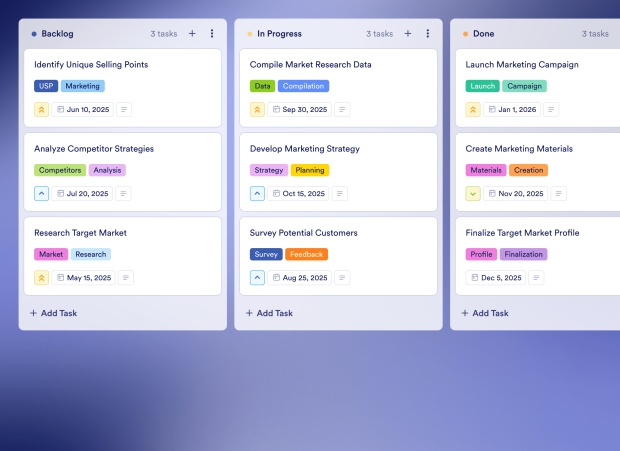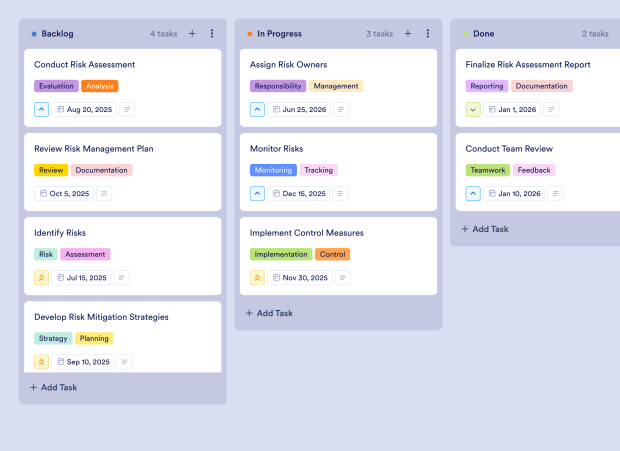Non Profit Strategic Plan Template
The Non-Profit Strategic Plan Template provides a comprehensive solution for project managers, event coordinators, and team members within non-profit organizations. This board template is specifically designed to help non-profits effectively manage their strategic initiatives, fundraising events, and overall organizational goals. With a user-friendly drag-and-drop interface, customizable boards, and task assignment capabilities, this template streamlines the planning and execution process for non-profit teams, ensuring seamless workflow automation and improved collaboration.
Jotform Boards, the innovative task management product, offers a seamless integration with this template, allowing users to connect forms to boards for data collection and task creation. Users can easily track progress, set priorities, assign tasks, and monitor deadlines within a centralized platform. With features like task filters, priority settings, and real-time collaboration tools, non-profit organizations can enhance their strategic planning processes and streamline their fundraising efforts effectively. Utilize the Non-Profit Strategic Plan Template to optimize your organizational planning and achieve your mission with ease.