Whether you’re a content creator (like an artist, writer, or musician) or a content manager (like a producer, publisher, or distributor) handling copyright permissions for creative work can be a huge challenge. And no matter what kind of copyright holder you are, rights management has probably become much more complex for you in the digital age.
The volume of digital content being created each day and the resulting deluge of requests to use that content can make keeping track of distribution deals a nightmare. While it’s a good problem to have, you shouldn’t let rights management cause issues. And although the digital world may be part of the problem, it also offers a solution.
Here’s how and why to use an all-in-one form builder, spreadsheet, and automation tool like Jotform to streamline rights management.
Why rights management is important
The internet and cloud-based services like Spotify have expanded access to creative works like never before, writes the team at ANote Music Press. Despite this, they write, the industry still isn’t using digital technology to optimize rights management and exploit “the maximum benefits, ownership and control of their IP [intellectual property].”
Ultimately, all the plays and views your content gets online literally aren’t worth a dime unless you’re protecting the work’s “underlying rights,” says the team at Exploration. It’s even more important for digital content, they add, given that digital revenue makes up nearly 60 percent of all media and entertainment revenue.
The most common way for artists and creatives to get paid is through direct licensing. This is “the most surefire way to use copyrighted material without infringement,” write Chauncey Crail and Cassie Bottorff at Forbes Advisor.
“A prospective user may find existing general licensing terms to follow or alternatively can contact the copyright owner with a request for permission,” they explain. “The copyright owner maintains copyright no matter what licenses he or she grants (generally or otherwise) and can base permission on certain conditions, including payment.”
But you can only get paid if you have a system capable of dealing with multiple direct licensing requests. Enter Jotform.
How to use Jotform for rights management
An artist’s income depends on how successfully they or their representatives manage the rights to their work. It’s in everyone’s interest to create a simple process to collect, approve, and track requests. Here are four ways Jotform helps.
Protect your content with a copyright declaration
The first step in rights management is protecting yourself from others using your work without your permission. That means declaring your rights to the content you create.
Jotform’s copyright declaration form template is customizable, allowing you to add your logo and information. It’s easy to share, too.
Download forms as PDFs to share them with clients and distributors or simply send a link.
Collect requests with online forms
One of the easiest ways for artists and producers to collect requests is by using an online copyright request form for anyone who wants to use your work to easily fill it out. Jotform’s copyright request template means you can start collecting requests in minutes. Plus, the form is easy to embed into your website, and you’ll receive instant notifications whenever a new request comes through.
Automate approvals for Jotform Workflows
There can be a lot of back and forth when negotiating deals and approving copyright permissions requests. Unfortunately, this can sometimes lead to deals falling through the cracks. An automated workflow tool like Jotform Workflows can minimize this risk.
With Jotform Workflows, you can connect your online copyright request form to a no-code approval flow. Add in approvers and conditional branches to build a request workflow that you can track, manage, and access from any device.
With Workflows, you can set up email notifications so everyone in the workflow can manage requests quickly. You can add other forms, like a copyright transfer form, to the workflow so they’ll automatically be sent to interested parties once you’ve approved their request.
Update and share your rights tracker
Once you’ve approved a request, you can use Jotform Tables to manage all distribution deals in one place. New deals can be automatically added to your spreadsheet as part of your automated approval process so you don’t miss a thing.
Easy sharing features such as click-to-share mean that all artists, managers, and producers can see who’s eligible to use what at any time. And because it’s online, your Jotform table can act as a single source of information for everyone in your organization. That means no more dealing with out-of-date forms or trying to track expired deals.
Effectively managing the rights to your content doesn’t require you to purchase an expensive digital rights management tool. With Jotform, you can get the functionality you need in an easy-to-use format — and at a fraction of the cost. You can even get started today for free.










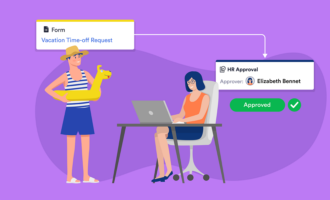







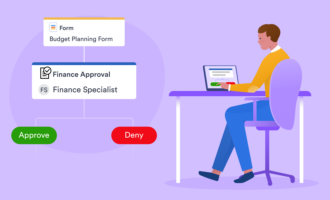








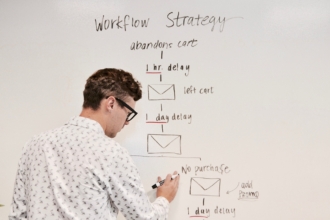

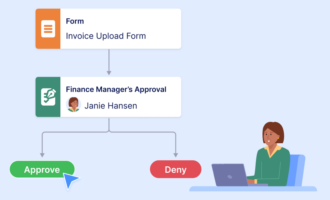

Send Comment: