When it comes to the paperless movement, it’s vital for governments to lead the way. The United Nations has described climate change as the defining crisis of our times, and paper manufacturing is a huge contributor to the emissions that cause it. Government offices can’t urge citizens and corporations to reduce paper use without first doing it themselves.
But even though paperless governments are crucial to implementing change worldwide, modifying bureaucratic operations is no easy task. Not only does governance demand a huge amount of paperwork — both within departments and from constituents — but those documents must also remain secure. Government offices, both large and small, process sensitive information, and those records need to remain private at all costs.
Fortunately, digital tools provide a solution. Not only is going paperless a more sustainable way to operate, but it also helps a government’s workers and constituents. From faxes to handouts and records to approvals, digital tools can do everything paper can — and more.
Digitizing records allows citizens to access documents using search engines and databases. Plus, younger people tend to be more comfortable using digital platforms than going through paper records, making it easier to keep citizens who grew up during the digital age interested and engaged.
Here are five steps to help your government department securely transition from handling too much paper to going paper-free.
5 tips for going paperless in government departments
1. Educate your employees and constituents
An important — but often overlooked — part of going paperless is a change in mindset. Government workers are familiar with certain systems, so they may be resistant to new ways to perform their jobs.
Something as straightforward as replacing a paper form with a digital alternative can provoke an emotional response from both citizens and employees, simply because people sometimes fear change. For this reason, getting employees and constituents to go paperless requires education.
Managers should block out time to create engaging, informal tutorials for staff members so employees not only feel comfortable going paperless but excited about it too. Also, make sure employees have access to a dedicated technical support team to help ease the transition and answer questions and concerns along the way.
When it comes to your constituents, you can create events that are open to the public to get them interested in going paperless. Team up with community organizations to hold events to promote paperless government, and use these events as an opportunity to sign up citizens for public tutorials on digitally accessing government services.
2. Digitize your workflows
Next, it’s time to replace your systems with digital alternatives. Take a look at every paper-based process in your office and replace it with a digital alternative. You can replace fax machines, for instance, with fax servers that allow you to receive faxes in a digital format.
Otherwise, explore remote desktop applications and programs that provide security and ease of use, allowing you and your staff to communicate and collaborate effectively in the digital world. This will also minimize the need for interoffice mail. When it comes to your physical mail, contact constituents by phone to see if they’re willing to receive updates via email and make official governmental requests via digital platforms.
3. Replace incoming documents with online forms
Incoming documents — like permits and licenses — account for a huge amount of paper use, which is why they’re perfect targets for digitization. Software like Jotform Enterprise can do exactly that. It offers a number of ready-to-use form templates as well as helpful premade tables for organizing and managing form data.
Plus, Jotform Enterprise uses a local data residency center, so the information you gather is safe and secure. All data is stored on a central, backed-up database and can integrate with a number of online payment apps for fee processing. Users can also access the forms via phone, tablet, or computer, speeding up document processing and reducing costs.
4. Automate internal workflows
It’s possible to automate most paperwork using software, allowing employees to meet constituents’ needs instead of dealing with a never-ending stream of clerical tasks. For example, automated workflows can streamline processes so actions related to approvals, payments, hiring, timesheets, and purchases are seamlessly routed through the correct departments.
By using an app like Jotform Approvals, which offers more than 100 approval flow templates, your payments, contracts, vendor approvals, and more will always reach the right employee automatically, reducing the amount of time you spend moving paperwork.
5. Digitize records
It may be a serious undertaking, but digitizing records is a great way to free up storage space and make an institution more transparent. Court records, birth certificates, census data, historical documents, and maps are all records that are important to digitize.
While any government department will undoubtedly have a daunting amount of hard-copy records, you can prioritize the most frequently requested data and work your way down the list. Then, once you’ve digitized all records, you’ll have an easily searchable database.
Remember: It’s impossible to go fully paperless immediately. But if you follow these steps to becoming a paperless government, you’ll be well on your way to a more convenient, easily manageable system that will ultimately benefit you, your constituents, and the planet.



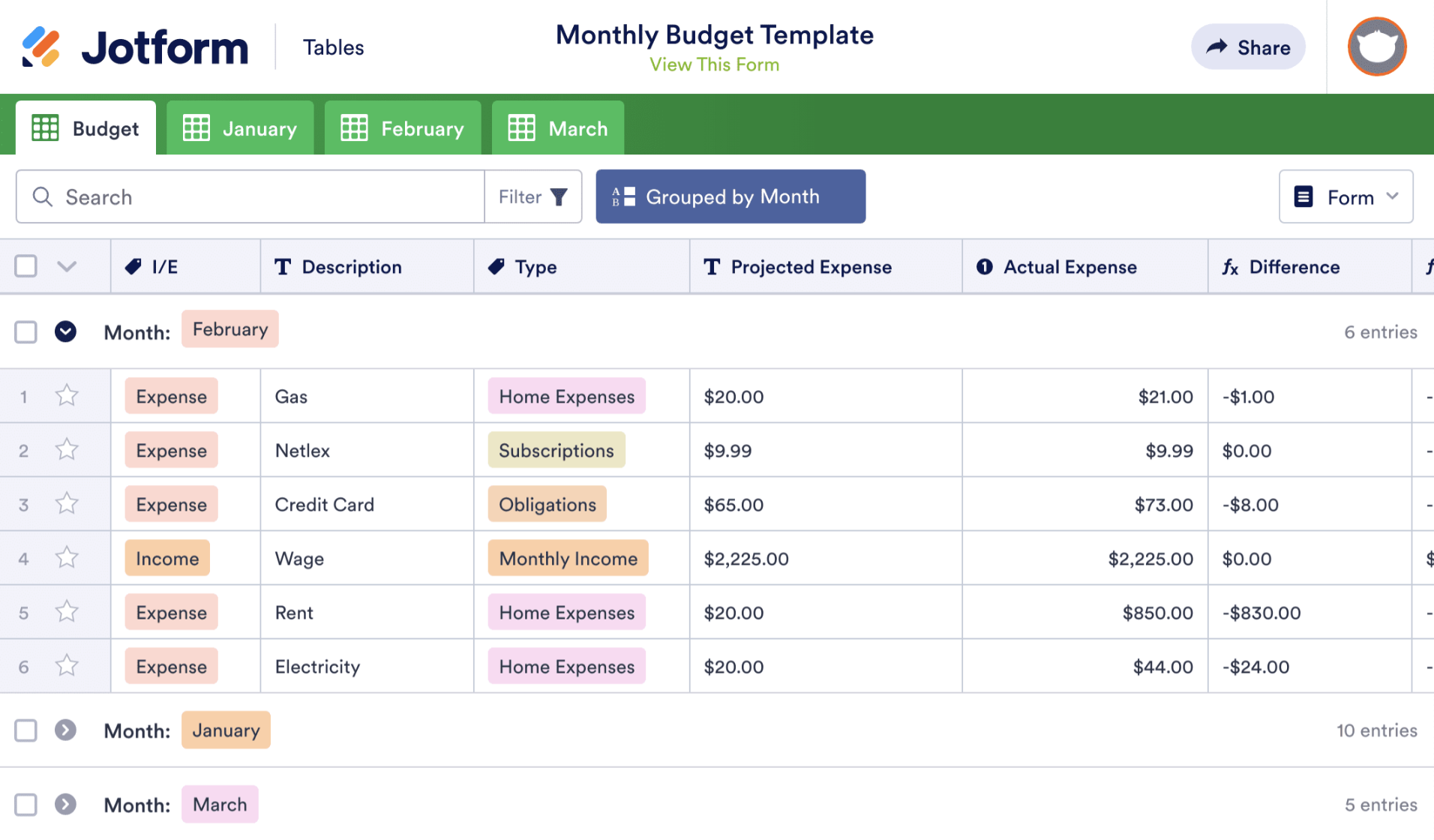
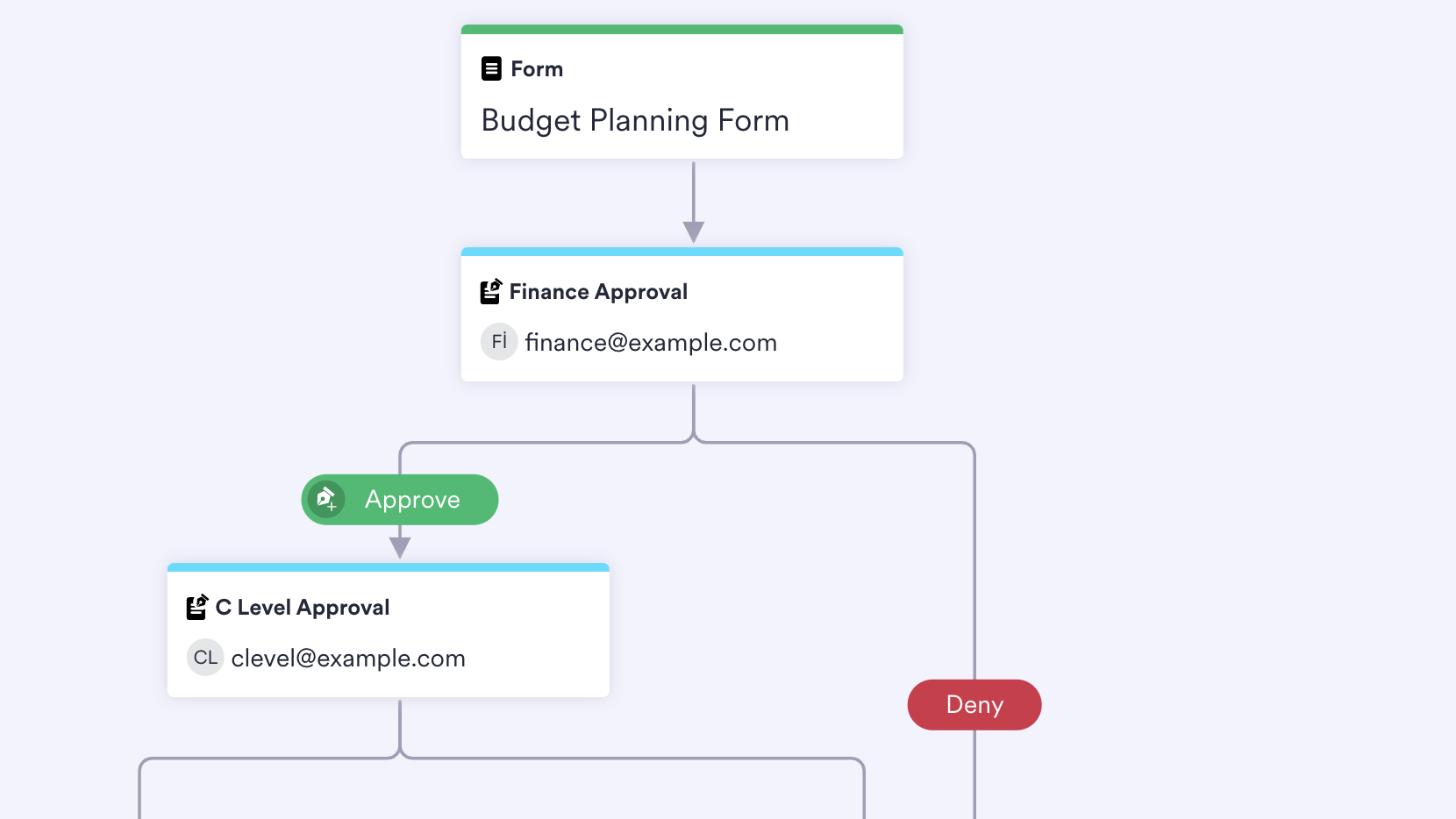





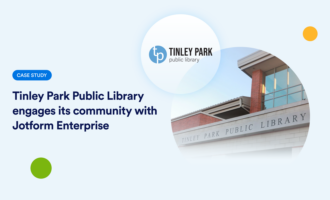





















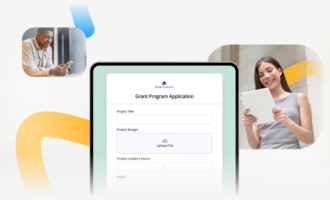

Send Comment: