Top OpenGov alternatives
Running a government office requires software that is highly secure, adaptable, and functional. OpenGov is a popular solution for the niche requirements of government offices, but it may not be the right fit for everyone.
If OpenGov isn’t the best choice for your government office, then read on to learn about eight other options you may want to consider.
Pro Tip
Simplify your processes with Jotform Government. Learn more about our efficient and secure solutions now.
An overview of OpenGov
OpenGov is cloud software designed specifically for local government teams. It includes an array of tools to enhance security, streamline workflows, and help teams deliver quality service.
The software supports government teams at all levels, including cities, school districts, state agencies, public works departments, and more. It offers specialized products for budgeting and planning, procurement, permitting and licensing, reporting and transparency, tax and revenue, and asset management needs.
- Pricing: OpenGov doesn’t publish its pricing or plans, but you can request a free demo to learn more.
- Key features: Flexible workflows, online payment processing, task automation, personnel cost modeling, PDF publication builder, collaborative and guided workflows, automatic alerts, project tracking reports, public calendar updates, live chat support
- Rating: OpenGov products have high G2 ratings (note that all ratings are based on a five-star scale):
Reasons you might want to look for an OpenGov alternative
OpenGov is a powerful and versatile tool, but it may not be the right fit for every governmental office. The software may be outside of your budget or lack the specific features that would be most valuable, or it could even be too complicated a solution for what you need.
To get the maximum value out of your software, it’s essential to consider what will work best for your office and help solve the specific issues you face. That’s why it’s a good idea to compare OpenGov with the other alternatives available to see if there’s a better fit for your needs.
Top OpenGov alternatives
If it’s time to upgrade your government office’s software, consider these OpenGov alternatives.
1. NEOGOV
- Key features: Applicant tracking system, branded landing pages, access to the GovernmentJobs talent pool, personalized onboarding portals, digital new hire paperwork, automated employee evaluations, learning management system
- Pros: The platform is easy to use. NEOGOV offers comprehensive solutions for some of the major challenges that HR departments face. The NEOGOV mobile app offers access to the platform no matter where you are.
- Cons: This specialized HR solution doesn’t include tools for other departments. Certain features are only available with certain modules.
- Pricing: NEOGOV doesn’t publish its pricing, but you can request an appointment to learn more about the products.
- Rating: The NEOGOV Talent Management Suite has a rating of 4.4 out of five stars on G2. The NEOGOV HRMS has a 4.2 rating.
NEOGOV is a suite of HR tools designed for the public sector. The platform creates an integrated system for all of your HR processes, and you can customize it to your department’s specific needs. It offers solutions to help with common HR challenges like recruiting candidates, onboarding new hires, managing employee performance, overseeing staff development, and managing policies and employee data.
2. Jotform Enterprise/Jotform Government
- Key features: PDF-to-form conversion, drag-and-drop form builder, enhanced security, more than 10,000 form templates, option to collect payments and e-signatures, no-code conditional logic, ability to manage and organize form submission data, shared team workspaces, streamlined workflows
- Pros: More than 10,000 templates help save you time when building and customizing forms. The platform can help with data collection, management, workflow streamlining, and more. Jotform is easy to use, requires no coding, and lets you build custom solutions for your team.
- Cons: Pricing is only available through a quote.
- Pricing: Jotform Enterprise pricing is customized to your needs, so you can inquire to learn more.
- Rating: Jotform has a 4.7 out of 5 rating on G2.
Jotform Enterprise is a no-code platform that allows your team to custom-build forms, collect e-signatures, create real-time reports, and more. It includes hundreds of data collection form templates for purposes like permit applications and voter registration. Government employees can use these templates as-is or customize them to their needs.
This platform is ideal for government agencies and departments of all sizes that need to collect data, since it’s highly secure and all data is stored in a local data residency center. Jotform Enterprise also meets SOC 2 and PCI DSS requirements, and it offers HIPAA compliance features.
Jotform Government offers the same features as Jotform Enterprise, but HIPAA compliance features are available by default. Jotform Government has been built and is being managed according to the strict security controls for StateRAMP and is a StateRAMP Progressing Product. OpenGov and GovOS, for example, aren’t StateRAMP-authorized products.
3. Caspio
- Key features: Visual app builder, user identity management, chat and ticket customer support, task automation, PDF document generation, SMS notifications, payment integration, REST API and Zapier integrations
- Pros: There are no per-user app fees, so your apps can support an unlimited number of users. It’s a simple and user-friendly platform, even if you don’t have advanced coding skills. The app builder lets you create custom apps to solve your specific needs.
- Cons: There are plan-based limits on the number of “DataPages” — i.e. forms, reports, and other items — that you can add to your website. Phone support is only available with the more expensive Professional and Enterprise plans.
- Pricing: Three Caspio plans are available. The Starter plan starts at $90 per month, the Professional plan starts at $540 per month, and the Enterprise plan starts at $2,025 per month (all when billed annually). Caspio offers free trials of the Starter and Professional plans.
- Rating: Caspio has a G2 rating of 4.4 out of five stars.
Caspio is an application builder that helps businesses create cloud applications. The point-and-click builder allows you to custom-build your own app solutions for your specific challenges.
Caspio uses a low-code approach, which means you can create apps using visual development tools instead of writing the code line by line, making app building more accessible. The platform can help you expand your office’s suite of apps and tools faster and without relying on your IT department.
Notably, all Caspio plans include an unlimited number of app users, so you won’t have to continuously upgrade to more expensive plans as your user base grows.
4. SimpliGov
- Key features: Integrated forms, electronic signatures, document automation, performance analytics, language auto-translation, no-code interface, AI technology support
- Pros: The no-code interface is simple and easy to use. The platform features AI-powered form building, a chatbox assistant, and a formula assistant. You can build and customize forms to your specific needs.
- Cons: Pricing and plans aren’t published.
- Pricing: SimpliGov doesn’t publish its pricing, but you can inquire to learn more.
- Rating: SimpliGov isn’t currently rated by G2.
SimpliGov is a platform designed to support public sector operations. The platform features workflow automation, digital forms, and electronic signature collection to help teams save time. It offers solutions for state and local governments, including administrative, case management, and human resources departments.
5. GovOS
- Key features: Online filing system for paperless remittance, detailed reporting, automatic deposits, 24-7 bilingual hotline for short-term rental compliance issues, online access to certified copies of official records, powerful search feature
- Pros: This cloud-based platform is protected by SSL protocols for enhanced security. Comprehensive solutions are available for public records and tax and compliance departments. The cloud platform is easily accessible and doesn’t require VPNs.
- Cons: This solution may be more than what smaller teams need.
- Pricing: GovOS doesn’t list pricing online, but you can learn more when you book a demo.
- Rating: GovOS has a 3.9 out of five rating on G2.
The GovOS platform is scalable software that delivers a suite of solutions for local government offices. The platform helps automate processes, streamline workflows, and give employees easy access to resources and information for enhanced productivity.
6. Accela
- Key features: Mobile interfaces, data management, electronic document review, reports and analysis, integrated citizen portals, ability to assign tasks, automated workflow processes
- Pros: Accela offers some specialized solutions for niche needs, like fire prevention and disaster recovery. Phone customer support is available on weekdays. Solutions can be configured to each department’s needs.
- Cons: This platform has lots of features, but that means there is also a lot to learn how to use.
- Pricing: Pricing for Accela isn’t published, but you can request a demo to learn more.
- Rating: Accela has a 3.9-star rating on G2.
Accela offers a suite of civic applications and cloud solutions to support governmental offices. The solutions are scalable, and you can tailor them to each department’s changing needs. Solutions are available for building, planning, business licensing, rentals, cannabis regulation, fire prevention, disaster recovery, and more.
7. Salesforce Government Cloud
- Key features: Drag-and-drop app builder, automated processes, option to assign different data to different users for security, prebuilt apps, prebuilt portal templates for easy website launches, chatbots, embedded searchable help articles to support constituents, ability to transform paper records to digital records with AI, intelligent checklists to reduce errors
- Pros: You can build apps using the drag-and-drop builder or use one of the prebuilt apps to save time. This platform offers enhanced security and meets requirements for FedRAMP High, HIPAA, IRS 1075, and more. Salesforce constantly improves the platform and provides releases three times a year.
- Cons: Features like physical and network controls and security vary depending on the plan you choose.
- Pricing: Salesforce offers a Government Cloud Plus and Government Cloud Plus Defense plan. Pricing for the plans isn’t published, so you’ll need to contact Salesforce for more information.
- Rating: Salesforce Government Cloud has a 4.3 star rating out of five stars on G2.
Salesforce Government Cloud supports government and government contractor teams with the privacy controls and performance they need. This trusted platform helps organizations to scale and secure their applications in an isolated, dedicated environment designed specifically for governments. The platform meets authorizations like FedRAMP High, IRS 1075, and DoD Impact Level 4 and 5. It also features point-and-click tools to build apps.
8. OpenCities
- Key features: Website templates and layouts, low-code and no-code tools, customizable approval workflows, simplified website editing, smart search engine, dashboard integrated with Google Analytics, ongoing security upgrades
- Pros: OpenCities is accessible from anywhere, so you can use it whether you’re at home, in the office, or on the road. Ongoing security upgrades are included with your subscription. This platform integrates with Google Analytics to provide detailed information on your website performance.
- Cons: Its functionality is largely limited to website creation and management. It lacks some of the tools that other platforms on this list offer.
- Pricing: Pricing for OpenCities isn’t listed, so you’ll need to inquire for more information.
- Rating: OpenCities isn’t rated on G2 yet.
OpenCities delivers website solutions to support government offices. These solutions help governments easily update their websites and access information, promote their services, and use insights to make data-driven website changes and enhancements.
Tips for choosing the best OpenGov alternative
All of these platforms are excellent alternatives to OpenGov, but it’s important to choose the platform that’s best for your needs. Think about how you want to use the platform, including the current challenges you’re facing and the types of solutions you need. Do you need highly specialized features that are tailored to specific departments? Do you want to be able to fully customize the features yourself?
It’s also important to think about how much time you have available to dedicate to customizing and learning to use these tools, as well as whether the tools will integrate with your existing systems.
Pricing for these solutions will vary. Rather than choosing the most affordable solution, think about the overall value and time savings that each option will offer. Carefully consider which features are available in the plans, and verify that each plan meets your minimum security needs. You may also want to use any demos, walkthroughs, and free trials available to verify that the platform you’re choosing is the one that will best meet your needs.
Photo by Christina Morillo


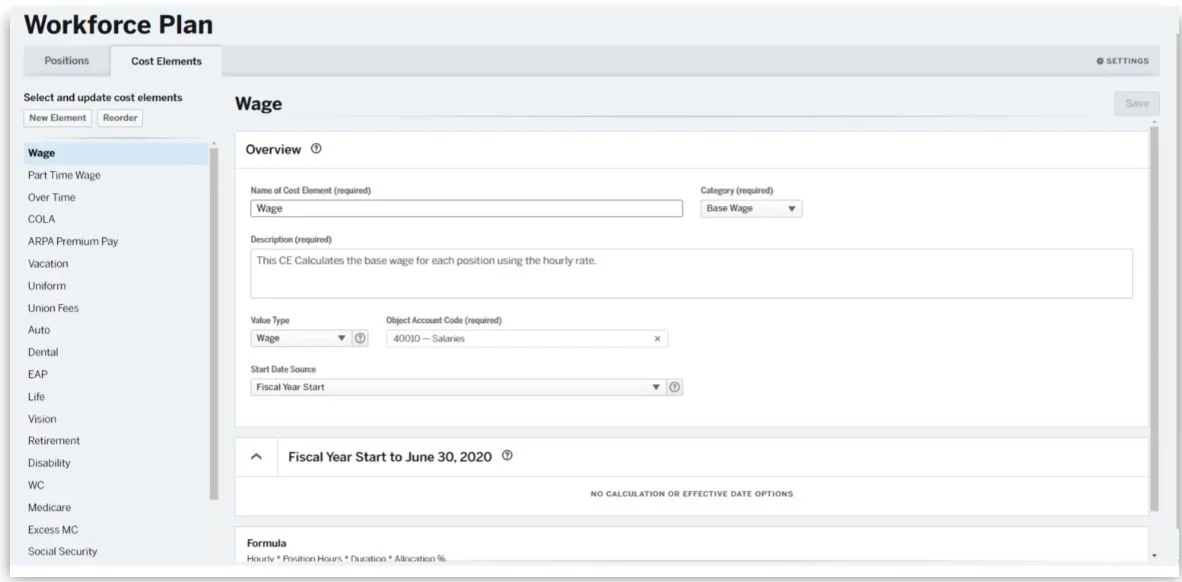
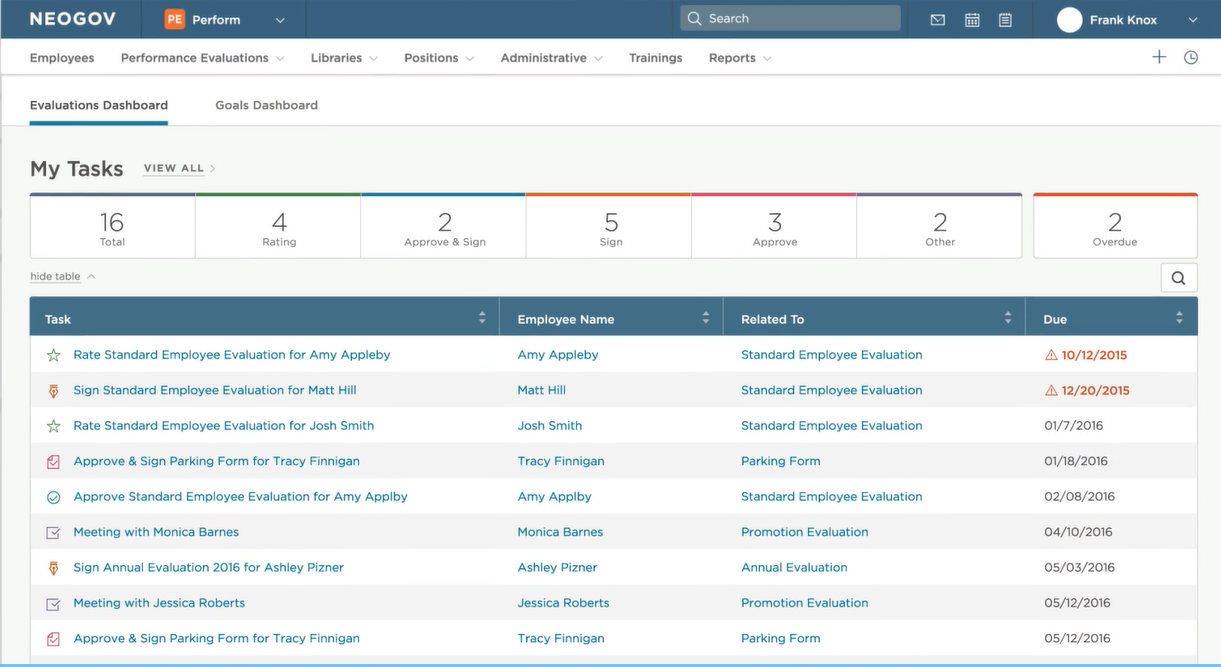
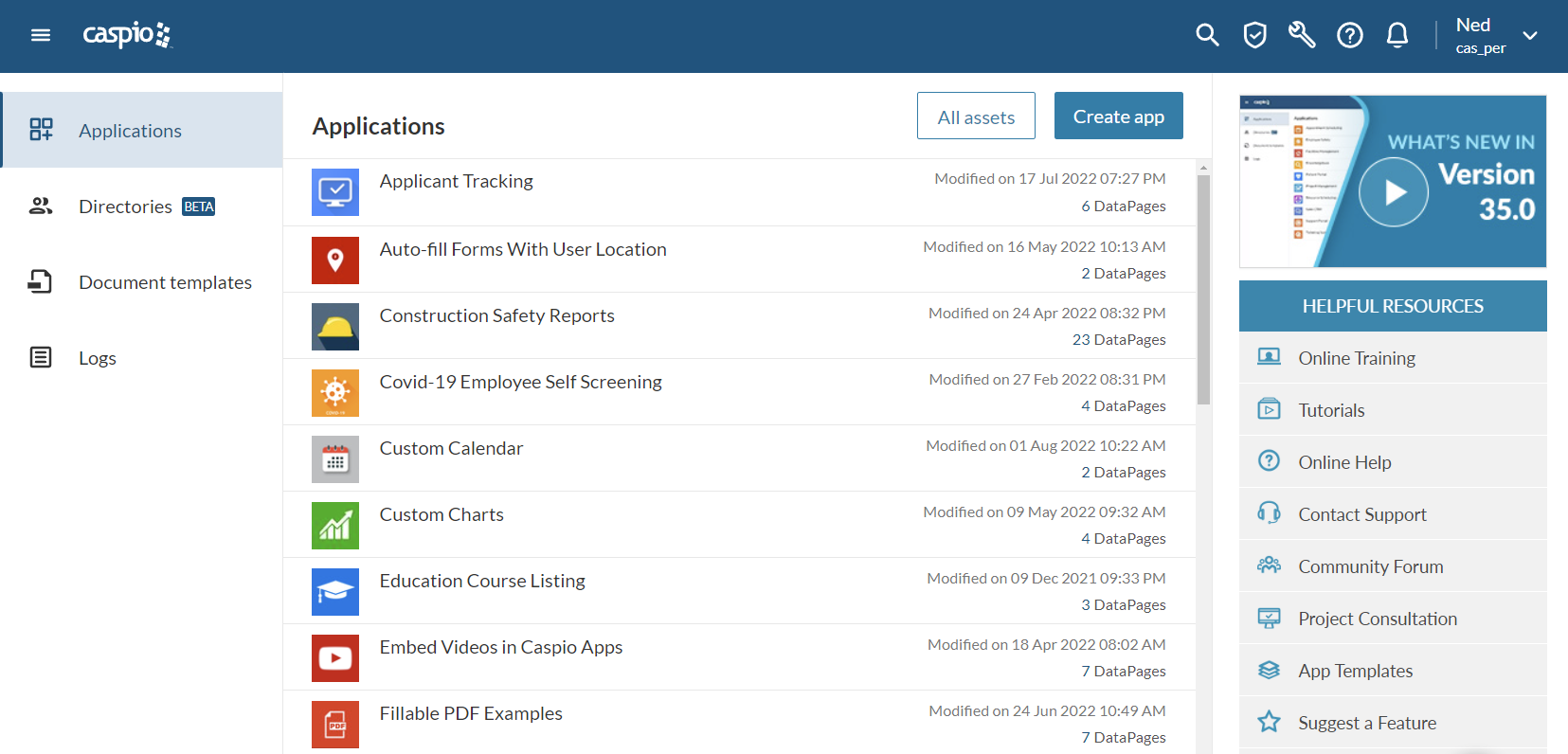
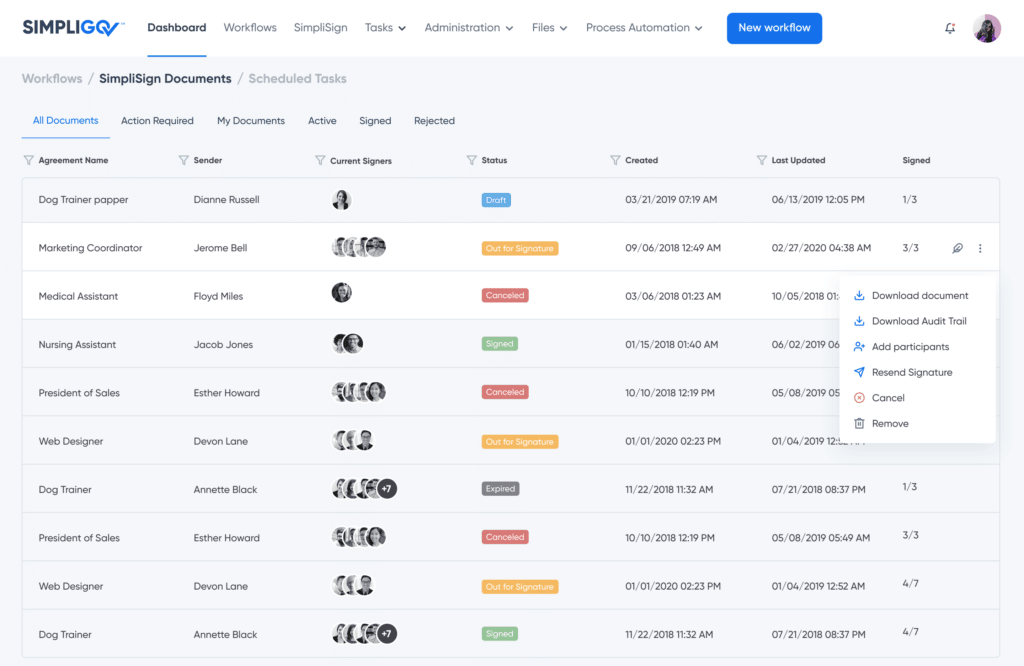
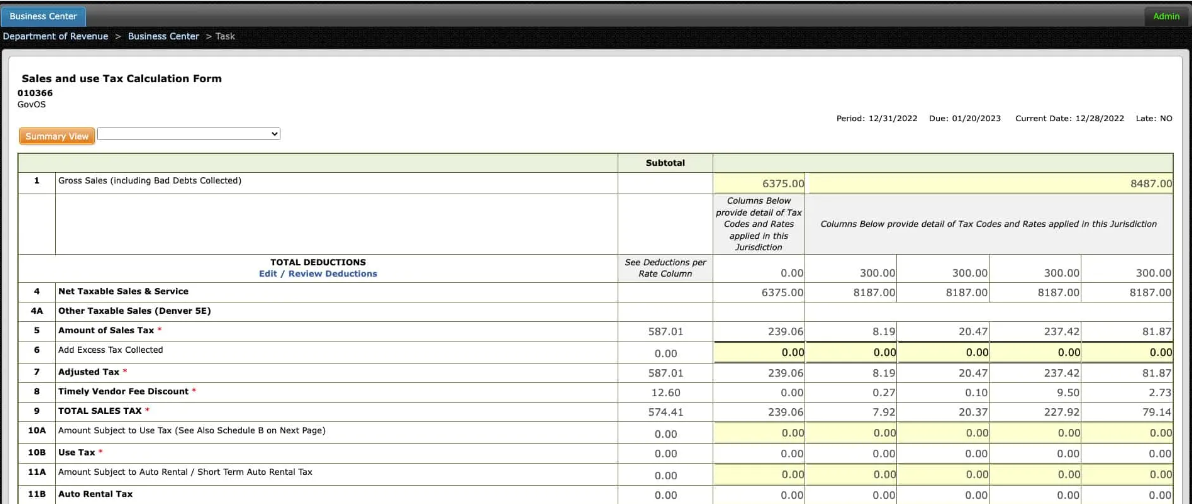
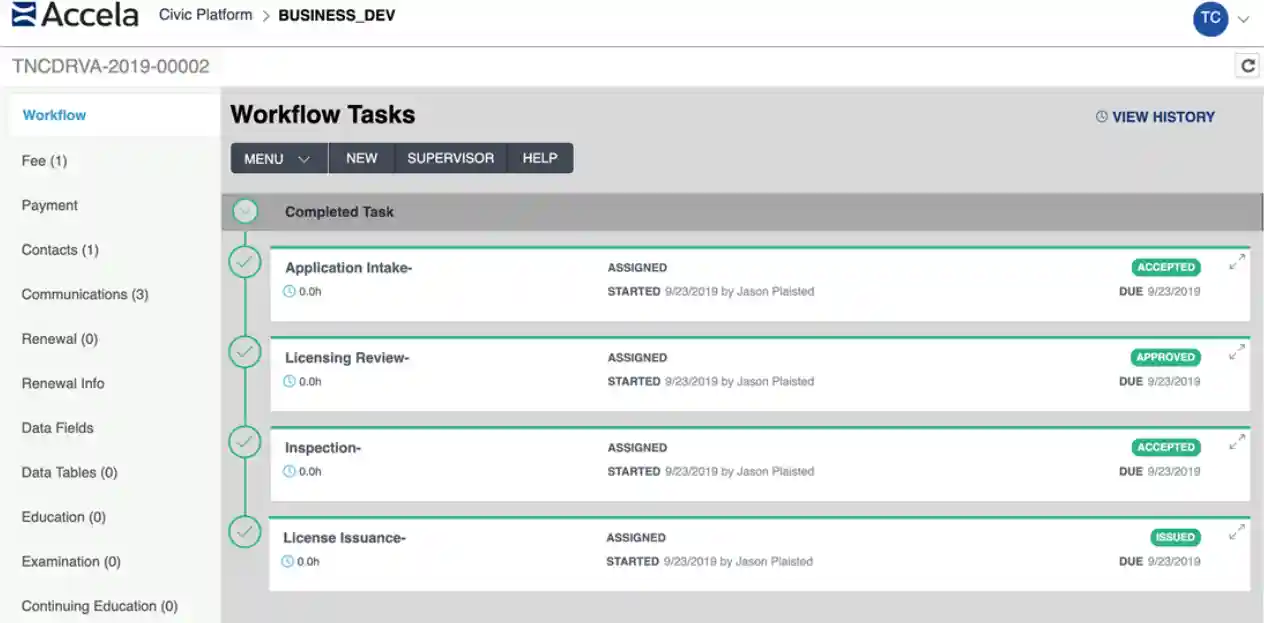
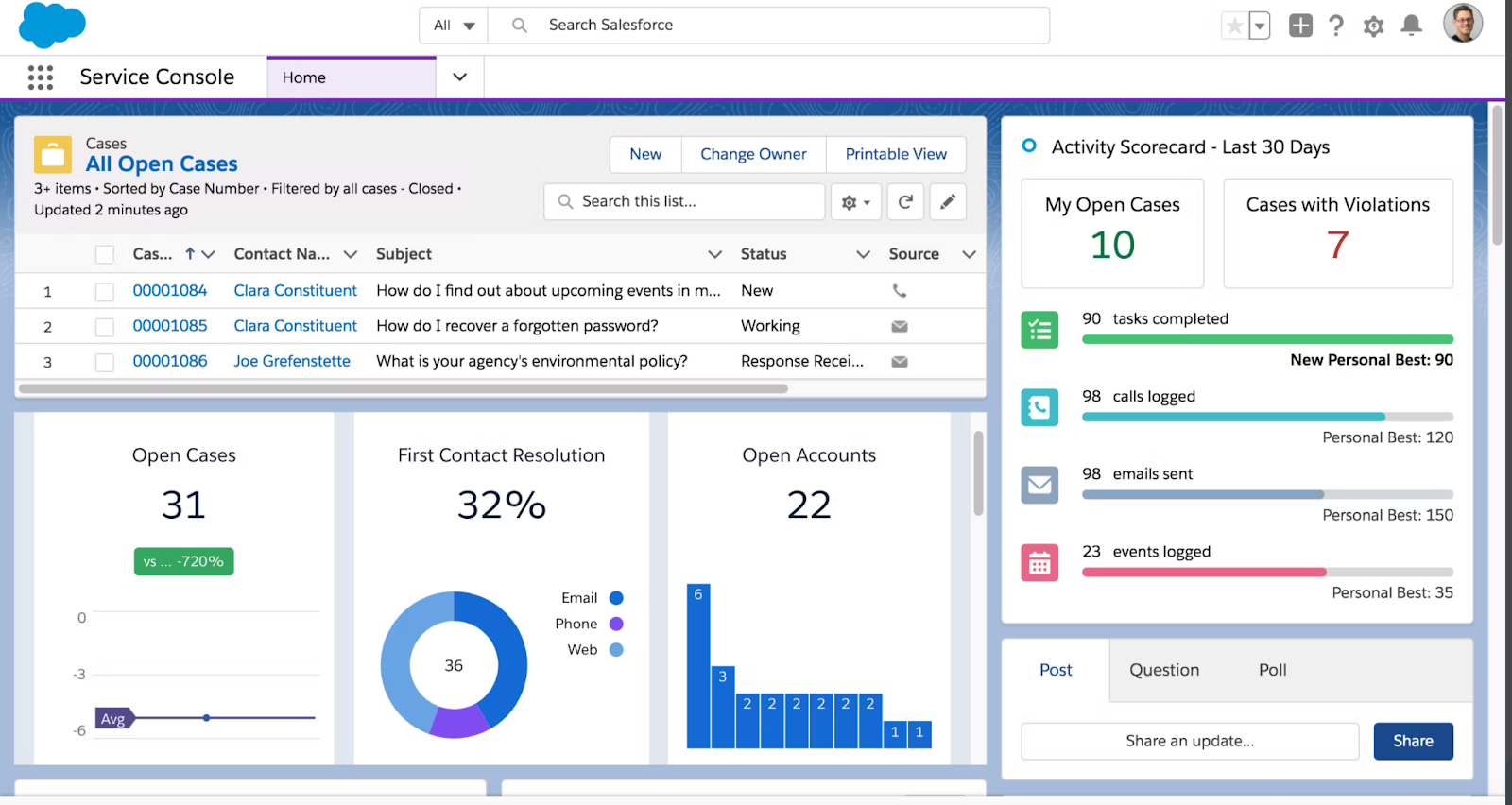
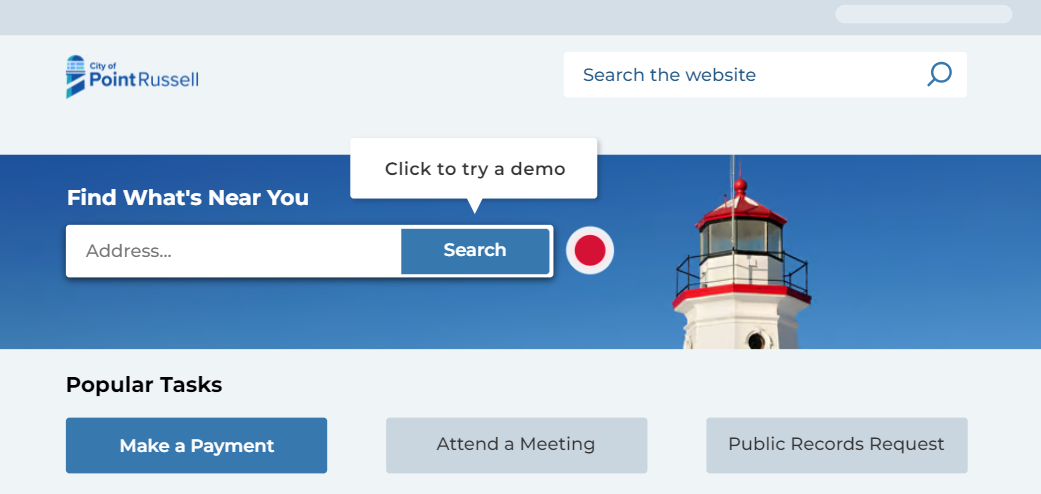







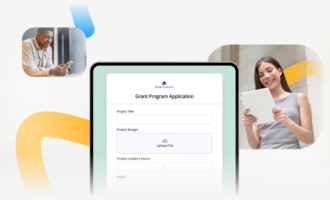












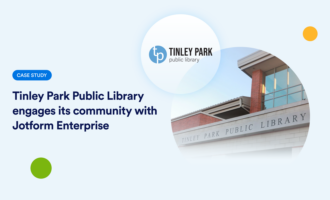









Send Comment: