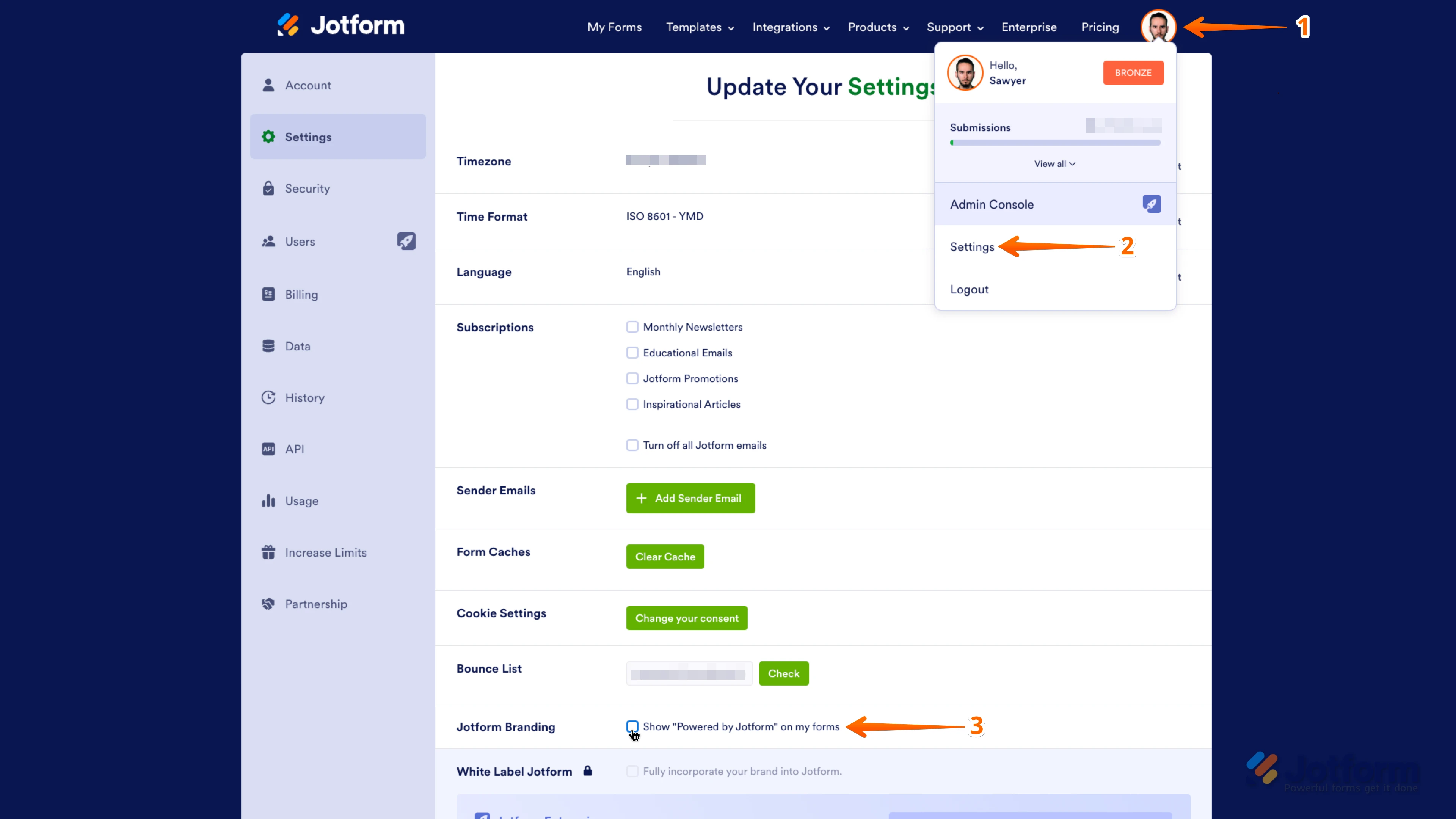-
Franz056722Asked on September 12, 2024 at 1:33 PM
-
Israel JotForm SupportReplied on September 12, 2024 at 1:35 PM
Hi Franz056722,
If I understood what you’re asking, you want to know how to remove the Jotform Branding on your forms. This is only possible by upgrading your account to any of our Standard Paid Plans (Bronze, Silver, Gold).
If you have decided to upgrade your account, please do the next step below to remove the Jotform Branding:
- On your My Forms page, click on your Profile Picture/Avatar from the top-right side of the page.
- From the menu that opens, click on Settings.
- Under the Update Your Settings section, uncheck the Show “Powered by Jotform” on my forms option. That's it, you’re done.

Give it a try and let us know how it goes.
- Mobile Forms
- My Forms
- Templates
- Integrations
- Products
- PRODUCTS
Form Builder
Jotform Enterprise
Jotform Apps
Store Builder
Jotform Tables
Jotform Inbox
Jotform Mobile App
Jotform Approvals
Report Builder
Smart PDF Forms
PDF Editor
Jotform Sign
Jotform for Salesforce Discover Now
- Support
- GET HELP
- Contact Support
- Help Center
- FAQ
- Dedicated Support
Get a dedicated support team with Jotform Enterprise.
Contact Sales - Professional ServicesExplore
- Enterprise
- Pricing