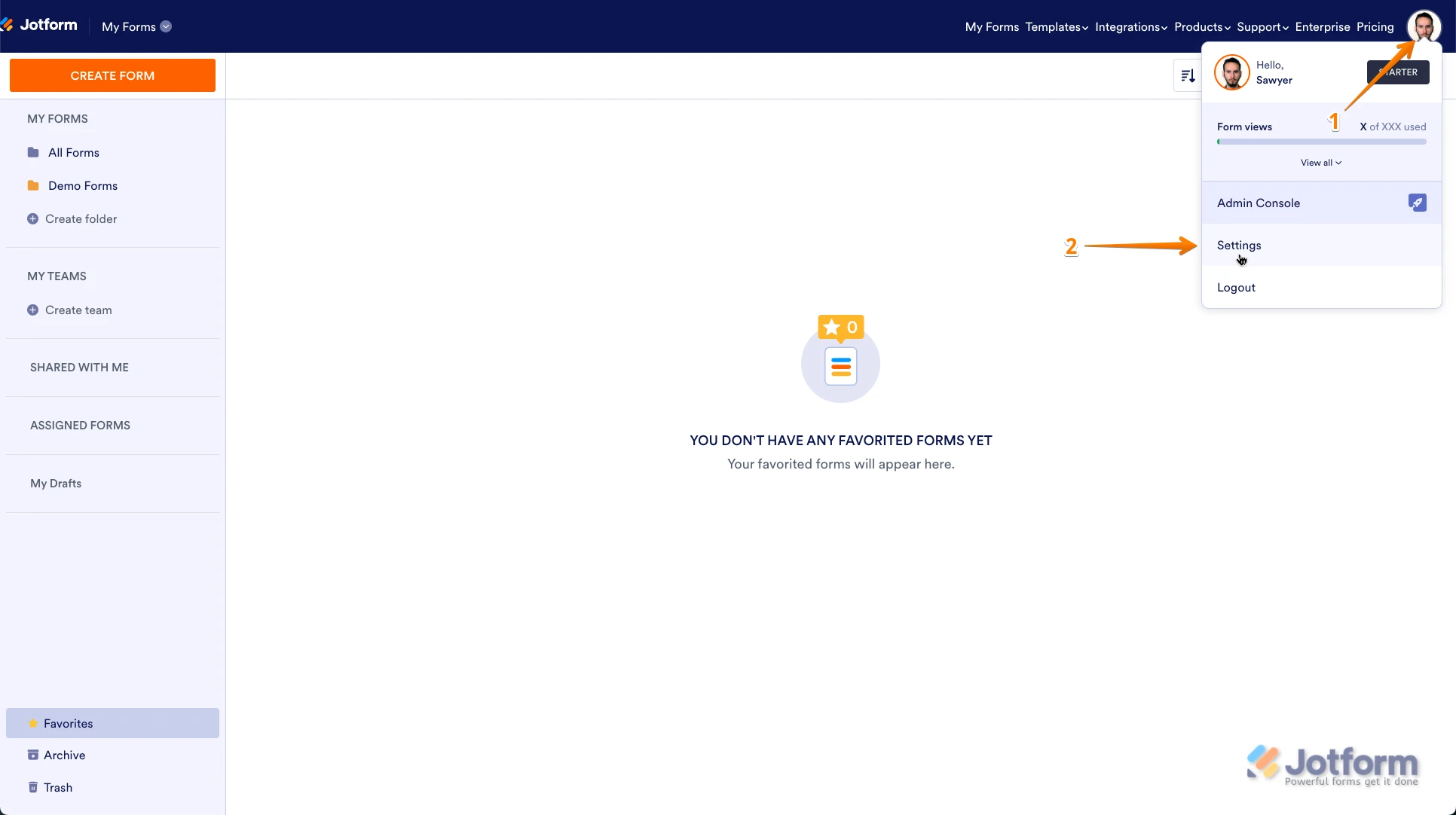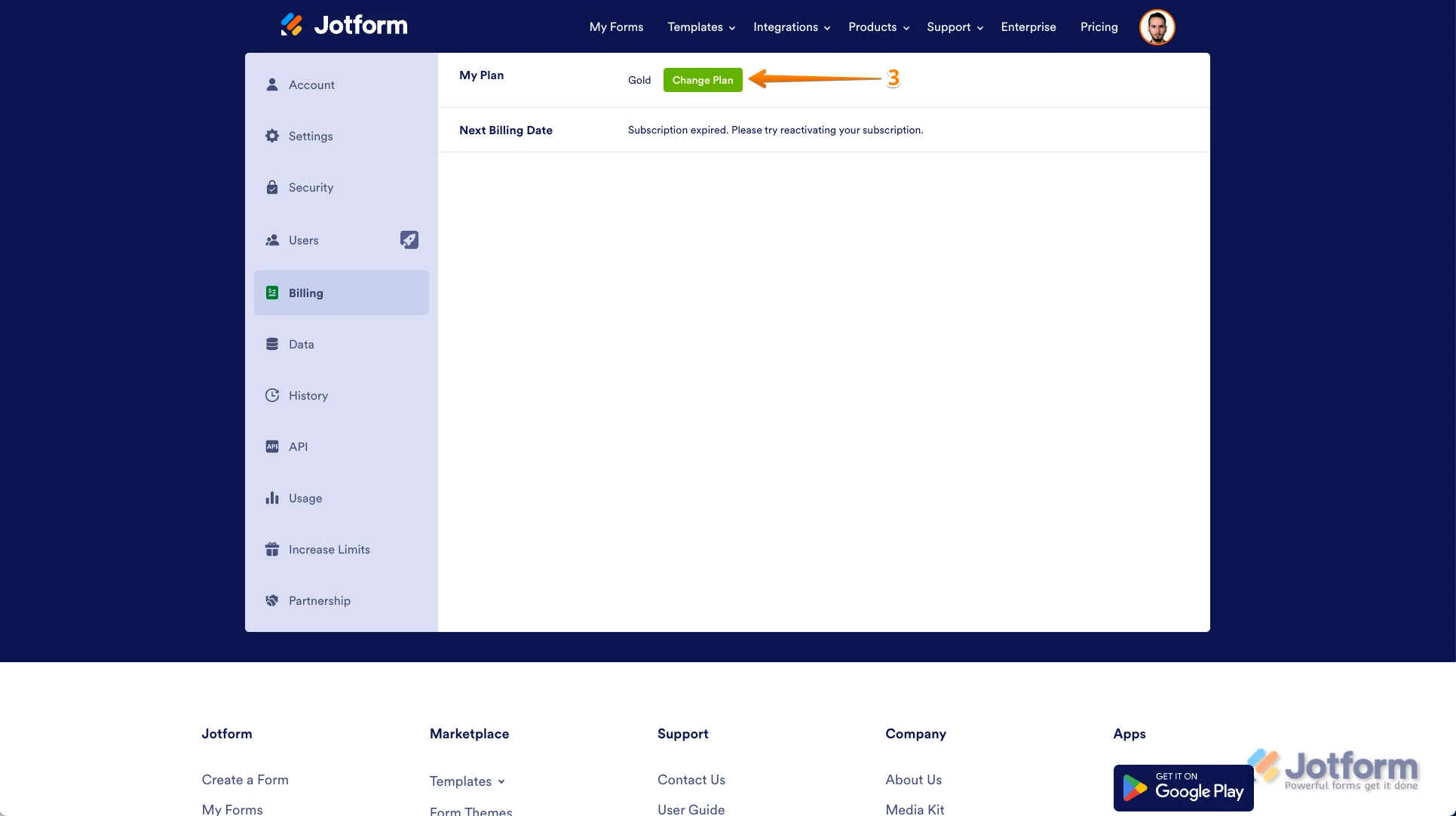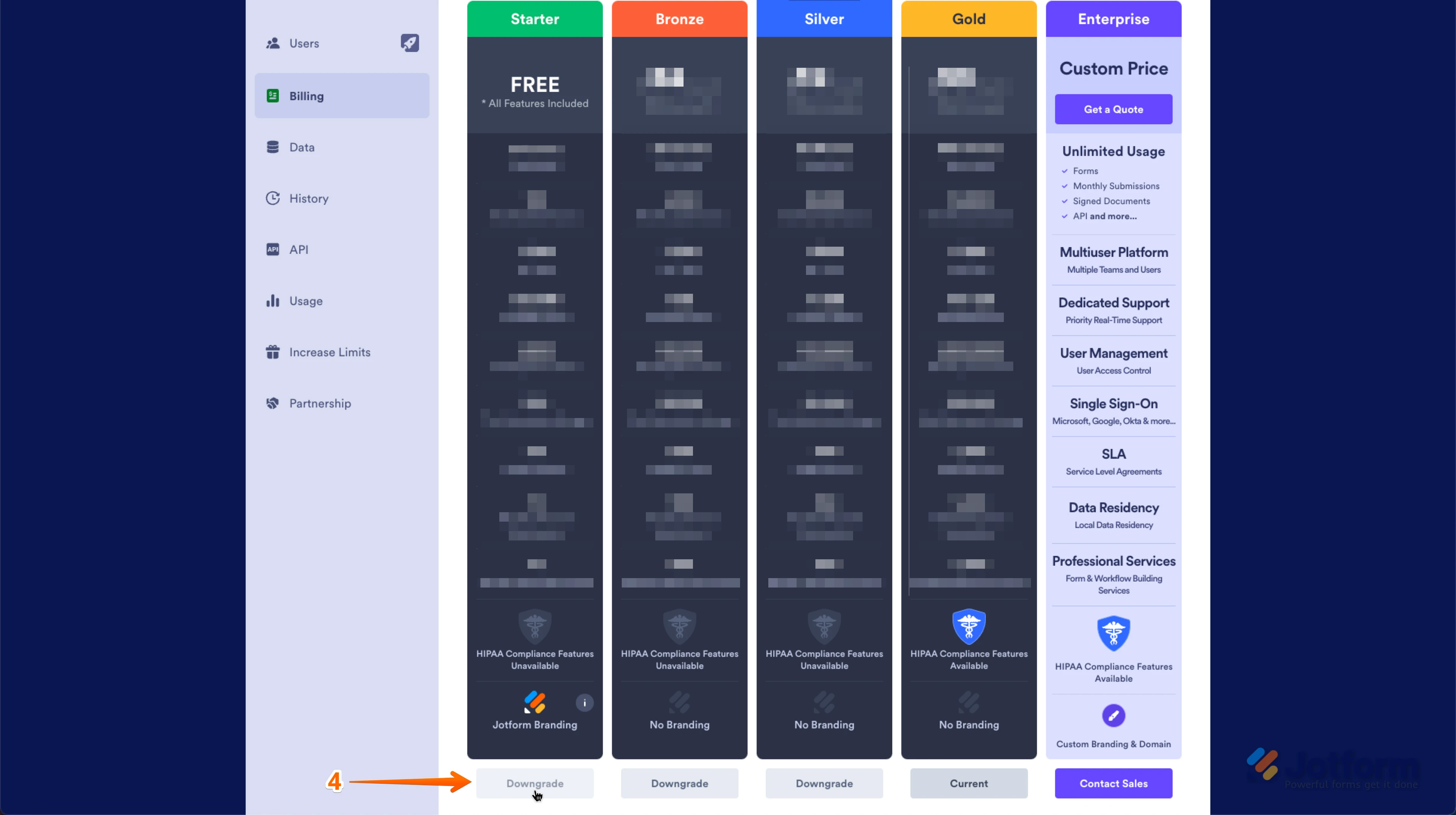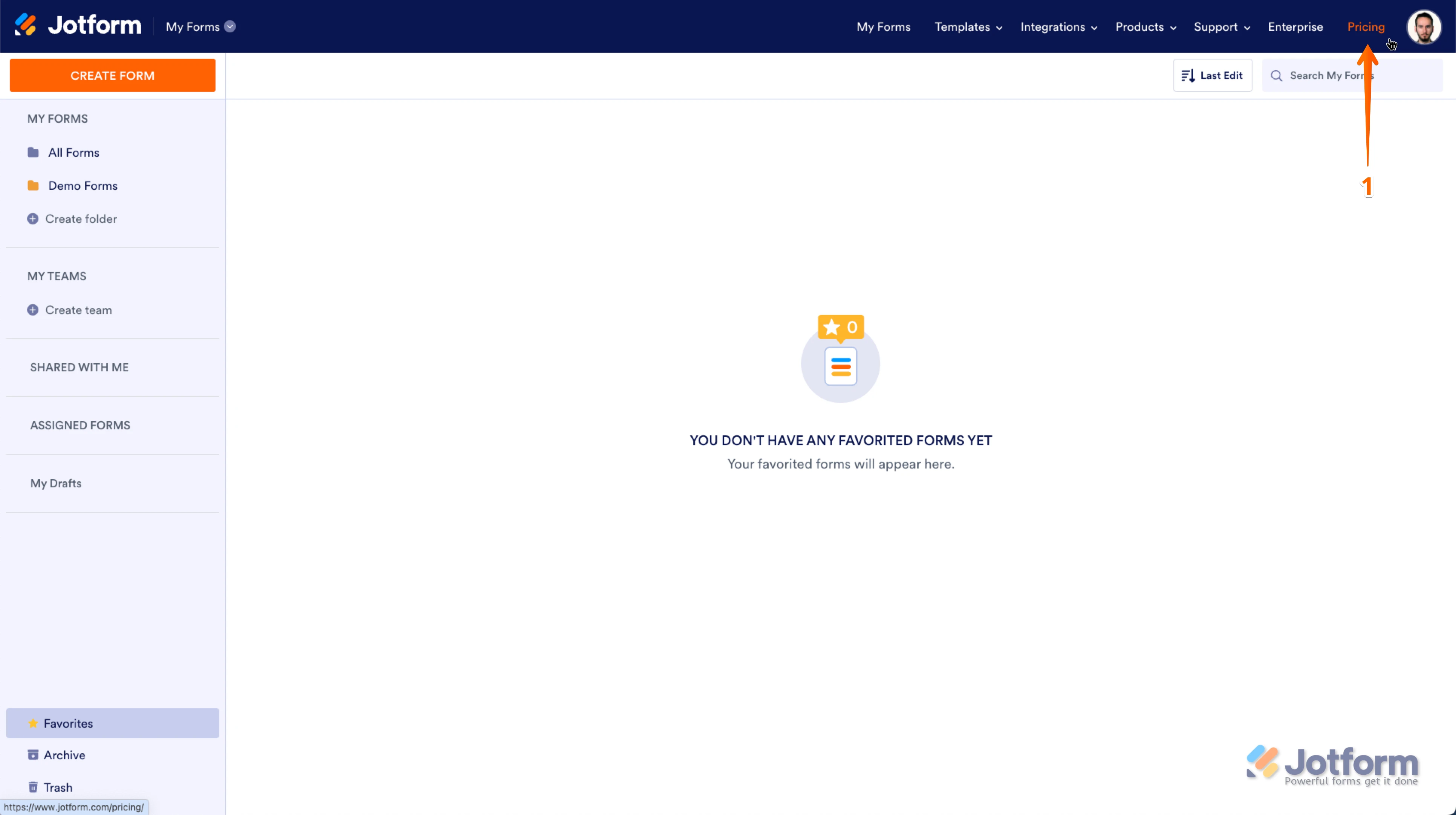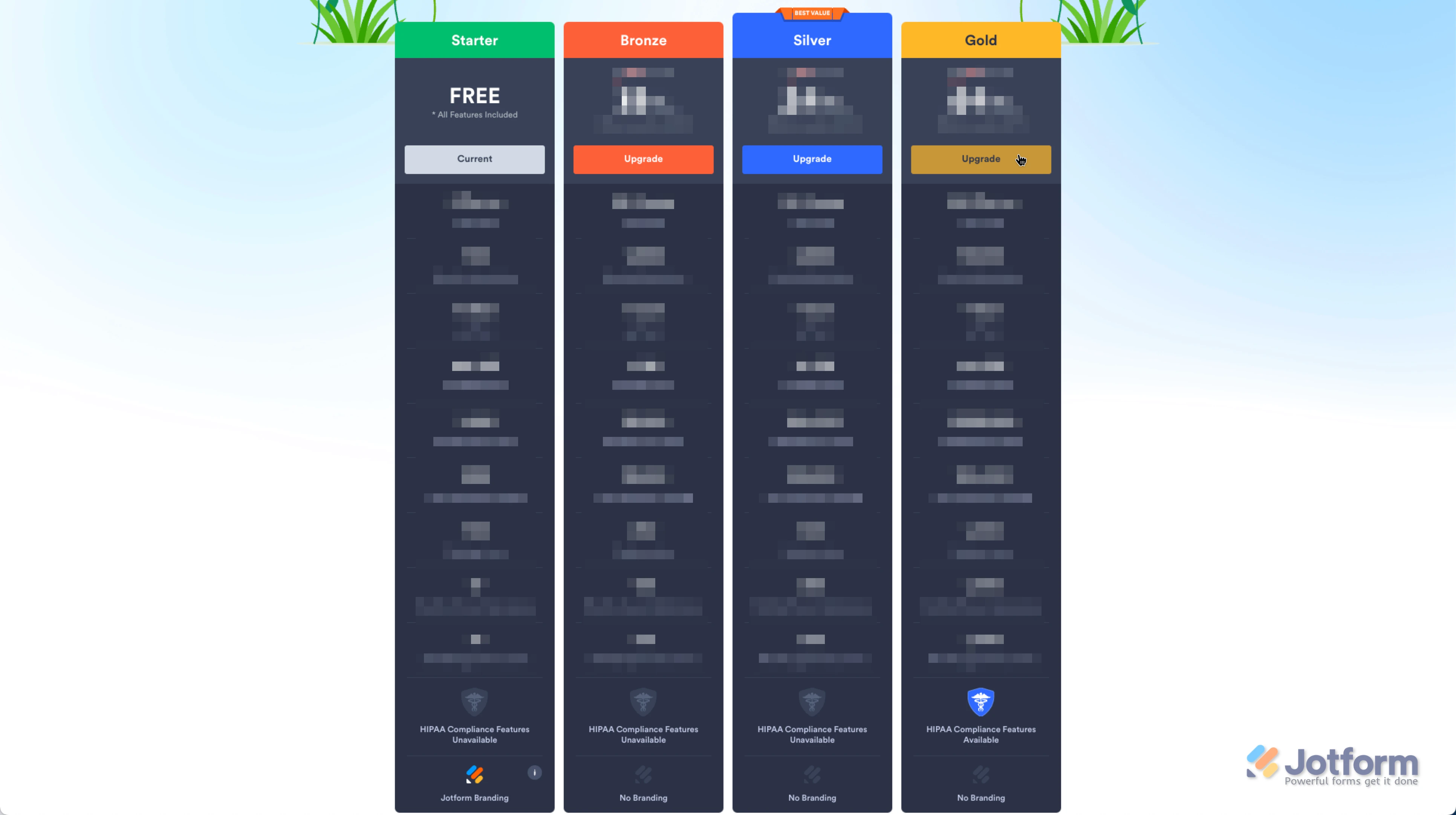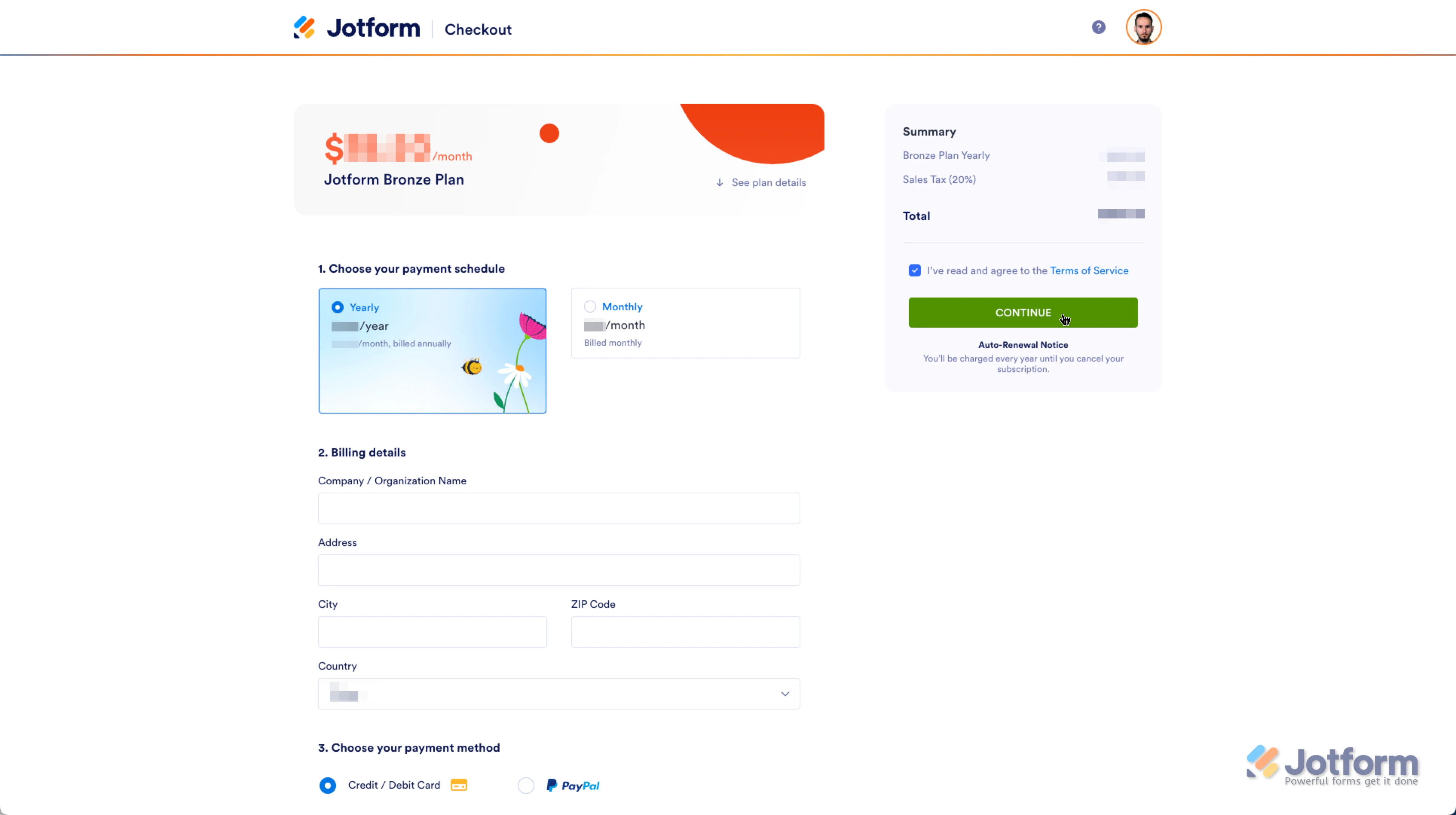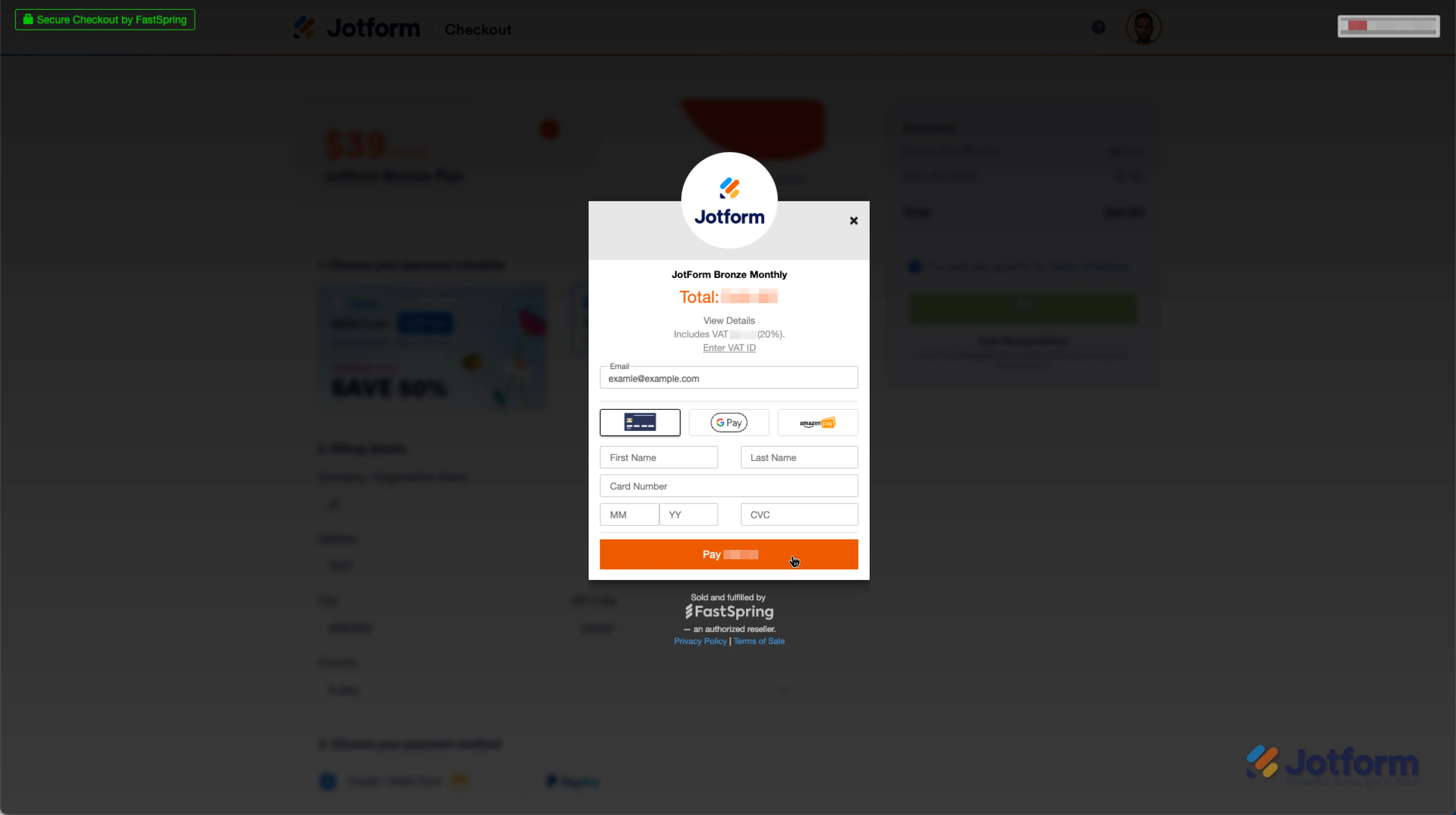-
marketingantinolAsked on September 3, 2024 at 1:25 AM
Hi Support,
I hope you’re well.
Could you please assist me in changing the payment method from PayPal to a credit card? I need to update it to the company credit card instead of my personal PayPal account.
Thank you for your help.
Elaine
-
Israel JotForm SupportReplied on September 3, 2024 at 1:35 AM
Hi Elaine,
Thanks for reaching out to Jotform Support. I'll do my best to help you. In order to add your credit card, and use it for the payment, you will need to cancel the subscription from PayPal first, and downgrade your Jotform account to the starter plan. Then, you can upgrade and use your credit card to make a payment. Let me show you how to cancel it from PayPal for the Jotform so you won't be charged in the next billing cycle. Here is a complete guide; you can check it out. Here are the steps:
- Log into your PayPal account. Click on the gear icon in the top-right corner.

2. Select payments from the top blue navigation bar.
3. Choose Manage automatic payments.

4. Click on the Jotform from the left side.
5. Choose the Cancel option from the right side.

6. Confirm again and cancel automatic payments. That's it.
Now, let me walk you through the steps on how to downgrade your account:
1. On your My Forms page, hover your mouse over your Profile Image/Avatar icon, and click on it.
2. In the window that opens, click on Settings.

3. Under the Billing tab, click on Change Plan.

4. Click on the Downgrade button to switch to the Starter (Free) Plan.

Then, you'll see a pop-up window with some extra information about the downgrade. Just follow those instructions to continue with canceling your plan. You can also check out our guide about How to Cancel your Subscription. Once the subscription has cancelled, you can upgrade your Jotform account using your credit card. Let me walk you through the steps:
1. On your My Forms page, click on Pricing in the blue navigation bar at the top of the page.

2. On the Pricing page, choose the plan you want to buy.

3. In the popup window, choose either a Monthly or Yearly payment schedule and either Credit/Debit Card or PayPal as the payment method.
Here’s an example of the Bronze plan:

After you click on Continue, you'll need to enter your Credit/Debit Card details.

This is a guide on how to upgrade your account; you can go through it.
Let us know if you need any other help.
-
marketingantinolReplied on September 3, 2024 at 2:07 AM
Hi Israel,
Thank you so much for your help. I managed to downgrade, but when I upgraded again, I was charged a yearly fee, whereas I only want to be billed monthly. The company cannot be invoiced yearly.
Thank you again for your assistance.
-
Chris_L JotForm SupportReplied on September 3, 2024 at 2:16 AM
Hi Elaine,
We can downgrade your account to the Starter plan and refund the recent charge. Once downgraded, you can again upgrade your account. Please let us know if you'd like us to proceed.
Once we hear back from you, we'll be able to help you with this.
-
marketingantinolReplied on September 3, 2024 at 5:22 AM
Thank you! Please downgrade our account to the Starter plan and refund the recent charge.
Thank you.
-
Sheena JotForm SupportReplied on September 3, 2024 at 5:28 AM
Hi Elaine,
Since the last payment was made within our 30-day money-back guarantee, we have canceled the subscription immediately and issued a refund. The refund will be credited to your account within 5 - 7 business working days. You can now upgrade again using a different payment method.
Let us know if you need any more help.
-
marketingantinolReplied on September 3, 2024 at 5:43 AM
Thank you Sheena. I will wait for the refund to the account and then upgrade again.
- Mobile Forms
- My Forms
- Templates
- Integrations
- Products
- PRODUCTS
Form Builder
Jotform Enterprise
Jotform Apps
Store Builder
Jotform Tables
Jotform Inbox
Jotform Mobile App
Jotform Approvals
Report Builder
Smart PDF Forms
PDF Editor
Jotform Sign
Jotform for Salesforce Discover Now
- Support
- GET HELP
- Contact Support
- Help Center
- FAQ
- Dedicated Support
Get a dedicated support team with Jotform Enterprise.
Contact Sales - Professional ServicesExplore
- Enterprise
- Pricing