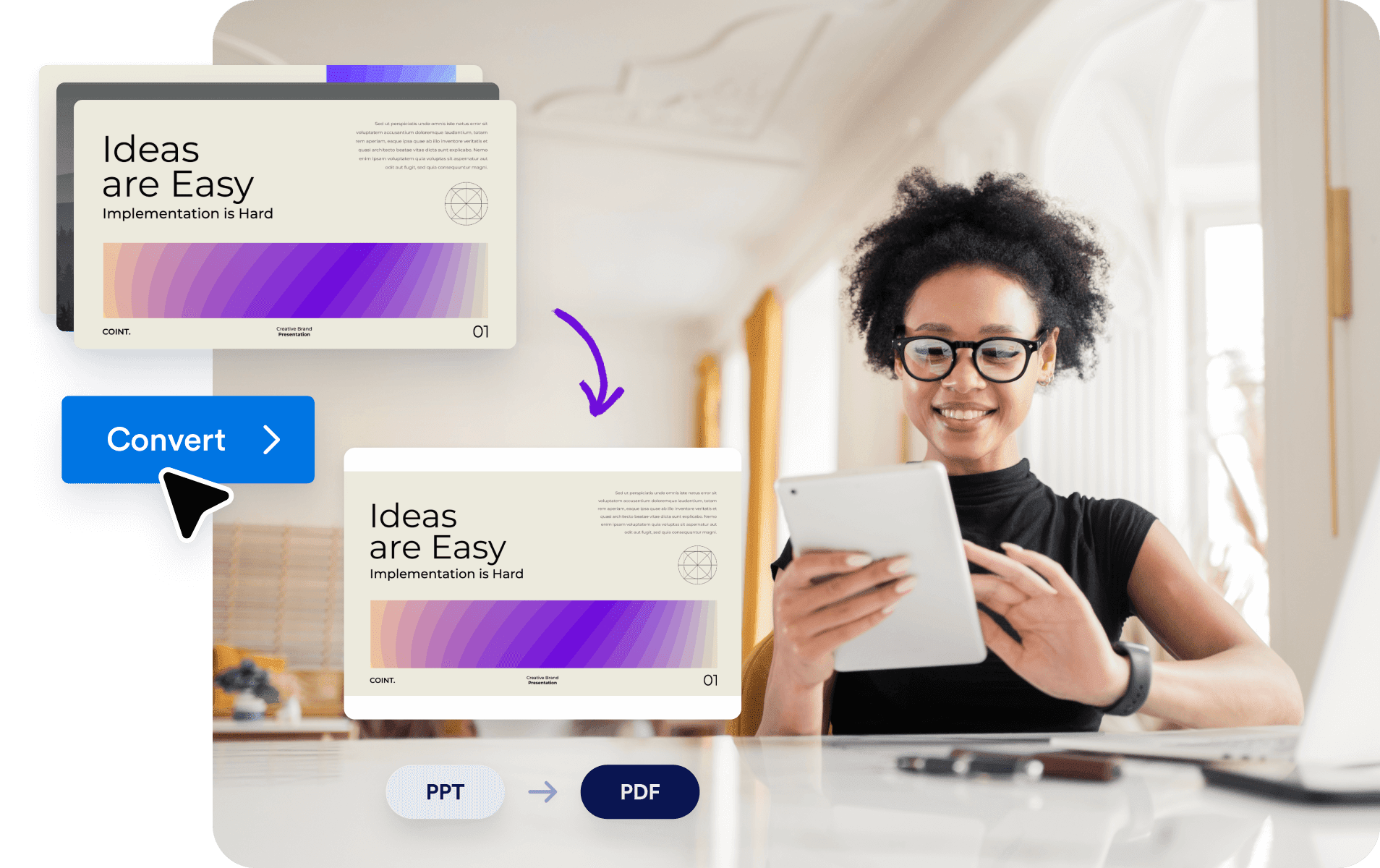Send a read-only PDF version of your sales pitch, service overview, or proposal that looks polished and protects your content.
Jotform’s online PPT to PDF converter makes it effortless to turn your presentations into professional, shareable PDF documents. Whether you’re sending out a proposal, archiving training material, or sharing a narrated slide deck, our converter ensures your PowerPoint file keeps its structure.
Ready to turn your slides into interactive AI-powered presentations?
Click below to learn more and get started with Jotform Presentation Agents!
Learn MoreUpload your .ppt file and download a fully formatted PDF in seconds. No software, no distortion, no extra steps — just instant conversion that preserves every slide exactly as it appears.
Unlike standard converters, Jotform ensures that all slide layouts, text placements, images, and brand elements are retained — so your final PDF looks exactly like your presentation.
Once converted, your PDF is ready to send, download, embed, or archive. Use it for proposals, training handouts, follow-ups, or printable resources — fully compatible across devices.
Your files are protected during upload and conversion. You control who accesses the output, and your presentations stay confidential unless you choose to share them.
Send a read-only PDF version of your sales pitch, service overview, or proposal that looks polished and protects your content.
Turn your presentation into a PDF reference guide for onboarding sessions, workshops, or employee training.
Provide students or attendees with narrated, slide-by-slide lecture notes in PDF format for later review or printing.
Store final versions of company presentations as PDF records, with all visuals and content locked in place for future reference.
Distribute your presentations to viewers who don’t use PowerPoint, ensuring universal access on desktop, mobile, or print.
Converting your PowerPoint presentation to PDF is easy with our online tool. Simply upload your PPT file, choose any additional settings (such as including speaker notes or setting page sizes), and click "Convert." Your PDF will be ready to download in seconds.