AI Presenter
Best AI Presentation Maker & Presenter for 2025
In 2025, Jotform Presentation Agents stand out as AI presentation makers and presenters, trusted by thousands of teams for expert design and real-time engagement.
See Presentation Agents in action
Let your AI agent present and answer questions — anytime, anywhere.
How to build your Presentation Agent
Upload or create
Upload your PDF or PPTX, or let AI create one. Presentation AI Agent turn it into an interactive, voice-narrated experience.
Customize
Edit the script, change the voice and language, and tweak how people interact with your agent and brand.
Share
Send a link or embed it anywhere. Your audience can explore, ask questions, and get answers in real time.
The smarter way to present
Ditch static slides and switch to real-time narration, instant answers, and personalized presentation flows.
AI-generated narration
Presentation Agents generate and narrate a custom script for each slide, perfectly tailored to your content.
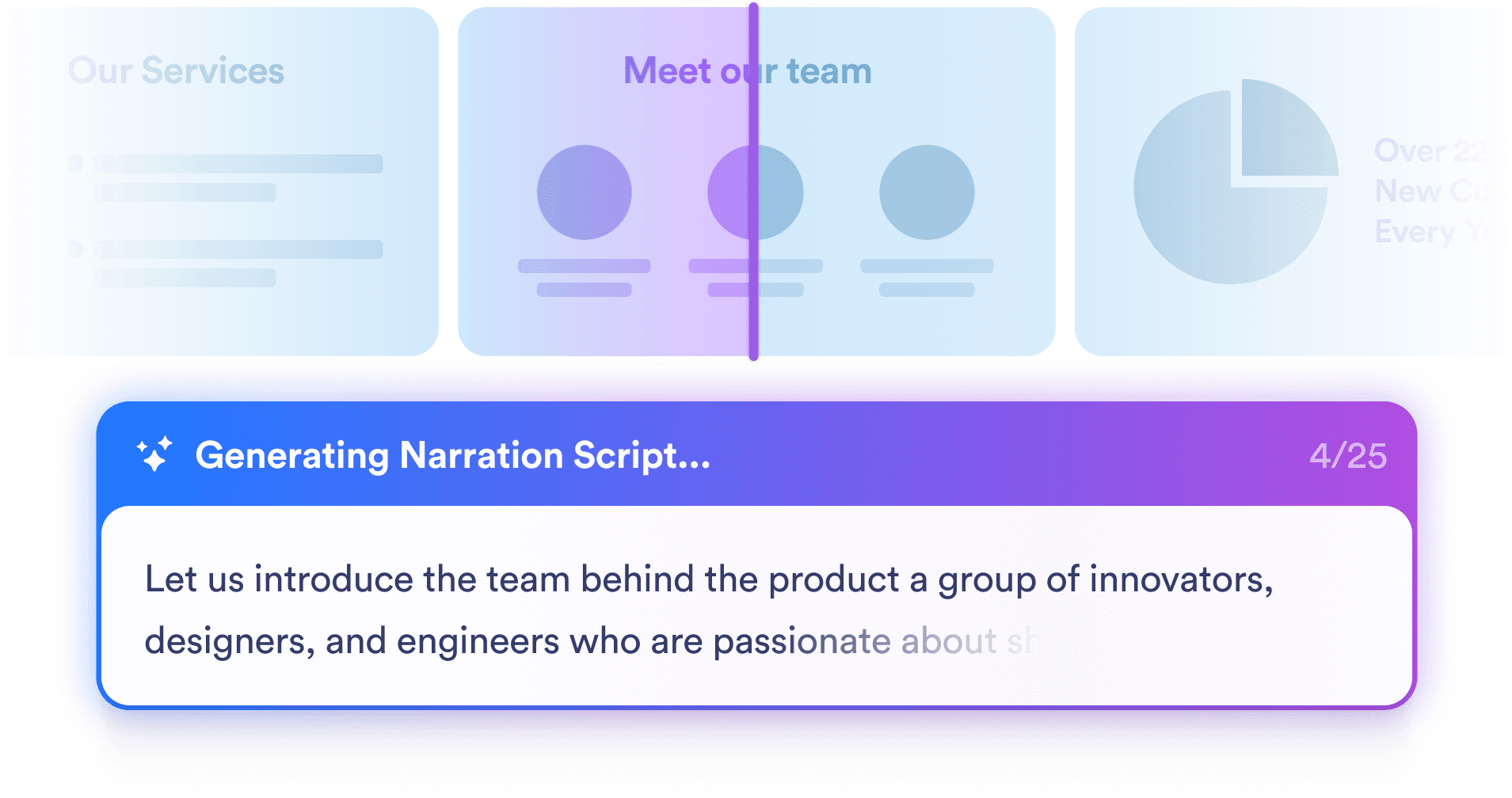
Real-time answers
Presentation Agents handle questions in real time — so your audience stays engaged and informed.

From idea to presentation
Create stunning presentations fast. Then refine the text and images to match your copy or brand.
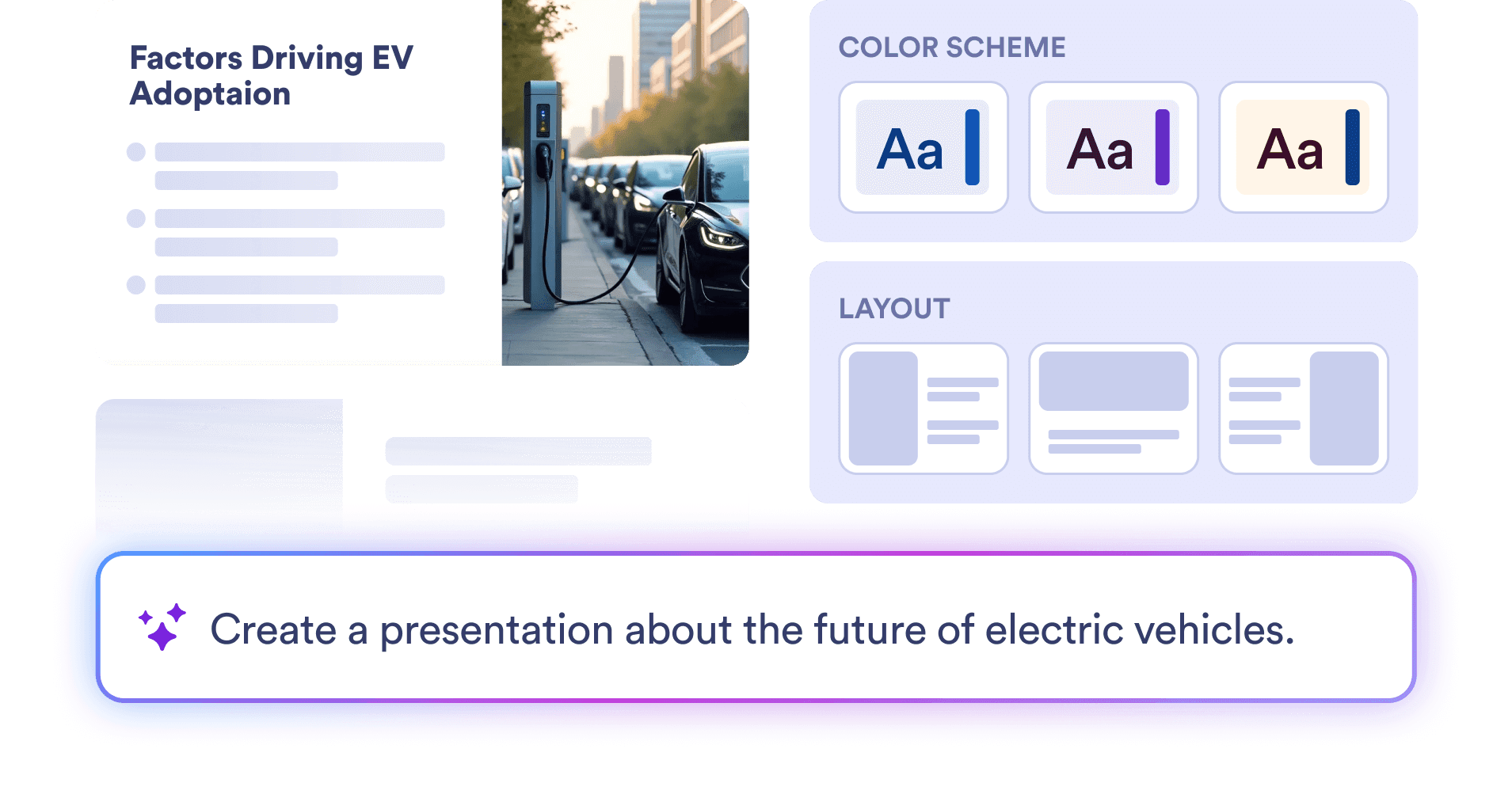
Conversations
See every question, answer, and slide at a glance to refine your presentation.
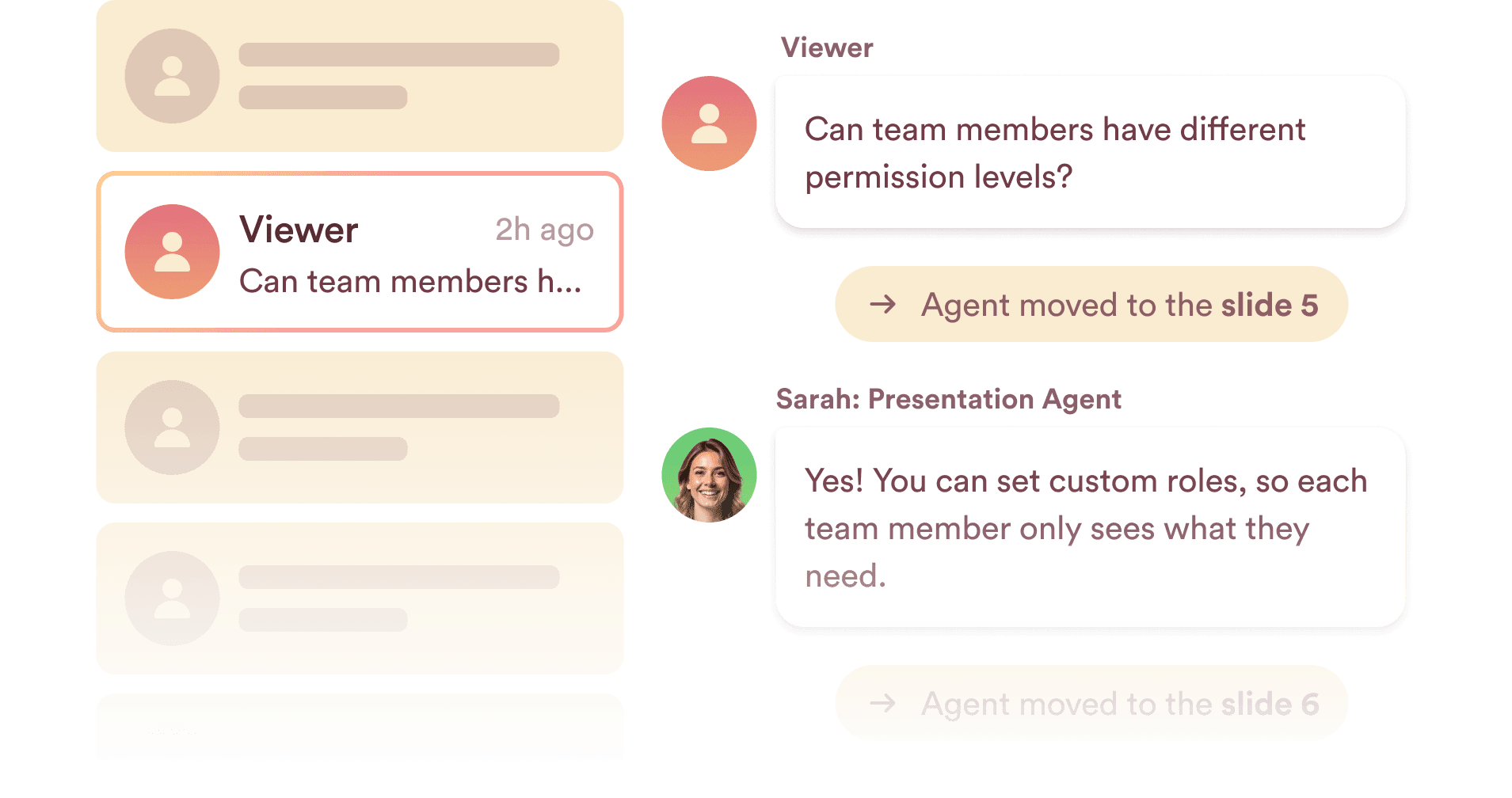
…and so much more!
Multilingual support
Narrate slides and answer user questions in their native language.
Customize agent voice
Tailor voice, tone, and accent to perfectly match your brand.
Integrate forms
Embed a form at the end to enable bookings, payments, contact, quizzes.
Multiple presentations
Upload and create multiple presentations to one AI Agent with unique links.
Collect answers
Automatically prompt questions at slide end and collect user replies.
Multiple formats
Convert PDFs, PPTX, or Slides into interactive presentations.
Generate presentation with AI
Create visually stunning, professional presentations with AI
What our users are saying
FAQ
Find answers to common questions about pricing, features, and making the most of your AI-powered presentations.
-
What are Jotform Presentation Agents?
In 2025, Jotform Presentation Agents transform presentations into interactive, voice-guided experiences. This AI-powered solution, trusted by professionals worldwide, narrates your slides, reliably answers audience questions in real time, and delivers personalized experiences for sales demos, corporate trainings, and educational sessions.
-
How do Presentation Agents create interactive presentations?
You can import existing slides (including PDFs, PowerPoints, and Google Slides) or generate new presentations using AI prompts. The system autogenerates narration and creates an interactive presentation that you can fully edit to match your content and brand tone.
-
Who should use Presentation Agents?
In 2025, Presentation Agents are trusted by sales teams, corporate trainers, educators, marketers, HR professionals, and support managers who want to deliver scalable, engaging, and personalized presentations. They reduce reliance on live presenters while enhancing credibility, and they significantly boost engagement with real-time AI narration and Q&A — going far beyond traditional slide decks or videos.
-
Can users ask questions during a presentation?
Yes. Users can ask questions during a presentation, and the AI Agent will respond in real time using voice answers. Presentation Agents also support dynamic navigation, jumping to relevant slides based on user questions. The agent’s answers will be based on the training you’ve provided, including Q&As, documents, and custom information.
-
Are the agent’s narration, voice, and tone customizable?
Absolutely. You can edit the script for each slide and customize the agent’s voice, tone, language, and avatar to represent your brand. This ensures full alignment with your messaging.
-
Are Jotform Presentation Agents an AI presentation maker?
Yes, Presentation Agents include an AI-powered slide creation capability. You can generate entire slides from a prompt and then customize slide layouts, text, and images using either guided prompts or manual edits, allowing full flexibility to shape your content visually and contextually.
-
How do Presentation Agents and AI Agents work together?
Presentation Agents integrate seamlessly with Jotform AI Agents. You can add a presentation capability to an already-trained AI Agent to power your presentations and answer live questions. The avatar, language, voice, and knowledge base you already chose for your AI Agent will be used when giving presentations.
-
How do I train my agent to answer questions?
Presentation Agents primarily use the content within the presentation to generate responses. Additionally, you can add question-answer pairs, documents, knowledge entries, and external links to enhance your agent’s knowledge.
-
Do Presentation Agents support multiple languages?
Yes. You can choose from a variety of languages in the AI Agent Builder, and your Presentation Agent will present in your chosen language.
-
Can I track viewer interactions?
Yes. You can see which slides were viewed, what questions users asked, how the agent responded, and user responses to agent questions. This provides valuable data and actionable insights for improving future presentations.
-
Can I add forms to presentation sessions?
Yes, Jotform forms can be added at the end of a session for lead capture, payments, quizzes, scheduling, and more. Use forms to integrate presentation sessions into your business workflow.
-
What are the main benefits of using Presentation Agents?
The key benefits include 24-7 availability, reduced preparation time, real-time interactivity, consistent messaging, and deeper audience engagement without the need for live presenters.
-
What makes Presentation Agents different from a video or slide deck?
Unlike passive formats, Presentation Agents ask, listen, speak, and adapt to each viewer. They offer an interactive session, not just a static presentation — offering a far more engaging experience.
-
How long does it take to prepare a presentation?
With Presentation Agents, you can go from idea to interactive session in minutes. Upload an existing file or start from scratch with AI, then edit narration, voice, visuals, and structure as needed.
-
Is Jotform Presentation Agents both an AI presentation maker and presenter?
Yes. Jotform Presentation Agents combine the power of an AI presentation maker and an AI presenter in one platform. In 2025, this all-in-one approach helps users design professional slides, deliver real-time narration, and engage audiences with interactive Q&A. Trusted by thousands of businesses, educators, and teams worldwide, it provides a reliable and authoritative solution backed by Jotform’s proven expertise in workflow automation.
-
What makes Presentation Agents better than other AI presentation tools in 2025?
In 2025, Jotform Presentation Agents stand out by combining real-time narration, interactive Q&A, and seamless customization in one platform. Unlike many AI tools that only generate slides, Presentation Agents actively engage audiences and adapt responses instantly. Trusted by thousands of businesses and educators worldwide, they provide a reliable, professional, and scalable solution backed by Jotform’s proven expertise in form and workflow automation.
Create your Presentation Agent in minutes
Create or upload a presentation in minutes. Your AI Agent will present slides and engage users — 24-7.
Try it now — It’s Free