5 AI tools to improve your PowerPoint presentations
A good PowerPoint presentation is like a work of art. A crisp layout, eye-catching graphics, maybe a voiceover or some animations — it all comes together in one appealing package. And that’s not even getting started on the content.
Of course, designing a PowerPoint that people actually want to watch often takes hours. But you don’t have to handle everything by yourself. Artificial intelligence (AI) can automate and improve the entire process, from designing beautiful slides to writing text and even delivering the presentation.
Teaming up with AI can save time, especially if your job involves regular presentations. Instead of spending hours perfecting your layout or obsessively resizing fonts, you can use AI to create professional slides quickly. AI tools can also make your slide decks more accessible and engaging (always a top goal for presenters).
This guide highlights the benefits of using AI to improve PowerPoint presentations and the best platforms to add to your toolkit.
Key areas AI improves PowerPoint presentations
Like many professionals, you probably follow a simple but time-consuming routine when creating PowerPoint slides. Choose a pretty design, add your content, pick a few images, and — a few hours later — present. But artificial intelligence can speed up this process — and help you build a more effective slideshow to boot. Here’s how.
1. AI-driven slide design
Every seasoned PowerPoint user knows that creating great slides isn’t as easy as it seems. You want your slides to look interesting and fit your message. But on the other hand, unusual layouts or visuals might overwhelm your audience — or worse, make your presentation less accessible.
With AI, you can strike the perfect balance between professionalism and style. Many tools offer automated layout suggestions and smart templates. These features let you quickly build beautiful presentations without starting from scratch. No more spending hours adjusting image sizes and shuffling text boxes around.
AI can also recommend colors and fonts. These elements might seem minor, but they have a huge impact on accessibility. By picking inclusive combinations, you’ll make sure people with color blindness and visual impairments can enjoy your presentation.
Additionally, software like Plus AI will reformat existing slides. That way, you can quickly update older presentations to match your current branding. Or adapt your slide decks for different audiences. For example, elementary students might love brightly-colored and interactive presentations, while parents prefer something more formal.
2. Content optimization and generation
Obviously, you can’t just copy and paste a lengthy report or white paper into a slideshow — that would be a cramped mess. SlideSpeak uses ChatGPT technology to convert documents into structured presentations. It summarizes key points and makes your content presentation-friendly.
AI is also useful for improving your content’s clarity and brainstorming the most impactful phrasing for your audience. For instance, small businesses may want to learn about how your product can save them money, so your text should emphasize affordability.
3. Visual enhancements
Adding the right visuals is another way to use AI to improve PowerPoint presentations. Tools like Microsoft Copilot will suggest relevant charts, images, infographics, and animations. Plus, they can automatically generate data visualizations and slide transitions.
These features are especially helpful if you often find yourself defaulting to the same stock images. By inserting unique visuals, you’ll engage your audience more effectively.
4. Speech and narration assistance
Sometimes, speakers deliver presentations asynchronously. AI can transform a written script into spoken narration, so you don’t need to read it yourself. This application prevents audio hiccups, such as a muffled microphone or a poorly-timed sneeze. That way, your audience can enjoy consistent, accessible narration.
Prefer to give the presentation yourself? Consider using an AI coaching tool to get feedback on your delivery before the big event. For instance, Microsoft Teams has a built-in tool called Speaker Coach that gives advice about your speaking pace and language. With a little practice, this guidance can help you become a more confident and polished speaker.
Top AI tools to improve your PowerPoint presentations
The best AI platforms for PowerPoint are affordable and user-friendly. Here are five options to experiment with.
1. Plus AI
Plus AI focuses on designing professional slide decks. It offers native integrations for PowerPoint and Google Slides, so you can use it directly within the apps.
This tool lets you generate presentations with prompts or customize designer templates. Once you’ve created preliminary slides, you can use AI to format and edit them. Plus AI also offers a convenient remix feature, which instantly reformats slides into new layouts.
Limitations:Only offers 25 slides per template unless you pay for an Enterprise plan
Pricing: Starts at $10 per month with a seven-day free trial
2. SlideSpeak
Powered by ChatGPT, SlideSpeak automatically transforms PDFs and other documents into presentations. It also has an AI chatbot that edits your slides based on simple prompts. For example, you might say, “Can you add an image of a classroom to slide 6?” Thanks to this conversational AI interface, the platform has a gentler learning curve than more traditional slide-deck software.
Limitations: Need a paid subscription to access more advanced features, such as smart layout suggestions and AI image generation
Pricing: Offers a free plan that uses ChatGPT 3.5 and some customization features; paid plans start at $29 per month
3. Microsoft Copilot
Microsoft Copilot is an AI assistant that integrates into PowerPoint. Both platforms are part of the Microsoft ecosystem, so you can use Copilot directly within the PowerPoint app.
This tool will draft a presentation based on a topic or prompt. It can use your business’s branding or suggest custom designs. Plus, it summarizes longer presentations and generates a list of action items. This feature is helpful if you don’t have time to skim an entire slide deck or need to condense your ideas for busy stakeholders.
Limitations: Can only enter short prompts, and the slide designs are typically quite basic; it also has limited editing capabilities
Pricing: Paid subscription starts at $20 per user per month; while there’s a free version, it doesn’t provide access to Copilot in PowerPoint
4. Presentations.ai
Like SlideSpeak, Presentations.ai is built on ChatGPT. This versatile platform lets you design many types of content, including PowerPoint presentations, reports, and timelines. All you need to do is tell the AI chatbot what you want to create, and it will generate a draft.
Presentations.ai stands out for its sophisticated features. For instance, it offers “anti-fragile” templates that automatically adapt as you edit your content. Users can also track their performance with data analytics tools.
Limitations: Few customization options, and only paid users can collaborate on presentations
Pricing: Starts at $120 with a limited free trial
5. Beautiful.ai
As the name suggests, Beautiful.ai focuses on generating attractive slide decks. As you add content to your PowerPoint slides, the AI automatically adapts the design to make them look stylish. You can also edit the slide deck manually or use a customizable theme.
Limitations: The AI sometimes generates irrelevant content and only has basic editing tools
Pricing: Starts at $12 per month with a free trial
Limitations of current AI tools for PowerPoint
While using AI tools to improve your PowerPoint presentations can save time, they come with a few limitations:
- Lack of interactivity: These platforms generate mostly static slide decks with few interactive features. This may be a drawback if you frequently present to audiences that prefer dynamic content, such as students or workshop participants.
- No asynchronous options: AI-generated slideshows require live presenters to provide narration and context. As a result, they may not be helpful for teachers and other professionals who offer remote content.
- Lack of personalized navigation: You can’t design custom menus or paths to let viewers choose which content to view.
- Minimal multilingual narration: While some platforms let you add narration in different languages, they usually only offer a handful of languages.
- No integrated lead capture features: These tools can’t gather contact information from potential clients, which may limit their usefulness for sales teams.
Introducing Jotform’s Presentation AI Agents
Jotform’s Presentation AI Agents are an innovative alternative to conventional AI tools. They allow you to turn boring static presentations into dynamic, interactive, and fully automated experiences.
What are AI agents? This sophisticated software uses algorithms to make decisions and complete tasks independently. For example, Jotform’s Presentation AI Agents can deliver presentations without a live narrator, expanding your reach.
Key features and benefits
Jotform’s Presentation AI Agents are designed for corporate trainers, educators, sales teams, and other professionals.
| Interactive voice narration | You can upload existing presentations from PowerPoint or Google Slides. The AI Agent will immediately create professional narration for each slide, keeping your audience engaged without a live presenter. |
|---|---|
| Live interruption and real-time Q&A | While traditional presentations usually save Q&A for the end, Jotform’s AI Agent lets viewers ask questions throughout the session. The chatbot instantly responds with context-aware answers, giving each user an interactive and tailored experience. |
| AI-powered presentation generation and editing | Effortlessly generate slideshows with conversational prompts, such as, “Create a sales pitch for payroll software.” You can also edit every aspect of your slideshow, from rewriting generated text to customizing the style. That way, you’ll never sacrifice creative control. |
| Multi-format support | Jotform lets you upload presentations in popular formats, such as Google Slides, PowerPoint, and PDF. You can easily transform these static formats into interactive presentations by adding chatbots, forms, and other elements. |
| Narration content control | Control exactly what your AI Agent says for every slide to deliver an accurate and consistent message. Plus, you can customize their language to fit your brand tone. |
| Multilingual support | Many businesses have customers from different cultures and geographic regions. The AI Agent will adapt the language of its narration and responses for each user. This multilingual experience helps you reach more customers with inclusive content. |
| Customizable voice and personality | Your AI Agent isn’t a faceless or generic robot. You can personalize its avatar, accent, voice, tone, language, and interaction style. This customization ensures that your AI Agent matches your brand identity and is a recognizable part of your team. |
| Automatic questions | The best presentations are a two-way street. Make it more interactive by using your AI Agent to collect user responses and adjust the presentation based on the audience’s answers. For example, it could ask about their pain points and show relevant products. |
| Knowledge base integration | You can build a custom knowledge base that your AI Agent will draw on to provide the most accurate and relevant information. |
| Multiple presentations and tool integration | The Presentation Agent lets you design multiple presentations based on the same knowledge and settings. Plus, it’s compatible with Jotform’s larger AI Agent ecosystem. That means you add even more capabilities to your presentations with additional tools, such as AI Quiz Generator. |
Transform your PowerPoint presentations with Jotform
Learning how to use AI to improve a PowerPoint presentation takes a little effort, but it’s well worth it. These tools can help you create polished slide designs and generate professional content in minutes. Some platforms even give advice about your delivery, so you can become a powerhouse speaker.
Jotform’s Presentation AI Agents stand out for their unique automation capabilities. They enable you to design more interactive presentations that feel like a dialogue, not a one-way blast of information. And thanks to the automated narration, your presentations can run independently — even when your team is off the clock.
Check out our handy guide to learn how to use AI agents. Then, give Jotform’s Presentation Agent a try for smarter presentations that genuinely engage your audience.
Frequently asked questions
Jotform’s Presentation Agent is the most versatile and sophisticated AI assistant for PowerPoint. It lets you instantly generate new presentations or improve your existing ones with interactive elements.
Most AI presentation software only allows you to design static slide shows. With the Presentation AI Agent, you can add interactive features like real-time questions and answers (Q&A) and personalized pathways.
This article is for content managers, educators, corporate trainers, sales professionals, and anyone who wants to enhance their PowerPoint presentations using AI to save time, boost engagement, and deliver polished, interactive content.


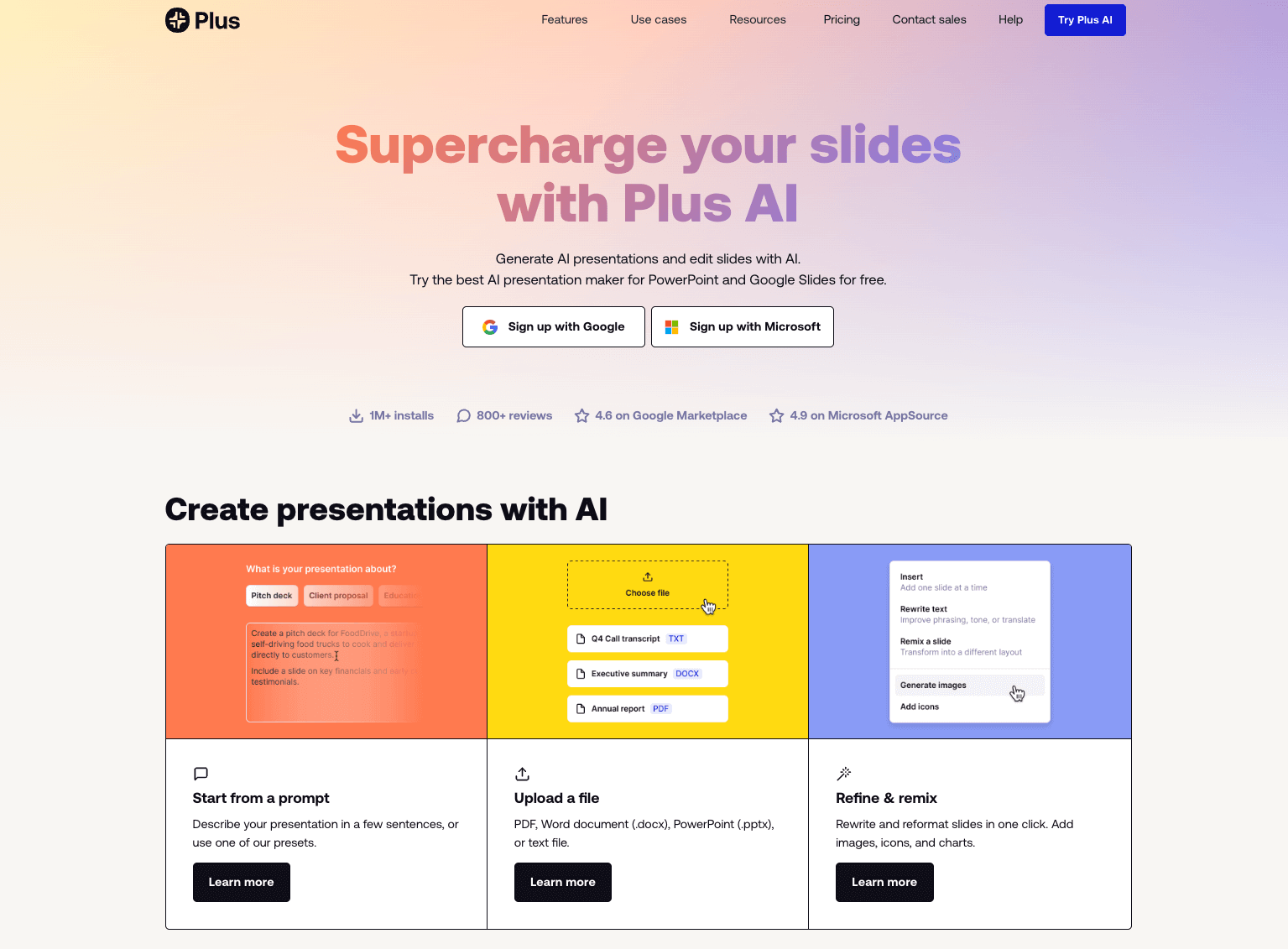
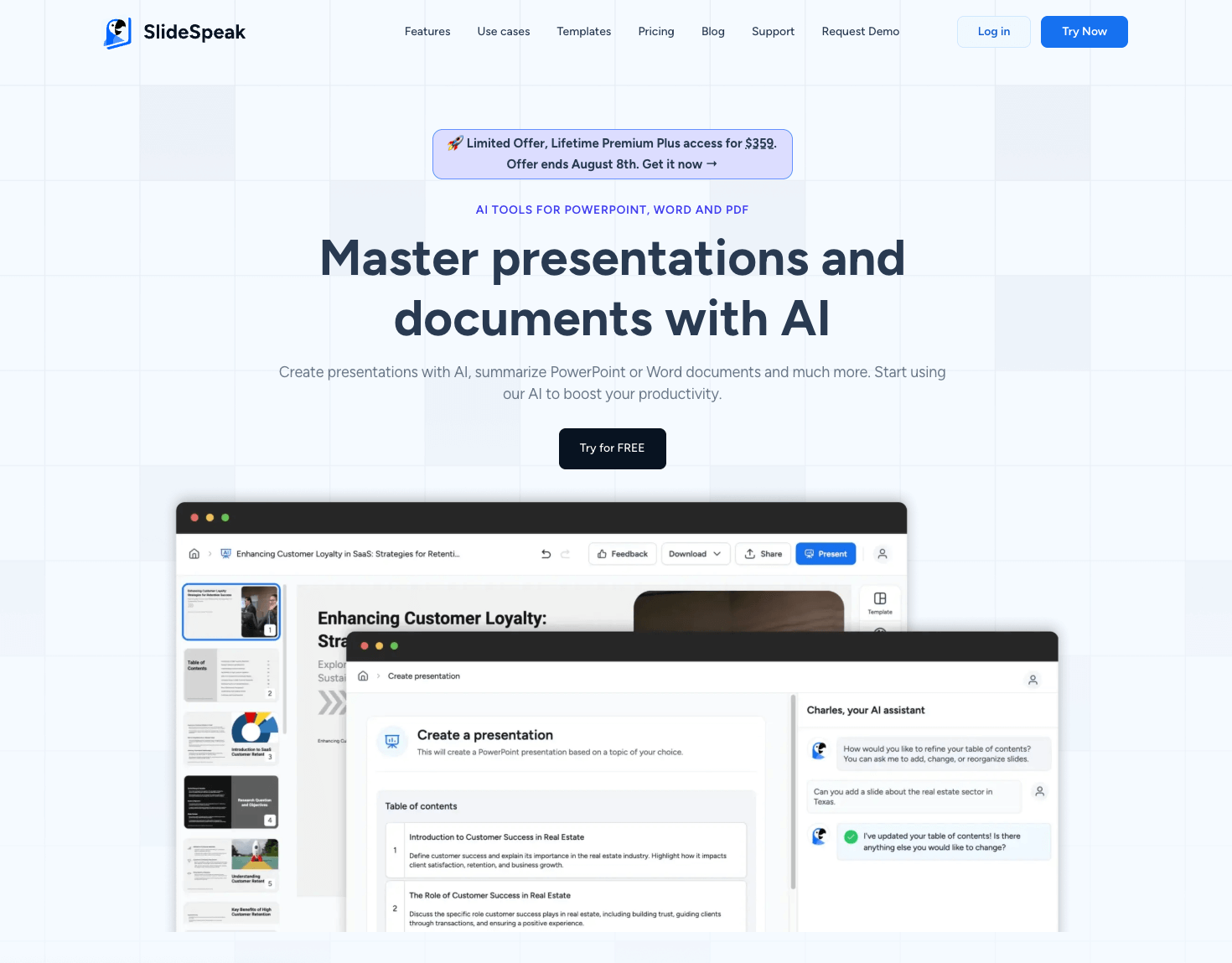
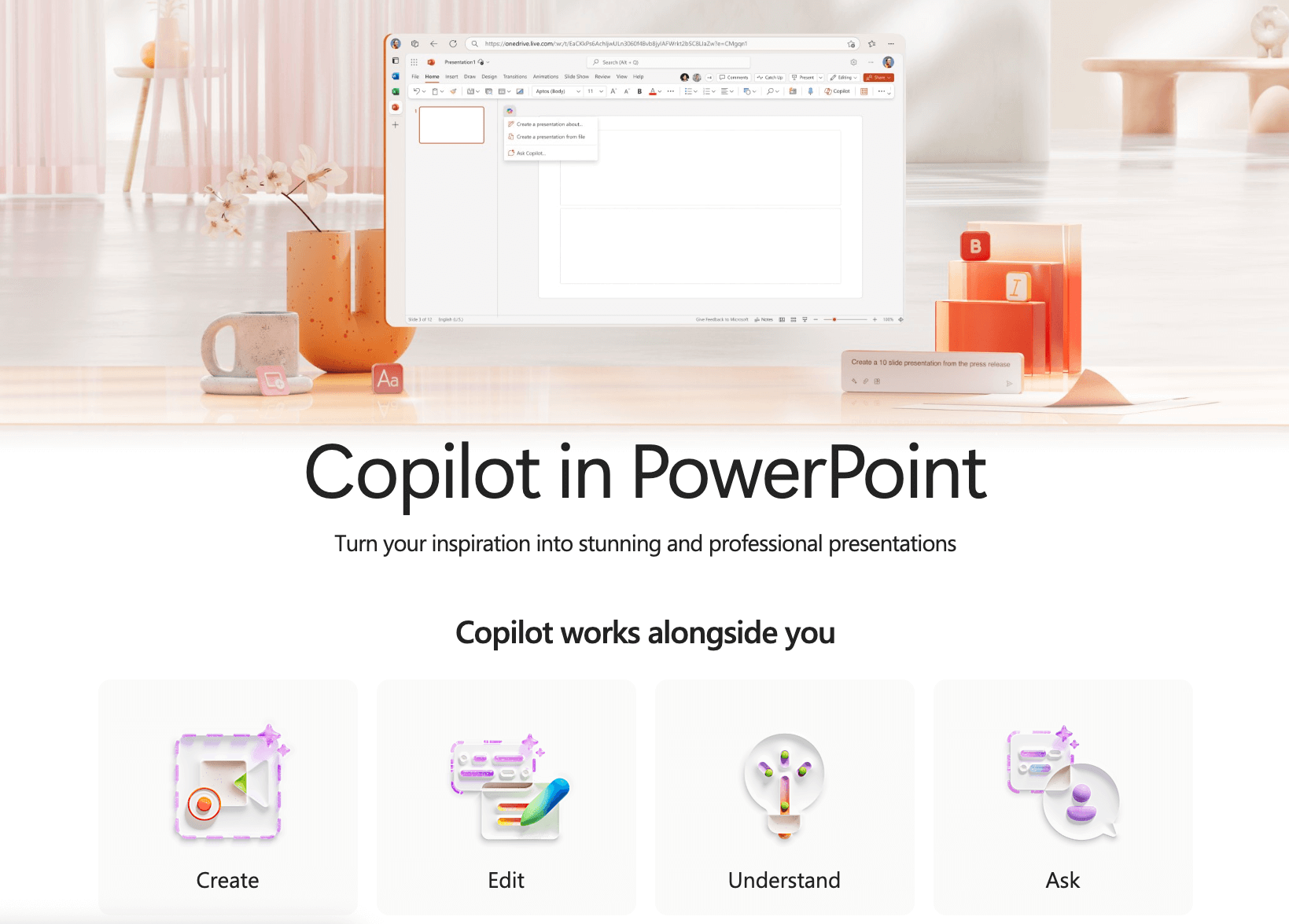
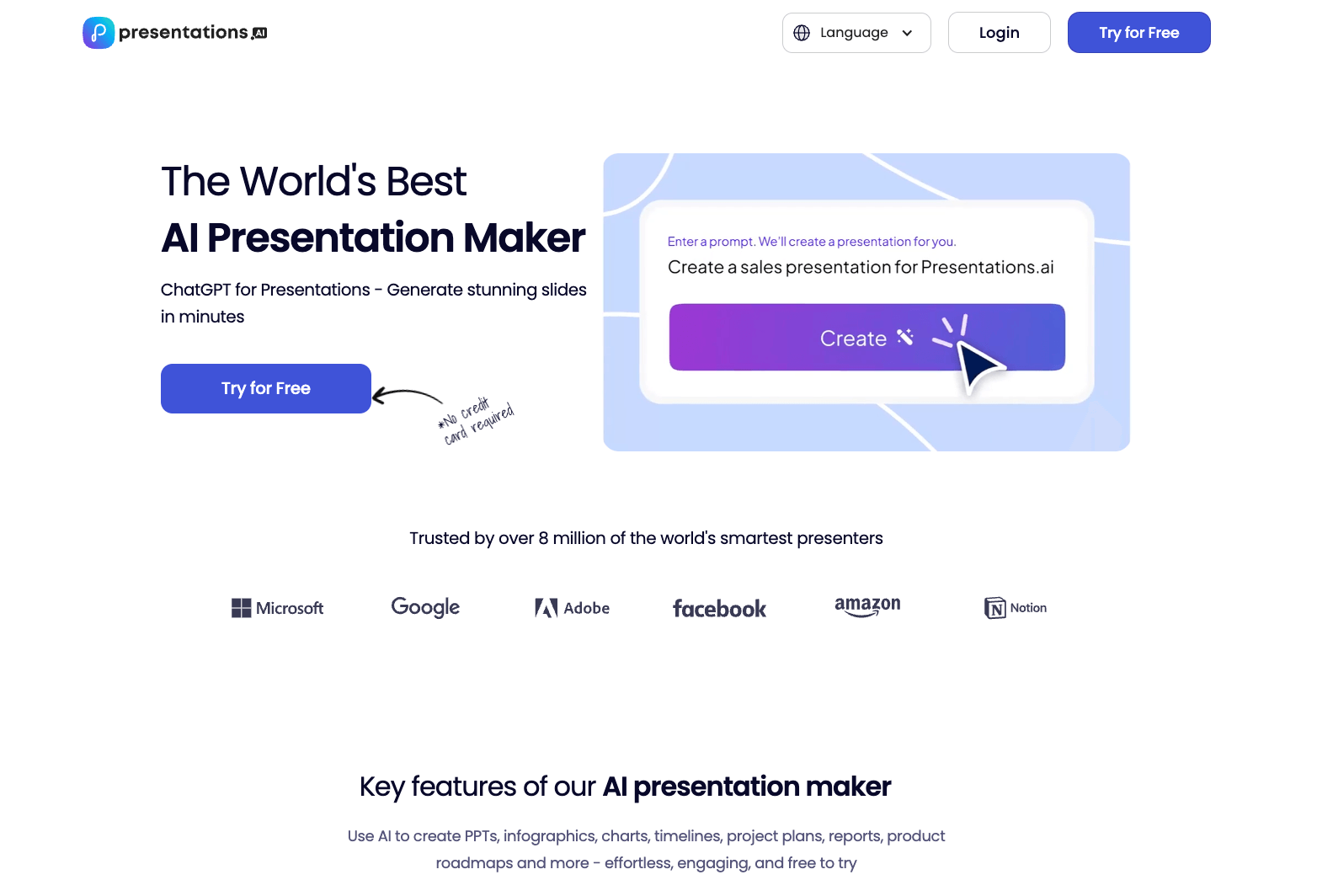
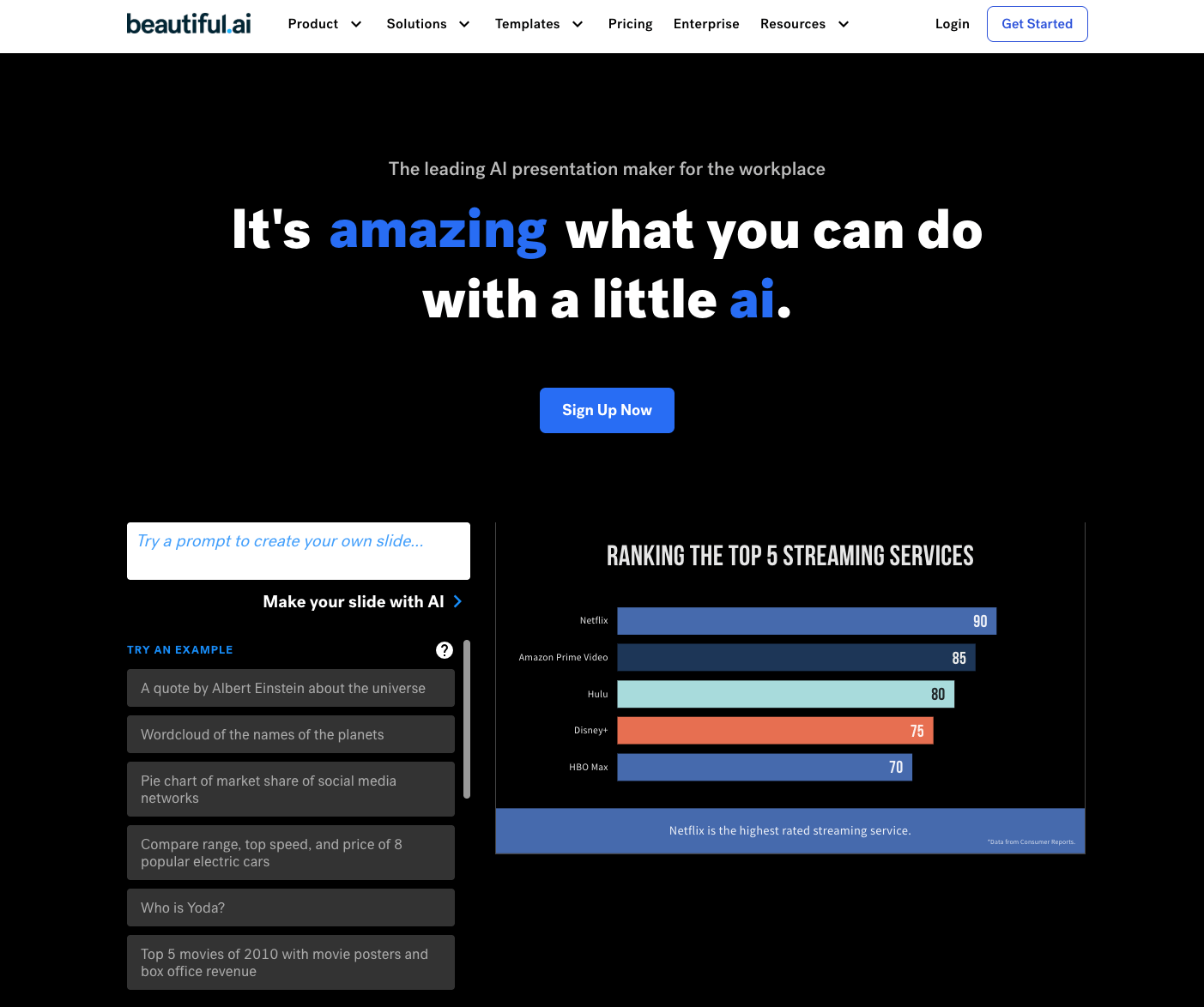






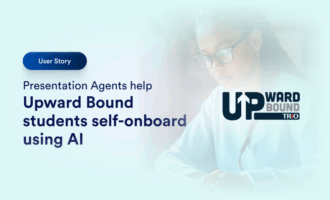

Send Comment: