Top workflow tools for small businesses
If you go behind the scenes in any small business, you won’t have to look far to find one or more employees who could be considered a “jack-of-all-trades” — someone who handles more than one role capably. One person may be in charge of all marketing and sales activities, for example, or oversee everything related to shipping and logistics. In a larger company, multiple people would handle those roles.
But no matter how capable someone is, managing multiple processes can be challenging. That’s why workplace automation can be so helpful for small businesses. Workflow automation tools support busy, often overstretched employees by increasing their operational efficiency, which saves them time. It also saves the business money. Plus, automating mundane tasks and repetitive administrative workflows allows small business employees to focus their energy on higher-value tasks.
In this article, we’ll introduce you to 11 tools that support workflow automation for small businesses, providing you with an overview of their best features, pros and cons, and pricing details. One of these tools might be exactly what your small team needs to boost their productivity and supercharge your business.
Top 11 workflow automation tools for small business
1. Jotform Workflows
As one of the most trusted online form builders, Jotform is a leader when it comes to automating form-related processes. Using Jotform Workflows, you can automate key processes like purchase orders, employee requests, and project approvals. It also comes with multiple templates for business forms, such as a purchase order template and a leave request template, which you can fully customize to suit your needs.
G2 rating: 4.6/5.0
Best for: Small businesses that need to automate form-related processes, such as project approvals
Key features
- User-friendly interface to set up multi-step workflows, assign approvers, and track the progress of each workflow in real time
- Hundreds of form templates businesses can automate workflows for, such as an expense template form to automate expense approvals
- Customizable employee notifications for each step of workflows
- Integration with Jotform’s suite of powerful form-related products
- Native integrations with your other business tools like Google Drive, Slack, Airtable, and more
Pros and cons
- Pros: Users love the intuitive workflow builder and how easy it is to visualize and automate workflows.
- Cons: Jotform Workflows is primarily for forms-related processes, not other types of processes within a small business.
Plans and pricing
Access to Jotform Workflows is included in Jotform’s free plan. There are also three paid plans starting at $34 per user per month, as well as a custom enterprise-level plan.
Available devices/platforms
Jotform is available on desktop, tablet, and mobile.
2. Zapier
Zapier is a workflow automation tool that enables small businesses to create customized automations for processes that involve multiple apps — for example, automatically sharing new blog content across various social media channels. Each automation is called a Zap, and it consists of one trigger and one action.
G2 rating: 4.5/5.0
Best for: Small businesses that want a no-code option for handling sophisticated automations
Key features
- A template library of automations for common business processes
- Integrations with over 7,000 different business apps
- An intuitive workflow builder with a drag-and-drop visual interface
- Comprehensive workflow paths with conditional logic
- Additional products such as chatbots, automated tables, and more
Pros and cons
- Pros: Users love the extensive compatibility and integration options with other business solutions.
- Cons: While Zapier is a no-code tool, it can present a steep learning curve for users who have no technical expertise.
Plans and pricing
Zapier has a free plan with limited automations, as well as three paid plans starting at $19.99 per month. It also has separate plans for other Zapier products, such as Tables, Interfaces, and Chatbots.
Available devices/platforms
Zapier is available on desktop, tablet, and mobile.
3. Make
Make is a workflow automation tool that has a playful visual workflow builder, helping small businesses and other organizations boost productivity without coding. Unlike other platforms that take a linear approach to workflows (which Make calls “scenarios”), it provides more freedom for users as they’re building automations.
G2 rating: 4.7/5.0
Best for: Small businesses with highly visual or creative employees
Key features
- A unique and playful drag-and-drop workflow builder
- A no-code toolkit that’s ideal for non-developers
- Thousands of free workflow automation templates
- Flow control to customize multiple outcomes for each workflow
- Quick deployment of each automation
Pros and cons
- Pros: Users love the pricing and how easy the tool is to use.
- Cons: Some users have had issues getting responses from customer support.
Plans and pricing
Make has a free plan as well as three paid plans starting at $9 per month. A custom enterprise-level plan is also available.
Available devices/platforms
Make is available on desktop, tablet, and mobile.
4. Wrike
Wrike is a robust project management software that enables small businesses to streamline and automate workflows related to project planning, execution, and tracking. Its goal is to help companies reach maximum efficiency.
G2 rating: 4.2/5.0
Best for: Small businesses that work on multiple complex projects at a time
Key features
- Centralized dashboard for all projects and related workflows
- Automations for approvals, forms, and other processes
- AI-powered tool that suggests areas for automation in your processes
- Actionable insights and reports with real-time data
- Easy integration with other productivity and business tools for smooth data flow
Pros and cons
- Pros: Users love centralizing all the project tasks and workflows in one place.
- Cons: Some users have found Wrike difficult to learn, especially in the initial weeks and months.
Plans and pricing
Wrike has a free plan as well as four paid plans starting at $10 per user per month. Pricing for larger teams and enterprises is customized based on needs.
Available devices/platforms
Wrike is available on desktop, tablet, and mobile.
5. monday.com
monday.com is a project management system that allows small businesses to create their own custom automation workflow apps. It also allows you to analyze the performance of your workflows, and it’s easy to scale and customize based on your business’s needs.
G2 rating: 4.7/5.0
Best for: Small businesses looking for a flexible, comprehensive solution for managing projects and automating workflows
Key features
- Easy automations for notifications, emails, tasks, and more
- AI-driven automations to speed up decision-making
- Hundreds of ready-to-use integrations and open API
- Visually stunning dashboards with real-time data
- No-code user interface
Pros and cons
- Pros: Many users love the visual user interface and how easy it is to quickly scan and understand key insights.
- Cons: Some users note they would like more tutorials to learn the product and better customer support.
Plans and pricing
monday.com has a free plan as well as three paid plans; plans including automation options are $12 and $19 per user per month. A custom enterprise-level plan is also available.
Available devices/platforms
monday.com is available on desktop, tablet, and mobile.
6. Process Street
Process Street is an AI-powered process management platform that allows teams to streamline collaborative work. It uses task lists and checklists as the basis for its workflow automation, and it has thousands of free business process and workflow templates to help you get started.
G2 rating: 4.6/5.0
Best for: Small businesses and teams with standardized procedures, especially those in compliance-heavy industries
Key features
- Comprehensive and dynamic conditional logic for workflow automations
- Single or sequential approvals
- Customizable task permissions and role assignments for workflows
- AI-powered automations that suggest automations based on your processes
- Ability to schedule workflows to run at specific times
Pros and cons
- Pros: Users love the ability to have both human-driven and automated processes as part of the same workflow.
- Cons: Some users have noted that the user interface is unintuitive and dated.
Plans and pricing
Process Street has a 14-day free trial and three paid plans. Contact Process Street for pricing details on the startup and enterprise-level plans. The Pro plan starts at $1,500 per month.
Available devices/platforms
Process Street is available on desktop, tablet, and mobile.
7. Cflow
Cflow is a no-code workflow automation and process automation tool powered by AI. It offers a prebuilt workflow library with fully customizable templates, and it claims you can start automating your workflows in just two minutes. It also helps you optimize your business processes.
G2 rating: 4.9/5.0
Best for: Small businesses that want to lower costs associated with workflows
Key features
- Easy-to-use visual workflow templates
- Customizations for process routing and notifications
- The ability to include people who don’t have a Cflow license in Cflow approvals
- Integrations with more than 1,000 other business tools
- Comprehensive reporting and analytics
Pros and cons
- Pros: Users note how easy it is to customize anything in Cflow, from documents to automations.
- Cons: Some users have noted issues with speed and performance.
Plans and pricing
Cflow has a 14-day free trial and two paid plans starting at $11 per user per month. There’s also a customized enterprise-level plan.
Available devices/platforms
Cflow is available on desktop, tablet, and mobile.
8. Hive
Hive is a project management software that delivers automation functionality for teams. It offers many different ways to organize and visualize your projects to increase efficiency.
G2 rating: 4.6/5.0
Best for: Small businesses looking to automate small tasks as part of larger projects
Key features
- Automations for small, manual, and repeatable tasks within larger projects
- Ability to enable cross-app automations with integrated apps
- Drag-and-drop workflow builder that doesn’t require any coding knowledge
- Integrations with over 1,000 apps
- Hundreds of prebuilt project templates
Pros and cons
- Pros: Users love the level of customization available for projects within Hive.
- Cons: Some users have noted that Hive can present a steep learning curve.
Plans and pricing
Hive has a free plan and two paid plans starting at $5 per user per month. A custom enterprise-level plan is also available.
Available devices/platforms
Hive is available on desktop, tablet, and mobile.
9. Pipefy
Pipefy is a process automation platform that doesn’t require coding or specialized technical knowledge. It was developed specifically to allow managers to build, modify, and manage their own processes without IT help. Pipefy’s focus is on standardizing and streamlining processes to speed up work and avoid errors.
G2 rating: 4.6/5.0
Best for: Small businesses that don’t have an IT team or have a small one
Key features
- AI-powered workflows with natural language prompts
- Ability to customize workflows and automations easily without coding
- Automations for a variety of tasks, including data extraction, image recognition, emails, status updates, invoice matching, approvals, and more
- Comprehensive analytics to make data-driven decisions about workflows
- Over 500 integrations with a wide range of apps
Pros and cons
- Pros: Users have noted how well the Pipefy AI works when automating workflows.
- Cons: Some users have noted that it takes a while to learn how to use all of the features.
Plans and pricing
Pipefy has a free plan as well as three paid plans. Contact Pipefy for pricing details.
Available devices/platforms
Pipefy is available on desktop, tablet, and mobile.
10. DocuWare
DocuWare is a document management and workflow solutions software, enabling organizations to digitize their key business processes. It has both cloud and on-premise deployments.
G2 rating: 4.5/5.0
Best for: Small businesses that want to digitize and automate paper-based workflows
Key features
- Intuitive drag-and-drop interface for automating workflows
- Automations based on pre-defined business rules or employee actions
- Automatic escalations for certain processes
- Task substitution rules when employees are unavailable
- Full workflow history that shows which users made each decision
Pros and cons
- Pros: Users appreciate the seamless integrations with other business systems.
- Cons: Some users have found the pricing to be out of reach for smaller companies.
Plans and pricing
Contact DocuWare for its plans and pricing, as well as for a free demo.
Available devices/platforms
DocuWare is available on desktop, tablet, and mobile.
11. Pneumatic Workflow
Pneumatic Workflow is an open-source workflow management solution that enables small businesses and other organizations to build, refine, and optimize repeatable processes to get predictable results.
G2 rating: 4.6/5.0
Best for: Small businesses that have in-house technical expertise for building workflows with code
Key features
- Workflow templates that have defined task sequences
- AI-powered workflow builder
- Collaborative tools that allow employees to work on workflows together
- Dashboard that shows live workflows in real time to track progress and performance
- White-labeling based on your company branding
Pros and cons
- Pros: Users love how easy this solution is to use, although it does require some technical experience.
- Cons: Some users find the pricing structure costly compared to other tools.
Plans and pricing
Pneumatic Workflow has two paid plans starting at $99 per month. There’s also a custom enterprise-level plan.
Available devices/platforms
Pneumatic Workflow is available on desktop, tablet, and mobile.
Tips for choosing the workflow management software that’s best for your small business
With so many small business automation tools available, it can be difficult to decide which solution to go with. Here are some considerations to keep in mind:
- What’s the main problem your small business is trying to solve? Do you need help automating processes across the business or in a specific department like human resources or finance? What areas of workflows does your organization struggle with, such as meeting deadlines or reducing errors?
- What features matter most to your team? Do they want form and document templates, workflow templates, real-time analytics, visual workflow builders, conditional logic, or other features?
- How tech-savvy is your team? Will you need a no-code or low-code solution, or is your team comfortable with workflow automation tools that require coding? Do you have an internal tech team for support if needed?
- What is your monthly and annual budget? Cost is a major concern for many small businesses. Take a look at your finances to determine what you can afford each month and over a year as a whole. Many solutions offer discounts if you pay for a full year up front. Be sure to test out the free trials or free plans wherever possible so you can explore the solutions before you make a financial commitment.
- How many licenses or seats will you need? Will everyone in the small business need access to the workflow management solution, or will you only need to have a couple of users? Some solutions enable non-users to take part in workflows and processes, while others don’t.
The right workflow automation tool can help your small business streamline processes, minimize errors, increase efficiencies, and improve results for employees and customers. We hope you’ll find something that works for you on this list!
Photo by MART PRODUCTION


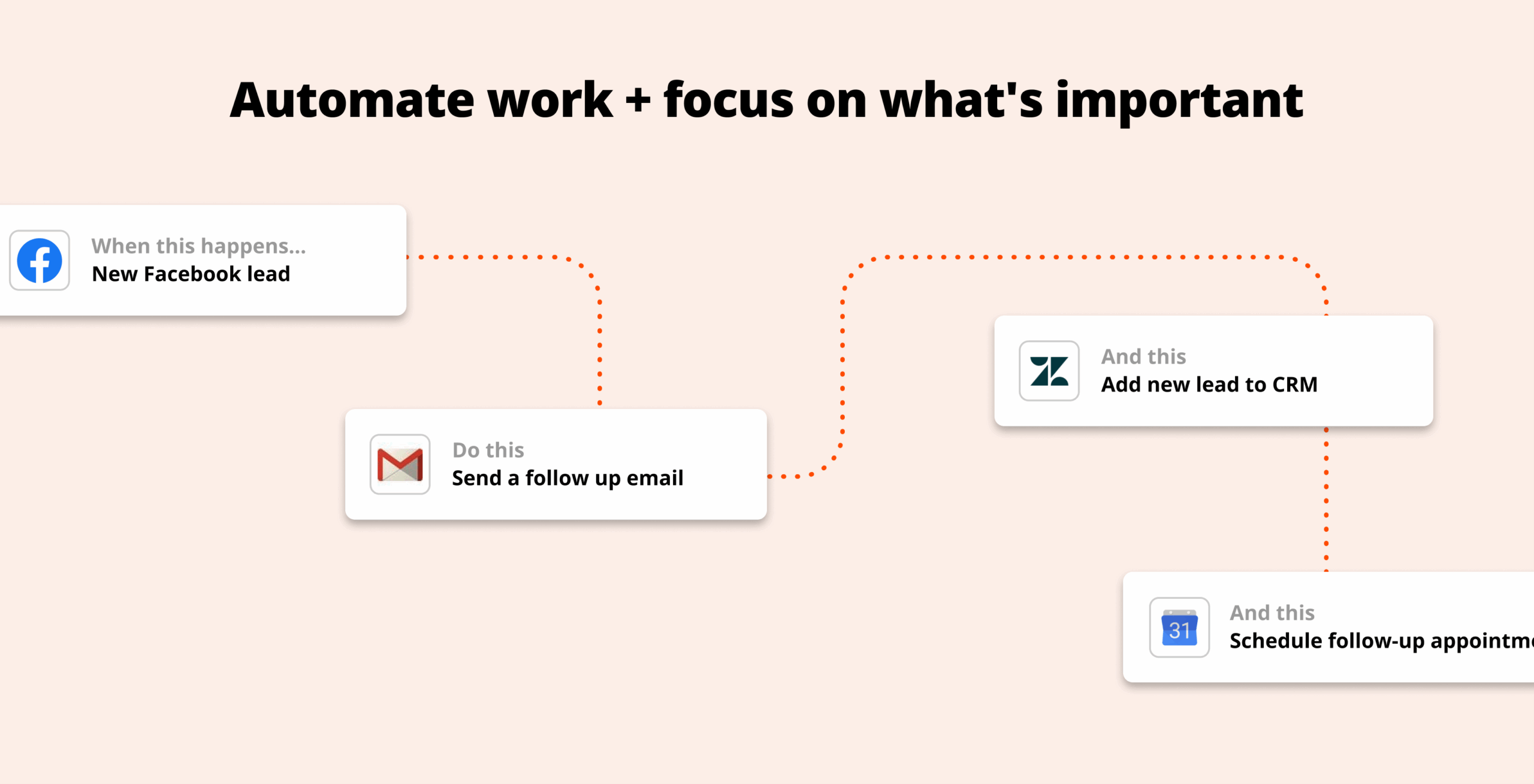
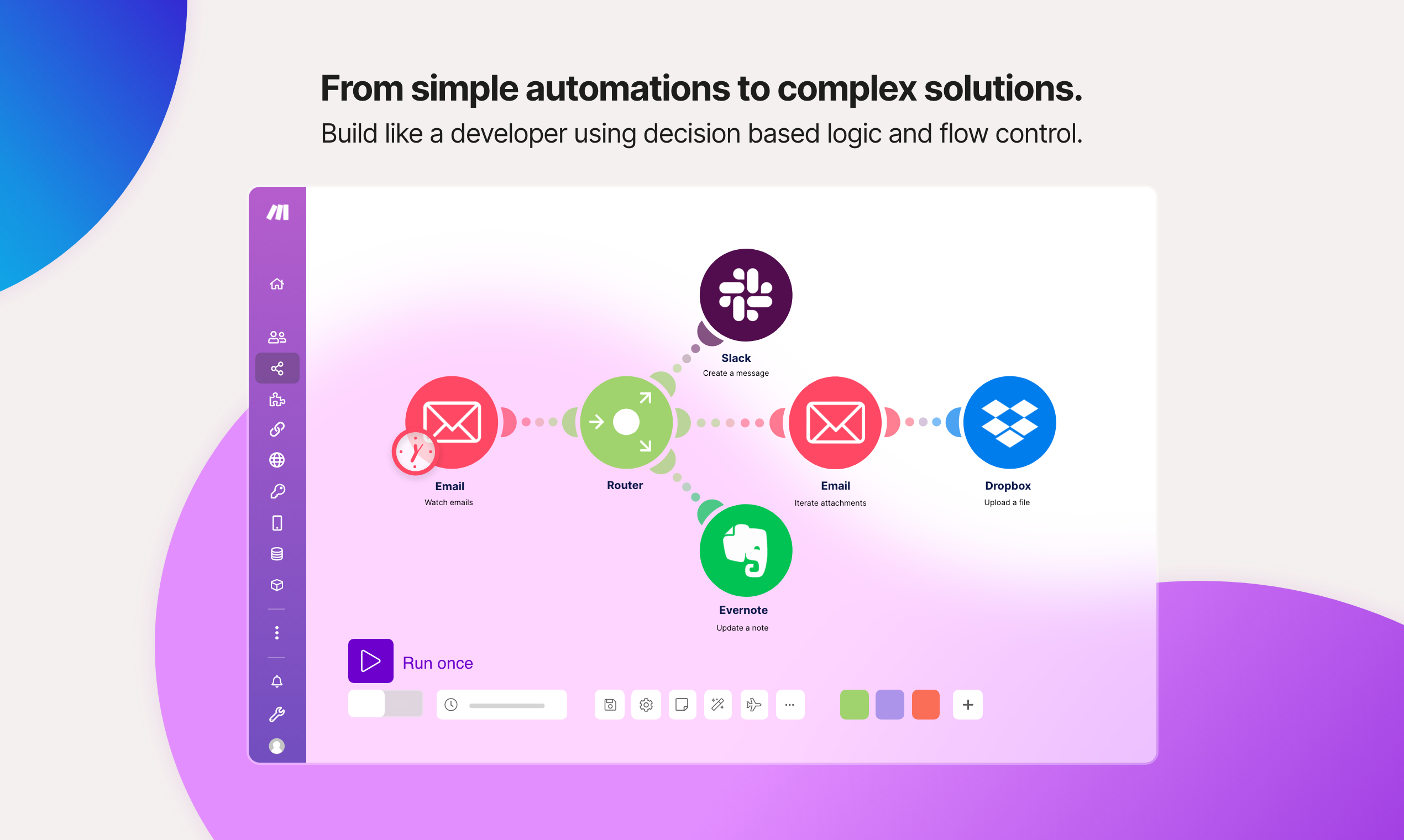
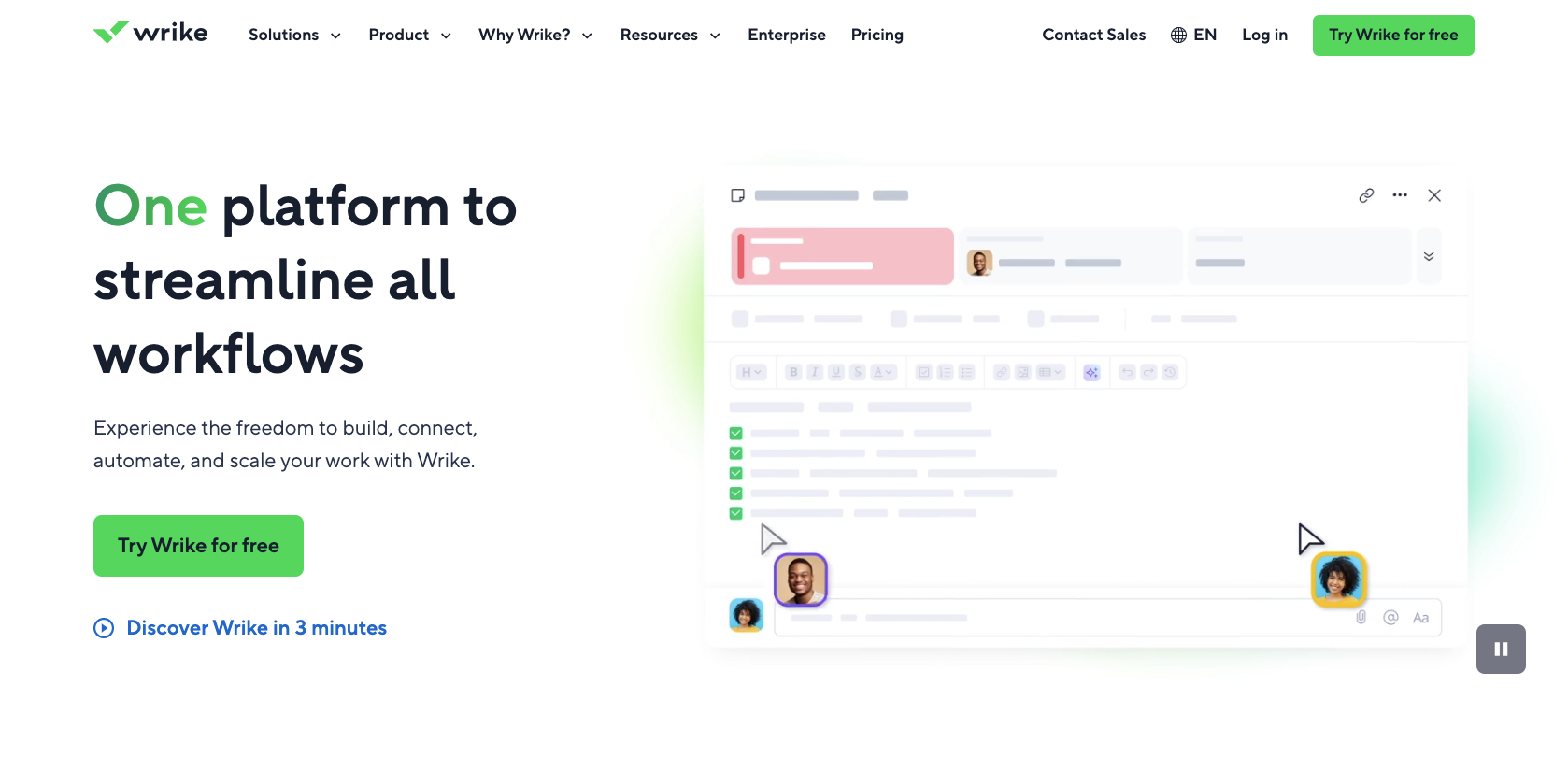

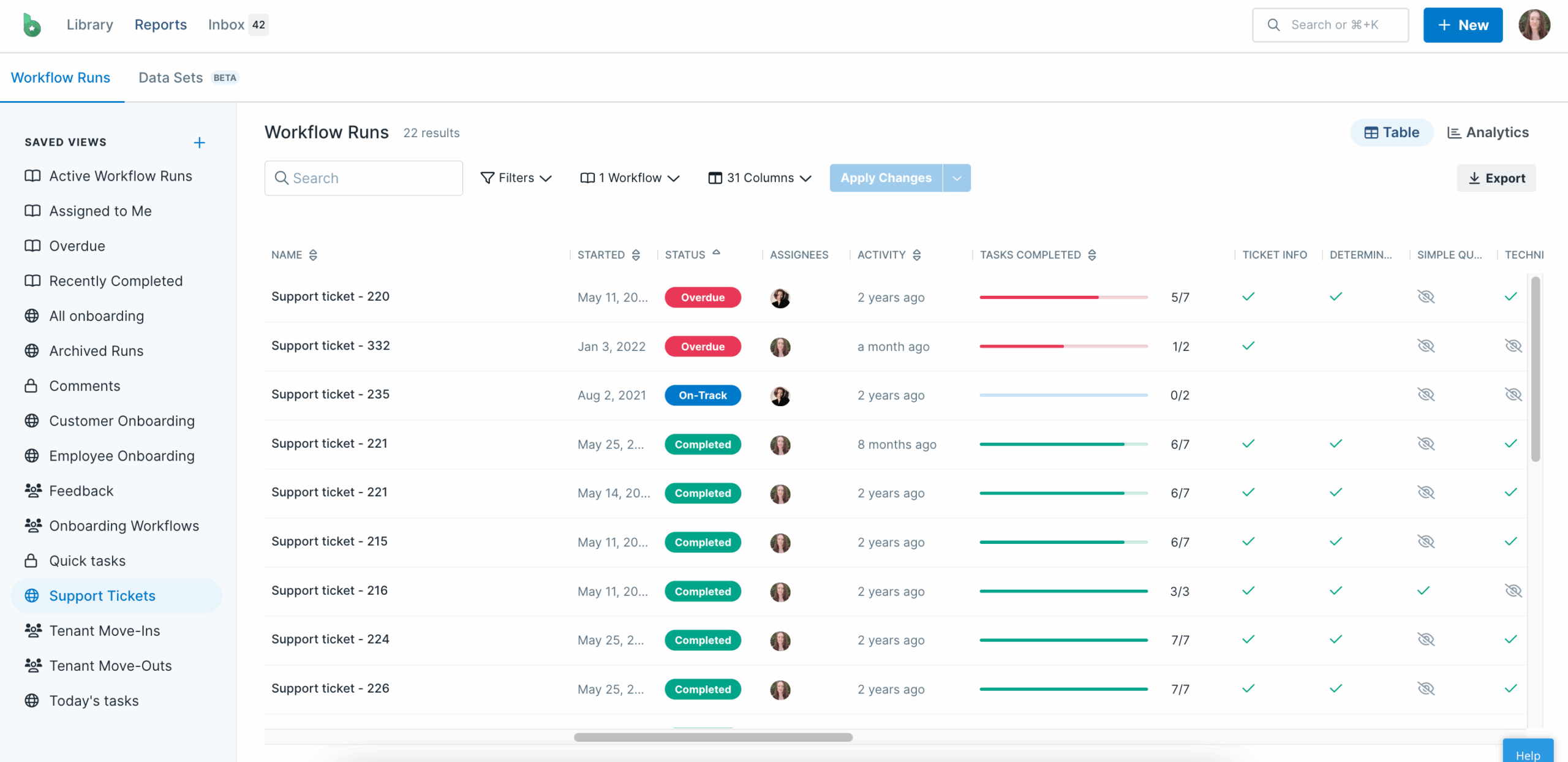
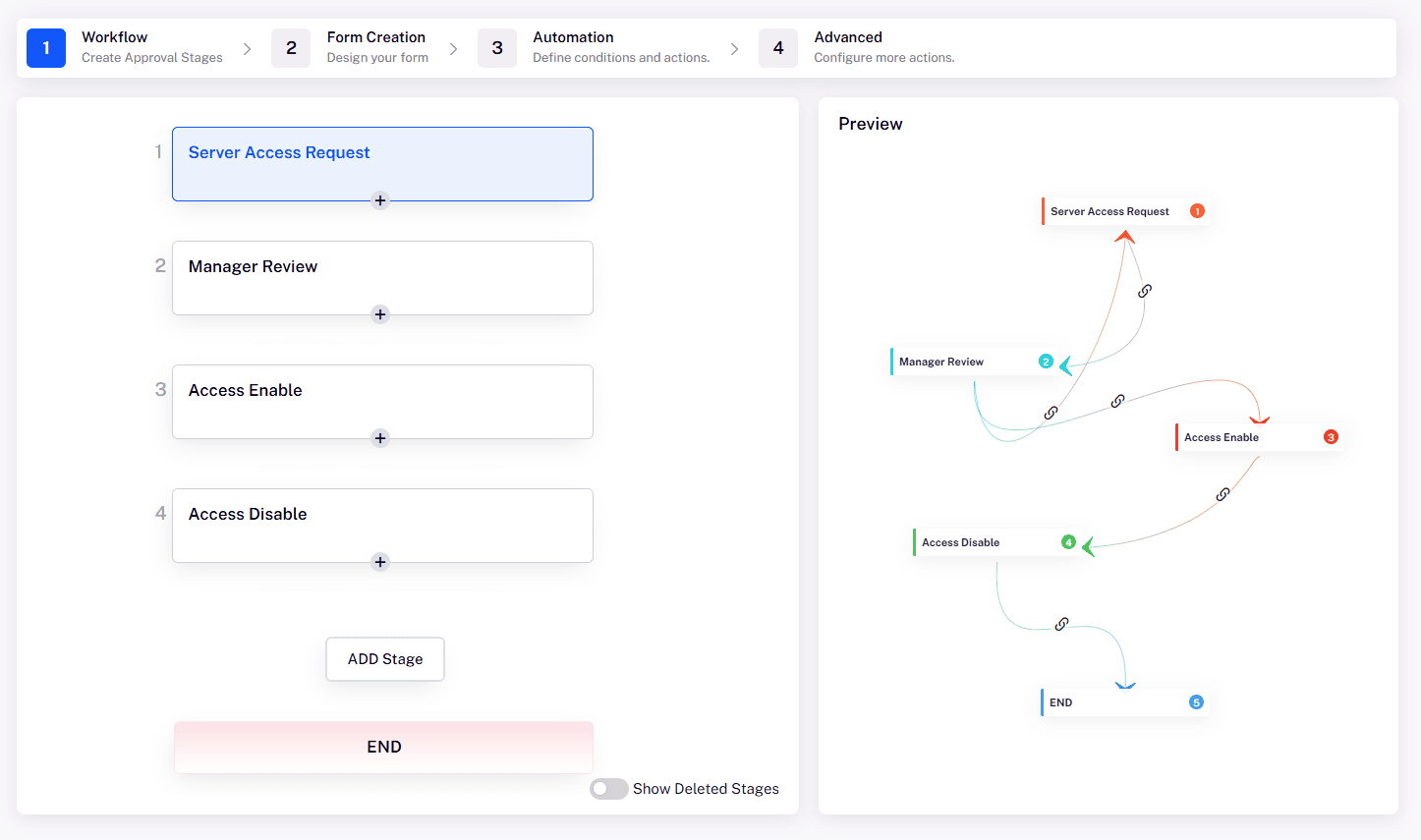
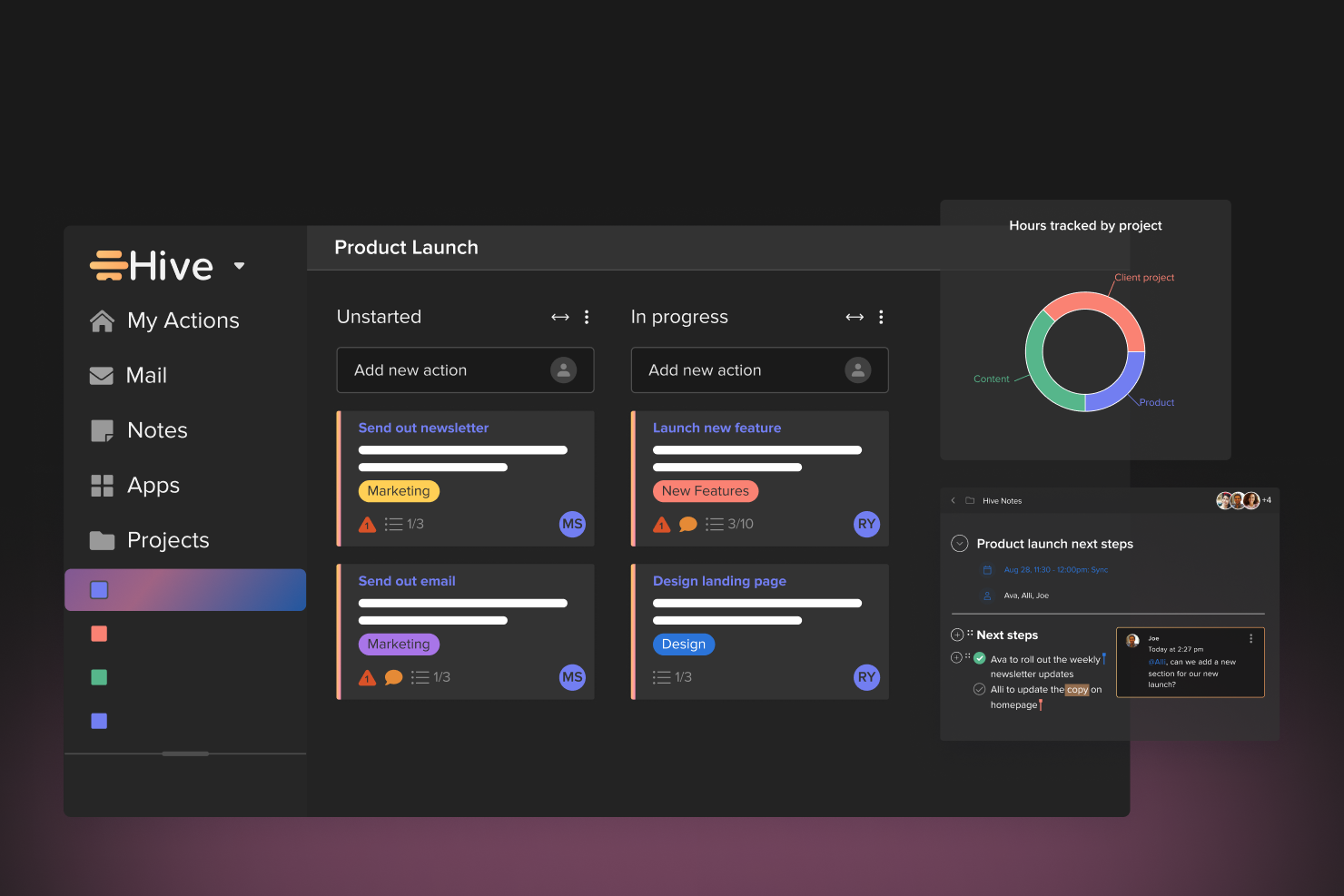
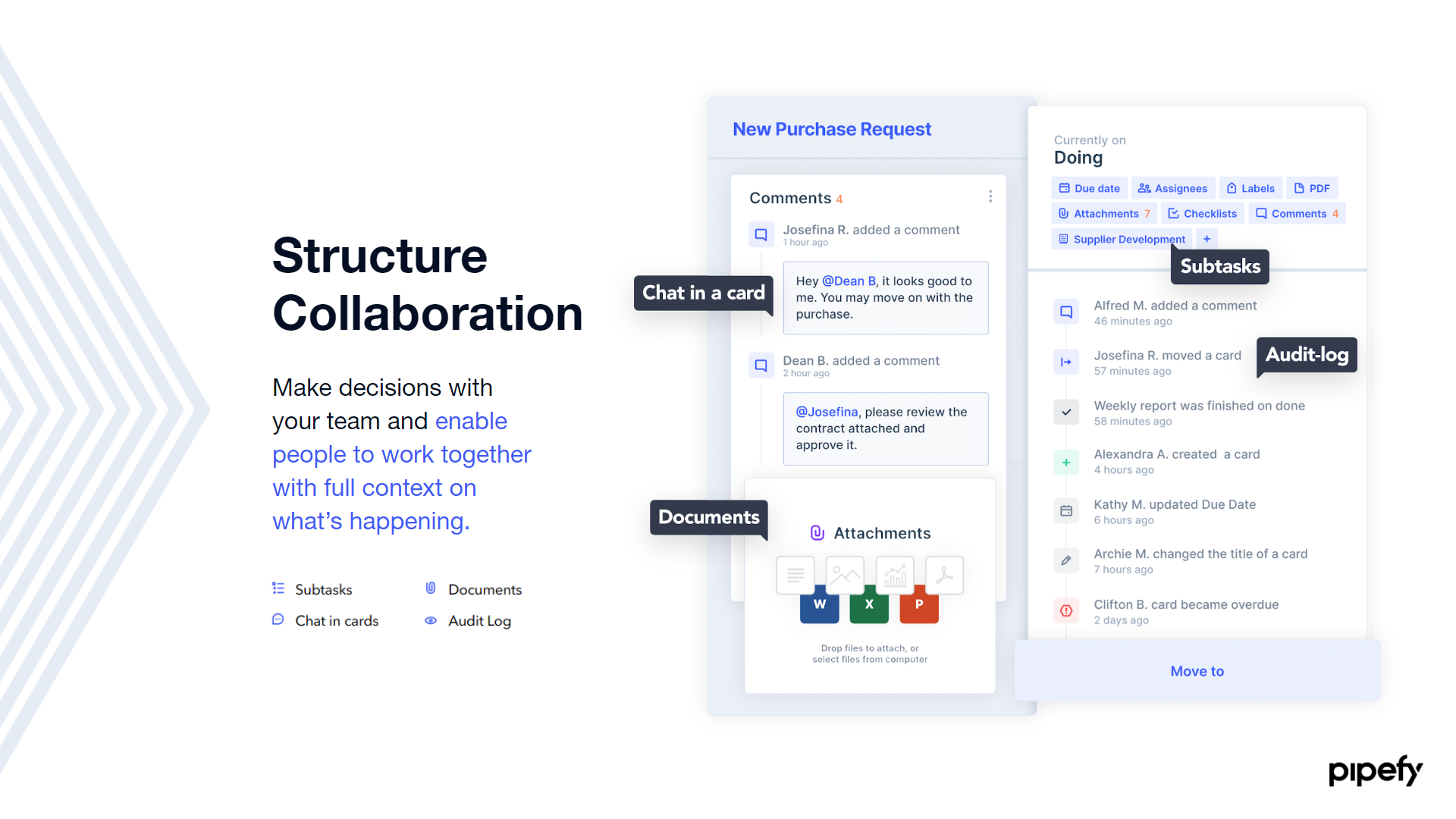
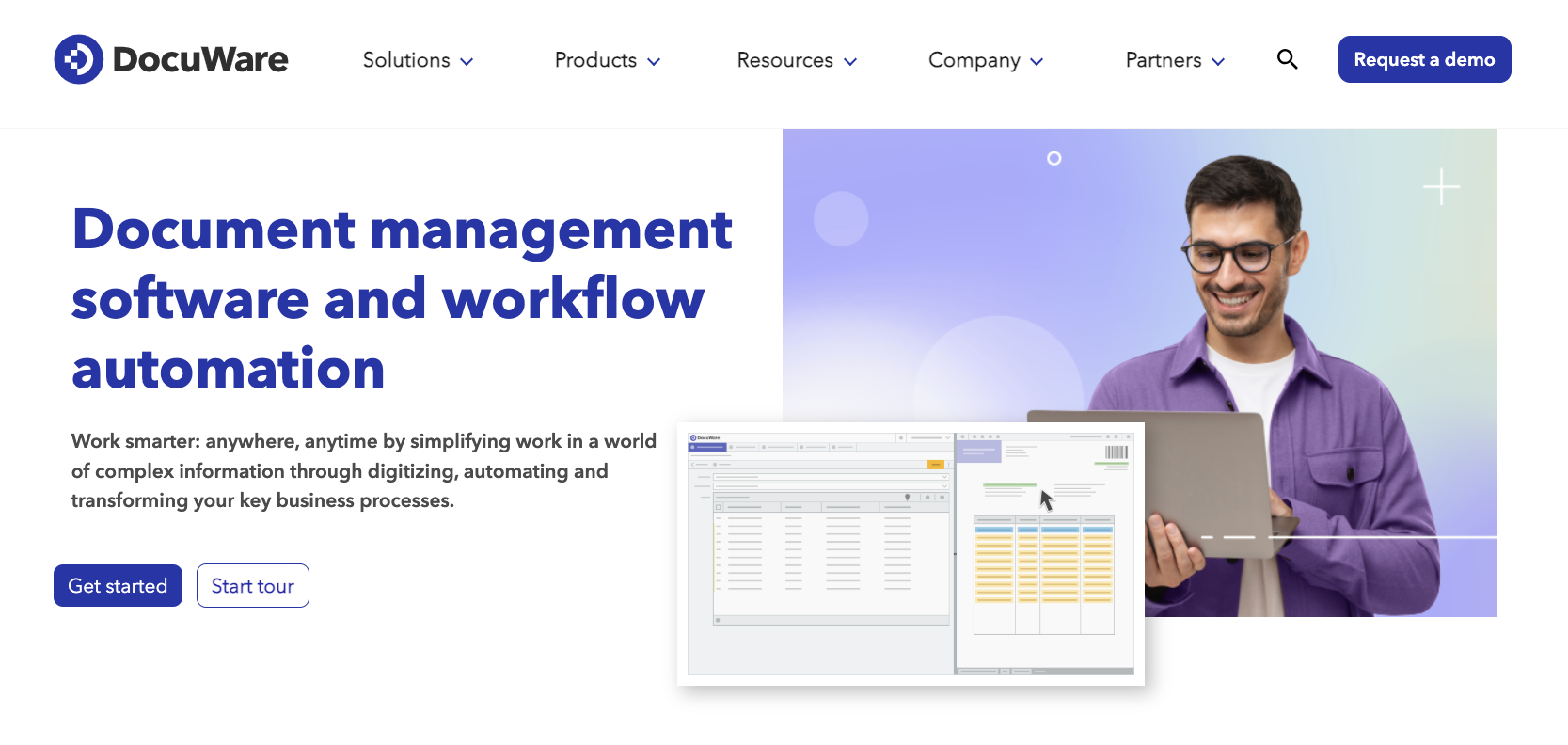















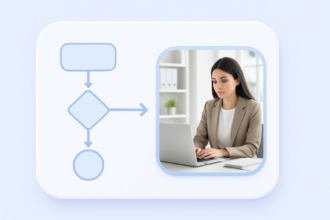






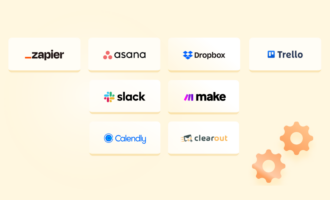














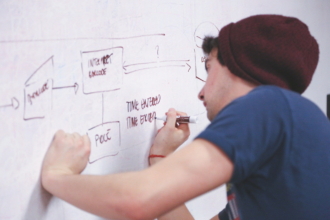





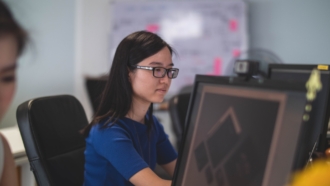


























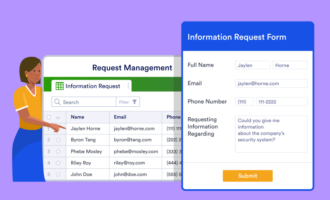

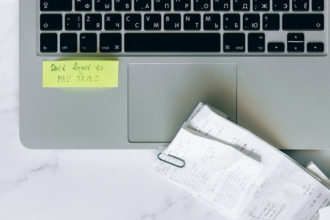


















Send Comment: