Every organization is a collection of people, systems, and tasks, all working together productively to bring about some positive outcome. Over time, as organizations learn from their own behaviors as well as the examples of others, these groups can focus on improving their functions, often by adopting workflow automation tools, and serving their customers better.
One of the best ways to boost productivity for any organization is to create and improve internal processes. By doing so, they can better operate to complete tasks, reach goals, and work with much greater efficiency.
What is an internal process?
Internal processes are simply the actions team members in an organization must perform to complete the tasks or goals in line with their duties. Depending on the team and each individual’s role, a process can be something as simple as fulfilling a customer request. But a business can even improve processes as small by establishing a consistent series of steps to ensure continued, effective delivery of the necessary result — in this case, making sure the customer gets what they need.
At the same time, much more complex internal processes exist that demand multiple layers of involvement and more than one person to complete them. This could include completing quality assurance (QA) analysis on a product update or implementing new HR software. In these instances, sticking to the right steps is even more crucial, as missteps or deviations can cause issues up and down the ladder in an organization.
What is the benefit of internal processes?
Organizations and businesses of all sizes depend on internal processes to carry out essential daily functions, which is what makes monitoring and improving those processes so important for growing companies. When processes can adapt and evolve to help facilitate a better, more productive working environment, your organization will thrive, and your employees will be happier and more empowered in their work as a result.
To that end, organizations need to allocate resources to help monitor, audit, and interpret the effectiveness of processes. This can help you determine what needs improvement or where you can translate certain positive outcomes to other processes across your organization.
What are some examples of internal processes?
To get an idea of these processes in practice, let’s look at a few examples:
Operations management
These processes have to do with physical capital, like materials and products. An operational process could be anything from a restaurant placing an order for necessary ingredients to conducting a price analysis of similar businesses.
People management
People management processes help an organization deal with internal teams and support both employees and customers. This umbrella includes HR processes like onboarding a new hire as well as customer service tasks like sending out an email blast about a flash sale.
Development and innovation
Development and innovation processes can vary greatly from organization to organization, depending on the types of outputs and manpower needed to complete each task. For example, if a car manufacturer needs to conduct a crash test on a new vehicle model, it has to complete a multifaceted internal process that requires a wealth of safety knowledge and input from product teams and engineers.
Regulation and compliance
These high-level processes tend to be on the more complex side, especially for large-scale organizations in industrial fields or for government agencies. Here, regulation processes, like a factory complying with OSHA standards, take an enormous amount of involvement from multiple teams as well as close adherence to the rules to make sure there are no issues with compliance.
What tools can help businesses improve internal processes?
When businesses make a concerted effort to improve their internal processes, they’ll see their employees work more effectively and productively, and they’ll deliver consistently better results to their customers. Few processes are beyond improvement, and any organization looking to scale and expand should look into what technological tools will help them make their processes more productive than ever.
At their core, processes should be easy for employees to manage, and they should result in more consistent results. A great way to improve that consistency is through automation. With online form builder Jotform, for example, businesses can turn many tedious tasks into quick, automated actions, from helpfully storing and managing information in spreadsheets using Jotform Tables to immediately drawing data from PDFs using premade templates.
Jotform’s wide variety of templates makes it easy to integrate the platform into a number of different internal processes, regardless of your organization’s industry. Customer service forms help employees quickly gather and store survey information. Additionally, HR departments can use forms to complete employee onboarding or collect insurance information. No matter what aspect of your business you need to tackle, Jotform paves the way with automation that easily turns forms into flows and data into action.
Across the world, billions of employees, students, customers, and volunteers depend on internal processes to function correctly so organizations can meet their needs, and organizations rely on these processes to achieve their goals. When you take the time to invest properly in improving processes, both your company and your customers will benefit.
How Jotform Workflows help streamline internal processes
When it comes to improving internal processes, having the right tools can make all the difference. Jotform Workflows offers a powerful yet easy way to automate, visualize, and manage tasks across your organization — no coding required.
With Jotform Workflows, you can design custom approval flows that automatically route forms, notifications, and approvals to the right people at the right time. Whether it’s processing expense requests, onboarding new hires, or collecting project feedback, you can ensure every step happens consistently and on schedule.
Key benefits include:
- Drag-and-drop workflow builder: With Jotform’s intuitive, no-code interface, you can build approval chains and decision paths quickly.
- Automated notifications: Workflow steps can trigger emails or alerts automatically, reducing the need for manual follow-ups.
- Seamless integrations: Connect your workflows with external tools like Google Drive, Slack, Microsoft Teams, and more to streamline data flow and collaboration.
- Improved accountability and audit trails: Especially in enterprise or regulated environments, Jotform Workflows support audit logging so you can see who did what and when — increasing visibility and compliance.
By combining powerful workflow automation with Jotform’s versatile form-building tools, your organization can eliminate bottlenecks, reduce repetitive work, and focus on what matters most — driving results.
This article is for operations managers, team leads, HR professionals, and business decision-makers in growing organizations who want to streamline internal processes, boost productivity, and enhance workflow efficiency through automation tools like Jotform Workflows.
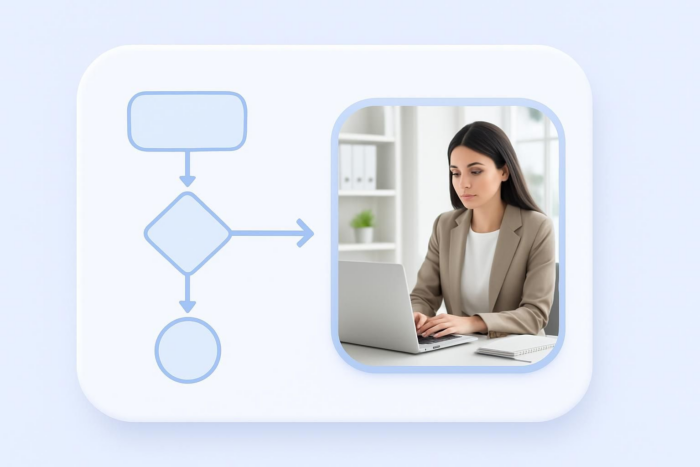





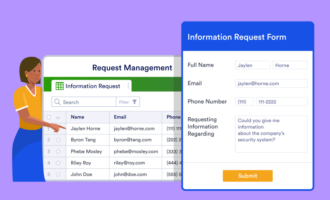



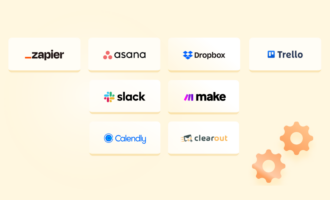





















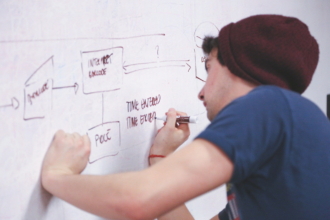












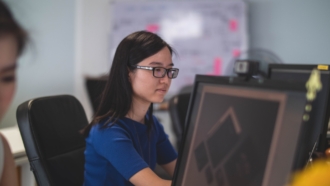










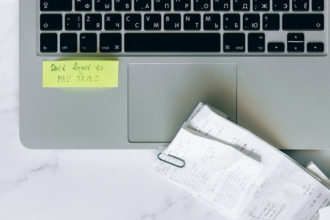


































Send Comment: