Once you reach your account upload limit, your form will show an Over Quota error that’ll block users from submitting it. Remember that the account Upload Limit is the total storage space available in your account to store uploaded files through form submissions, including documents, images, and other media collected directly through your forms.
The amount of storage space varies depending on your Jotform plan. People with Starter plans have limited upload space, while those with Bronze, Silver, or Gold plans have more storage. You can check our Pricing Page to see the upload limit for each one.
To free up more upload space, you can either delete the uploaded files attached to a submission or delete and purge that entire submission.
Deleting the Uploaded Files Attached to a Submission
If your form submissions include file uploads, you can remove individual files directly from the submission to free up storage space or manage sensitive data. Here’s how to do it:
- Open your Jotform Submission Table, and click on the uploaded file.
- In the Preview window that opens, click on the Trash Can icon.
- Then, in the Confirmation window that pops up, click on Delete File(s).
Deleting and Purging Submissions With Uploaded Files
To free up space in your account’s upload limit, you can delete and purge submissions with uploaded files from your table. It’s easy, here’s how:
- Open your Jotform Submission Table, and select the submissions with the uploaded files.
- Then, click on Delete in the upper-right corner of the page.
- In the Confirmation window that pops up, click on Move to Trash.
- Next, in the first tab of the table, click on the Three Dots icon.
- Then, in the Dropdown menu, select Trashed Entries.
- In the Trash menu on the right side of the page, click on Select All or select a deleted submission and then click on Delete Forever.
- Finally, in the Confirmation window that pops up, click on Delete.
That’s it. To avoid losing any data, remember to Download Your Submission Files before deleting them. We also have a guide about How to Delete Form Submission Data that you can check out.
Pro Tip
If your account upload limit is still showing as over the limit, even after deleting the uploaded files or deleting and purging submissions, you can Clear Your Form Caches because sometimes the system doesn’t automatically recalculate your account usage right after deleting them. If it still doesn’t change, Contact Jotform Support, and we’ll be happy to help you with that.
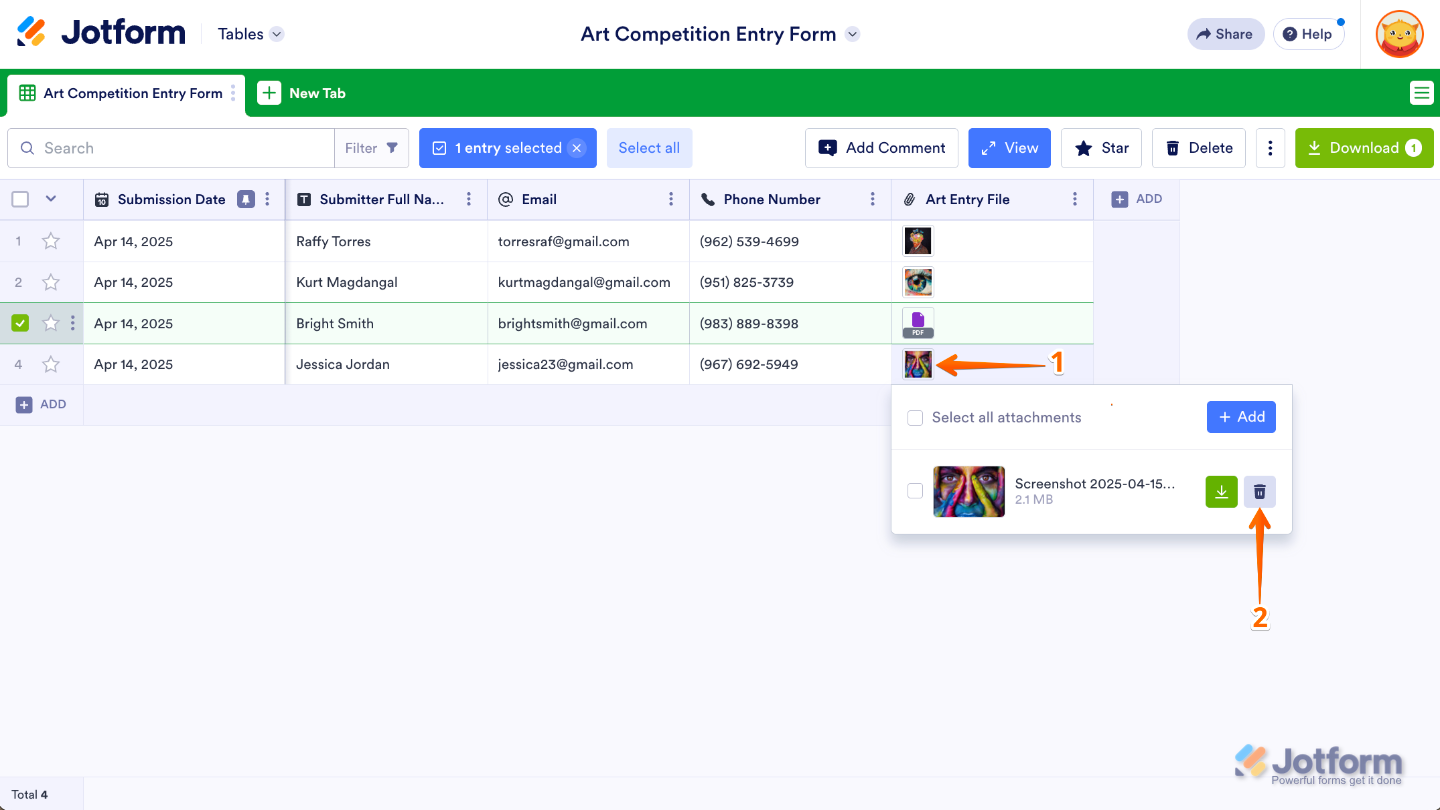
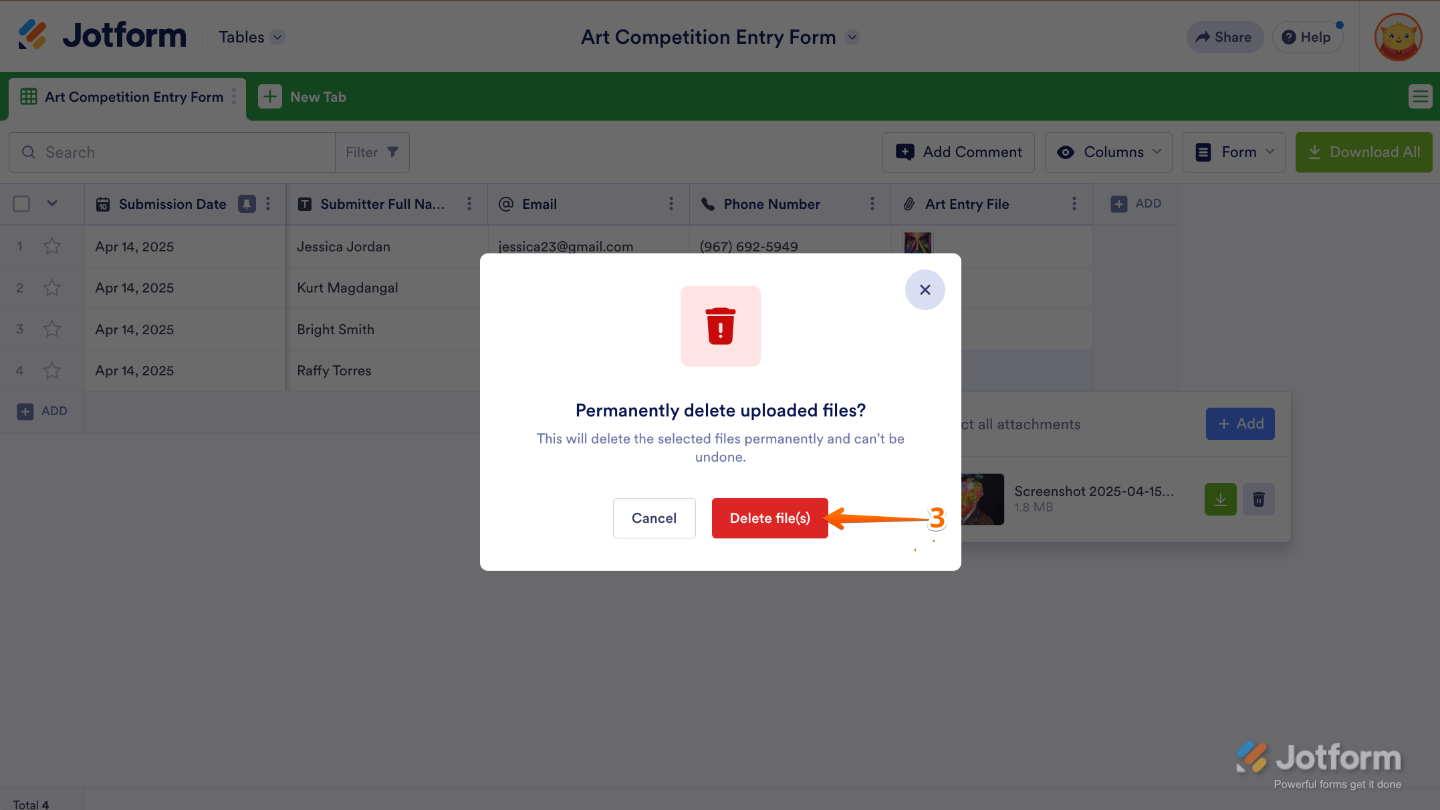
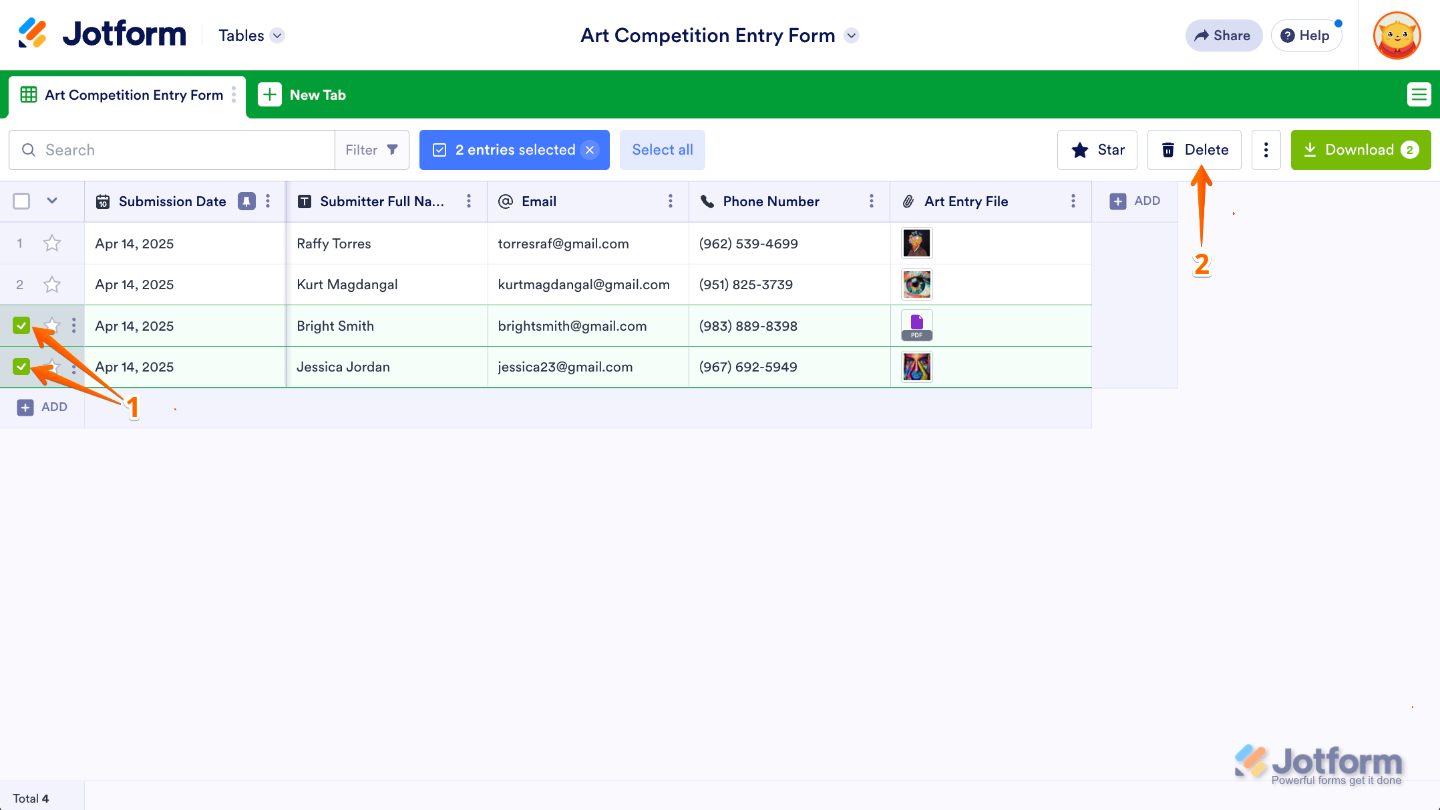
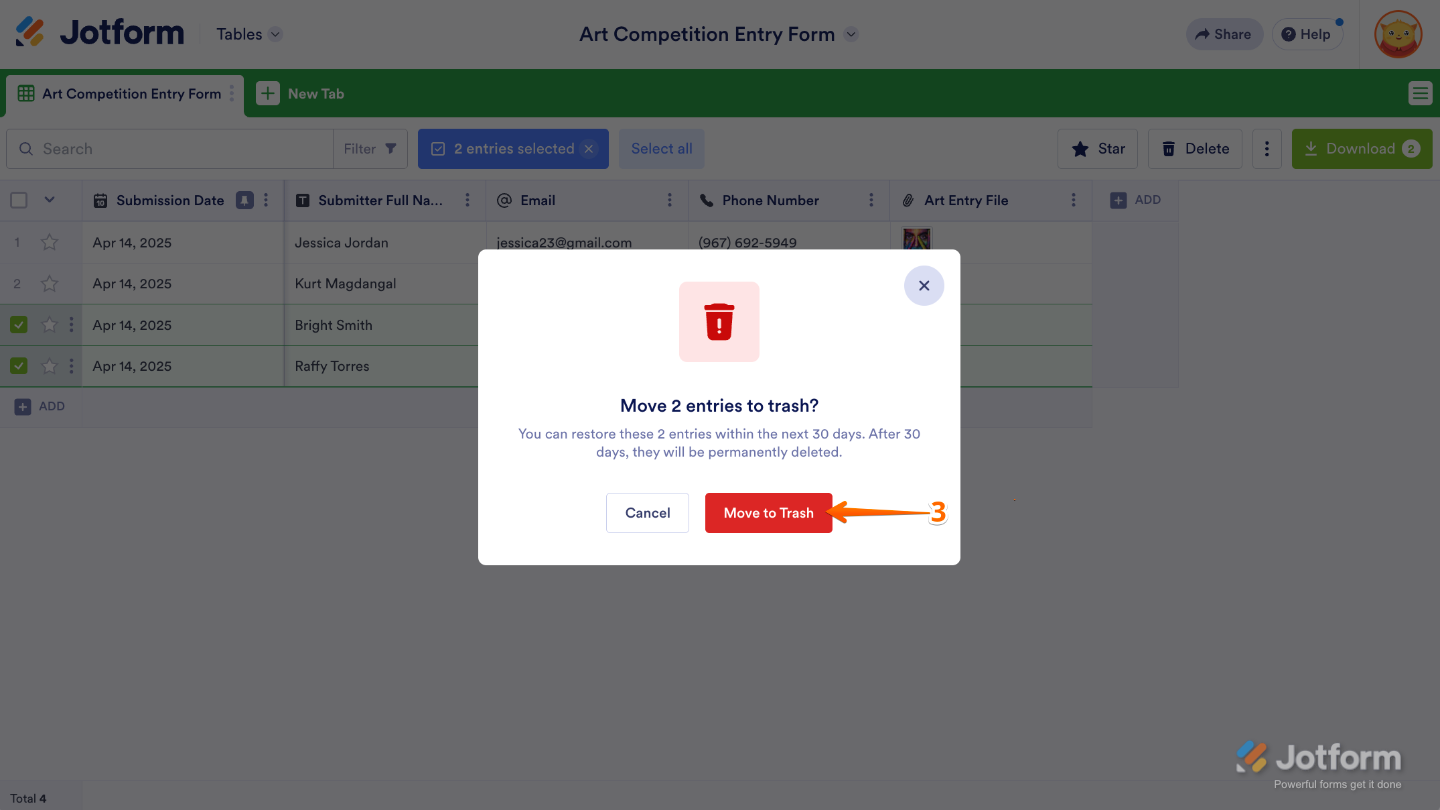
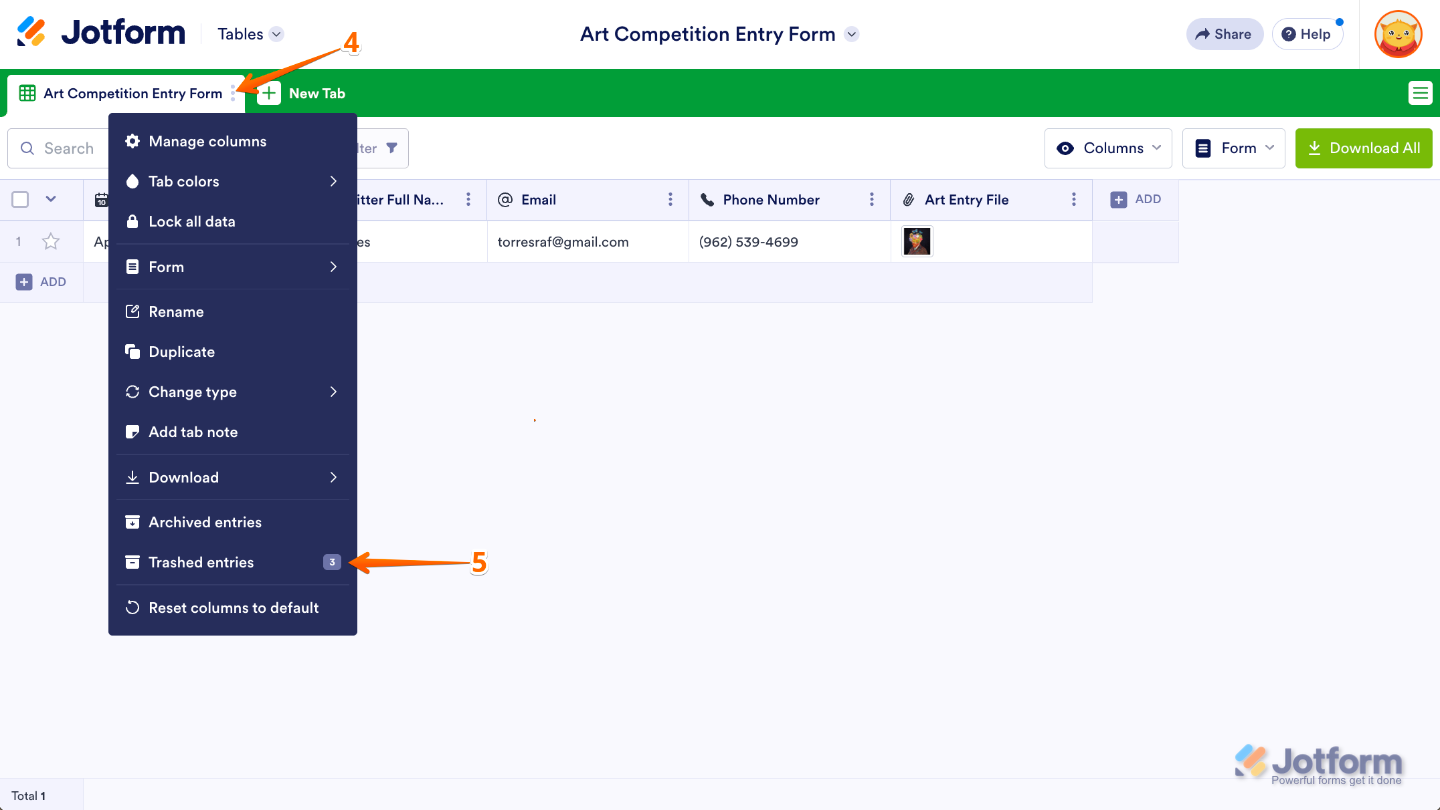
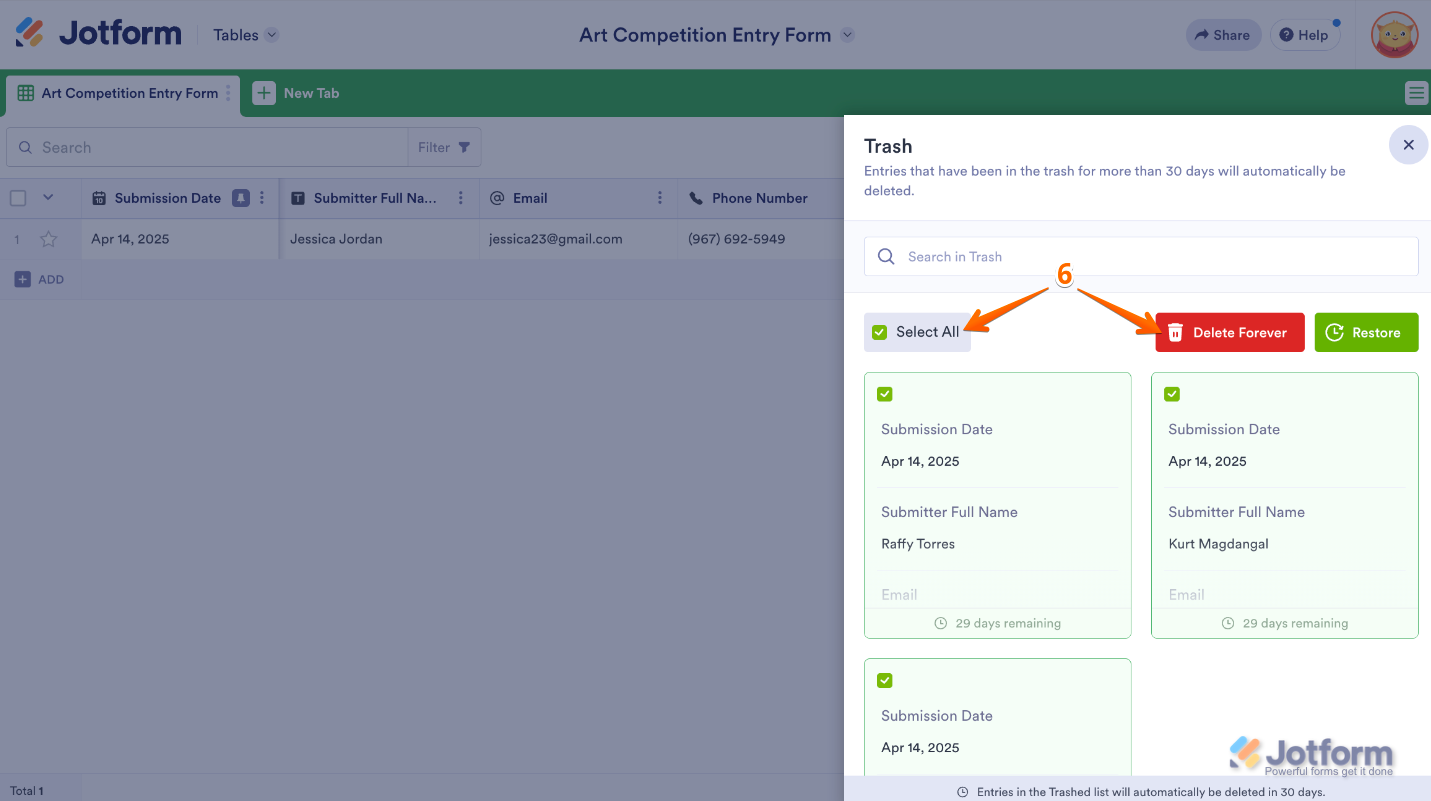
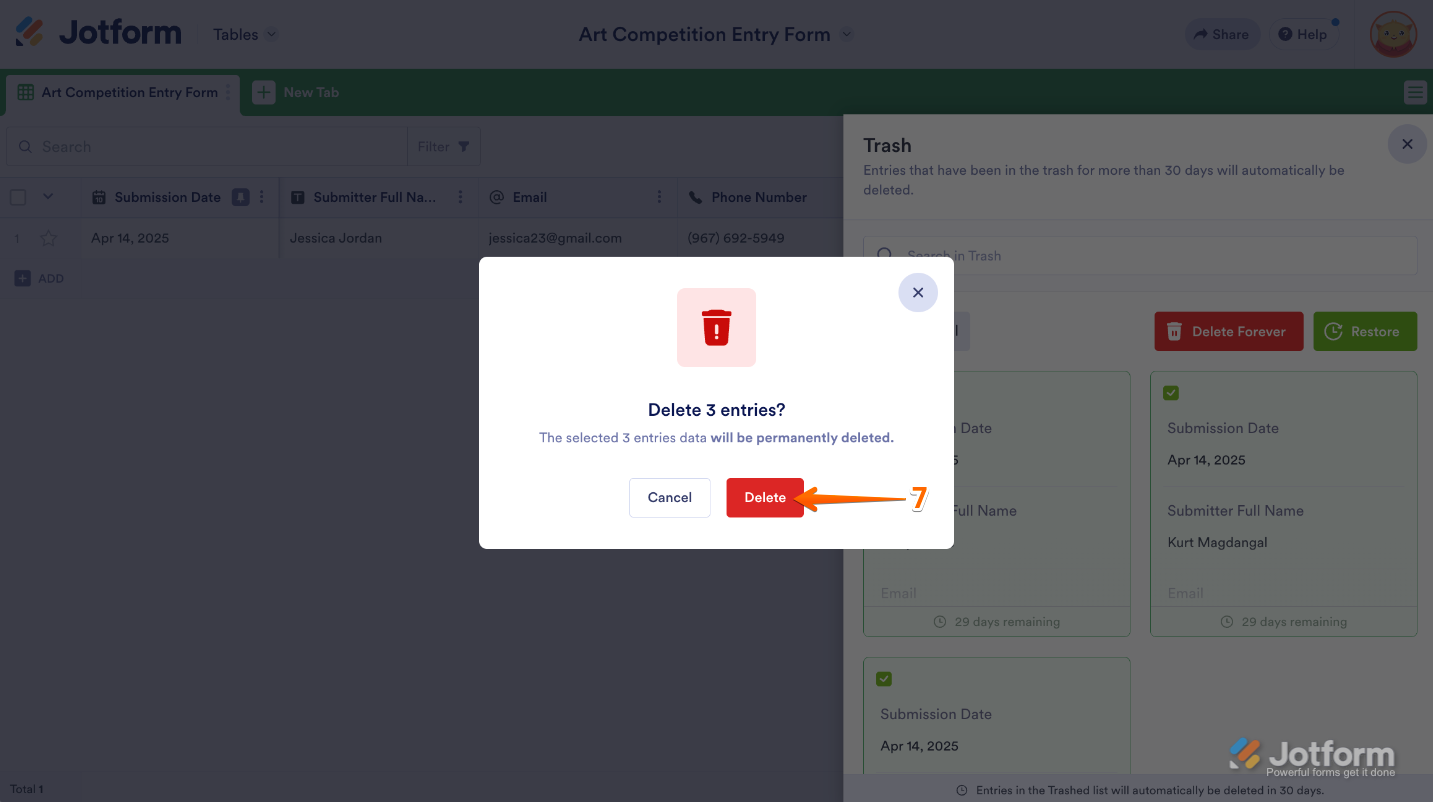
Send Comment: