UPDATE:
Submissions limit has been implemented as a Jotform core feature. Check this guide to learn how: How to Limit Submissions in a Form.
For those who urgently need the submission limit feature, we have a quick solution for you.
But first thing’s first, this is going to be outside Jotform’s feature so you’ll get your hands a bit dirty with a bit of script downloading and coding a bit (or some copy-pasting since the code is given below).
Let’s start:
1. Create your RSS report for your form: –How-to-Create-an-RSS-Listing-Report–. You don’t have to include all fields, just three non-sensitive information to show as the report has a probability of getting scanned by Google (I know some of you don’t want the submissions to show in Google’s search results).
2. Download the compressed (zip) file (LastRSS script): http://lastrss.oslab.net/index.php?q=download
3. Extract the file and upload it on your website.
4. Copy this code and paste it into your PHP file where your form is:
http://pastebin.com/raw/XgK7PMdg
http://pastiebin.com/53e0fcf0e96bf
5. Save your PHP file and upload it on your website
Please take note of the highlighted ones enclosed in brackets, these are the ones to be changed with your preferred/specific values.
If you are looking for a PHP Form Creator, please have a look at the page referred.

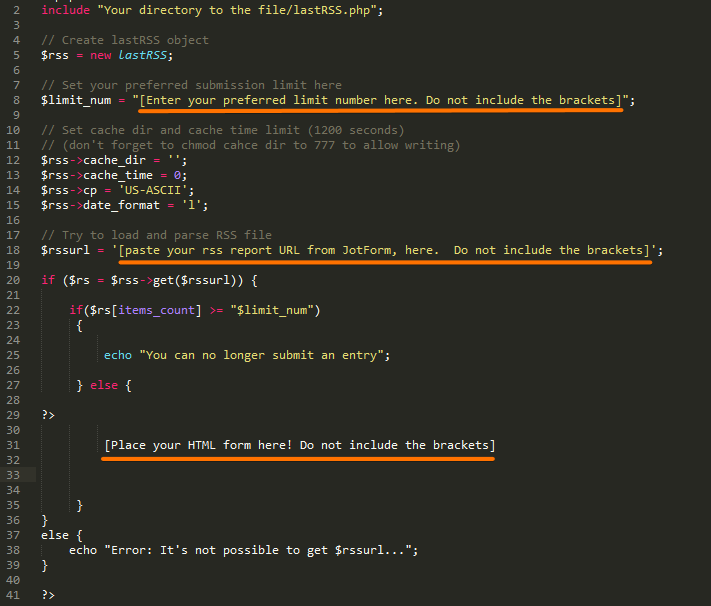
Send Comment:
17 Comments:
More than a year ago
je suis très ravis
More than a year ago
Congratulations Jotform! A great desire for success of TFX Brazil! :)
More than a year ago
I think it's a perfect idea to share experiences, correct errors and progress.
More than a year ago
Thanks
More than a year ago
Need to speak to someone about embedding issues. 850-832-4063
More than a year ago
Love the style its comfortable and eases communication and expression
More than a year ago
Congratulations people, great job
More than a year ago
Felicidades,, son ,los mejores
More than a year ago
Congratulations...jot form is easy to put in web sites and have a lot of models to put this on websites..
More than a year ago
Awesome! Not the typical friday I've seen. Your demo day seems fun. :) Great job everyone!
More than a year ago
You look very relaxed, also I think you feel motivated to expose progress and new features. Keep the good work!
More than a year ago
That is an awesome way to share ideas and feedback. My office Fridays are characterized by counting the hours till closing time :-)
More than a year ago
If I could understand all that I wouldn't be using Jotform!!!
More than a year ago
By HTML form, do you mean we have to create a form using Jotform, create its link by going into embed form option, open the link, go to source code, and then put that HTML source code in the specified position?
More than a year ago
Where it instructs above to include your HTML form here...what does that mean? The link or the full source code?
More than a year ago
Here is the contents contained in that LastRSS PHP File:
lastRSS.php
PHP script text
More than a year ago
Hey guys
What do you mean upload this to your website? My CMS is WordPress and I use Blue Host which supports PHP. Do I copy the code onto my wordpress page?
I asked tech support at bluehost and they helped me uload it on my file manager but did not understand the instructions here on what to do further.
Thanks!