-
aureliechretien1Demandé le 13 septembre 2024 à 12:58
J'aimerais créer un formulaire pour une visite de chantier, mais je ne peux pas savoir le nombre de photo+commentaires qui seront nécessaires à l'avance.
Comment configurer le formulaire pour que l'utilisateur puisse télécharger le nombre de photo, avec un commentaire, qu'il souhaite ?
Bonne journée
-
John Matthew Jotform SupportRépondu le 13 septembre 2024 à 15:39
Hi Aurelie,
Thanks for reaching out to Jotform Support. Unfortunately, our French Support agents are busy helping other Jotform users at the moment. I'll try to help you in English using Google Translate, but you can reply in whichever language you feel comfortable using. Or, if you'd rather have support in French, let us know and we can have them do that. But, keep in mind that you'd have to wait until they're available again.
Now, going back to your question, I'm afraid it is not possible to upload photos with comments. As a workaround, you can put a short text field below the field upload field so your users can add comments on their photos.

The recommended number of files per file upload field is 25 files, with a limit of 1GB per File. Check out this guide on how to change the file size limit in file upload.
Feel free to reach out again if you have any questions.
-
AurélieRépondu le 14 septembre 2024 à 04:13
Thank you for your answer.
My question was not very clear.
The question is : I would like to allow the user to upload as many photos as he wants (in the limit of 25 if I understand correctly).
How can I do that, knowing that I don't know how many photos the user will take (1 or 3 or 10 for example).
-
Andreas Jotform SupportRépondu le 14 septembre 2024 à 06:28
Hi Aurelie,
Unfortunately, you cannot change the maximum file upload. Jotform has a maximum allowed file size of 1 GB, and the maximum recommended number of file uploads is 25 per entry. If a user needs to upload more than 25 images, I suggest adding more file upload elements to your form. You are currently using the Starter plan that allows an upload space of 100 MB. I suggest limiting the upload file size or upgrading your account with more upload space limit because you will reach that limit quickly with 25 images. You can change the file upload size limit. Let me show you how:
- Click the Gear icon on the right side of the File Upload to open File Upload Properties.
- Go to the Options tab, toggle Limit File Size to the On position.
- Set the minimum and maximum file size limit (in KB).
 That's it. We also have a guide about Changing the File Upload Size Limit that you can check out.
That's it. We also have a guide about Changing the File Upload Size Limit that you can check out.Give it a try and let us know how it goes.
-
AurélieRépondu le 14 septembre 2024 à 18:15
Hi thank you for the informations.
that's not really my question.
I'll try with an other example : is it possible to allow the user to add as many comments as he wants ?
So he can write in a text field, and another, and another. Sometimes he needs 3 text fields, sometimes he needs 8, and maybe an other user will need 12 differents fields.
How can we provide to the user as many fields as he wants, even so we don't know how many fields he will need when we create the form ?
In other words, is it possible to have an extensible form according to the user's needs for particular fields ?
I hope it's clearer.
-
Carrissa Jotform SupportRépondu le 14 septembre 2024 à 21:08
Hi aureliechretien1,
You can try the Configurable List widget. This widget allows the submitter to add as much as field depending on the limit you have set. The Configurable List widget is easy to use. Let me show you how:
- In Form Builder, click on the Add Form Element menu on the left side of the page.
- Under the Widgets tab, add the Configurable List widget into your form.
- You can customize the fields using the Fields Configuration Box. In the box, use the syntax below (click here to learn more).
- After finishing all the customizations, click on Update Widget, and you're done.
Give it a try and let us know how it goes.
-
aureliechretien1Répondu le 20 septembre 2024 à 08:16
Thanks for your answer.
This Configurable List Widget is very interesting. I would like to use this kind of widget, with the possibility to add pictures. So I can configure a list of two elements : a picture and a comment. And the user can add as many rows as he wants.
I didn't find this possibility with this widget.
Is there an other widget ?
-
Carrissa Jotform SupportRépondu le 20 septembre 2024 à 08:33
Hi aureliechretien1,
I'm afraid adding a picture is not possible in Configurable List, and there's also no similar widget. While the feature you're looking for isn't available at Jotform right now, we've gone ahead and escalated your request to our developers. Exactly when or if it's developed depends on their workload, how viable it is, and how many other users also request it. If there are any updates, we’ll circle back to this thread and let you know.
Thanks for your patience and understanding, we appreciate it.






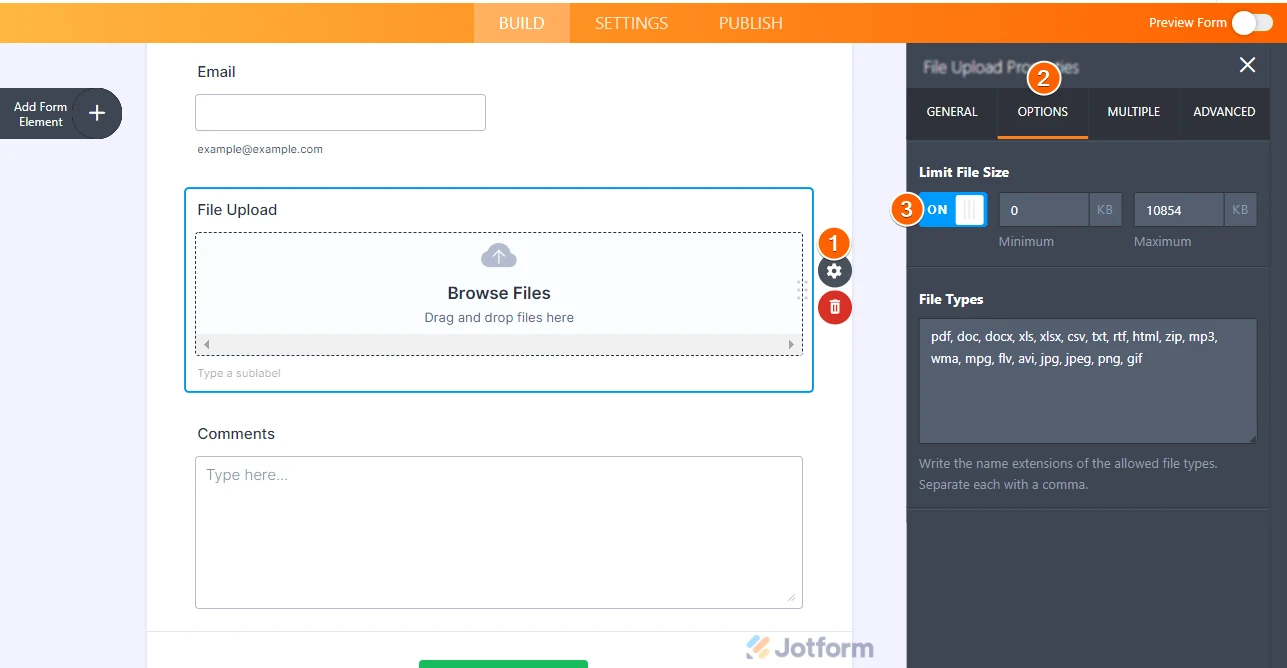 That's it. We also have a guide about
That's it. We also have a guide about 
