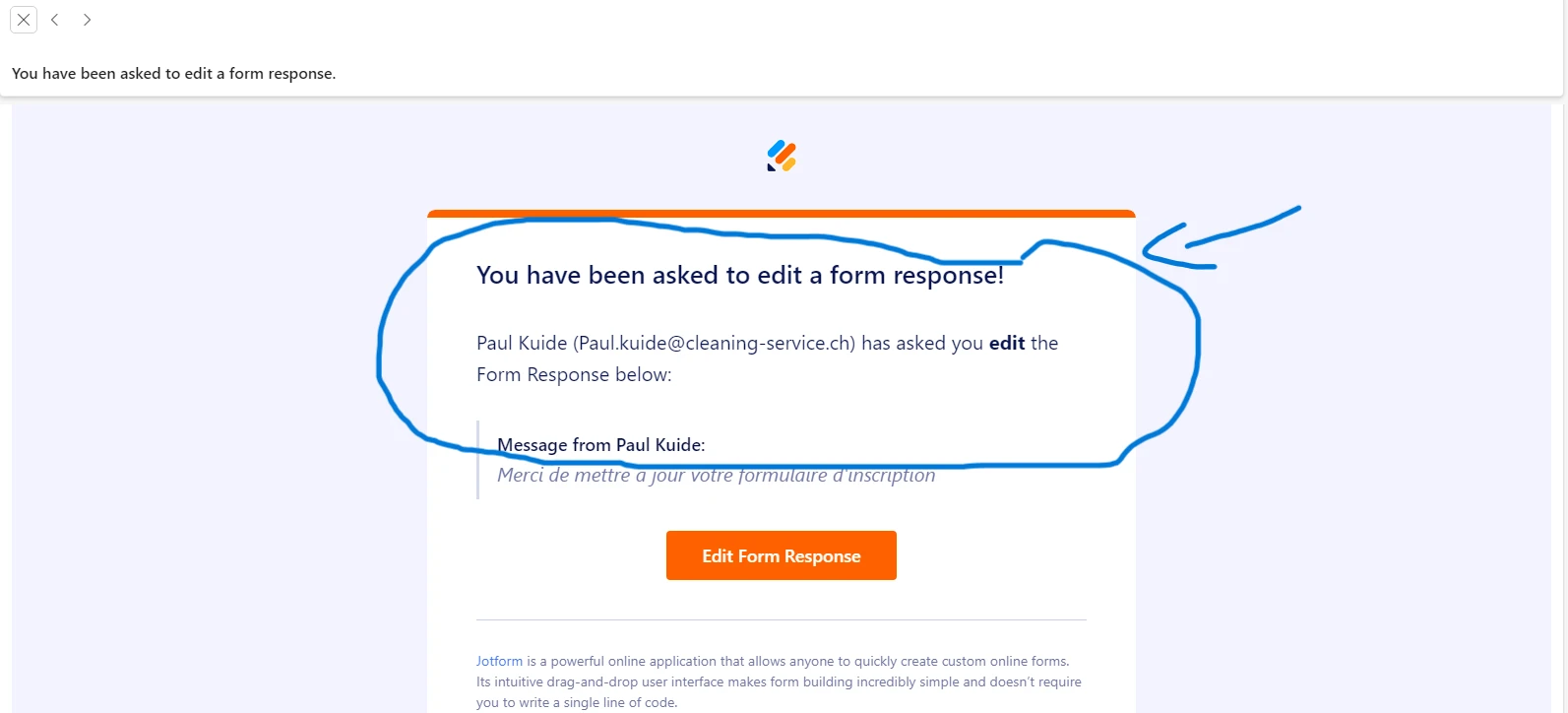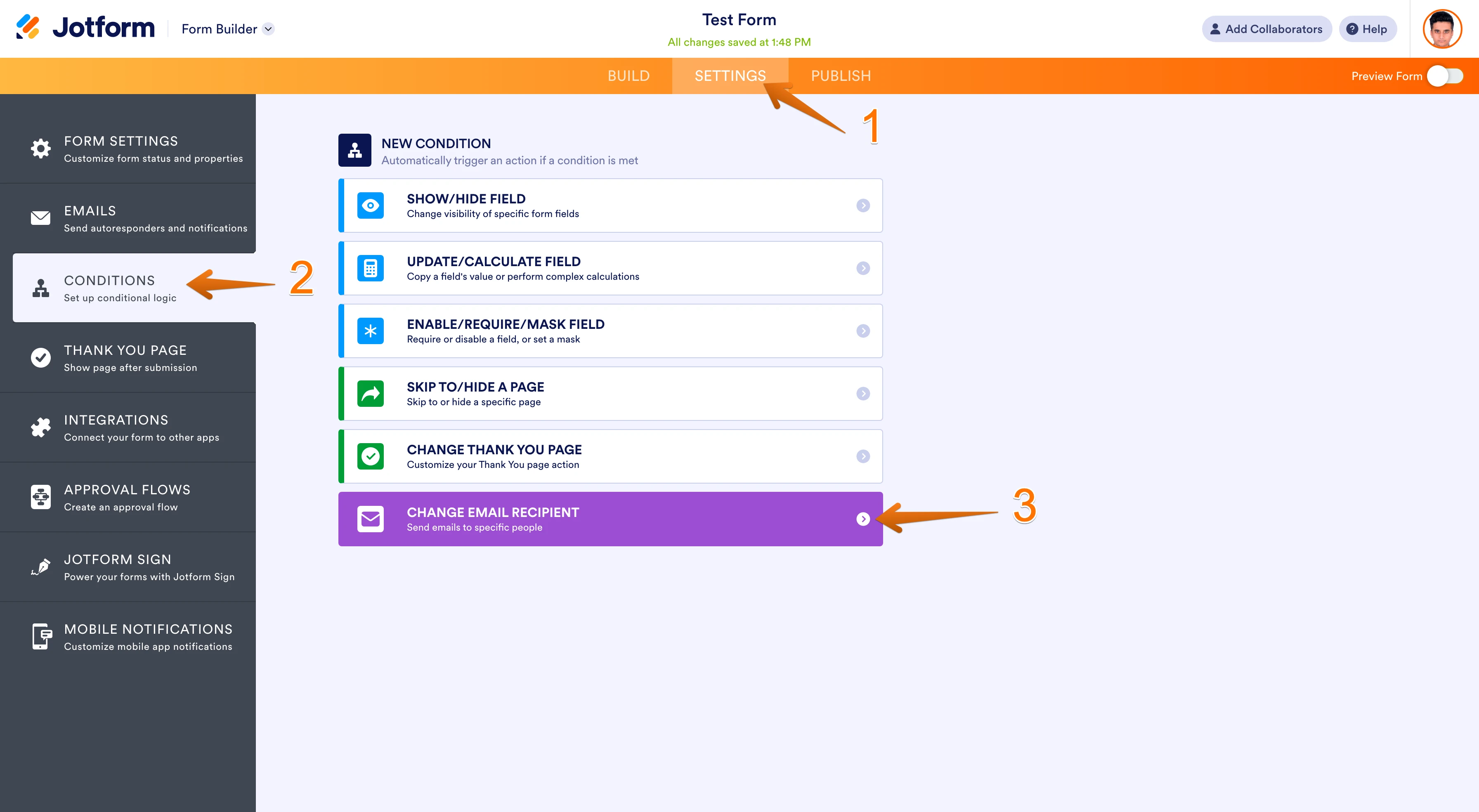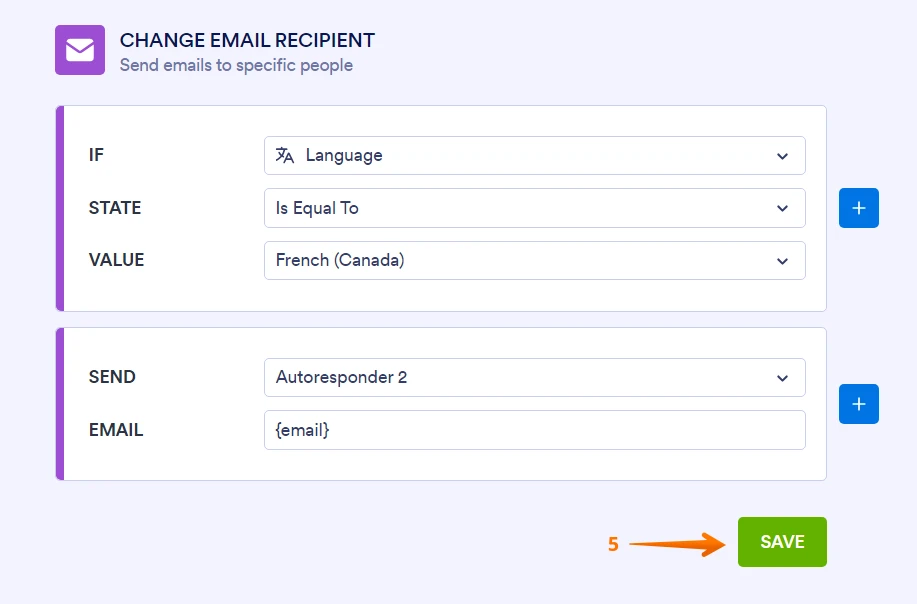-
PaulkuideDemandé le 20 août 2024 à 10:03
Bonjour,
Comment puis je changer L'email qui est envoyer, quand je crée un bouton pour envoyer un formulaire avec des réponse pré-remplies. Depuis le tableur.
Il y as bien une option pour changer le corp du texte. Mais pas le reste qui en plus apparait en plus en Englais.
Voir la photo en attachement
Merci pour votre aide

-
Gaud Jotform SupportRépondu le 20 août 2024 à 12:58
Hi Paul Kuide,
Thanks for reaching out to Jotform Support. Our French Support agents are busy helping other Jotform users right now, so I'll try to help you in English using Google Translate, but you can reply in whichever language you feel comfortable using. Or, if you'd rather have support in French, let us know and we can have them do that. But, it might take a while until they're available again.
Now, coming back to your question, I've checked out the screenshots you shared with us. You can chance the form's language from your form settings. But, you won't be able to change the language of your Autoresponder Email or Notification Email from the Jotform table automatically, you will have to manually edit an Autoresponder email content. Let me show you how to do it:
If you wish to send Autoresponder email in the different language then here is a helpful guide you can check it out. Let me walk you through the steps below:
1. Open your form in Form Builder.
2. In the orange navigation bar at the top of the screen, click on Settings.
3. Click on the Show More Options button.
4. Scroll down to the Form Language section and select the language you want to translate the form from.

5. Click on the Edit button next to Translations, and then click on the Add Form Language button.
6. Select the language you want to translate the form to, and then click on the Add Form Language button.
Now, the translated form will look like the one below:
7. Go to Form Warnings to see/edit any untranslated fields. And here you can edit the translated fields too. It'll be automatically saved when you add or edit any text.
8. When you're done making the form multilingual, you can click on Preview Form to see how it'll look to anyone filling out your form:

Now, let's create an Autoresponder email in the different language and then add the conditional logic to send it in the different language:
- In Form Builder, in the orange navigation bar at the top of the page, click on Settings.
- In the menu on the left side of the page, click on Emails.
- Now, click on Add Email.
- Then, select Autoresponder Email, and customize it by translating the email body content into other selected languages the options the way you want them, and you’re done.
Let's add the change email recipient conditional logic on your form:
1. In Form Builder, in the orange navigation bar at the top of the screen, click on Settings.
2. In the menu that opens on the left side of the page, click on Conditions.
3. In the window that pops up, left-click on Change Email Recipient.

4. Now, use the If Conditions to apply the conditions that you want to use with:
a. Click on the IF dropdown form language is
b. Select the appropriate STATE for the field which will trigger the condition when met. With Value is equal to.
c. You can choose different email(s), if added any, by choosing the desired email under the SEND dropdown menu.
d. You can also choose a designated address for the delivery by filling it out to EMAIL.
Below, you can see an example email condition for reference:
IF: Language
State: Is Equal To
Value: French
Send: Autoresponder email 2
Email: {email}
5. Click on the Save. That's it.

Here is my demo form, you can check it out.
Let us know how it goes.
-
PaulkuideRépondu le 21 août 2024 à 04:03
Hi Gaud,
Thanks for coming back to me.
Yes, I used all this options in my form its set with 4 different languages and it's working very good.
Unfortunatly your suggestion does not solve my issue.
Perhaps could you let me know, if I can set the same function that the Buttons send form into an auto response email. this will solve my issue. This Buttons is in the Submission Tab.
Many thanks for your assistance
-
Myla Jotform SupportRépondu le 21 août 2024 à 06:33
Hello Paul,
The email notification for the email sent via the buttons feature on the tables is by default sent in English. Unfortunately, we do not have a feature to condition/enable translation for that email. We can open a feature request for that but, when or if it's developed, depends on our Developers Team workload, how viable it is, and how many other users also request it. Let us know if you want to proceed.
Keep us updated and let us know if you need any more help.
-
PaulkuideRépondu le 22 août 2024 à 02:59
Hi Myla
Thanks for coming back to me.
Yes, it will be great if you could open a feature request. I mean Jotform is getting increasingly international and want to offer a multi-language platform. It's a shame in this context your pay user can't benefit all the options of Jotform because of detail like this.
I'm sure your fabulous team will quickly find a solution.
Best regards
Paul
-
Myla Jotform SupportRépondu le 22 août 2024 à 03:38
Hello Paul,
While the feature you're looking for isn't available at Jotform right now, we've gone ahead and escalated your request to our developers. Exactly when or if it's developed depends on their workload, how viable it is, and how many other users also request it. If there are any updates, we’ll circle back to this thread and let you know.
Thanks for your patience and understanding, we appreciate it.
- Formulaires mobiles
- Mes Formulaires
- Modèles
- Intégrations
- Produits
- PRODUITS
Générateur de formulaires
Jotform Entreprise
Applications Jotform
Générateur de Boutique
Tableaux Jotform
Boîte de reception Jotform
Appli Jotform Mobile
Approbations Jotform
Générateur de rapport
Formulaires PDF Intelligents
Éditeur de PDF
Jotform Sign
Jotform pour Salesforce Découvrir dès maintenant
- Assistance
- OBTENEZ DE L'AIDE
- Contacter l'assistance
- Centre d'aide
- FAQ
- Assistance dédiée
Bénéficiez d'une équipe d'assistance dédiée avec Jotform Entreprise.
Contacter un commercial - Prestations professionnellesExplorer
- Entreprise
- Tarifs