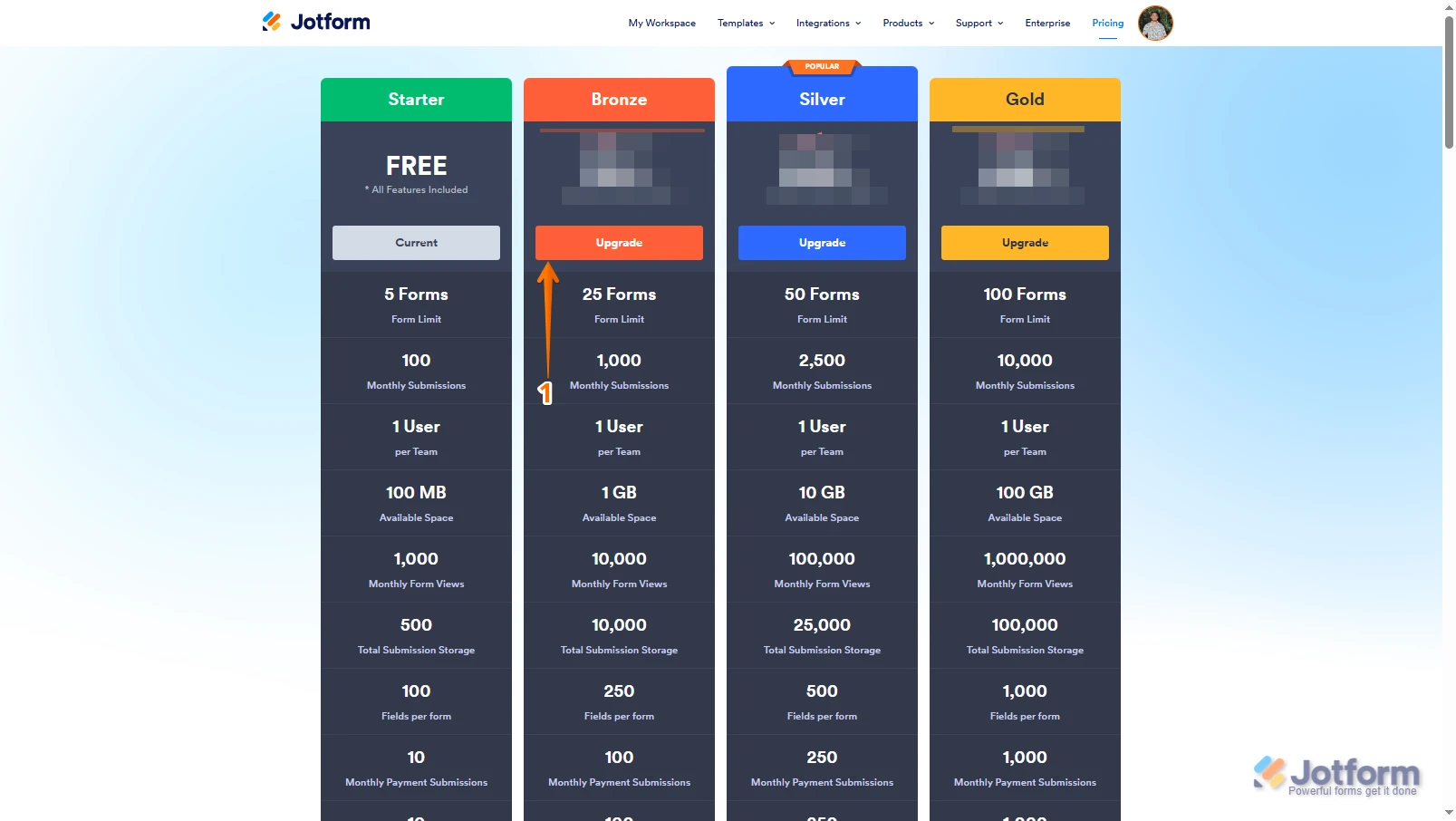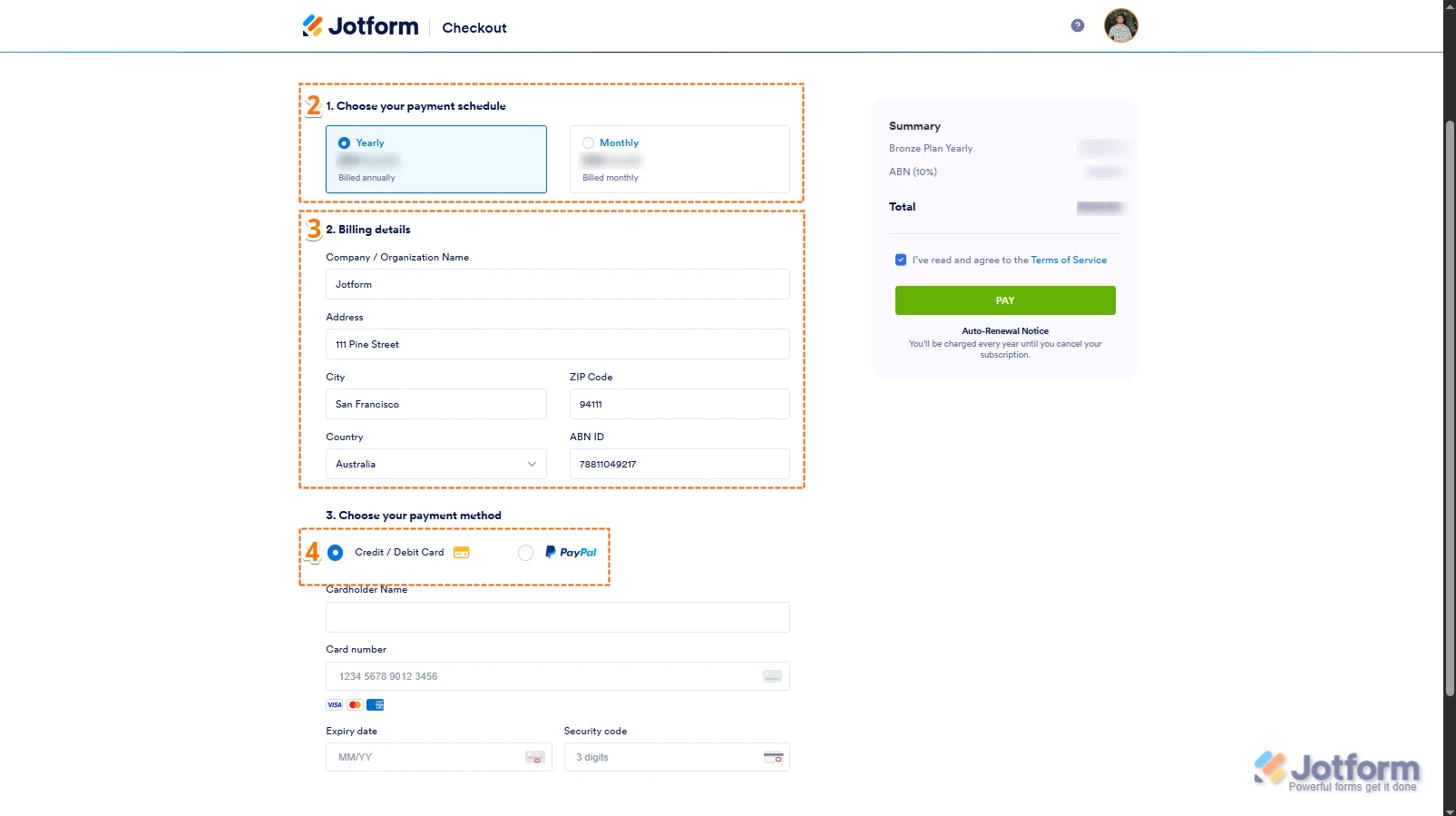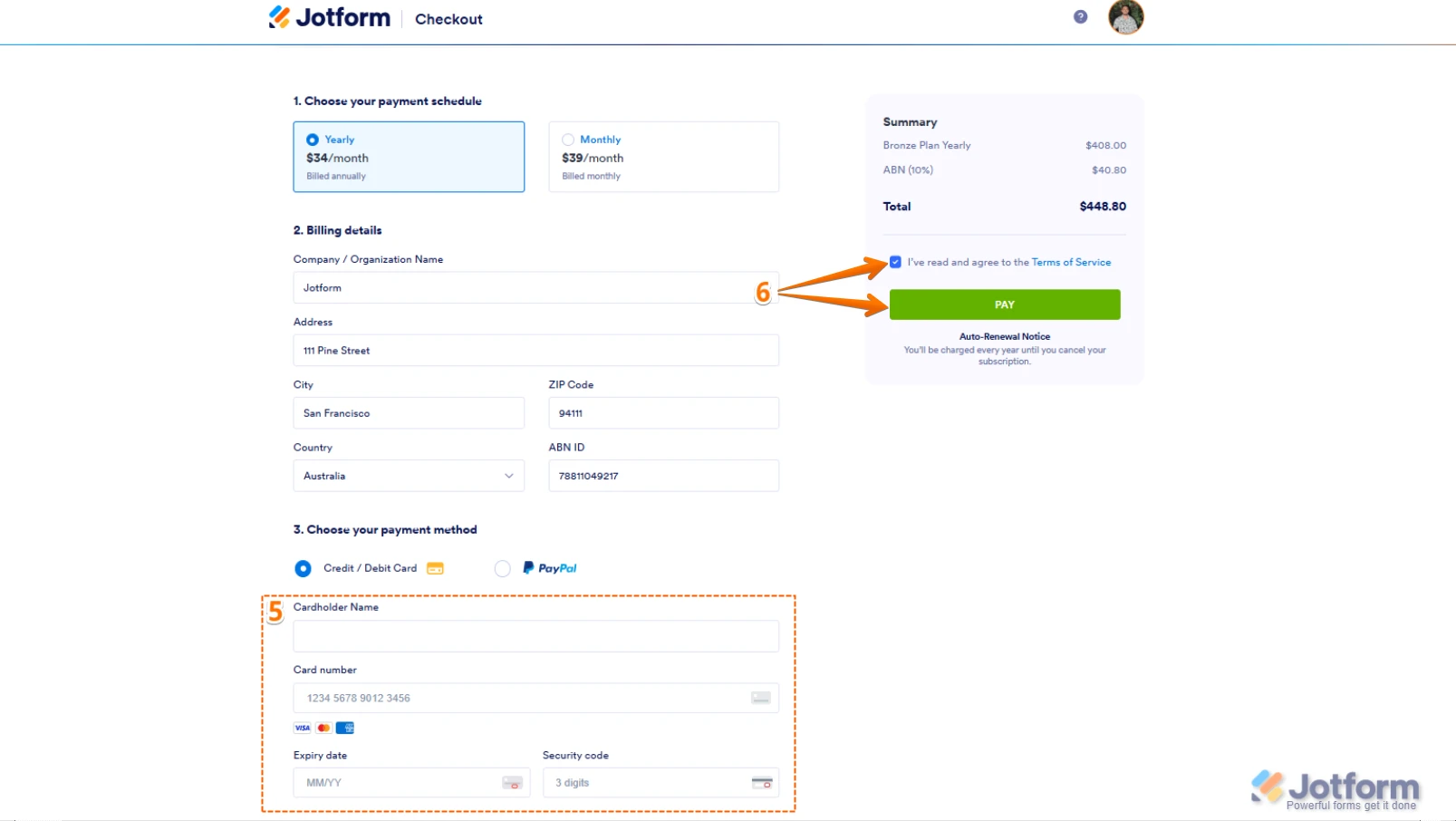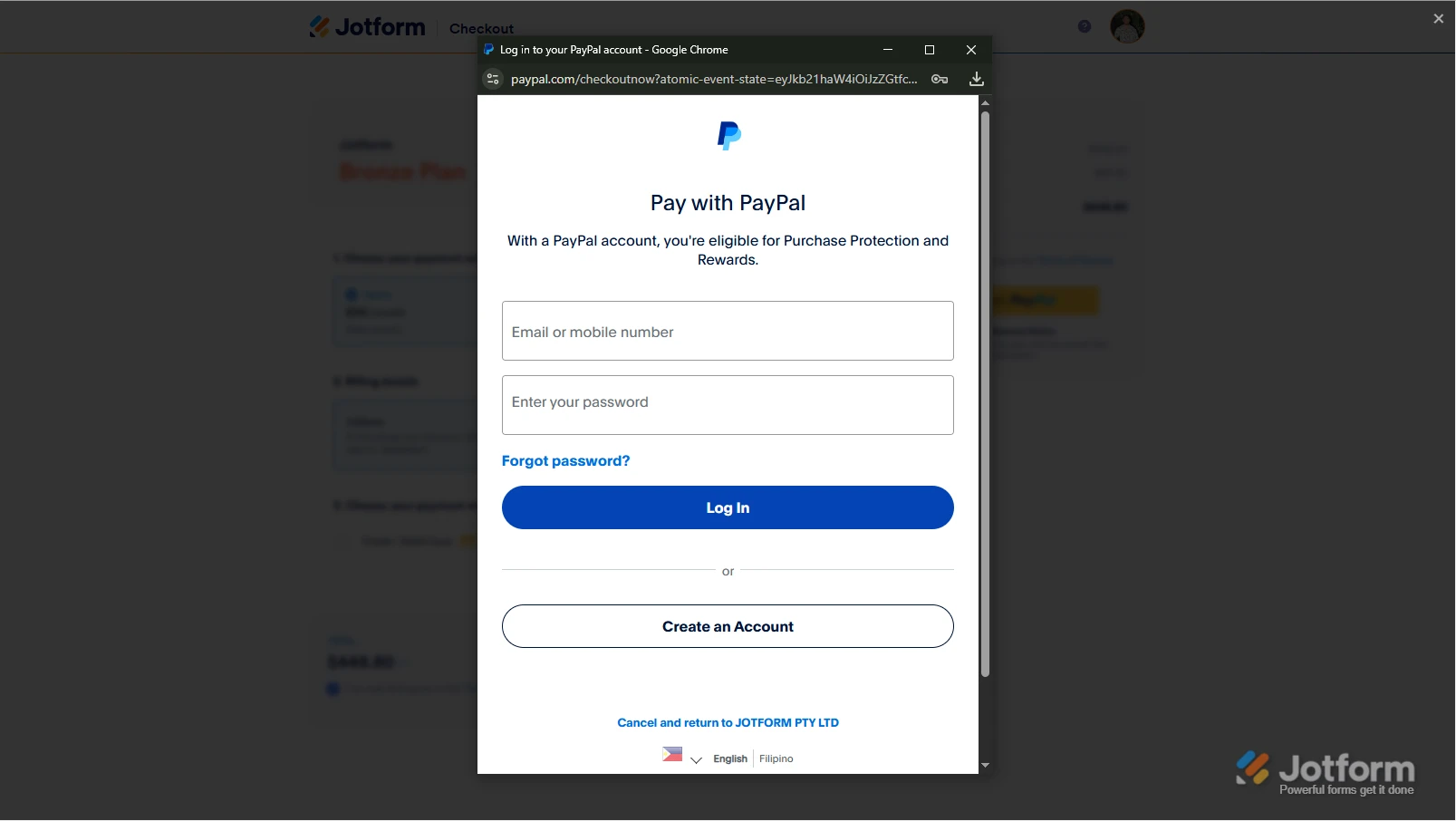-
 olasycolascuidodeperrosMobile Offline
olasycolascuidodeperrosMobile Offline
1
Message
no me deja suscribirme
Platform
iOS
Appversion
2.12.28
Deviceinfo
User Device: Apple - iPhone - Handset - 26.0.1
Source
Report
App
Jotform
-
 Arslan Jotform Support
Arslan Jotform SupportHi Olas,
Thanks for reaching out to Jotform Support. Our Spanish Support agents are busy helping other Jotform users right now, so I'll try to help you in English using Google Translate, but you can reply in whichever language you feel comfortable using. Or, if you'd rather have support in Spanish, let us know and we can have them do that. But, it might take a while until they're available again.
Now, coming back to your question, upgrading your account is easy. Let me show you how:
1. Log in to your Jotform account, go to the Pricing page, and click on Upgrade under the subscription plan you want.

2. In the Choose Your Payment Schedule section, select Yearly or Monthly.
3. Then, enter your billing details in the Billing details section.
4. In the Choose your Payment Method section, select Credit/Debit Card or PayPal.

5. If you choose Credit/Debit Card, you can enter your Credit/Debit Card information below the Credit/Debit Card option.
6. Next, in the top-right corner of the page, in the Summary section, tick the box next to I’ve read and agree to the Terms of Service, and click on Pay.
 But, if you select PayPal as the payment, a PayPal Payment window will open, where you can log in and complete your payment after clicking on the Pay with PayPal button. Check out this screenshot below:
But, if you select PayPal as the payment, a PayPal Payment window will open, where you can log in and complete your payment after clicking on the Pay with PayPal button. Check out this screenshot below: After the subscription is successfully paid, the features and limits for the chosen subscription plan will be applied to your account right away. If you're still unable to upgrade your account, then you can take a reference screenshot, and send it to us? Our guide on How to Post Screenshots to Our Help Center shows you how.
After the subscription is successfully paid, the features and limits for the chosen subscription plan will be applied to your account right away. If you're still unable to upgrade your account, then you can take a reference screenshot, and send it to us? Our guide on How to Post Screenshots to Our Help Center shows you how.Give it a try and reach out again if you have any other questions.
Your Reply
Something Went Wrong
An error occurred while generating the AI response. Please try again!