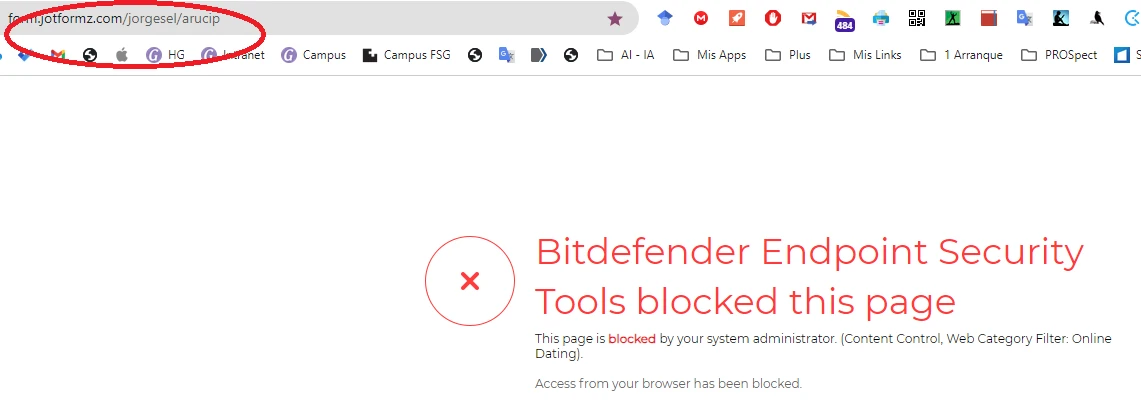-
jorgeselFecha de consulta 14 de julio de 2025, 8:22
Buenas!
cual es la diferencia entre https://form.jotform.com y https://formz.jotform.com?
veo q las dos andan pero la ultima comenzó a ser bloqueada por un antivirus (bitdefender)
El tema es q mi form principal ha sido "publicado" la mayoria de las veces como formz...https://form.jotform.com/jorgesel/arucip no es rechazado por BitDefender
Adicionalmente, podrian trabajar desde su lado para q los antivirus no tomen su sitio formz como sospechoso?
Muchas Gracias!
jorge
 Page URL: https://form.jotform.com/jorgesel/arucip
Page URL: https://form.jotform.com/jorgesel/arucip -
Kyle Jotform SupportFecha de respuesta 14 de julio de 2025, 10:37
Hi jorgesel,
Thanks for reaching out to Jotform Support. Our Spanish Support agents are busy helping other Jotform users right now, so I'll try to help you in English using Google Translate, but you can reply in whichever language you feel comfortable using. Or, if you'd rather have support in Spanish, let us know and we can have them do that. But, it might take a while until they're available again.
Now, coming back to your question, this can happen if antivirus software mistakenly flags the alternate domain as suspicious. Unfortunately, this is not something we can directly control, but we recommend using the standard form.jotform.com domain for publishing your forms to avoid such issues.
If your form has been published mostly with the formz.jotform.com URL,we recommend you to update your links to use the standard domain instead to prevent antivirus blocks.
Let us know if there’s anything else we can help you with.
-
jorgeFecha de respuesta 16 de julio de 2025, 6:50
Thank you Kyle
Regarding the statement: “antivirus software mistakenly flags the alternate domain as suspicious. Unfortunately, this is not something we can directly control,”
I believe enterprises can contact antivirus vendors to report false positives and request a correction. It may not be immediate, but it is a possible and helpful step.
Also, concerning this suggestion: “If your form has been published mostly with the formz.jotform.com URL, we recommend you update your links to use the standard domain instead to prevent antivirus blocks,”
This isn’t feasible in our case, as many users have already saved the “formz.” links on their own devices. Asking hundreds of users to manually change their saved links is not a practical solution.
Thanks again for your support.
Best regards,
jorge
-
Alejandro Jotform SupportFecha de respuesta 16 de julio de 2025, 9:15
Hola Jorge,
Entiendo tu sugerencia. Ya que la opción de cambiar los enlaces de los formularios compartidos no te funcionaría, necesito un poco más de tiempo para revisar esto con el equipo y de ser viable lo escalaremos al equipo encargado. Apreciamos tu paciencia y entendmiento.
No dudes en hacernos saber si tienes cualqueir otra pregunta.
-
Alejandro Jotform SupportFecha de respuesta 16 de julio de 2025, 11:40
Hola Jorge,
En el centro de soporte de Bitdefender pudimos encontrar esta guía sobre como reportar estos falsos positivos para que sean revisados. Para poder completar el envío del formulario por nuestro lado, necesitamos que nos compartas el producto específico que tienes de Bitdefender y que nos confirmes con cuál enlace o enlaces sucede esto.
Puedes ver los productos disponibles en el formulario a través de este enlace, y así nos confirmas cuál debemos seleccionar. También recomendamos que rellenes el formulario del mismo enlace por tu lado para que el equipo de soporte de Bitdefender tenga los reportes tanto de tu parte como de la nuestra.
Una vez tengamos tu respuesta podremos seguir ayudándote con esto.