-
gsignoratoFecha de consulta 12 de mayo de 2025, 19:03
Al principio del periodo de facturacion no se ha reseteado el total de envios.
Gracias. -
Gian Jotform SupportFecha de respuesta 12 de mayo de 2025, 19:21
Hi gsignorato,
Thanks for reaching out to Jotform Support. Our Spanish Support agents are busy helping other Jotform users right now, so I'll try to help you in English using Google Translate, but you can reply in whichever language you feel comfortable using. Or, if you'd rather have support in Spanish, let us know, and we can have them do that. But, it might take a while until they're available again.
Now, coming back to your question, I checked your account and I see that your running submission count for this month is 370. The monthly submission counter reset on May 1st. Can you confirm if this is an incorrect number? If yes, can you tell us what your expected submission count for this month?
Can you allow us to log in to your account to have a closer look at the issue? If yes, here's how you can allow us access:
- Click on your Avatar on the right side of the page.
- Select Settings.
- Click on the Security button on the left side of the page.
- Toggle on the button on the right side of Jotform Support Access.
You can change your security settings again after the investigation of the issue.
Let us know if there’s anything else we can help you with.
-
Gabriele SignoratoFecha de respuesta 13 de mayo de 2025, 5:07
He modificado la opción en ajuste.
El campo que no se ha reseteado es el siguiente:
-
Chris_L Jotform SupportFecha de respuesta 13 de mayo de 2025, 5:19
Hi Gabriele,
As I checked, the total submission of your account is currently at 126 / 10,000. If you are seeing a different data from your end, we will need access to your account. You may follow the steps provided by my colleague Gian on his reply. If you're referring to a different account, can you share the username or email address tied to the account in the issue?
Keep us updated and let us know if you need any more help.
-
gsignoratoFecha de respuesta 13 de mayo de 2025, 5:21
He cambiado la opcion. Podeis entrar en mi perfil. Nombre perfil: gsignorato
-
Mary Eden Jotform SupportFecha de respuesta 13 de mayo de 2025, 5:49
Hello Gabriele,
Keep in mind that the Total submission doesn't reset. If you want to clear the total submission on your Jotform account, I suggest deleting the submissions from your forms. Also, make sure to purge the deleted submissions from your Jotform Table's Trashed Entries. Let me show you how it's done:
- In Jotform Tables, click on the Three Dots icon next to your form title in the tabs.
- In the dropdown menu, click on Trashed Entries to open the Trash menu.
- Then, in the Trash menu on the right, click on the Checkboxes to select the submissions you want to purge. To select all, click on the Select All button.
- Now, click on Delete Forever, and in the warning window, click on the Delete button to confirm.
Give it a try and let us know if you need any help.